Save Diagrams - Do not lose your changes
When opening Diagrams, you have two possibilities: you can jump into a report or create a new one.
If you have created a new data flow and want to save it, click on the "Save" button at the top right corner. This saved data flow will then be proposed to you as a direct selection next time.
When you open existing reports it will always open as read-only, click on “Edit” (top right) to start your work. Temporary changes to your diagram are saved in the background to prevent loss of your work, e.g. when closing the browser or navigating in LeanIX. When you come back, you can continue your work. While you are editing, the report is locked for editing by others. It can be unlocked by you or an Admin.
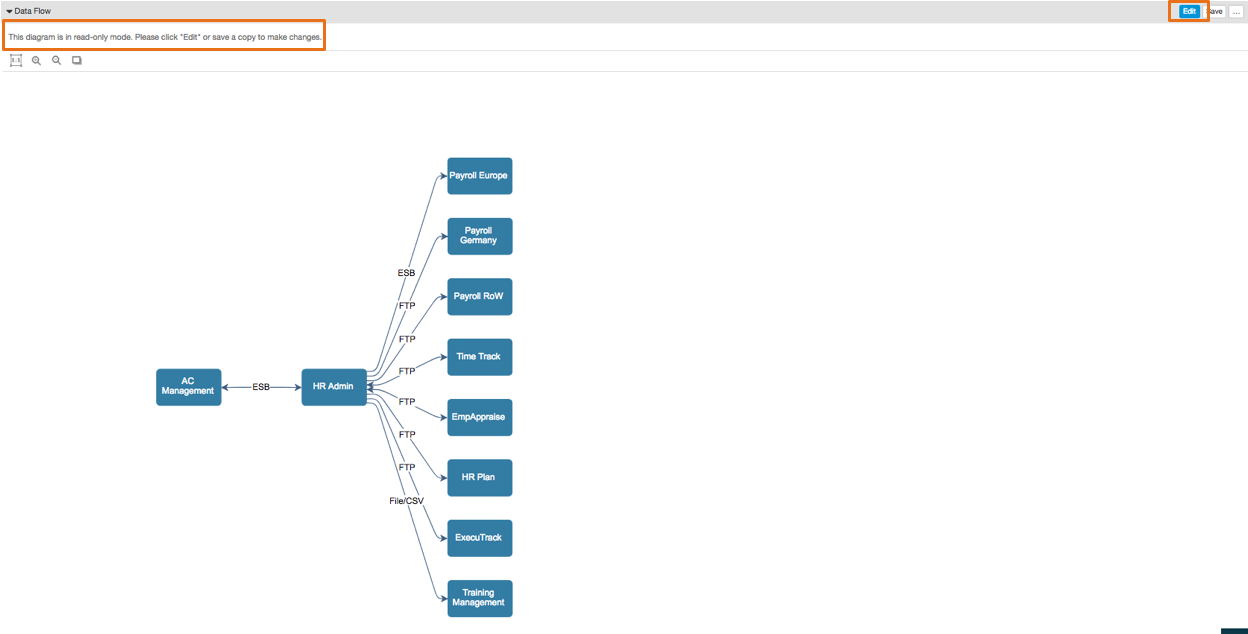
When you make changes to Fact Sheets that have already been inserted into your Data Flow diagram, you can select "Check For Updates" then "Apply" to see the updated information on your diagram.
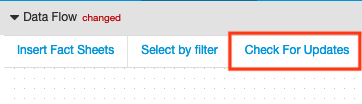
When you are in the Edit Mode and finished editing, click on "Save" (top right) to save the current state of your data flow.
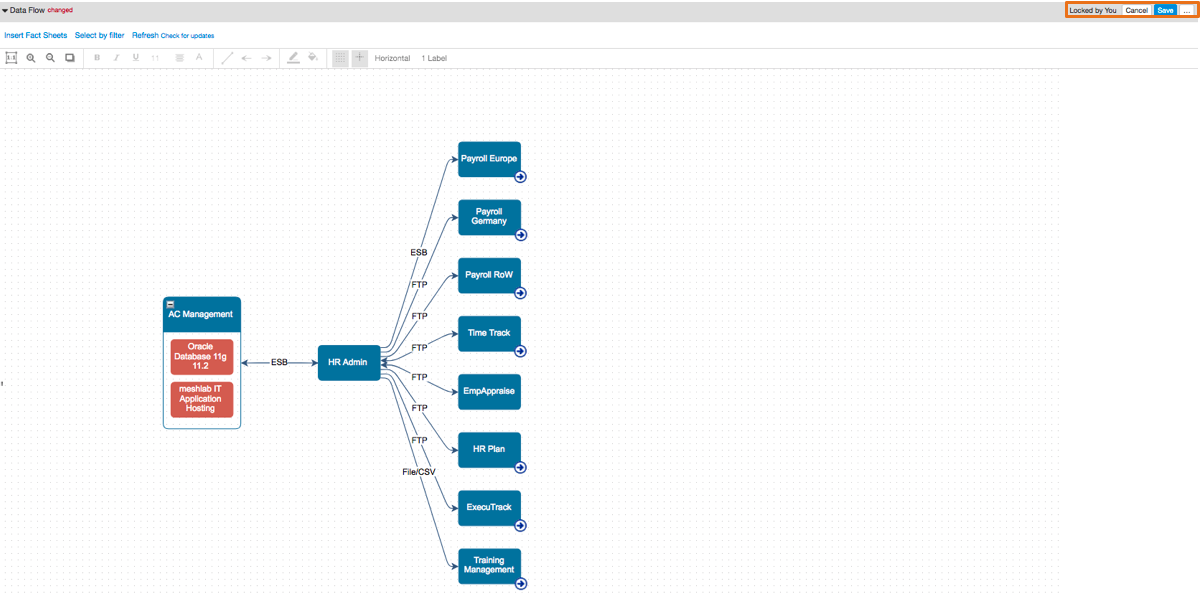
When you accidentally forgot to save your data flow and e.g. click on a different report or want to go to the inventory you will see this message below where you can save your data flow again or click on keep changes. Next time coming back to Diagrams the data flow will be the same.
If you want to save your data flow or free drawing, this window will open after clicking on "Save" in the right upper corner. Here you can give your data flow a name and choose between three different sharing options.
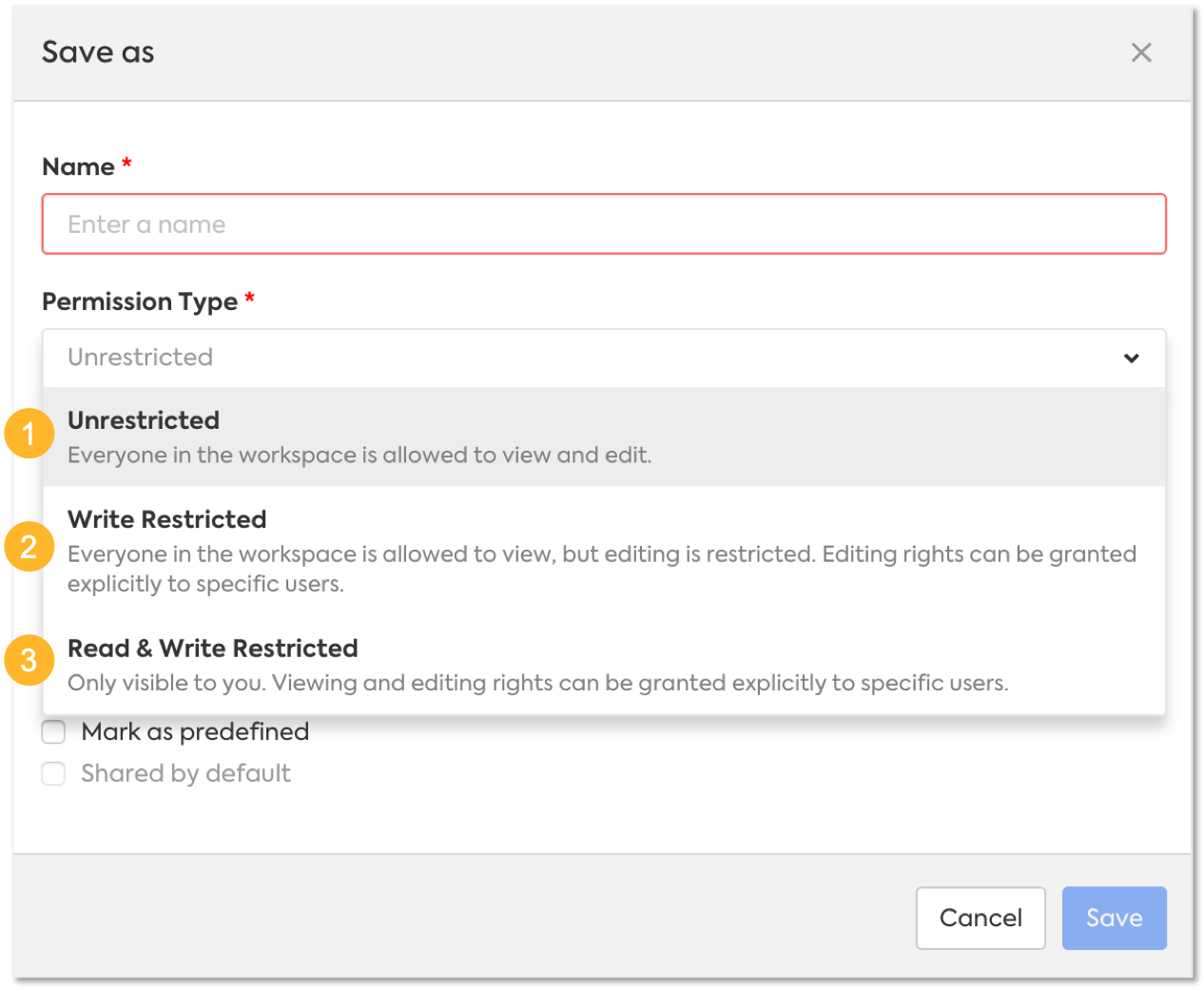
Private: Your saved information can only be opened and edited by the owner
Published: Your saved information can be viewed by all users, but can only be edited by the owner
Shared: Your saved information can be edited by the owner and other users
Save Default
As an admin, you have the option of saving filters and settings of the default Free Drawing report. Please keep in mind that if you choose to do so, your workspace's users are going to see the filters and settings you set even when they select Create new diagram
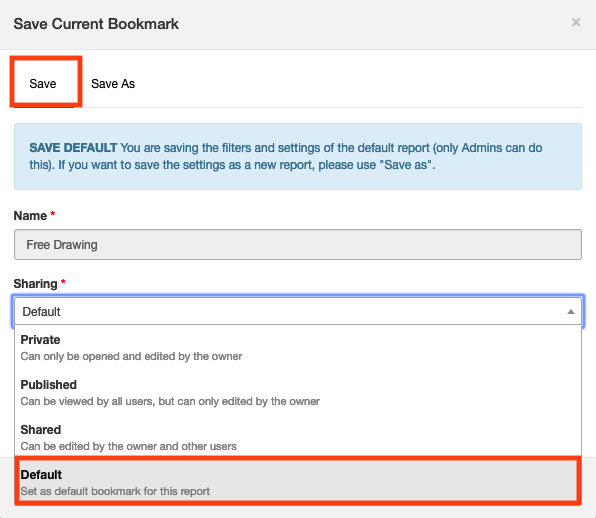
Updated 5 months ago