Overview of the Integration API.
Overview
The Integration API provides the ability to import and export data using a generic LeanIX Data Interchange Format (LDIF). LDIF is a JSON format with a very simple structure described in the following sections. All mapping and processing of the incoming and outgoing data is done using "Data Processors" that are configured behind the API. Configuration of the processors can be done using the UI, The configurations can be managed using the Integration API as well.
To learn how to configure processors in the application UI, see Getting Started with the Integration API.
Advantages
- Complexity is minimized as developers no longer have to understand the SAP LeanIX data model
- Configuration for SAP LeanIX is contained in every connector
- No longer having to map logic inside of code
- Integration now possible even if the external system does not allow direct access
- No need for a direct REST connection
- Flexible error handling, no failure due to a single or even multiple data issues. Data that does not meet the requirements, is simply ignored
- Cross-cutting concerns are part of the API and in each connector
Inbound and Outbound Data Processors
Definitions
Inbound Data Processors read the incoming LDIF format, process and convert it into a set of commands the Integration API can understand. Then it executes it against the SAP LeanIX backend database (Pathfinder) or in the case of inboundMetrics the Metrics API.
Outbound Data Processors read data from the workspace and export it to an LDIF. The content of the produced LDIF will depend on the configured data processors.
General Attributes
There are attributes that can be set within the Processors, whether they be outbound or inbound.

The flags are set at the end of the data processors
| Attribute | Allowed Values | Details |
|---|---|---|
logLevel | - off- warning (default)- debug | When writing Data Processors, the log level can be set to show detailed output for all data objects processed by a data processor. In order to do this, a key "logLevel" needs to be set to "debug" for the processor. debugInfo in addition to the actual error information also contains the name of the processor and the index. The "warning" logLevel also provides the processor name as well as the index. Default setting is "warning". In this setting detailed information will be provided in case an issue happened processing the data. There may be cases (e.g. incoming data is not consistent/of poor quality) where issues are expected and must not flood the result report. In such cases, the "logLevel" can be set to "off". No errors will be reported for the data processor. |
enabled | - true- false | Turns the whole processor on and off. This can be helpful to analyze the impact of certain processors on the result without having to completely remove and add back in them. |
The following example shows an output with warnings that contain the processor name and index. These attributes are also included when the logLevel is set to debug. In this case, the debug information is included in the debugInfo section of the output log.
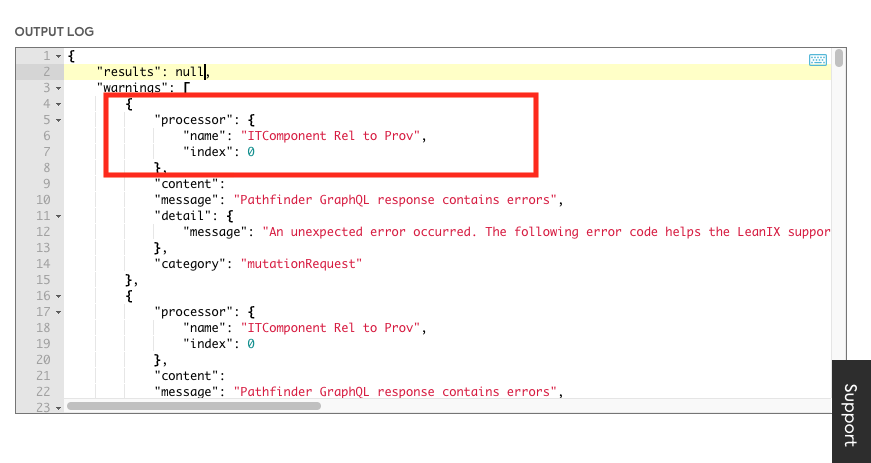
Example Output of a Processor Run
LeanIX Data Interchange Format (LDIF)
All data sent (inbound Data Processor) to the SAP LeanIX Integration API needs to be in a standard format, called LDIF. For synchronization of data from SAP LeanIX to other systems (outbound Data Processor), the Integration API will provide all data in the same format as well.
The LDIF contains the following information:
- Data sent from the external system to SAP LeanIX. Or in the case of outbound, data extracted from SAP LeanIX.
- Metadata information to identify the connector instance that wrote the LDIF. The metadata is used to define ownership of entities in SAP LeanIX if we need to ensure name spacing/deletion
- Identification of the target workspace and the target API version
- Allow customers adding some arbitrary description for any kind of grouping, notification or any unstructured notes for display purposes that is not processed by the API
Mandatory Attributes
The following table lists mandatory attributes for data input in LDIF format.
| Attribute | Details |
|---|---|
connectorType | Contains a string identifying a connector type in the workspace. A connector type identifies code that can be deployed to multiple locations and is able to communicate with a specific external program. In the above example, "lxKubernetes" identifies a connector that was written to read data from a Kubernetes installation and can be deployed into various Kubernetes clusters. In conjunction with "connectorID", the Integration API will match configurations the administrators created and stored in SAP LeanIX and use it when processing incoming data. Incoming data cannot be processed if the corresponding connectorType has not been configured for the SAP LeanIX workspace. |
connectorVersion(connector Version is not mandatory for configurations where the version numbers follow the pattern number.number.number) | In case the version number follows the pattern "number.number.number", Integration API provides automatic grouping and handling of different versions of a configuration. The Admin UI will automatically group all configurations by their version numbers and display the highest number on the overview page. In the details users can select the specific version in a drop down. Configurations that follow the pattern above can be executed without sending a specific version number in the LDIF. The Integration API will always process with the highest found version number if no version number was given in the input LDIF. In order to use a specific version for processing, the exact version can be provided in the LDIF. "connectorVersion" may contain any other string content. In such cases, automatic detection of a version does not work and the exact string must be provided in the LDIF |
connectorId | Contains a string to identify a specific deployment of a connector type. As an example: A Kubernetes connector might be deployed multiple times and collect different data from the different Kubernetes clusters. In conjunction with "connectorID", the Integration API will match configurations administrators created and stored in SAP LeanIX and use it when processing incoming data. Administrators in SAP LeanIX can manage each instance of a connector by creating and editing processing configuration, monitor ongoing runs (progress, status) and interact (pause, resume, cancel...). One data transfer for each instance can run at any point of time. Incoming data cannot be processed if the corresponding connectorId has not been configured for the SAP LeanIX workspace. |
lxVersion | Defines the version of the Integration API the connector expects to send data to and will be used to ensure that a component grabbing LDIF files from a cloud storage will send it to the right integration API version (in case no direct communication is available). |
content | The content section contains a list of Data Objects. This section contains the data collected from the external system or the data to be sent to the external system. Each Data Object is defined by an "id", a type to group the source information and a map of data elements (flat or hierarchical maps). Values of map entries may be single string values or lists of string values. |
Note
Incoming data cannot be processed if the corresponding
connectorTypehas not been configured for the SAP LeanIX workspace.
Content Array
The content section contains a list of Data Objects. This section contains the data collected from the external system or the data to be sent to the external system. Each Data Object is defined by an "id" (typically a UUID in the source system), a type to group the source information and a map of data elements. The keys "id", "type" and "data" are mandatory. The data map may be flat or hierarchical maps. Values of map entries may be single string values, maps or lists.
Mandatory Attributes
The following table lists mandatory attributes for the content array in the input data.
| Attribute | Description |
|---|---|
id | Contains a string typically representing a unique identifier that allows to track back the item in the source system and to ensure updates in SAP LeanIX always go to the same Fact Sheet. SAP LeanIX Data processors will provide an efficient matching option to allow configuration of specific mapping rules based on IDs or groups of IDs that can be identified by patterns. |
type | A string representing any required high level structuring of the source data. Example content in case of Kubernetes are e.g. "Cluster" (containing data that identifies the whole Kubernetes instance) or "Deployment" (which can represent a type of application in Kubernetes) Will typically be used to create different types or subtypes of Fact Sheets or relations from. SAP LeanIX Data processors will provide an efficient matching option to allow configuration of specific mapping rules based on Type or groups of Type strings that can be identified by patterns. |
data | The data extracted from the source system. The format is simple: All data has to be in a Map. Each map can contain a single string as a value for a key, a list of strings as a value or contain a map. The map again has to follow the rules just described. |
Optional Attributes
The following table lists optional attributes for the content array in the input data.
| Attribute | Description |
|---|---|
processingMode | May contain "PARTIAL" (default if not existing) or "FULL". Full mode allows to automatically remove all Fact Sheets that match a configured query and are not touched by the integration. |
chunkInformation | If existing, it contains "firstDataObject", "lastDataObject" and "maxDataObject". Each value is a number defining what is in this potentially chunked LDIF. |
description | The description can contain any string that may help to identify source or type of data. Sometimes it is helpful to add some information to analysis purposes or when setting up configuration on SAP LeanIX side |
customFields | This optional section may contain a map of fields and values defined by the producer of the LDIF. All data can be referenced in any data processor. It will be used for globally available custom meta data. |
lxWorkspace | Defines the SAP LeanIX workspace the data is supposed to be sent to or received from. The content will be used for additional validation by the integration API to check if data will be sent to the right workspace. The content has to match the string visible in the URL when accessing the workspace in a browser. Users need to enter the UUID of the workspace in order to make use of this additional security mechanism. The UUID can e.g. be read from the administration page where API Tokens are created. Example "lxWorkspace": "19fcafab-cb8a-4b7c-97fe-7c779345e20e" |
LDIF Notes
- Additional fields in the LDIF that do not match the requirements of defined here will be silently ignored.
- Each of the values listed above, except the values in the "content" section must not be longer than 500 characters.
Example input data for importing Fact Sheets:
{
"connectorType": "cloudockit",
"connectorId": "CDK",
"connectorVersion": "1.0.0",
"lxVersion": "1.0.0",
"lxWorkspace": "workspace-id",
"description": "Imports Cloudockit data into LeanIX",
"processingDirection": "inbound",
"processingMode": "partial",
"content": [
{
"type": "ITComponent",
"id": "b6992b1d-4e4d",
"data": {
"name": "Gatsby.j",
"description": "Gatsby is a free and open source framework based on React that helps developers build websites and apps.",
"category": "sample_software",
"provider": "gcp",
"applicationId": "28db27b1-fc55-4e44"
}
},
{
"type": "ITComponent",
"id": "cd4fab6c-4336",
"data": {
"name": "Contentful",
"description": "Beyond headless CMS, Contentful is an API-first content management infrastructure to create, manage and distribute content to any platform or device.",
"category": "cloud_service",
"provider": "gcp",
"applicationId": "28db27b1-fc55-4e44"
}
},
{
"type": "ITComponent",
"id": "3eaaa629-5338-41f4",
"data": {
"name": "GitHub",
"description": "GitHub is a tool that provides hosting for software development version control using Git.",
"category": "cloud_service",
"provider": "gcp",
"applicationId": "28db27b1-fc55-4e44"
}
},
{
"type": "Application",
"id": "28db27b1-fc55-4e44",
"data": {
"name": "Book a Room Internal",
"description": "Web application that's used internal to book rooms for a meeting."
}
}
]
}
Example input data for importing life cycle information:
{
"connectorType": "cloudockit",
"connectorId": "CDK",
"connectorVersion": "1.0.0",
"lxVersion": "1.0.0",
"lxWorkspace": "workspace-id",
"description": "Imports Cloudockit data into LeanIX",
"processingDirection": "inbound",
"processingMode": "partial",
"content": [
{
"type": "Application",
"id": "company_app_1",
"data": {
"name": "TurboTax",
"plan": null,
"phaseIn": "2016-12-29",
"active": "2019-12-29",
"phaseOut": "2020-06-29",
"endOfLife": "2020-12-29"
}
},
{
"type": "Application",
"id": "company_app_2",
"data": {
"name": "QuickBooks",
"plan": null,
"phaseIn": "2016-11-29",
"active": "2019-11-29",
"phaseOut": "2020-05-29",
"endOfLife": "2020-11-29"
}
}
]
}
Integration REST API
You can interact with the Integration API through REST API endpoints. For more information, see Integration REST API.
Grouped Execution of Multiple Configurations
A new key "executionGroups" added to the main section now allows Integration API to execute multiple Integration API configurations as if they were one. This is advanced functionality, not available in the UI but only when using the REST API. For details, navigate to the OpenAPI Explorer.
Example processor with grouped execution:
{
"processors": [
{
"processorType": "inboundTag",
"processorName": "Set TIME tags",
"processorDescription": "Sets the TIME tags based on existing Fact Sheet values",
"filter": {
"advanced": "${integration.contentIndex==0}"
},
"identifier": {
"search": {
"scope": {
"ids": [],
"facetFilters": [
{
"keys": [
"Application"
],
"facetKey": "FactSheetTypes",
"operator": "OR"
}
]
}
}
},
"run": 0,
"updates": [
{
"key": {
"expr": "name"
},
"values": [
{
"expr": "${((lx.factsheet.functionalSuitability=='unreasonable' || lx.factsheet.functionalSuitability=='insufficient') && (lx.factsheet.technicalSuitability=='inappropriate' || lx.factsheet.technicalSuitability=='unreasonable'))?'Eliminate':null}"
},
{
"expr": "${((lx.factsheet.functionalSuitability=='appropriate' || lx.factsheet.functionalSuitability=='perfect') && (lx.factsheet.technicalSuitability=='inappropriate' || lx.factsheet.technicalSuitability=='unreasonable'))?'Migrate':null}"
},
{
"expr": "${((lx.factsheet.functionalSuitability=='unreasonable' || lx.factsheet.functionalSuitability=='insufficient') && (lx.factsheet.technicalSuitability=='adequate' || lx.factsheet.technicalSuitability=='fullyAppropriate'))?'Tolerate':null}"
},
{
"expr": "${((lx.factsheet.functionalSuitability=='appropriate' || lx.factsheet.functionalSuitability=='perfect') && (lx.factsheet.technicalSuitability=='adequate' || lx.factsheet.technicalSuitability=='fullyAppropriate'))?'Invest':null}"
},
{
"expr": "No Data"
}
]
},
{
"key": {
"expr": "group.name"
},
"values": [
{
"expr": "Time Model"
}
]
}
],
"logLevel": "warning",
"read": {
"fields": [
"technicalSuitability",
"name",
"functionalSuitability"
]
}
}
],
"executionGroups": [
"customGroupA",
"anotherGroup",
"myGroup"
]
}
Calling /synchronizationRuns/createSynchronizationRunWithExecutionGroup with parameter customGroupA will run all configurations that contain customGroupA in the list of executionGroups defined.
Advanced functionality: use with careful management of configurations
The system will merge the configurations and use all processors from all configurations. There will be no ordering applied. Processors from different configurations with same run levels will run in parallel.
Conflicting settings like mixing inbound and outbound configurations will result in an error. Other special logic like settings for e.g. a data consumer will be taken from any configuration. If multiple ones are found, the run will be executed with the last found configuration.
In order to detect the "last found configuration", Integration API configurations with a matching tag will be sorted alphabetically and merged one by one. Sorting happens by type, then id, then version.
Comments in Processors
Integration API allows to solve simple mapping tasks as well solving highly complex processing and aggregation use cases.
Documentation of more complex processing is key for maintenance work in case of changes. Integration API allows to add "description" keys in the locations listed in the below examples. The free text will be stored with the configuration but not be used for any processing. It is just used to document more complex expressions used.
Example inbound processor with descriptions:
{
"identifier": {
"description": "We iterate over all Fact Sheets of type 'Application'"
},
"variables": [
{
"description": "Write a variable for each found child to copy description to that later",
"key": "collectedChild_${integration.variables.valueOfForEach.target.id}",
"value": "${lx.factsheet.description}",
"forEach": {
"elementOf": "${lx.relations}"
}
},
{
"description": "Write all children to one variable to iterate over in later processor",
"key": "collectedChildren",
"value": "${integration.variables.valueOfForEach.target.id}",
"forEach": {
"elementOf": "${lx.relations}"
}
}
],
"updates": [
{
"description": "Values to writing the field Business Fit are taken from a variable",
"values": [
{
"description": "The source variable is names Businessfit_[currentFactSheetId]"
}
]
}
]
}
Example outbound processor with descriptions:
{
"output": [
{
"description": "Example description",
"key": {
"expr": "content.id"
},
"values": [
{
"description": "Example description"
}
]
}
]
}
