Get started with SAP LeanIX REST APIs.
Overview
REST stands for Representational State Transfer. REST APIs are web service APIs that adhere to the constraints of REST architecture. Learn more about REST.
SAP LeanIX offers a wide range of REST APIs. These APIs provide access to various resources, such as the meta model, users, metrics, surveys, and more.
Use REST APIs to integrate with systems that support RESTful interactions.
Note
The endpoint base URL is different for different customers. It depends on the domain of your Workspace. In our documentation, the base URL appears as
https://{SUBDOMAIN}.leanix.net. Learn more.
To work with your fact sheets and related data, use the GraphQL API.
Available APIs
To get an overview of our REST APIs and learn when to use each API, see REST APIs Overview.
Authentication
To learn how to authenticate to REST APIs, see Authentication to SAP LeanIX APIs.
OpenAPI Explorer
In the OpenAPI Explorer, you can view available REST APIs and try out requests right in your browser.
Note
Because there are multiple instances of the SAP LeanIX app, the link to the OpenAPI Explorer differs for different customers. Navigate to the OpenAPI Explorer from your workspace.
You can navigate to the OpenAPI Explorer from your workspace in one of the following ways:
- In the administration area, go to the Developer Tools section, then select Browse API.
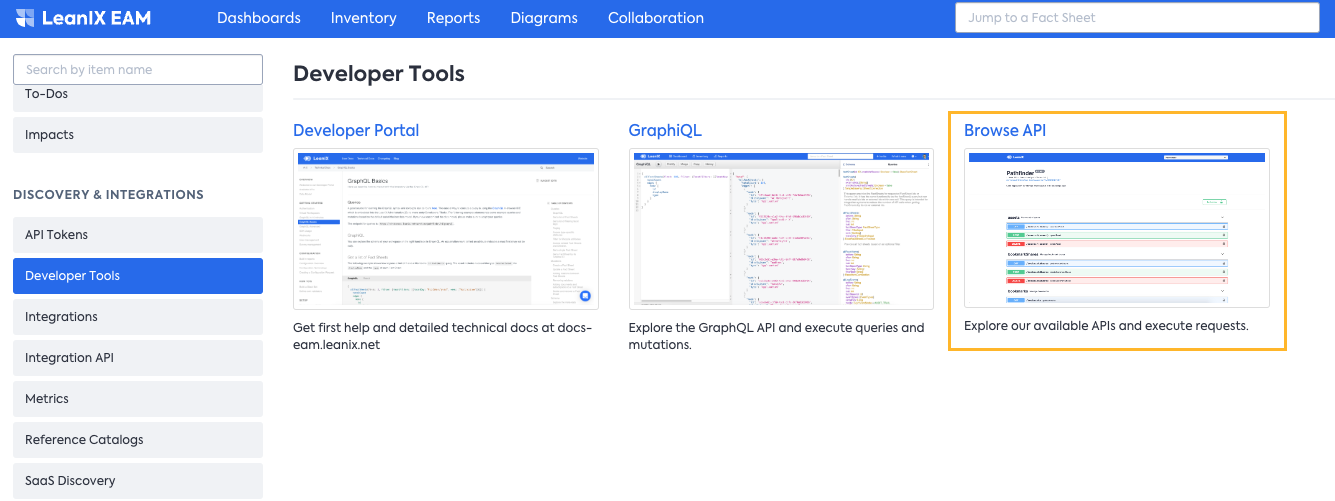
or - On the Help menu (question mark icon), select About SAP LeanIX, and then select Browse API.
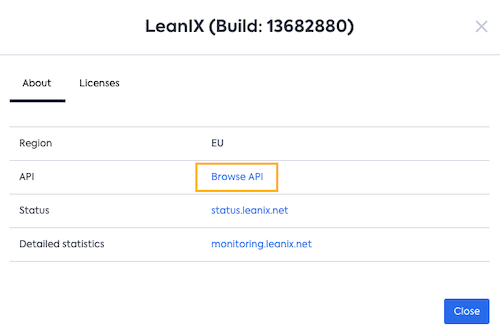
To browse available APIs in the OpenAPI Explorer, use the menu in the upper-right corner.
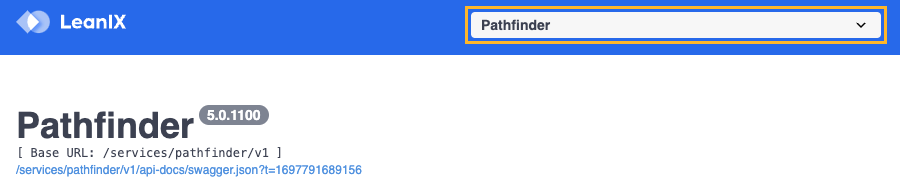
Browse available REST APIs in the OpenAPI Explorer
Use Cases
SAP LeanIX REST APIs provide access to various resources. You can use them to import and export data, set up integrations, and automate workflows for your organization.
Here are some example use cases:
