How to connect to the Integration API from an external system.
Overview
In the previous documents in this series the focus is on utilizing the Integration API via the built-in UI. This is an excellent way to quickly get started, and to test different scenarios. In addition, it can be used with real data in "one-off" situations where you quickly need to get an answer to a question using the Outbound Processor, or even doing a simple one time import via the Inbound Processors. However, in other more complex cases such as when you need to connect an "other vendor" system to SAP LeanIX, it will eventually be necessary to build a REST API.
If you haven't done so already please see Integration API in order to familiarize yourself with the basics of the Integration API.
To view reference documentation for the Integration REST API, navigate to the OpenAPI Explorer. When you make API requests, ensure that you use the right base URL. For more information, see Base URL.
To learn how to authenticate to SAP LeanIX APIs, see Authentication to SAP LeanIX Services.
Integration runs in two steps and a minimum two calls are required to start a Sync run. Please see below for the integration flow including calls.
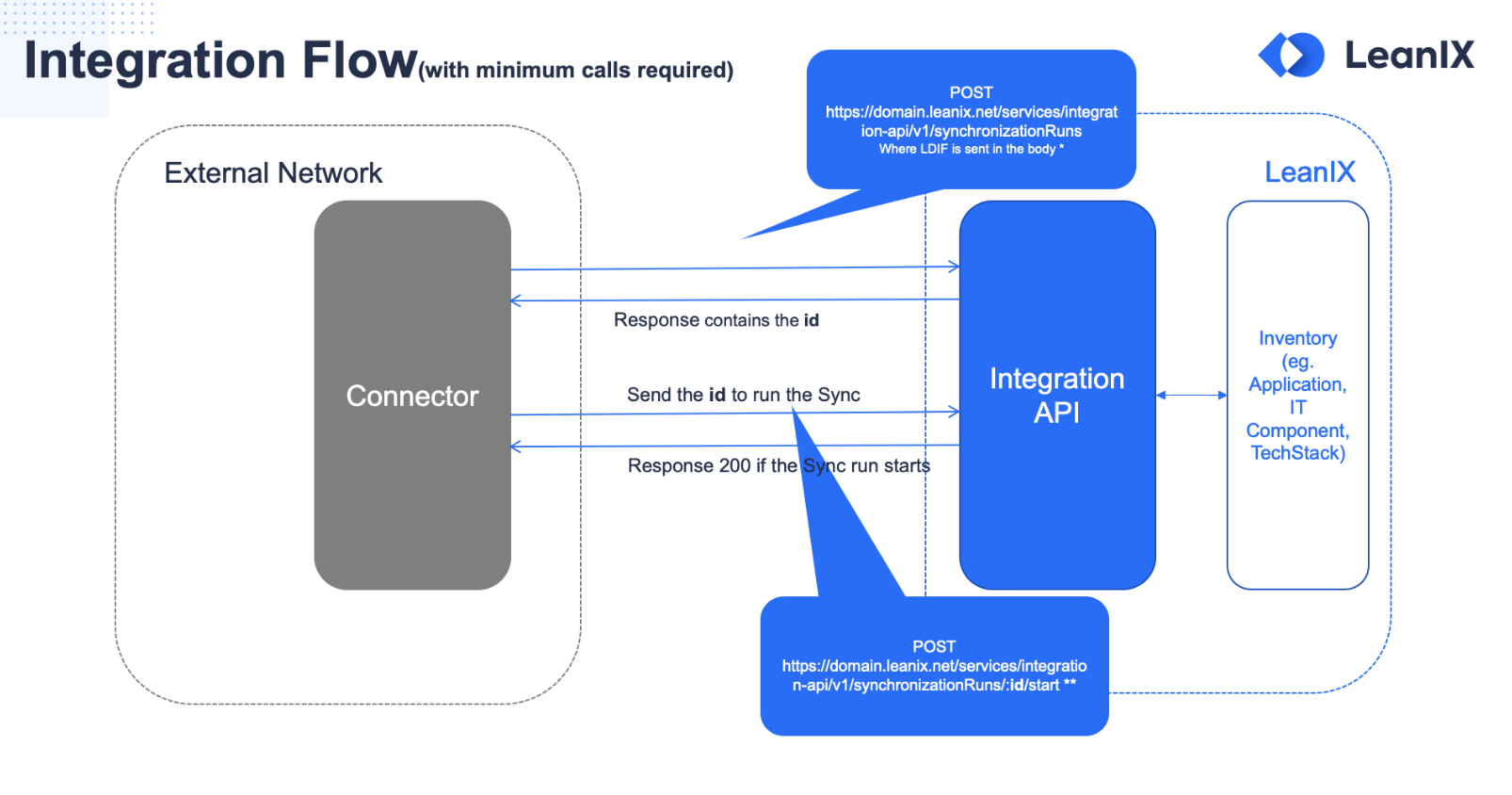
Creating a Processor
Create a Processor under Integration API, with the below details:
- Connector Type: importProjectsExample
- Connector Id: importProjectsExample
- Connector Version: 1.0.0
- Processing Direction: inbound
Place the below details in the processor :
{
"processors": [
{
"processorType": "inboundFactSheet",
"processorName": "Projects from prj",
"processorDescription": "Creates LeanIX Projects from external LDIF",
"type": "Project",
"filter": {
"type": "prj|subp"
},
"identifier": {
"external": {
"id": {
"expr": "${content.id}"
},
"type": {
"expr": "externalId"
}
}
},
"run": 0,
"updates": [
{
"key": {
"expr": "name"
},
"values": [
{
"expr": "${data.displayName} (${content.id})"
}
]
},
{
"key": {
"expr": "description"
},
"values": [
{
"expr": "${data.processDescription}"
}
]
},
{
"key": {
"expr": "lifecycle.active"
},
"values": [
{
"expr": "${data.startActive}"
}
]
}
],
"enabled": true,
"variables": [],
"logLevel": "warning"
}
],
"variables": {}
}
Synchronization
Creating a Synchronization Run
To create a synchronization run, make a POST request to the following endpoint and include the processor details in the request body:
https://{SUBDOMAIN}.leanix.net/services/integration-api/v1/synchronizationRuns
Example request body:
{
"connectorType": "importProjectsExample",
"connectorId": "importProjectsExample",
"connectorVersion": "1.0.0",
"lxVersion": "1.0.0",
"processingDirection": "inbound",
"description": "Imports Projects from default project connector",
"content": [
{
"type": "prj",
"id": "0123-459",
"data": {
"displayName": "Save the company",
"processDescription": "Most important project of our 'Herkömmliche AG'",
"startActive": "2019-12-12",
"tags": [
"Importance:High",
"Some invalid Content to be ignored",
"Effort:Medium"
]
}
}
]
}
In the response, the id of the synchronization run is returned. The id is required to start a synchronization run.
Example response:
{
"id": "xxxx523c-2c03-4b16-a1f1-xxxxc9dc6e6df"
}
Starting a Synchronization Run
With the id of the synchronization run, you can start a synchronization by making a POST request to the following endpoint:
https://{SUBDOMAIN}.leanix.net/services/integration-api/v1/synchronizationRuns/{id}/start
Canceling a Synchronization Run
To cancel a synchronization run in progress, make a POST request to the following endpoint:
https://{SUBDOMAIN}.leanix.net/services/integration-api/v1/synchronizationRuns/runId/stop
Retrieving the Status of a Synchronization Run
To get the status of the synchronization run that you initiated, make a GET request to the following endpoint:
https://{SUBDOMAIN}.leanix.net/services/integration-api/v1/synchronizationRuns/{id}/status
Example response:
{
"id": "xxxx523c-2c03-4b16-a1f1-xxxxc9dc6e6df",
"status": "FINISHED"
}
Retrieving the Details of a Synchronisation Run
With the id of a synchronization run, you can get additional details about it. To do that, use the following endpoints listed in the table.
| Method | Endpoint | Details |
|---|---|---|
GET | https://{SUBDOMAIN}.leanix.net/services/integration-api/v1/synchronizationRuns/runId/status | Get the status of a synchronization run. |
GET | https://{SUBDOMAIN}.leanix.net/services/integration-api/v1/synchronizationRuns/runId/results | Get the results of a synchronization run in LDIF format. The LDIF output includes all Fact Sheet data which is defined in the corresponding processor declared in a workspace. |
GET | https://{SUBDOMAIN}.leanix.net/services/integration-api/v1/synchronizationRuns/runId/warnings | Get warning messages for a synchronization run. For example, if an attribute that is included in a processor does not exist in a workspace, this information is returned in a warning message. |
Importing a Collection to Postman
To make API calls to the Integration REST API in Postman, you can import the following file into it.
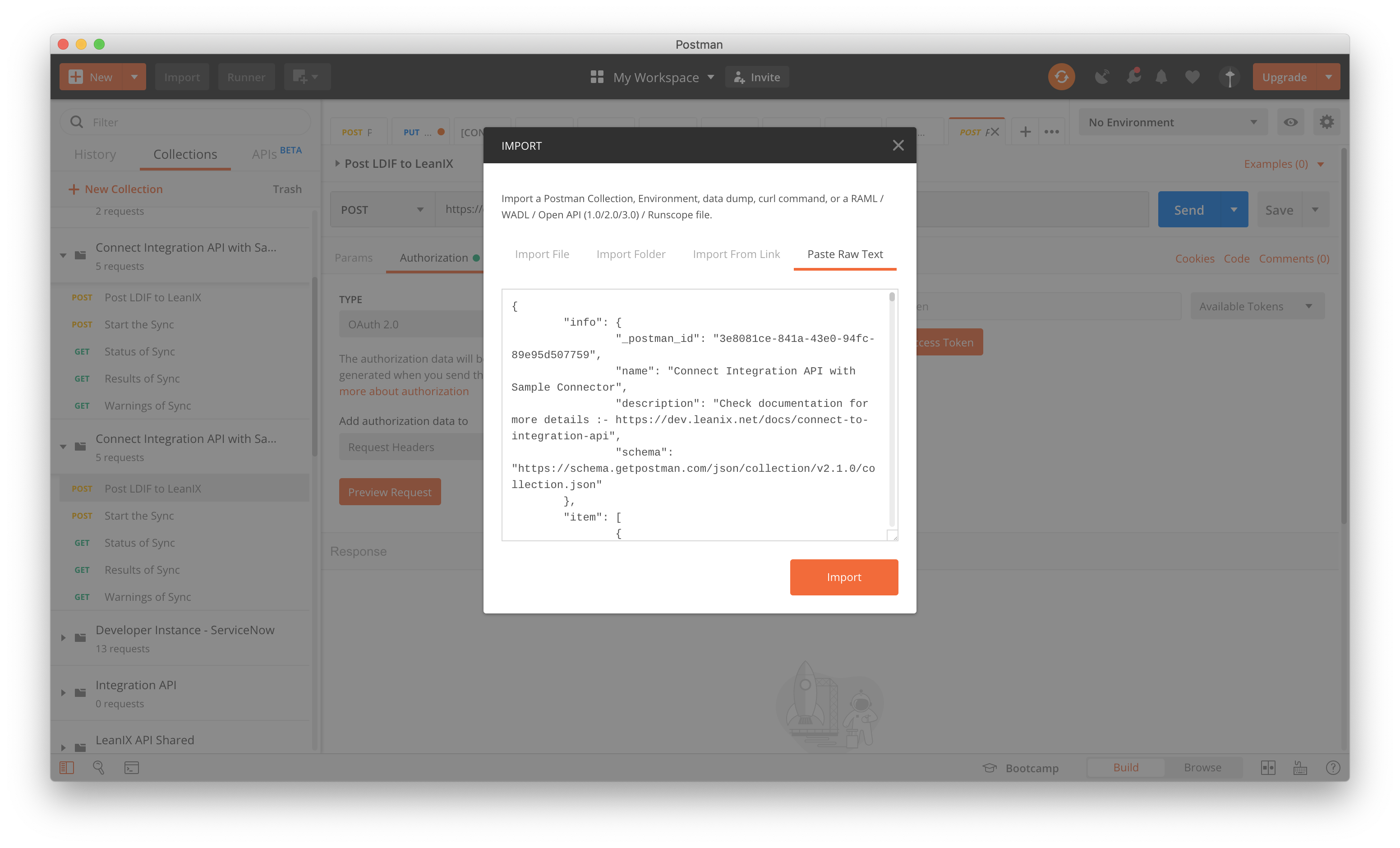
{
"info": {
"_postman_id": "d5fc07f1-cef1-4b28-b965-97f2c662eb4b",
"name": "Connect Integration API with Sample Connector",
"description": "Check documentation for more details :- https://docs-eam.leanix.net/reference/integration-api",
"schema": "https://schema.getpostman.com/json/collection/v2.1.0/collection.json"
},
"item": [
{
"name": "Post LDIF to LeanIX",
"request": {
"method": "POST",
"header": [
{
"key": "Content-Type",
"name": "Content-Type",
"type": "text",
"value": "application/json"
}
],
"body": {
"mode": "raw",
"raw": ""
},
"url": {
"raw": "https://{{base_url}}/services/integration-api/v1/synchronizationRuns",
"protocol": "https",
"host": [
"{{base_url}}"
],
"path": [
"services",
"integration-api",
"v1",
"synchronizationRuns"
]
}
},
"response": []
},
{
"name": "Start the Sync",
"request": {
"method": "POST",
"header": [],
"url": {
"raw": "https://{{base_url}}/services/integration-api/v1/synchronizationRuns/:id/start",
"protocol": "https",
"host": [
"{{base_url}}"
],
"path": [
"services",
"integration-api",
"v1",
"synchronizationRuns",
":id",
"start"
],
"variable": [
{
"key": "id",
"value": "e546e34b-cbe5-43f2-9f43-2cbcda4c5405"
}
]
}
},
"response": []
},
{
"name": "Status of Sync",
"request": {
"auth": {
"type": "oauth2",
"oauth2": [
{
"key": "accessToken",
"value": "",
"type": "string"
},
{
"key": "tokenType",
"value": "bearer",
"type": "string"
},
{
"key": "addTokenTo",
"value": "header",
"type": "string"
}
]
},
"method": "GET",
"header": [],
"url": {
"raw": "https://{{base_url}}/services/integration-api/v1/synchronizationRuns/:id/status",
"protocol": "https",
"host": [
"{{base_url}}"
],
"path": [
"services",
"integration-api",
"v1",
"synchronizationRuns",
":id",
"status"
],
"variable": [
{
"key": "id",
"value": "e546e34b-cbe5-43f2-9f43-2cbcda4c5405"
}
]
}
},
"response": []
},
{
"name": "Results of Sync",
"request": {
"method": "GET",
"header": [],
"url": {
"raw": "https://{{base_url}}/services/integration-api/v1/synchronizationRuns/:id/results",
"protocol": "https",
"host": [
"{{base_url}}"
],
"path": [
"services",
"integration-api",
"v1",
"synchronizationRuns",
":id",
"results"
],
"variable": [
{
"key": "id",
"value": "e546e34b-cbe5-43f2-9f43-2cbcda4c5405"
}
]
}
},
"response": []
},
{
"name": "Warnings of Sync",
"request": {
"method": "GET",
"header": [],
"url": {
"raw": "https://{{base_url}}/services/integration-api/v1/synchronizationRuns/:id/warnings",
"protocol": "https",
"host": [
"{{base_url}}"
],
"path": [
"services",
"integration-api",
"v1",
"synchronizationRuns",
":id",
"warnings"
],
"variable": [
{
"key": "id",
"value": "e546e34b-cbe5-43f2-9f43-2cbcda4c5405"
}
]
}
},
"response": []
}
],
"auth": {
"type": "oauth2",
"oauth2": [
{
"key": "accessToken",
"value": "",
"type": "string"
},
{
"key": "tokenType",
"value": "bearer",
"type": "string"
},
{
"key": "addTokenTo",
"value": "header",
"type": "string"
}
]
},
"event": [
{
"listen": "prerequest",
"script": {
"id": "ec73502c-9e67-4cf0-85cf-cf8170200181",
"type": "text/javascript",
"exec": [
""
]
}
},
{
"listen": "test",
"script": {
"id": "74a45df7-6d1e-4161-9f91-cf050d515c92",
"type": "text/javascript",
"exec": [
""
]
}
}
],
"variable": [
{
"id": "99861109-e4a2-4607-9ed3-75857900a6ab",
"key": "base_url",
"value": "app.leanix.net",
"type": "string"
}
],
"protocolProfileBehavior": {}
}
Follow these steps:
-
Import the collection to Postman.
-
Within the Postman UI, edit the collection at the Parent level, updating the Authorization by clicking Get New Access Token, and providing an API token from your SAP LeanIX workspace.
-
Updated the raw body of the 'Post LDIF to LeanIX 'step to reflect the identifiers of the Integration API connector you would like to test.
-
Send the Post LDIF to LeanIX request, and notice that an id is returned in the response { "id": "xxxxxxxxxxxxxxxxxxxxxxxxxxxxxxx" }
-
Pass this id to Start the Sync, and each subsequent step as a Path Variable, id. Note: Start the Sync returns no Body, just a status 200 OK.
