What is a Fact Sheet?
Fact Sheets are the central element within LeanIX. In this section you will get to know what types of Fact Sheets our meta-model consists of, how they are defined, how fact sheets are structured, and how they relate to each other.
Fact Sheet Definition & Structure
Fact Sheets are used to document and save information regarding architectural objects, like Applications, Business Capabilities, or IT-Components. With a Fact Sheet, you can keep all relevant information on a single page and, at the same time, maintain the dependencies within your IT landscape.
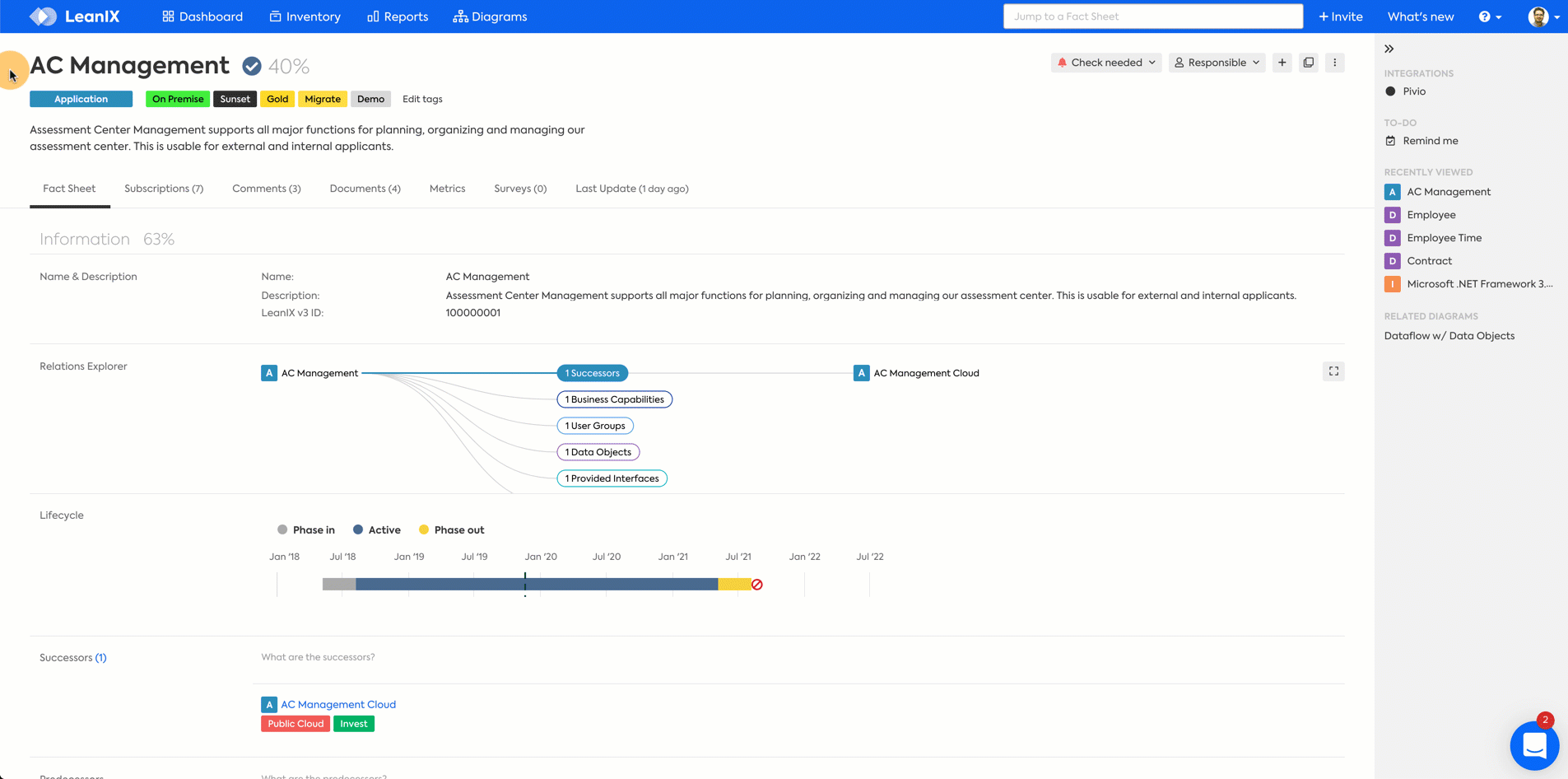
Click the image to enlarge
Header: Offers you the options to see and subscribe to the current Fact Sheet, see and add comments or documents, see Fact Sheet metrics and surveys, as well as the change history (Last Update section) of the current Fact Sheet. Besides the Fact Sheet Name and Type, the header also contains Tags and Data Quality Information. Basic actions like Fact Sheet editing, printing, deleting, or cloning are also found here.
Body: Contains all the relevant information of a Fact Sheet (e.g., lifecycle, criticality, dependencies). It is structured in sections so that you can easily find, add, or update the information you are looking for.
Sidebar: Shows you the integrations active for a certain Fact Sheet, as well as To-Do's, Fact Sheets you recently viewed, and related Diagrams.
Fact Sheet Types
Every architectural object (Application, Business Capability, Data Object, etc.) is stored in an individual template according to its Fact Sheet type. For example, a Fact Sheet type "Data Object" has a "Data Management" section, while a Fact Sheet type "Initiative" has a "Project Environment" and "Project Setup" section. You can access Fact Sheets types on the upper left side of the Inventory.
Overview of LeanIX Fact Sheets with examples:
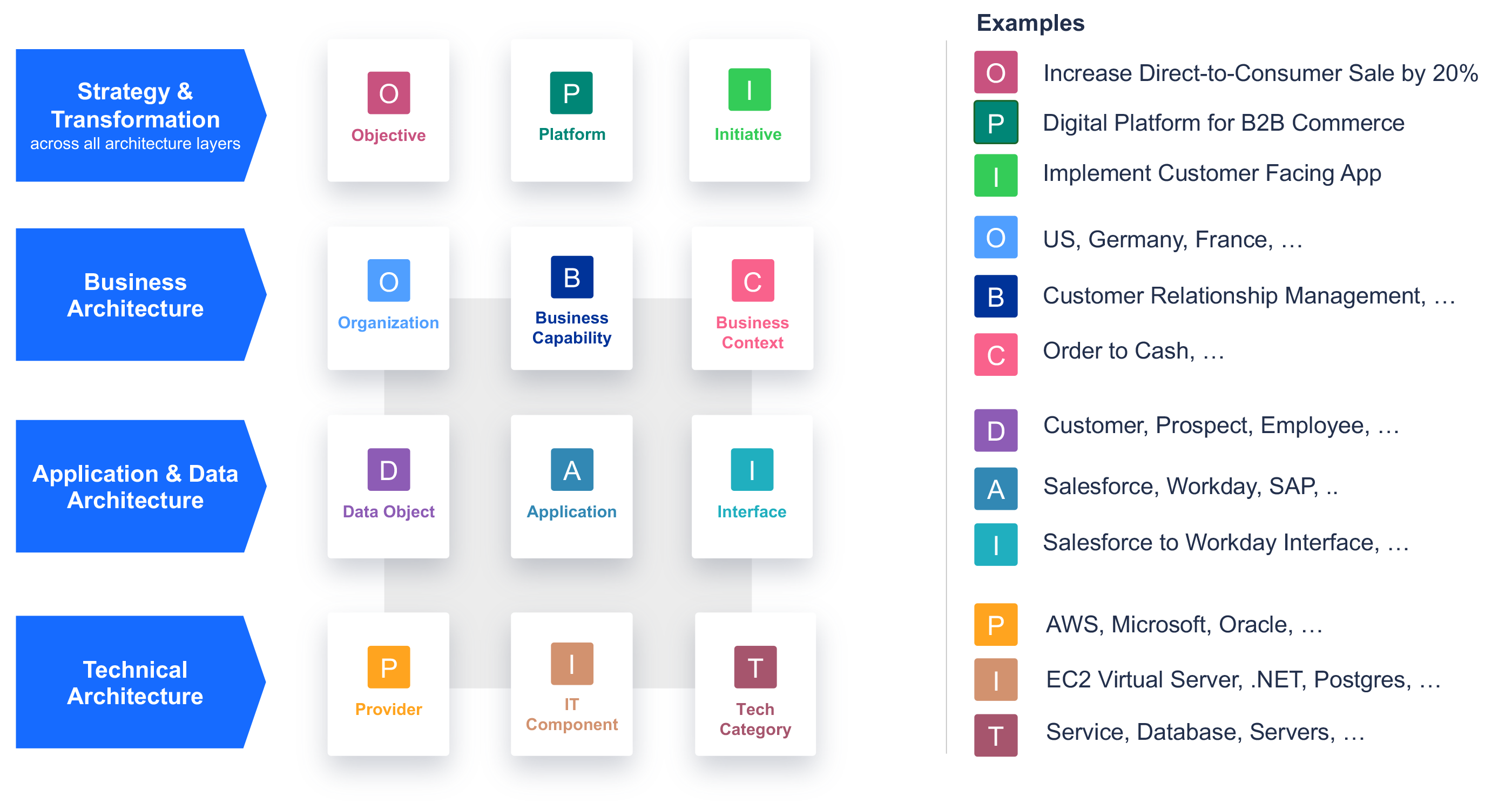
There are 12 different Fact Sheet types in the Meta Model v4. The following overview provides the definitions we use for the standard setup of a workspace. If they do not match the definitions of your organization, it is possible to configure the workspace to your needs.
- Application: Applications are software systems or programs that process or analyze business data to support business tasks, processes, or aspects of an organization's business model. Application Fact Sheet is one of the core Fact Sheet types of LeanIX as it's interconnected with many different Fact Sheets.
- Business Capability: Business capabilities structure and describe the essential elements (capabilities) an organization needs to fulfill its business model. The Business Capability Fact Sheet in LeanIX is a high-level description of what a business does and can do, regardless of how it is done or the resources required.
- Business Context: Business contexts describe on a more granular level what activities an organization does to achieve its business goals; they can be clustered and analyzed by, e.g., products, processes, customer journeys, and value streams. Close integrations, e.g., to Signavio, are provided to incorporate the full functionality of a modern process modeling tool.
- Data Object: Data Objects provide an overview of general data processed and exchanged by specific applications. Data Objects also reflect information about important business items. This could be account, employee, or organization data. Data Object Fact Sheets can be linked to Applications and Interfaces and store additional information about data sensitivity.
- Initiative: Initiatives represent efforts (from ideas to full-fledged programs) that impact the organization’s architecture, require resources, and contribute to achieving specific goals or objectives. Idea, Program, Project, and Epic are subtypes of Initiative Fact Sheet type. These Fact Sheets helps you manage or build budgets, reflect a project status, and show the impact of a project on your Application Portfolio and their affected Organizations.
- Interface: Interfaces are connections between Applications. They model how data exchange happens between Applications. The Interface Fact Sheet addresses fundamental questions about how Data Objects are exchanged and how Applications are interconnected.
- IT Component: IT Components represent the technology (software and hardware) or services an organization’s applications depend on, and they can provide information on both development and operations. IT Components are powerful for getting crucial insights into obsolescence risk management, operating costs, and managing other risks.
- Objective: Objectives describe what an organization wants to achieve. They drive Initiatives to improve Business Capabilities and transform the IT landscape. Objectives link to Business Capabilities and Initiatives so progress can be tracked over time.
- Organization: Organizations are intended to address who is using certain applications. It is used to model your organization’s business architecture and visualize the hierarchical nature of the business architecture. Business Unit, Region, Legal Entity, Team, and Customer are subtypes of Organization Fact Sheet type.
- Platform: Platforms are groupings of strategically relevant applications or technologies that drive simplification and standardization and help IT focus on business benefits. The modeling of Platforms in LeanIX helps connect Fact Sheet types like IT Components and Applications to a concept understood and used by management stakeholders.
- Provider: Providers are companies or entities that supply IT solutions, services, or technologies to support businesses in achieving their objectives and operational efficiency. Provider typically refers to the 3rd party entity that takes on the role of ownership and host for an Application’s underlying technology, service (IT Component) or plans and executes initiatives. You can construct an overview of the provided services and the total cost of services with this Fact Sheet.
- Tech Category: Tech Categories can be used to group IT Components into standardized technology categories (e.g., a Database, a Data Warehouse, or a Networked Storage).This is very helpful in identifying redundant or out-of-lifecycle IT components. Another use case is to see what kind of know-how about certain technologies or programming languages is necessary to maintain your IT portfolio.
Best Practice
Since a Tech Category can be seen as a rather stable structure, it will look pretty similar for different companies. If you want to start classifying your IT-Components using a Tech Category, you should have a look at our Best Practice Technology Stacks.
It is possible to extend the Meta Model with an optional ESG Capability Fact Sheet. ESG Capability Fact Sheet allows you to develop an approach to sustainable IT.
LeanIX Meta Model
The relation between the Fact Sheet types is illustrated in the graphic below. It is essential to understand the relations when you are working with LeanIX as the relations predefine which Reports and insights you will be able to generate with LeanIX. To learn more about LeanIX Meta Model, refer to this documentation.
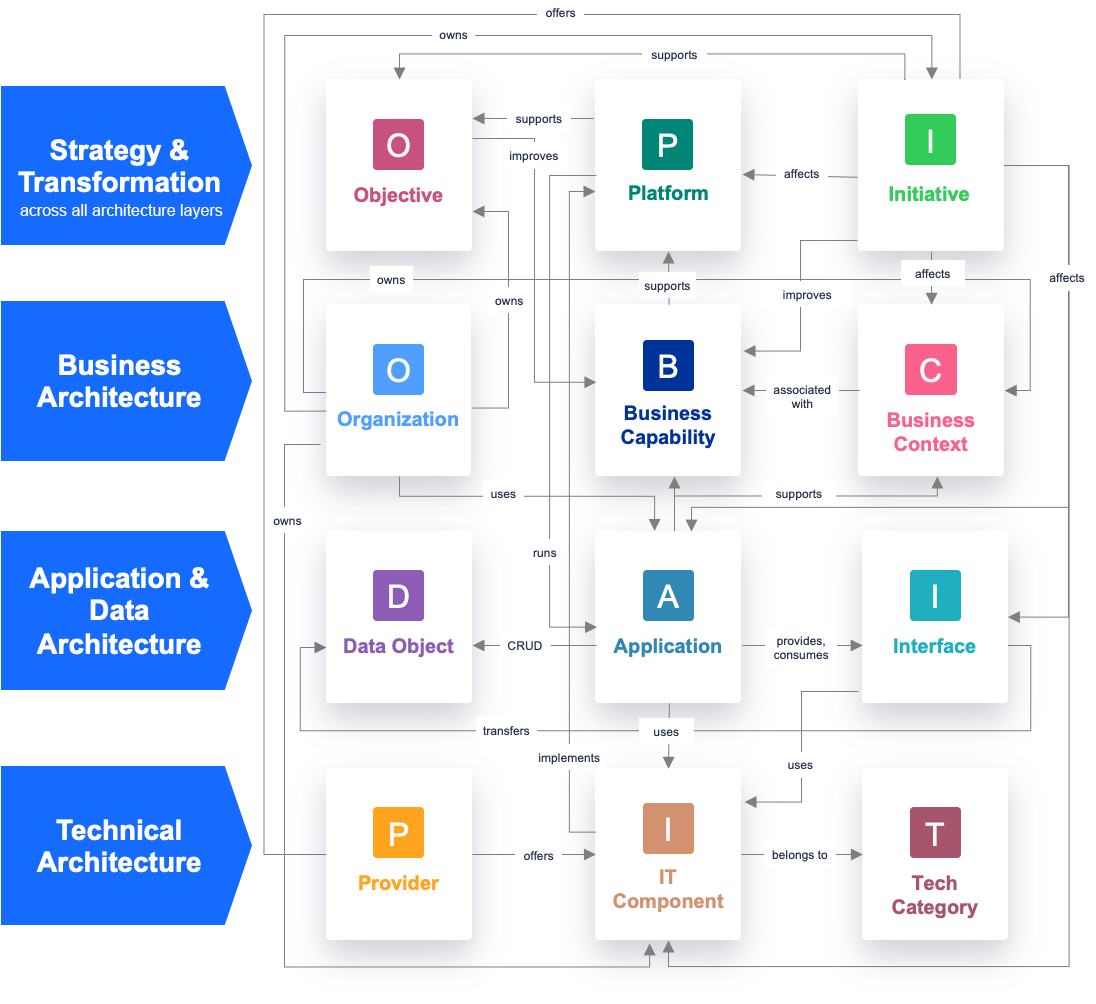
Click the image to enlarge.
Updated 4 months ago
