Discovery and Integrations
Learn how SAP LeanIX integrates with various systems, automates data syncing, enhances collaboration, and provides the reference catalog to ensure accurate and up-to-date information in your workspace.
Overview
SAP LeanIX provides various out-of-the-box integrations with systems like SAP Signavio, ServiceNow, Collibra, and more to help you effortlessly bring data into your workspace. These integrations enable you to effortlessly populate and maintain your inventory with meaningful, up-to-date information via automated means with minimal configuration efforts.
The SaaS discovery feature simplifies the identification and management of your organization’s SaaS applications through integrations with Single-Sign-on (SSO), Secure Access Simplified (SASE), and Cloud Access Security Broker (CASB) solutions. It allows you to automatically or manually link discovered SaaS applications to existing or new fact sheets, enriching them with data from the reference catalog. Similarly, SAP landscape discovery automates the gathering of data from your SAP systems, providing a comprehensive view of your SAP landscape.
SAP LeanIX also provides integrations with Microsoft Teams, Jira, Confluence, and more to enhance collaboration and streamline workflows. It allows access to workspace notifications, synchronized tracking, embedding of reports and more for improved efficiency and collaboration.
Additionally, the reference catalog provides curated data and best-practice recommendations for business capabilities, applications, IT components, and tech categories. Linking fact sheets to the catalog automatically synchronizes data from the catalog and ensures that your data remains current and consistent. Various discovery features also leverage the catalog to enrich discovered items with relevant information.
Note
For detailed guides of each integration, access the respective guides from Detailed Guides.
Setting Up Out-of-the-Box Integrations
The Integrations section of the administration area is the central location for configuring and managing all available integrations. This section lists all configured integrations along with their statuses, which help identify erroneous integrations. By selecting an integration, you can access its settings and make any necessary changes to the configuration.
To add and set up a new integration, click Add integrations at the top of the page. The next page lists all available integrations. Click Configure on the desired integration to set it up.
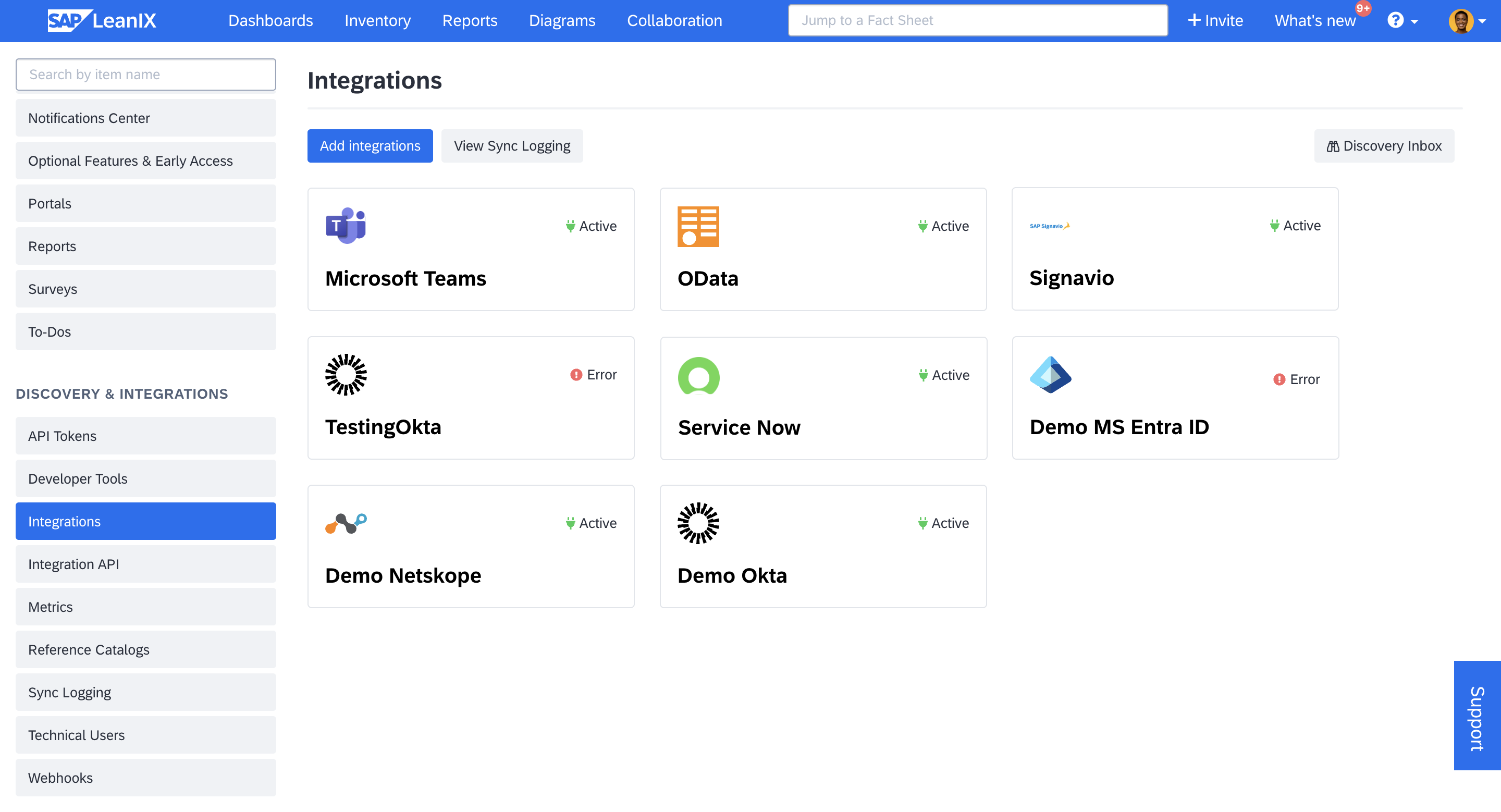
Setting-up Out-of-the-Box Integrations
Note
Certain integrations are exclusive to specific SAP LeanIX products. Integrations not included in the base product, SAP LeanIX Application Portfolio Management, can only be configured if you have access to the corresponding SAP LeanIX product.
Sync Logs of Integrations
You can access the sync logs for the integrations by clicking View Sync Logging. Sync logs provide detailed information about the synchronization processes, including:
- Status of synchronizations: See whether recent sync attempts were successful or if they encountered errors.
- Timestamps: View the exact time and date of each synchronization attempt, helping you track when data was last updated.
- Error messages: If a sync run fails, error messages detail what went wrong, allowing for easier troubleshooting and resolution.
Regularly reviewing sync logs ensures that any issues are promptly identified and addressed, maintaining the integrity of your integrated applications. To learn more, see Synchronization Logging.
Detailed Guides
Discovery and Integrations
| Guides | Description | Requirement |
|---|---|---|
| SaaS Discovery | SaaS discovery streamlines the process of identifying your organization's SaaS applications through seamless integrations with SSO, SASE, and CASB solutions such as - Microsoft Entra ID, Microsoft Defender for Cloud Apps, Netskope, Okta, and Zscaler. | |
| Self-Built Software Discovery | It allows you to automatically discover and build an inventory of self-built software components such as microservices and tech stacks. Through the API, it systematically pulls in data from engineering sources and allows you to ingest SBOMs and developer libraries. | SAP LeanIX Technology Risk and Compliance product is required |
| SAP Landscape Discovery | The SAP landscape discovery feature in SAP LeanIX discovers your organization's SAP systems and services, both cloud and on-premise. You can link the discovered items to existing fact sheets or create new ones. | |
| SAP Cloud ALM Integration For Managing Projects | The SAP Cloud ALM integration enables you to import projects from SAP Cloud ALM into SAP LeanIX as fact sheets and export initiatives from SAP LeanIX to SAP Cloud ALM. | SAP LeanIX Architecture and Road Map Planning product is required |
| SAP Signavio Integration | The integration between SAP LeanIX and SAP Signavio enables seamless synchronization of business processes and IT landscape data. Processes from SAP Signavio sync to SAP LeanIX as fact sheets, while architectural elements from SAP LeanIX can be synced to corresponding SAP Signavio dictionary items. | |
| ServiceNow Integration | This integration automates the discovery of IT components and applications and helps you build your technology inventory swiftly. Real-time mapping ensures up-to-date information on the underlying technology, providing enhanced risk visibility. | SAP LeanIX Technology Risk and Compliance product is required |
| Collibra Integration | The integration synchronizes data assets from the Collibra data catalog to data object fact sheets in SAP LeanIX and maps application, business capability, and interface fact sheets from SAP LeanIX to technology assets in the Collibra data catalog. | |
| Apptio Integration | Get financial information on tech costs automatically into SAP LeanIX and facilitate use cases such as application rationalization, application modernization, cloud migration, and technology risk management. | |
| SAP LeanIX App for Microsoft Teams | The SAP LeanIX App for Microsoft Teams allows users to receive real-time notifications in Microsoft Teams about updates and changes in their SAP LeanIX workspace, keeping teams informed and aligned. | |
| Confluence Integration | The integration lets you embed SAP LeanIX reports and fact sheets directly into your Confluence pages, providing a convenient ‘window’ to SAP LeanIX. This gives business owners an easy way to access up-to-date reports with tailored views. | |
| Jira Software Integration | The integration is managed from the Atlassian side and allows you to link SAP LeanIX fact sheets to Jira issues. | |
| OData Integration | This integration allows the exporting of your data into business intelligence tools through OData. |
Reference Catalog
The reference catalog provides reference data for business capabilities, applications, IT components, and tech categories, which enables you to set up and maintain your inventory more efficiently. To learn more about each data type and fact sheet attributes, see Reference Catalog.
| Guides | Description |
|---|---|
| Business Capabilities in the Reference Catalog | The reference catalog provides industry-specific business capability maps for import. When catalog items are imported, corresponding business capability fact sheets are automatically created in your workspace and linked to the catalog. |
| Applications in the Reference Catalog | The reference catalog offers standardized data for application fact sheets. By using reference data for application fact sheets, you can increase standardization and data quality, as well as set relations to other fact sheets for best-practice modeling. |
| IT Components in the Reference Catalog | By using reference data for IT component fact sheets, you can increase standardization and data quality, set relations to other fact sheets for best-practice modeling, as well as manage technology obsolescence risks by using vendor lifecycle information. |
| Tech Categories in the Reference Catalog | Tech categories in the reference catalog provide a standardized taxonomy for tech categories based on the TBM council's TBM solutions layer version 4. You can import the TBM taxonomy into your workspace and customize it to your needs. |
Updated 12 days ago
