AI Governance Extension to the Meta Model
Improve AI governance and adoption in your organization. Track and manage AI usage, evaluate risks, and assess AI potential.
Introduction
The AI governance extension to the meta model lets you effectively track, manage, and categorize AI usage and risk. It helps you adopt best practices for modeling AI in your workspace for both commercial off-the-shelf (COTS) and self-built software.
To learn how to implement AI governance and adoption practices in SAP LeanIX using the extension, see AI Governance and Adoption.
Activating the AI Governance Extension
Admins can activate the AI governance extension in the administration area. Follow these steps:
- In the administration area, select Optional Features & Early Access under Advanced Settings.
- In the AI Governance & Adoption section, click Activate, then confirm your action.
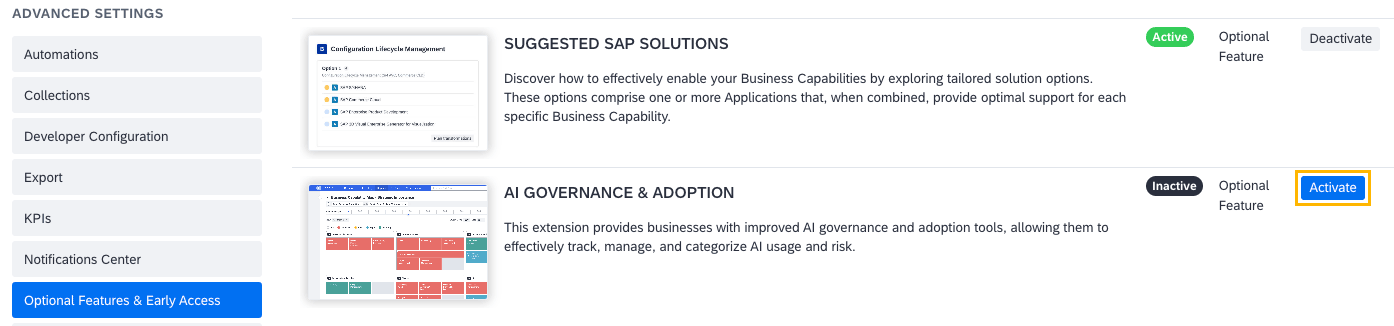
Activating the AI Governance & Adoption Feature
Meta Model Additions
The table below lists the additions to the meta model provided by the AI governance extension.
| Fact Sheet Type | Meta Model Additions |
|---|---|
| Business capability | AI Potential field in the AI Potential Assessment subsection |
| Application | Fields in the AI Governance and Adoption subsection: - AI Usage - AI Risk - Type of Artificial Intelligence (AI) - AI Potential |
| IT component | - AI Radar Classification field in the Technology Assessment subsection - LLM fact sheet subtype |
Getting Insights from Reports
Once you have gathered the data, generate reports to gain insights into your application portfolio. This allows you to identify where new AI technologies are already in use and where there are opportunities for improvement and increased efficiency.
For example:
- Using an application landscape report, you can easily identify which key business capabilities are at risk arising from AI usage or which business capabilities can leverage AI better. To do so, in the application landscape report clustered by business capabilities, you can apply AI Risk or AI Potential as a view. To learn how to use reports, see Using Reports.
Tip
Apply the AI Available filter from the filter bar to display only those applications that use AI capabilities.
Note
To avoid overwhelming users with too many view attributes and to keep the interface lean, many fields are hidden by default in the View drop-down menu in reports. In the meta model configuration, you can choose to include or exclude attributes based on your needs. To learn more, see Showing Fields in Views.
-
You can also use a business capability landscape report to get a consolidated view to identify and prioritize business capabilities with high potential for AI adoption.
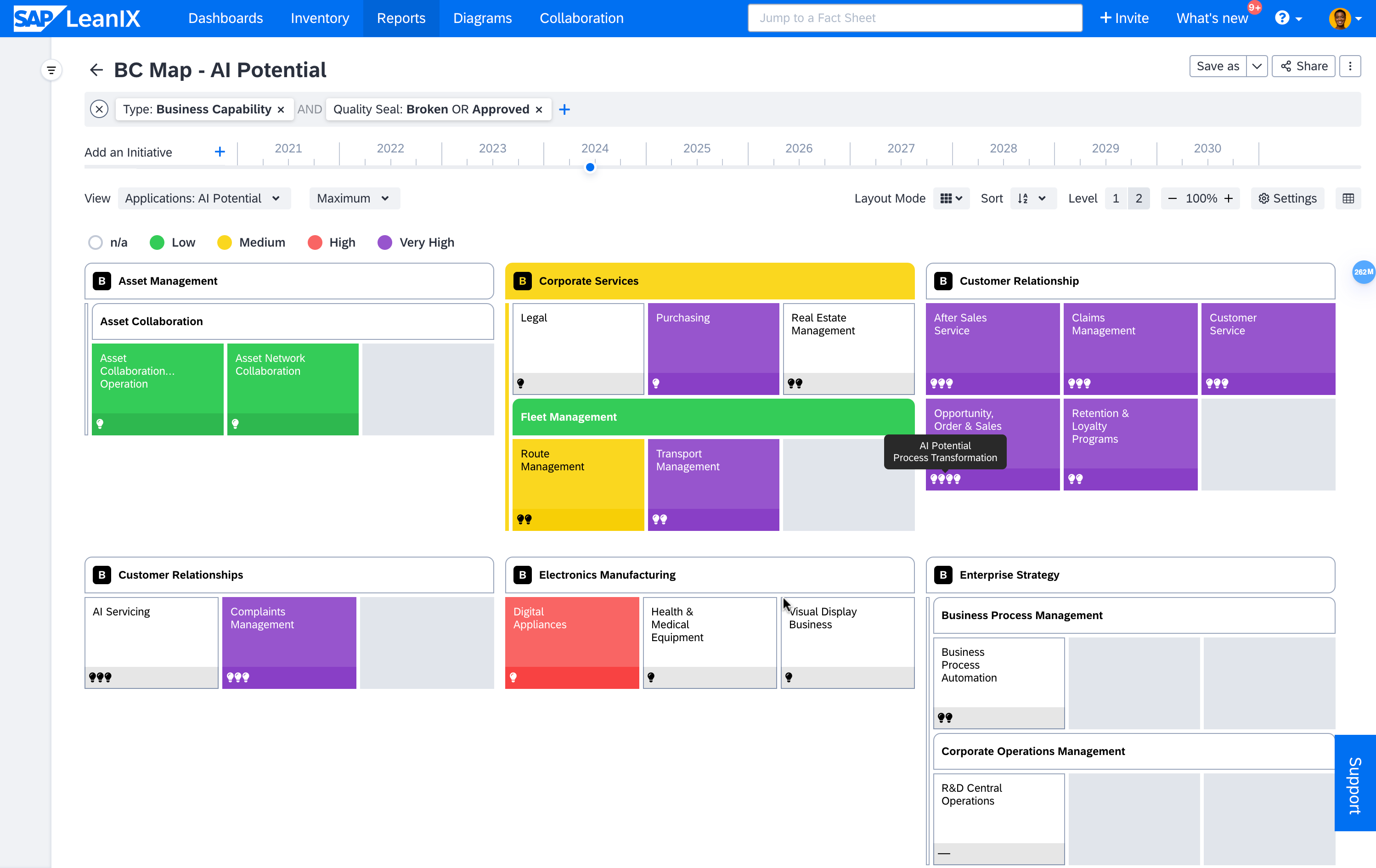
Using Business Capability Landscape Report to Identify AI Potential
-
With the IT component matrix report, you can assess which AI algorithms and large language models (LLMs) are supporting which applications. To do so, in the IT component matrix report settings, select Application for one of the axes and apply the necessary view for your analysis.
-
Using the technology radar report, you can gain insights into your AI governance and adoption status. From the radar report settings, choose AI Radar Classification for the sector category. To learn more about radar reports, see Radar Report.
Updated about 1 month ago
