Advanced Features Built with Data Usage
LeanIX provides features based on machine learning powering your workspace with advanced insights and assistance based on data from outside your workspaces. To make this available, LeanIX needs to consider and compare anonymized and aggregated data of multiple workspaces.
Advanced features are:
In LeanIX Enterprise Architecture platform:
- Semantic Search, e.g., in Portals (in progress) or reference catalog linking
In SaaS Management platform
- AI-based algorithms to detect SaaS Vendors and their systems out of connected systems
Opt-in Process
For a workspace to become eligible for the advanced features, customers are required to opt in to the usage of the workspace’s data for both legal and transparency reasons.
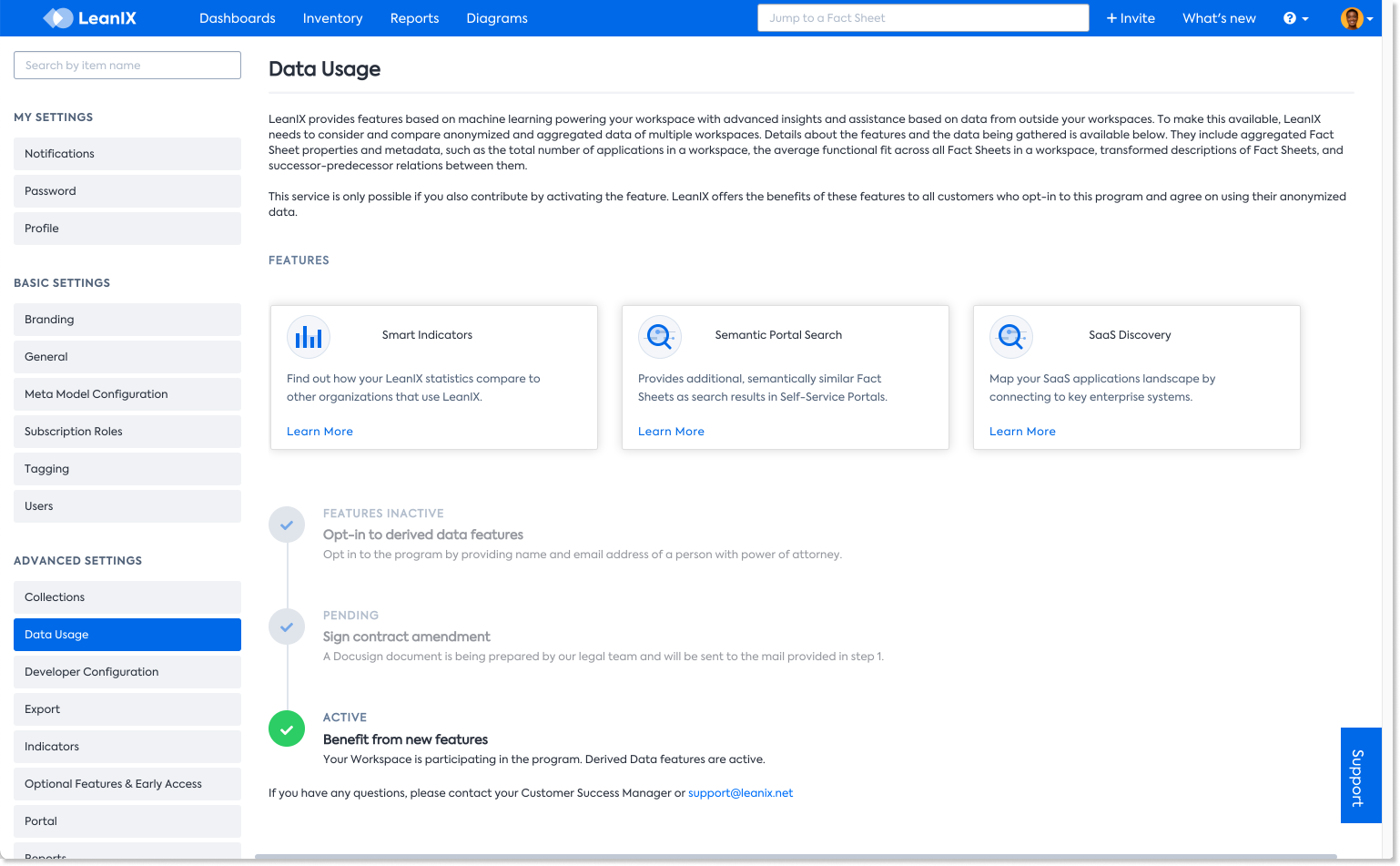
Admin users can check the opt-in status of their workspace in Administration > Add-ons > Data Usage. It can be in either one of three stages:
- Features inactive
- Pending
- Active
Features inactive means that we don't have a contractual opt-in for the account that the workspace belongs to. Admin users can trigger the opt-in process on the same page by clicking Start opt-in process. Users are prompted for a contact to send the contract amendment. Our legal team will then check the customer contract and prepare the required amendment in DocuSign.
Until we have received the signed amendment, the state of data usage opt-in stays in the state Pending.
If LeanIX received an opt-in from you (most customers provided that with their initial contract), then the state is Active, and you are all set to benefit from the advanced features.
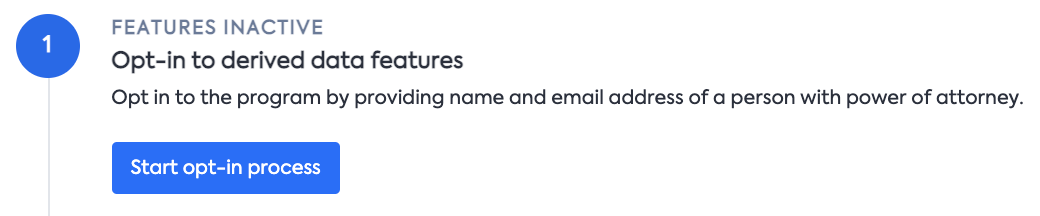
FAQ – Frequently Asked Questions
Q: Why is the amendment to the contract necessary?
A: Even though for many of the advanced features an opt-in would not strictly be necessary, we want to be transparent to our customers and allow our customers full control of their data.
Q: How do you use my data?
A: We calculate a numerical representation from Fact Sheet data. This may be a vector representation of Fact Sheet information (name, functional fit, relations, etc.) or a statistical aggregation of existing numerical values (completion rate, technical fit, etc.). Then we use these numerical representations from all participating workspaces to create models. We cannot identify individual workspaces from the numerical representations and the derived models – irrespective of how we use Data Usage.
Q: Do you use my data to deliver advanced features if I don't opt in?
A: No, we don't.
Q: Is the opt-in provided for a workspace or for all workspaces of an account?
A: The opt-in is provided per account – data is being used from all live workspaces to deliver advanced features. Even though sandbox and demo workspaces do not contribute to the advanced features, they can still make use of them.
Information
From August 1, 2022, if you require sandbox workspaces as an add-on, you can request it to your dedicated Customer Success Manager. Sandbox workspaces are available as a paid feature for new contracts.
Q: If I opt in, will my workspace's data be visible to other customers?
A: No, other customers will never have access to your workspace's individual data. Data that is derived from your workspace data will be processed in statistical models, however. We take extra precautions to ensure any aggregation or processing happens on at least 10 different customer accounts, so a deduction to a specific workspace is not possible.
Q: Are you processing PII in the data usage?
A: All data from your workspace is anonymized and PII is never processed.
Updated 11 months ago
