Example: Cloud Migration Assessment
Step-by-step tutorial for implementing cloud migration assessment.
Example for Application Portfolio Assessment and Application Modernization
This documentation is one example for an application portfolio assessment and application modernization that is relevant for many organizations. It focuses on the early stage of your Cloud Migration journey. SAP LeanIX is, in particular, a tool of choice to get started by establishing transparency in all your organization applications. It is the first step to run your cloud migration based on a reliable data set and later track the success of the migration!
Cloud Migration Assessment is essential to meet the business's and its customers' changing needs. Deploying the latest versions of critical applications according to established best practices improves business performance, ensures IT security, and enables organizational agility. Migrating applications to the cloud remains a leading modernization approach worldwide. To maximize the benefits of moving to the cloud, migrations require proper planning, management, and tracking.
This documentation will explain the relevance of Cloud Migration for businesses and how you can use SAP LeanIX to realize this use case. You will learn step by step
- why you will want your business and IT experts' knowledge as data points in SAP LeanIX
- how to evaluate this information and choose the most suitable cloud migration strategy per application
- how to track the cloud transformation progress and report relevant KPIs to all critical stakeholders
Why does Cloud Migration matter?
Sooner or later, every organization needs to think about its cloud strategy. Large corporations face the issue of a constantly degrading IT landscape and need to reevaluate their applications regularly (e.g., every year). Under pressure from legacy technology, cloud-first strategies, and cost reduction, application owners must decide on a plan for their applications going forward.
Many companies have embarked on the journey and started large cloud transformation programs. From the business side, we observe that our customers are digitizing services and outputs to be faster and more responsive to what is happening in the market.
The starting point and goals can look very different for every organization. We see the following typical CIO drivers and goals for cloud migration as the broader category:
- Move everything to the cloud as a strategic priority of the business and IT
- Reduce costs
- Become a digital product organization and drive the cloud to achieve a competitive advantage
- Scale the business
- Ensure business continuity by relying on cloud providers' excellent infrastructure
- Increase the quality of service and performance of digital services
- Have better access to innovation by leveraging cloud providers' AI/ML/security capabilities
- Reduce FTEs needed (war for talent) for sourcing/managing IT resources
Information
Gartner predicts, in 2027, the cloud will be considered a core aspect of ensuring business continuity and will be the pervasive style of computing. New workloads deployed outside of a cloud-native environment will be rare, and anything non-cloud will be considered legacy.
What does Cloud Migration mean?
A use case definition
Cloud Migration describes the effort of upgrading IT landscapes by moving applications to the cloud. The goal is to achieve a state-of-the-art application landscape that helps the organization scale its business and drive digitization and continuous transformation while having a reliable, secure, and cost-efficient IT infrastructure. Cloud Migration is the direction for organizations nowadays. It has become the leading paradigm of how companies source their IT infrastructure and provide digital services to their customers and employees.
The terminology used for the use case can vary; some talk about cloud migration or cloud transformation, and others apply the 6R assessment, a standard approach to cloud migration that we at SAP LeanIX are also recommending to our customers. Your organization might also use other Cloud Migration Assessment approaches, which can be implemented in SAP LeanIX.
What is the 6R of Cloud Migration?
The 6R strategy, SAP LeanIX recommends leveraging, is an approach established by Amazon Web Services that has become a standard framework for cloud migration decisions.
6R: Six "r" stands for the six strategic decision possibilities for an application:
- Rehost
- Replatform
- Repurchase
- Rearchitect
- Retain
- Retire
SAP LeanIX helps application and business owners address their CIOs' and CEOs' strategic objectives by providing the data needed for a comprehensive assessment and recommendation of a migration strategy that supports the business stakeholders to understand the reasons for each decision made in the process.
Benefit of the use case
Some facts and figures on how SAP LeanIX customers achieved benefits by realizing Cloud Migration with SAP LeanIX:
- Saved 75% of the time manually collecting data from business stakeholders for migrating to cloud-native infrastructure by crowdsourcing data collection in SAP LeanIX.
- Accelerated decisions and migration project starts by 40% through insights into dependencies in the IT portfolio with SAP LeanIX.
- Completed 20% more cloud transformation projects on time by effectively planning architectural changes in SAP LeanIX.
Which SAP LeanIX product do you need to solve the use case?
SAP LeanIX provides several products to address this business challenge. Based on our best practice, to gain the most accurate and precise outcome of the transformation project, we encourage utilizing the following:
- SAP LeanIX Application Portfolio Management for starting your way of having a single source of information for your application portfolio. With the SAP LeanIX Application Portfolio Management, you can start your cloud transformation journey by creating an application portfolio repository, collecting data with surveys, gaining overviews with pre-defined reports, and more. We provide "Portfolio Strategy" as an optional feature for self-activation. You will get additional Fact Sheet attributes for the Gartner TIME model and the 6Rs of Cloud Migration by activating it.
- SAP LeanIX Architecture and Road Map Planning to advance your initiative. Based on the data points you already have by using SAP LeanIX Application Portfolio Management, you can design and plan out your ideal strategy for the transformation project by using SAP LeanIX Architecture and Road Map Planning. It helps you build and communicate roadmaps that visualize the dependencies in your transformation.
Information
We highly recommend using the SAP LeanIX Architecture and Road Map Planning (previously known as BTM module) to plan and run the migration project. Please reach out to our Customer Support to request a demo of the optional SAP LeanIX Architecture and Road Map Planning. To learn more, see SAP LeanIX Architecture and Road Map Planning and Academy course.
How to realize Cloud Migration with SAP LeanIX
Follow our recommended 8-step approach to easily set up, run, and track your Cloud Migration use case!
0. Prepare your SAP LeanIX workspace
Before going into detail in the step-by-step guide on how to realize cloud migration with SAP LeanIX, you have to prepare your SAP LeanIX workspace.
When talking about cloud transformation, or cloud migration, we utilize the 6R's of Cloud Migration as mentioned above. The 6R is a widely adopted framework introduced by Gartner on AWS. As mentioned above, SAP LeanIX provides an Optional Feature and Early Access to the Portfolio Strategy, where you can add the Gartner TIME model and 6R's attributes to your SAP LeanIX workspace. Based on the best practices in the cloud migration topic, we encourage you to activate this feature. As an Admin of a workspace, you can do as follows:
- Go to the Administration page.
- Open the Optional Feature and Early Access tab
- Click Activate on the Portfolio Strategy
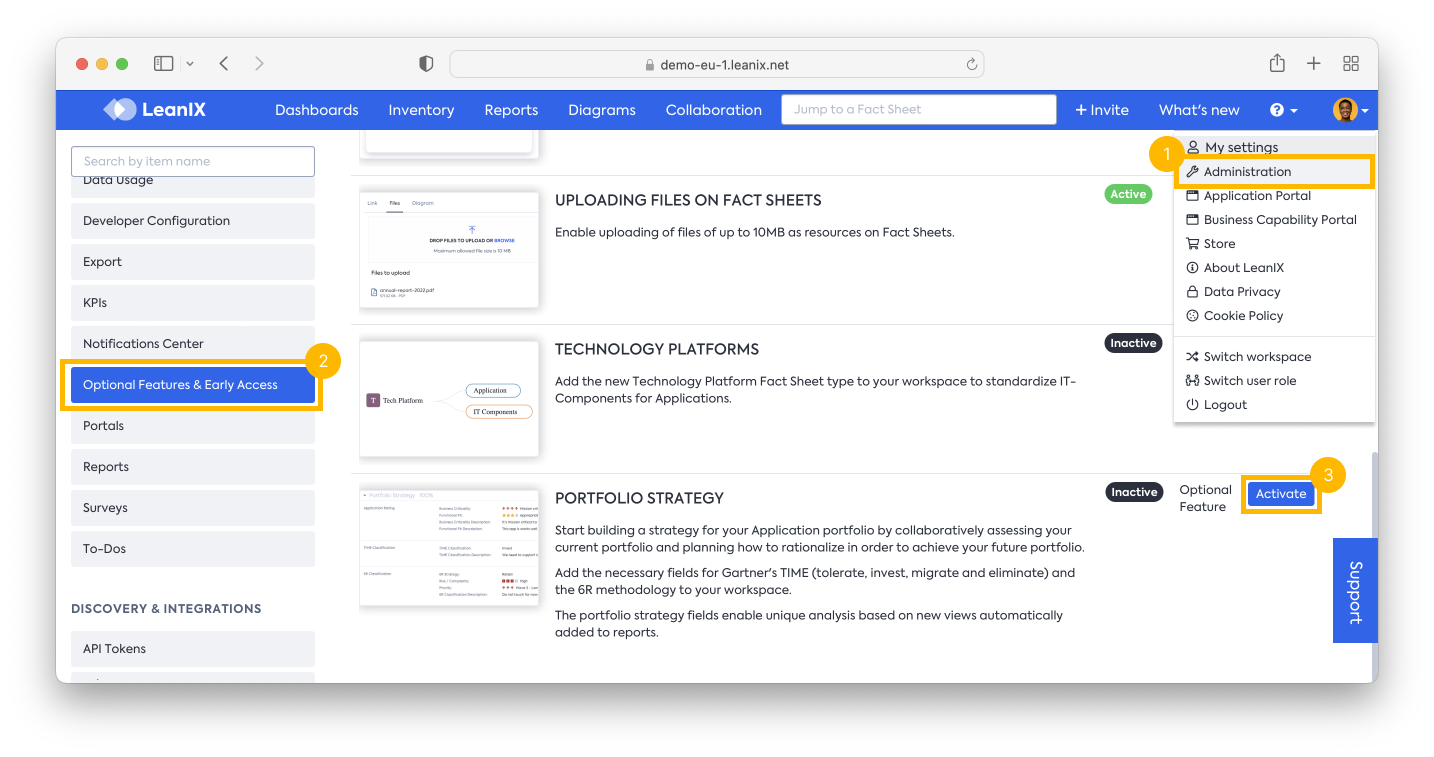
- You will first see a summary of changes when you activate this feature, including the 6R Classification and 6R Classification Description. Then, you can click Activate.
- Now, when you open your Inventory and go to one of your Application Fact Sheets, you can see the new section has been added.
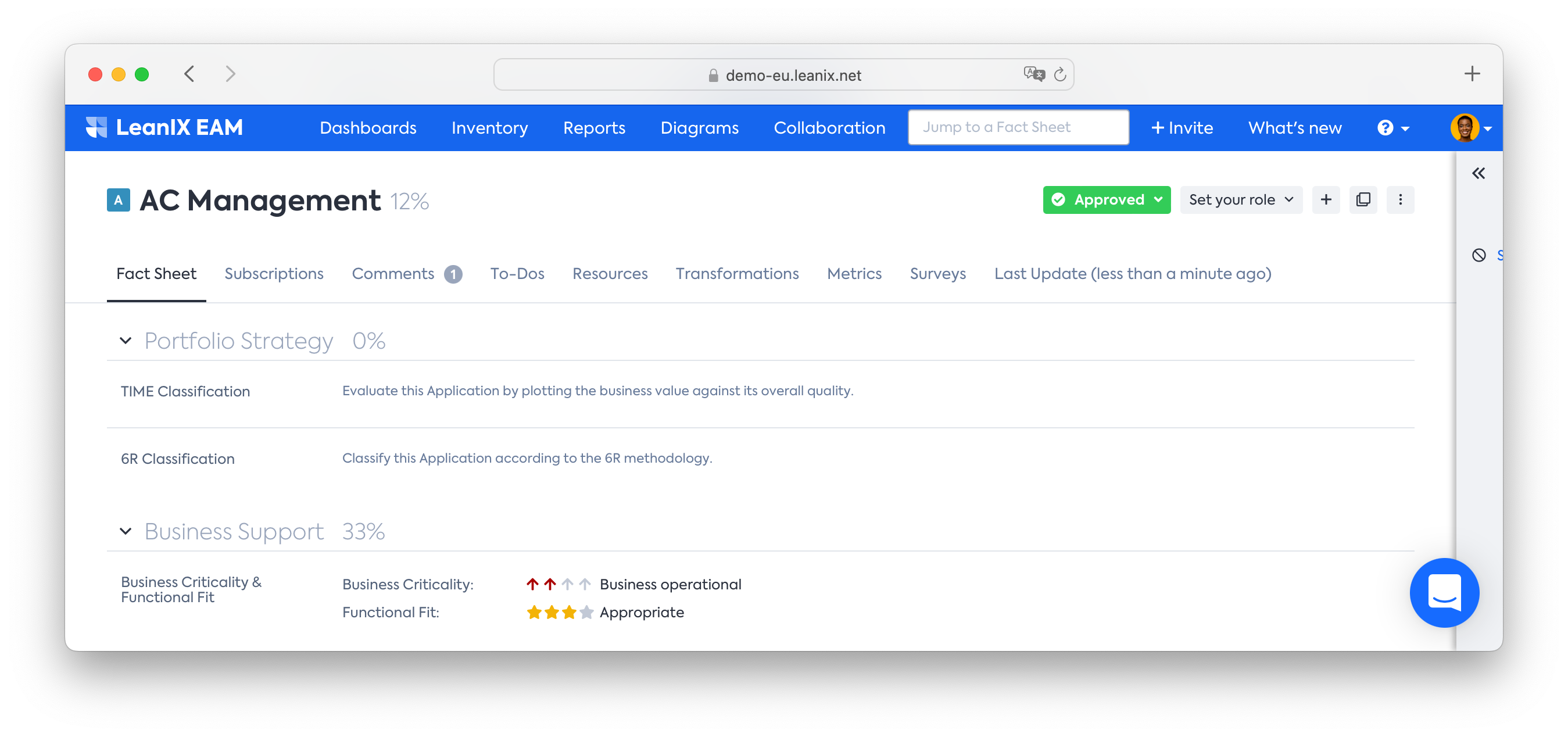
Step-by-step guide
- Step 1. Understand your Strategy
- Step 2. Scope Applications
- Step 3. Define Criteria
- Step 4. Gather Data
- Step 5. Evaluate Data
- Step 6. Create Roadmap
- Step 7. Start the Migration
- Step 8. Track and Report
Resources
Academy course: Section 3B - Cloud Migration Course (only available for SAP LeanIX customers and partners)
Updated 22 days ago
