Strict Filtering
Users filtering for related fact sheets or for fields on relations need to understand the nuances of which fact sheets are retrieved and what happens to the attributes and relations on those fact sheets in connection with the filters.
Using filters on relations or the 'Advanced Search' to filter on relation fields requires a certain explanation of the functionality.
Filtering on relations without strict filtering
SAP LeanIX will retrieve all fact sheets that apply to a certain filter and then retrieve all relations of those fact sheets and not just the ones that apply to the filter.
If users specify a filter based on a relation target, e.g., all applications that use a specific data object, then all applications are returned, including their properties and relations. In the case of “non-strict filtering”, the filter is not applied to the relations, and therefore relations that don't fit the filter are returned as well.
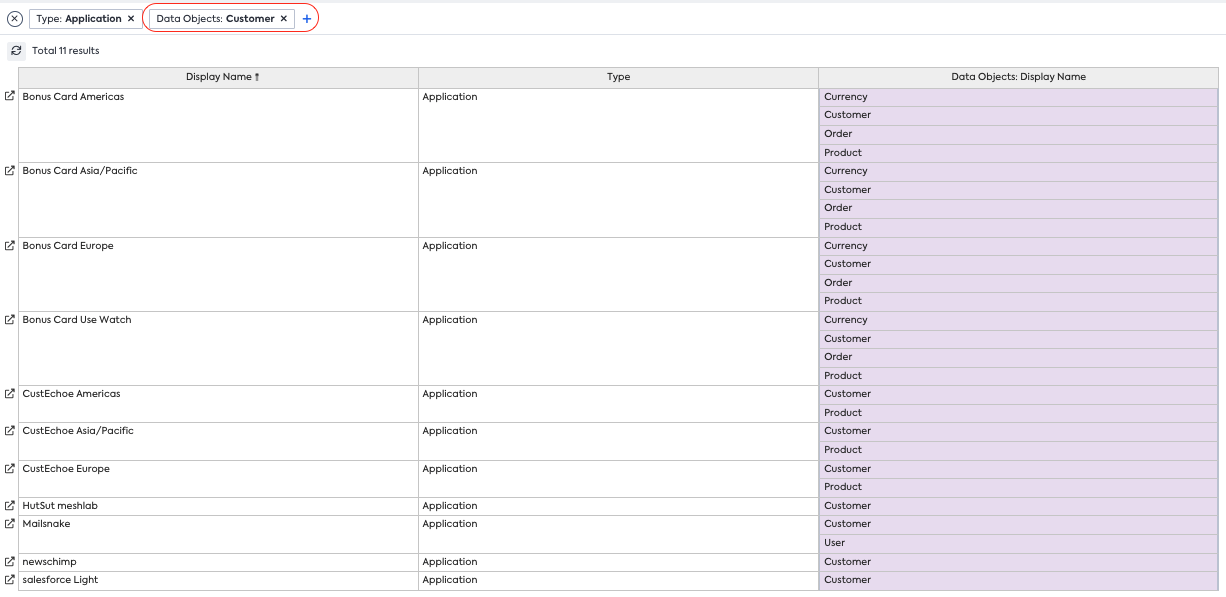
Filtering for all applications that use the data object “Customer”, will retrieve all applications that use the data object “Customer” along with all their relations, i.e., also relations to the data objects that weren't specified in the filter, e.g., “Order”
Filtering on relation fields without strict filtering
Similar to the previous scenario, if filtering on a field on a relation, e.g., “all applications that have a user group with usage type 'owner'”, SAP LeanIX will retrieve all applications that have such a user group and then for all such applications retrieve all properties and relations including relations to user groups not having the usage type owner (be it empty or 'User').
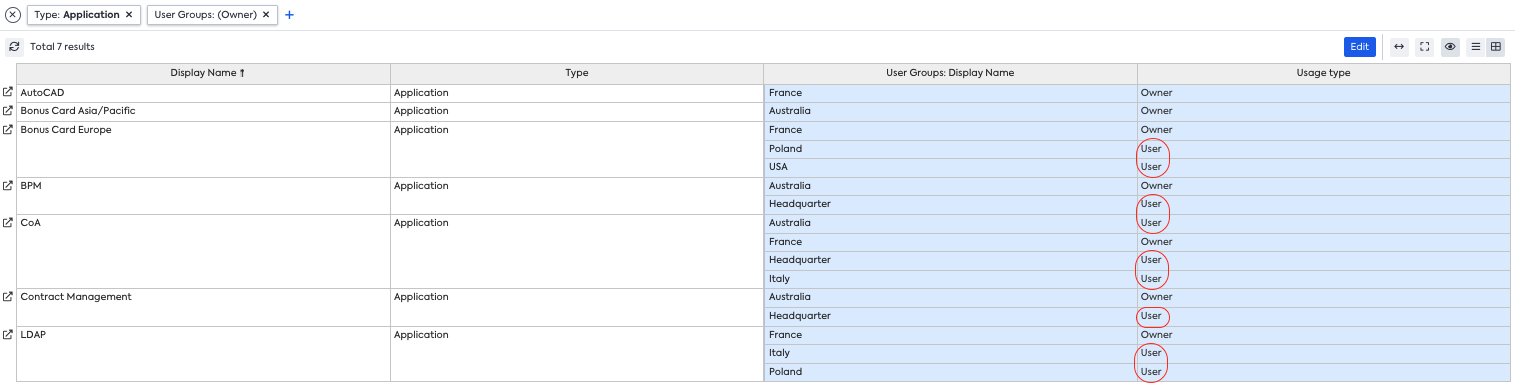
This extends to all reports as well, which is why, on the following Matrix report, there are also instances of relations to user groups that don't have the usage type “Owner”, even though it was specifically filtered for it. Only the applications not having any relation with the field ‘Owner’ (all are only 'user' or no property set at all) are hidden.
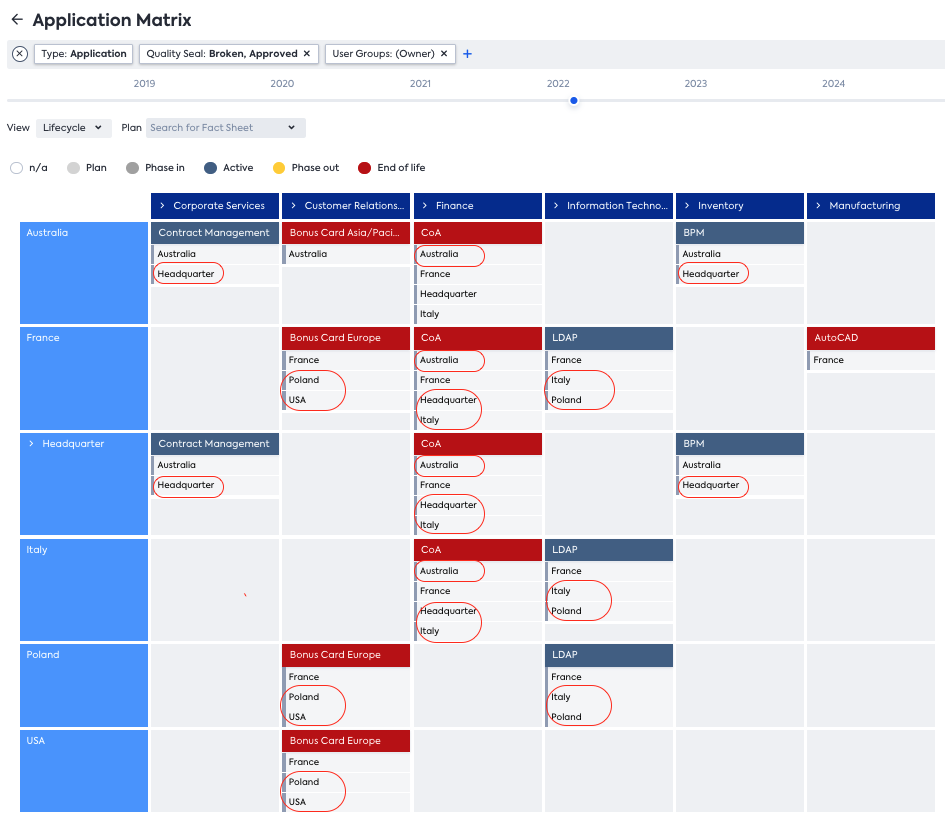
Strict Filtering
Strict filtering for filters on relations
Without strict filtering, a Landscape for all applications using the data object “Customer” looks like this:
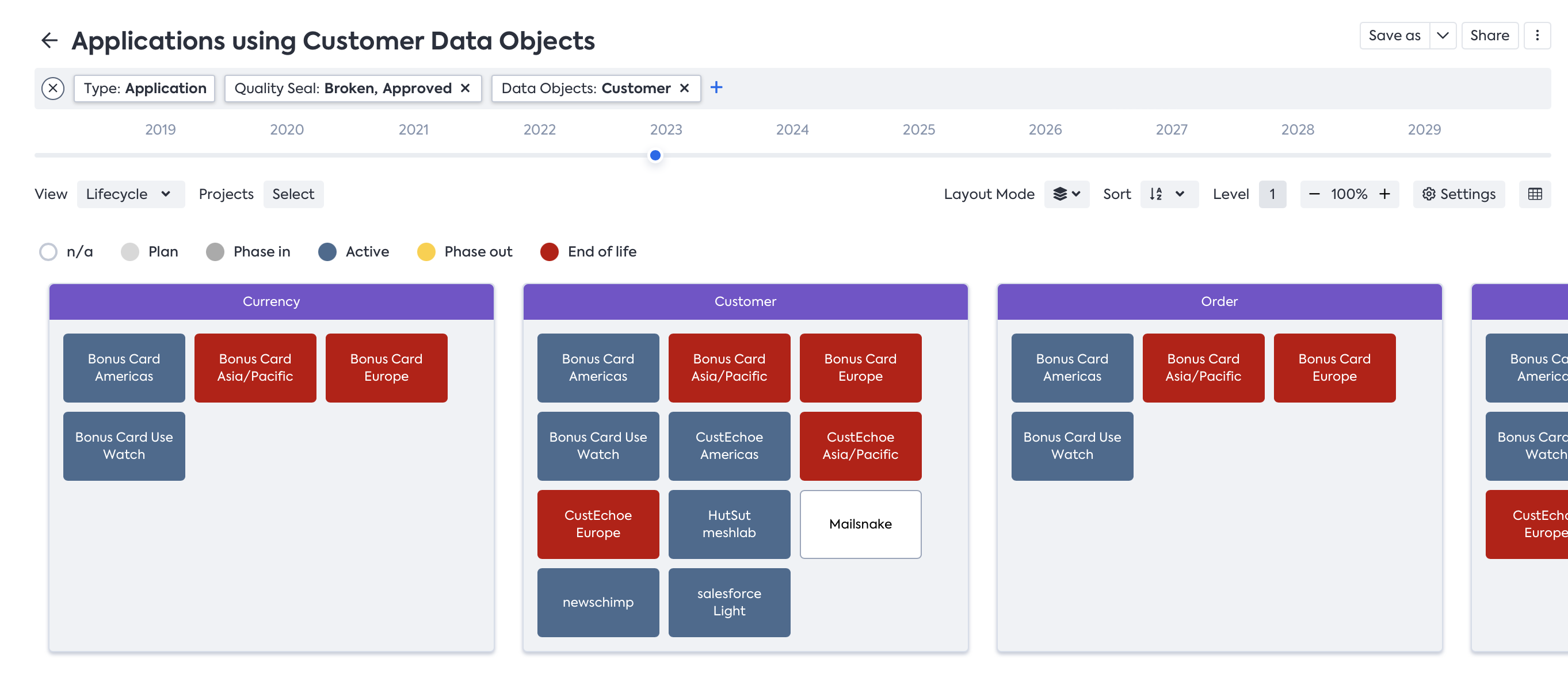
With strict filtering, a Landscape for all applications using the data object “Customer” looks like this:
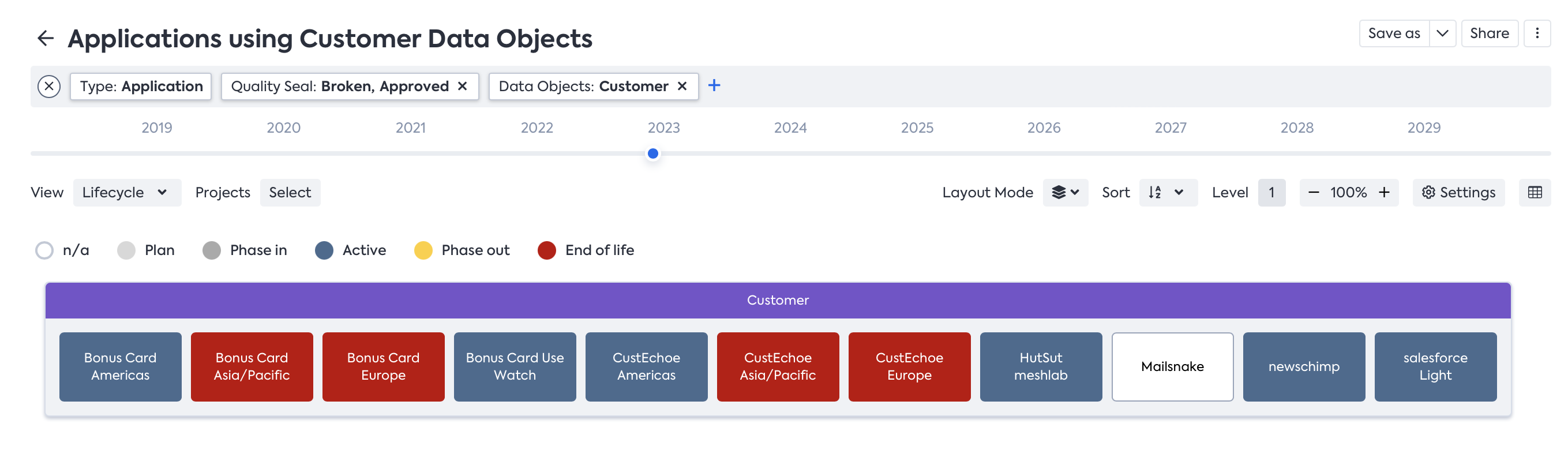
Similarly, on a matrix report: without strict filtering
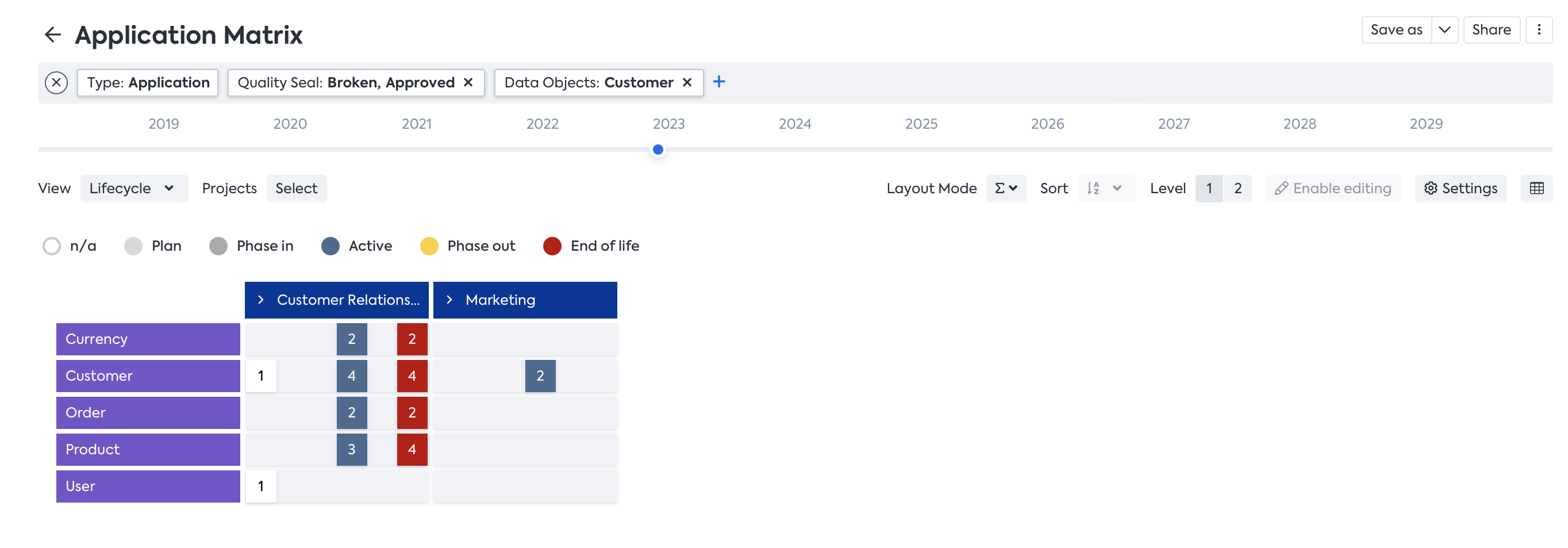
With strict filtering
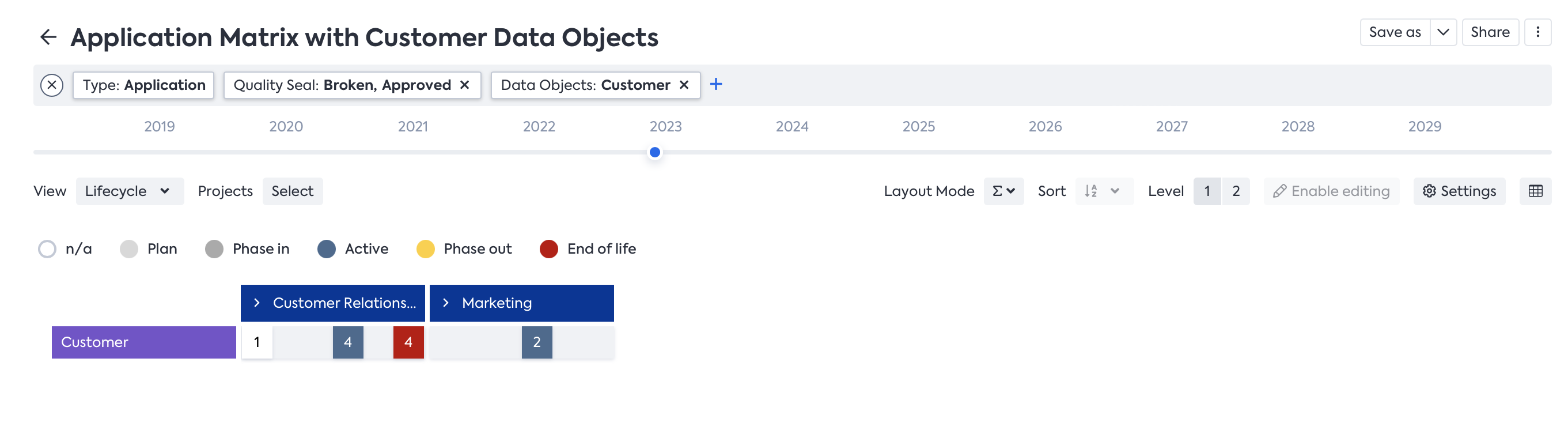
Strict Filtering with filters for fields on relations
Similarly, when using a filter for fields on relations, Landscape, and Matrix reports will correctly filter out relations that aren't in the scope of the selected filter:
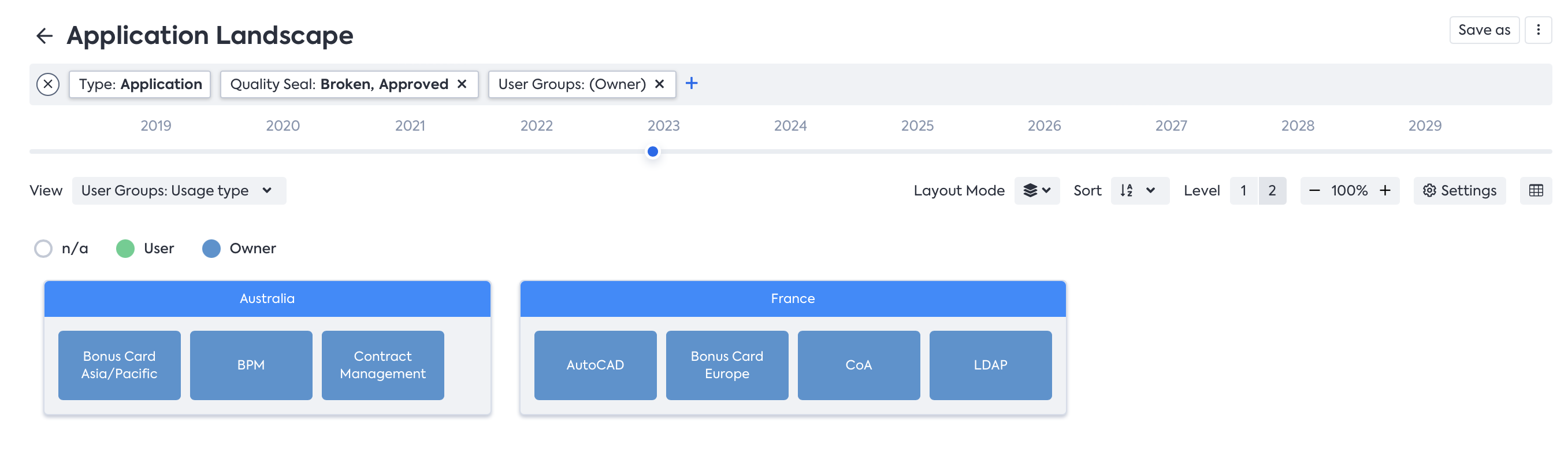
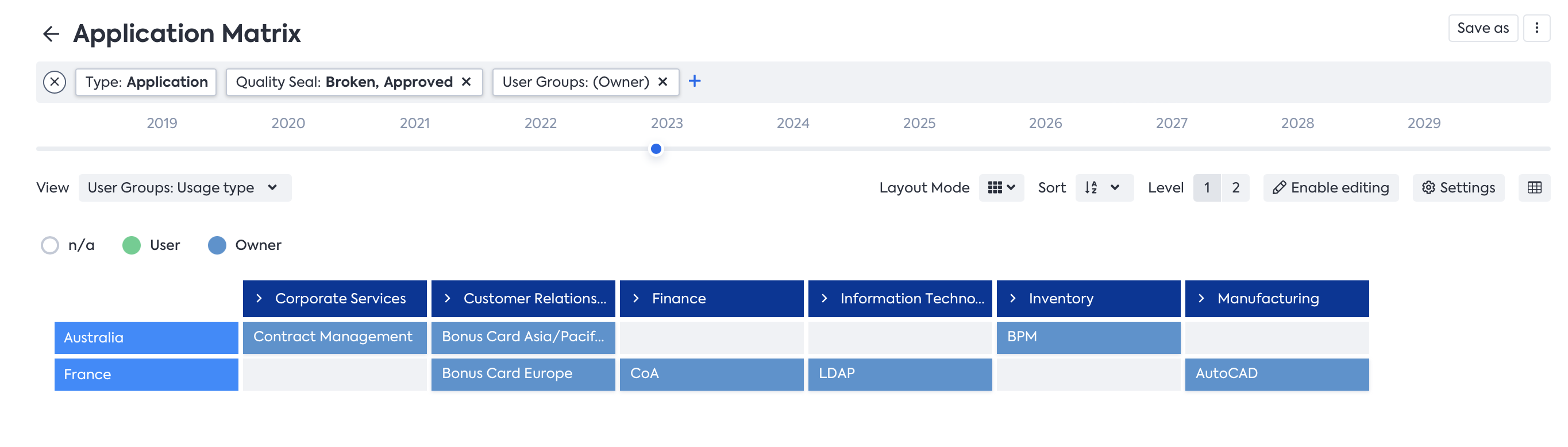
The inventory will not immediately reflect this change for now.
While Landscape and Matrix reports work with the strict filtering on relations and relation fields, the inventory will not work similarly.
Updated 2 days ago
