Impacts
Impacts detail the changes at attribute and relation levels. Learn how to manage these Impacts in SAP LeanIX Architecture and Road Map Planning.
Note
SAP LeanIX Architecture and Road Map Planning was previously known as Business Transformation Module (BTM).
When Transformations are outlined in the Initiative Fact Sheet, SAP LeanIX Architecture and Road Map Planning automatically deconstructs them into Implied Impacts, specifying changes at attribute and relation levels. This involves actions such as setting a field with a specific value, creating or removing relations, copying or moving values between Fact Sheets, etc. These implied impacts are further translated and classified as an Impact Type, providing a basis for visualization in Reports.
The following Impact Types are available:
- Introduction - An application is introduced into the landscape.
- Decommissioning - An application is decommissioned.
- Rollout - An application is rolled out to a selection of organizations or regions.
- Withdrawal - An application is withdrawn from a selection of organizations or regions.
- Scope Change - The scope of the Application is changed with respect to certain business capabilities, or data objects.
- Technical Change - The IT component of the application is changed.
- Interface Change - Change in interfaces of application.
- Discontinuation - An application or interface is discontinued.
The Impact Type Classification introduces a new View in reports. For example, in an Application Landscape Report, you can see how various applications are impacted because of an Initiative.
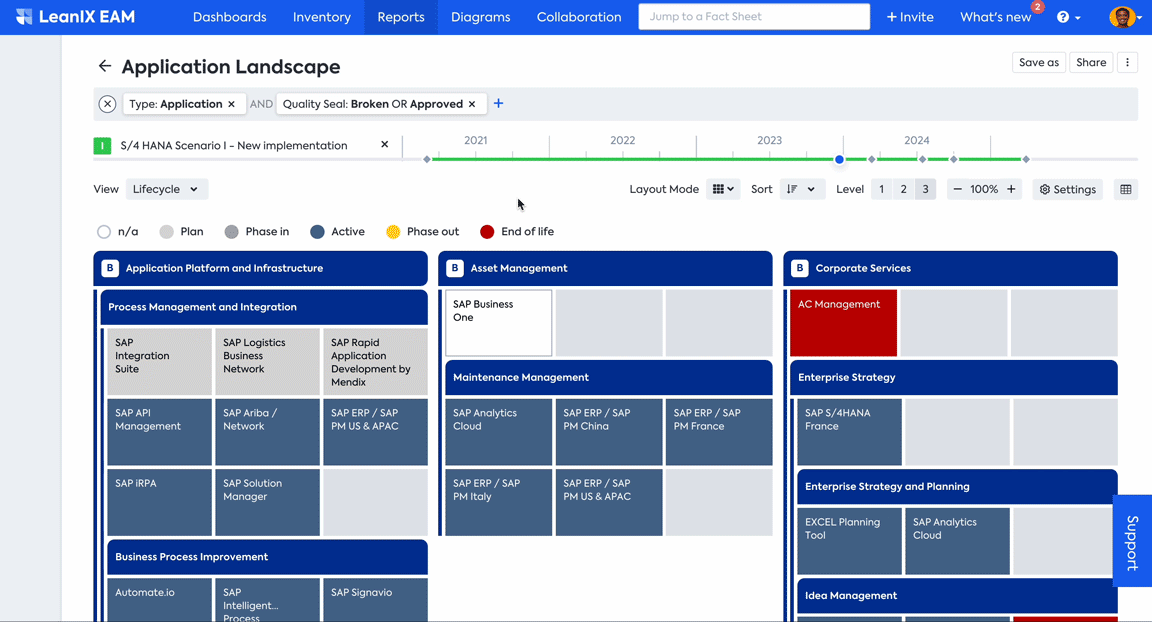
Impact type view in reports
The Impact Type also opens up new filtering options, allowing you to filter, for instance, all applications set to be introduced by a specific project or all projects planning an Application Rollout in the upcoming year, etc.
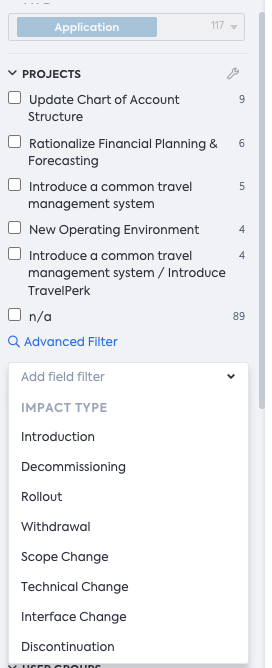
Impact Type filtering options
Implied and Custom Impacts of Transformations
When Transformations are detailed in the Initiative Fact Sheet, the process of deconstructing the Transformation results in the creation of several implied impacts. Additionally, you can also define custom impacts. Typically, during the planning of transformations, not every detail is initially determined. However, starting with a defined scope, you can refine and fine-tune details as uncertainties decrease over time. At this juncture, you have the opportunity to specify custom impacts.
The following implied and custom impacts are available:
- Set lifecycle phase: Sets a life cycle field of a Fact Sheet (e.g., An Application is set to active when the Transformation is executed).
- Set / Copy field to: Sets or copy a field on a particular Fact Sheet to another Fact Sheet(e.g., A Business Capability will change its maturity when the Transformation is executed).
- Set relation validity: The validity refers to the active from/until fields on the relations of every Fact Sheet. When using this impact, you don't need to create the relation first, as the impact does it by default.
- Set relation field to: Set any relation field of Fact Sheet. When using this impact, you don't need to create the relation first, as the impact does it by default.
- Create / Remove relations: Creates or removes relations of one type (Organization, children, etc.) from one source Fact Sheet to a target Fact Sheet.
- Create / Remove relation constraints: Create or remove constraining relations of one type (Organization, Business Capability, etc) from one source Fact Sheet to a target Fact Sheet.
- Copy / Move all relations from: Copies or moves all relations of one type (Organization, children, etc.) from one source Fact Sheet to a target Fact Sheet.
- Remove all relations: Remove all relations of one type (Organization, children, etc.) from a Fact Sheet type.
- Replace/ Add / Remove tags: Adds or removes a tag or replaces all tags of the selected Fact Sheet.
Impacts Execution Order
The implied and custom impacts are executed in a particular order. This ensures a logical sequence of changes on the affected Fact Sheets.
Impacts are grouped and executed in the following order:
- Set field to
- Set lifecycle phase
- Copy field to
- Replace tags
- Add tags
- Remove tags
- Remove relations
- Remove all relations
- Create relations
- Copy all relations from
- Move all relations from
- Set relation field to
- Set relation validity
- Remove relation constraints
- Create relation constraints
When a Transformation is defined in the Initiative Fact Sheet, impacts are grouped and displayed in the same order as mentioned above, regardless of when a new impact was added.
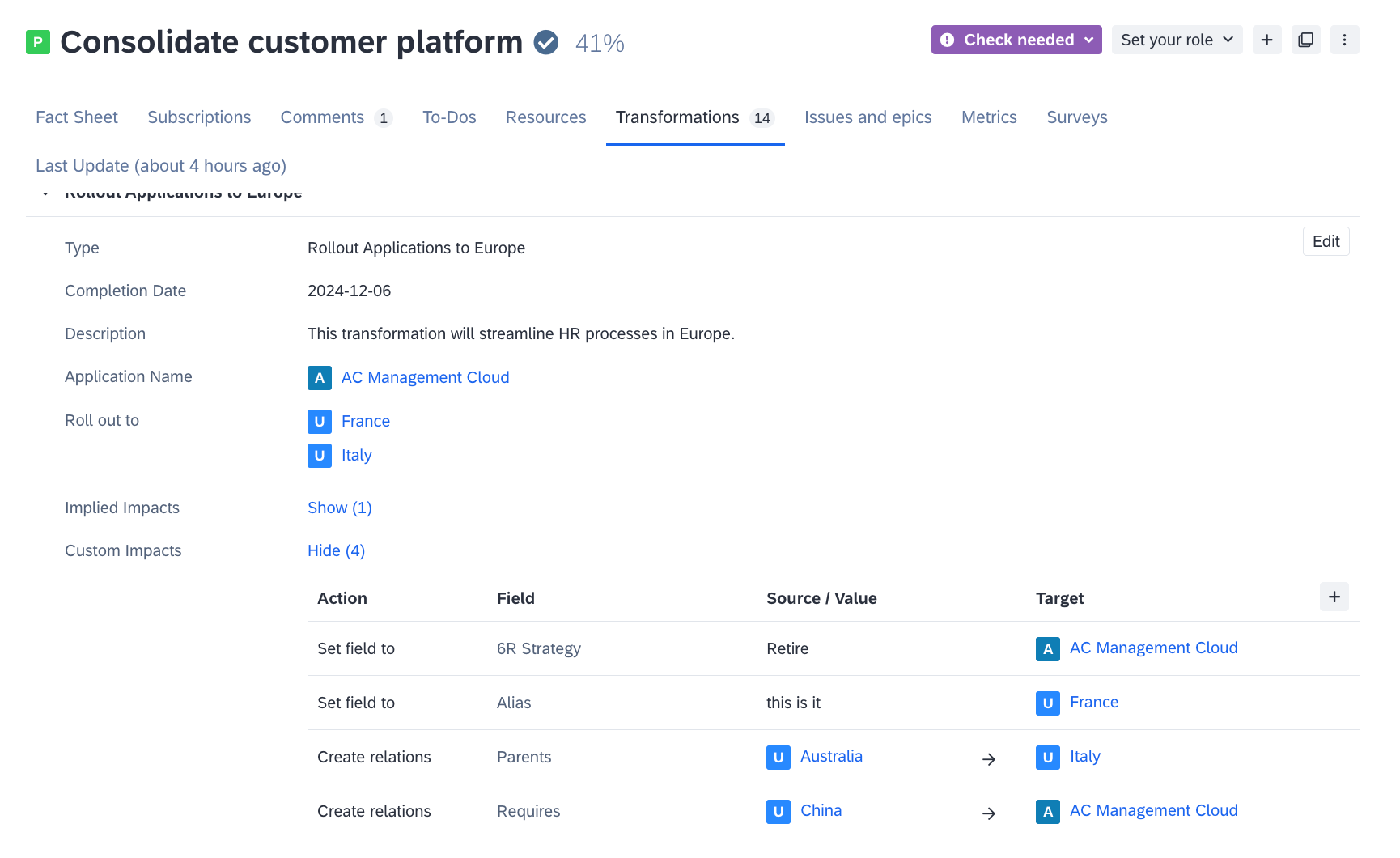
Custom Impacts in an Intiative Fact Sheet Grouped and Ordered Based on Execution Order.
Impact Type Classification Rules
The classification of Impact Types follows these rules:
Classification of Application Impacts
Changes to lifecycle
| Implied/Custom Impact | Impact Type |
|---|---|
| Application set to active | Introduction |
| Application set to phase out | Discontinuation |
| Application set to end of life | Decommissioning |
Changes to related Organization
| Implied/Custom Impact | Impact Type |
|---|---|
| Organization relation added to Application | Rollout |
| Organization relation removed from Application | Withdrawal |
Changes to other related objects
| Implied/Custom Impact | Impact Type |
|---|---|
| Business Capability relation added / removed | Scope Change |
| IT Component relation added / removed | Technical Change |
| Interface relation added / removed | Interface Change |
Classification of Interface Impacts
Changes to lifecycle
| Implied/Custom Impact | Impact Type |
|---|---|
| Interface set to active | Introduction |
| Interface set to phase out | Discontinuation |
| Interface set to end of life | Decommissioning |
Changes to related Organizations (non-standard configuration)
| Implied/Custom Impact | Impact Type |
|---|---|
| Organization relation added to Interface | Rollout |
| Organization relation removed from Interface | Withdrawal |
Changes to other related objects
| Implied/Custom Impact | |
|---|---|
| Data Object relation added / removed | Scope Change |
| IT Component relation added / removed | Technical Change |
Updated 3 months ago
