Business Capability Modeling Guidelines
Business capability modeling guidelines.
Note
These modeling guidelines are for the Meta Model v4. For Meta Model v3 guidelines, see Modeling: Business Capabilities.
Definition
Business capabilities structure and describe the essential elements (capabilities) that an organization needs to fulfill its business model.
Description
Business capabilities are free of IT language; they are defined in business terms and serve as a common language everyone in the organization understands and refers to. They are relatively stable over time, providing guidance and supporting decision-making in a fast-changing environment (where other elements of the EA architecture, e.g., applications and technology, are changing quickly).
Business capabilities can describe different contexts of a company (e.g., strategy, business architecture, IT architecture, org units), but they don’t reflect those. They are an abstraction of the underlying functionality and flows.
The Business Capability Fact Sheet in SAP LeanIX is a high-level description of what a business does and can do, regardless of how it is done or the resources required.
Business Capability is a crucial Fact Sheet type for all use cases your organization realizes with SAP LeanIX. We recommend that for the initial use case (Application Portfolio Assessment), all organizations start with modeling Business Capabilities, along with Applications, Organization, and potentially IT Components.
Overview of all relations to/from Business Capability:
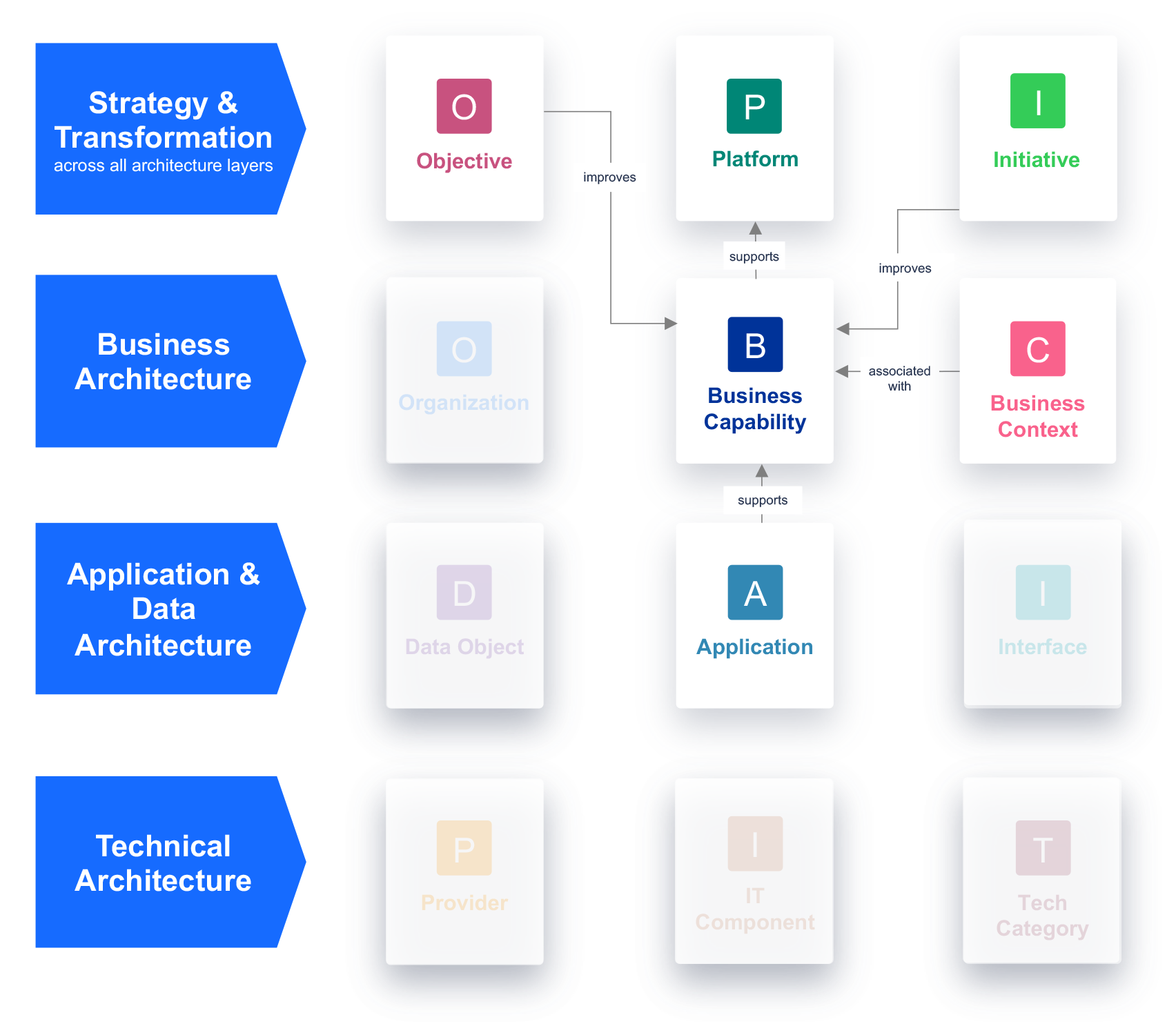
Business Capability Examples:
- Level 1: Human Resources
Level 2: Employee Lifecycle Management - Level 1: Customer Relationship
Level 2: Order Management
Guidelines and Best Practices
- Start your journey with business capabilities (BCs) by reviewing the SAP LeanIX best practices recommendations for Business Capability Maps, customized by the industry.
- For a jumpstart (if you are a maturing EA practice with no defined business capability maps), you can import a reference Business Capability Map in SAP LeanIX using the reference catalog. When importing business capability maps, you can select the entire or parts of the best-practice hierarchies of Business Capabilities to be imported to your workspace. For more information, see Business Capabilities in the Reference Catalog.
- BCs are the "common language” between business & IT; stakeholders from both are needed to define BCs.
- Create a hierarchy of business capabilities to visualize and comprehend the range of capabilities your business requires to deliver value. Start by identifying the high-level core capabilities, which are referred to as Level 1 capabilities. Then, break down each core capability into more specific Level 2 capabilities. Depending on the complexity of your business, you may need to further break down those capabilities into even more specific Level 3 capabilities.
- Limit top-level business capabilities to 7-10 for most cases (or up to 20 for more complex cases). The highest level capabilities should be a complete description of your business.
- BCs are mutually exclusive. A good test is to check whether you can assign Level 2 capabilities without ambiguity.
- Illustrate the breadth of your organization’s business capabilities by going down no more than three levels. This will be enough to represent the IT landscape of your enterprise. When you start working with SAP LeanIX, we recommend focusing on one area and two levels to realize the fast time to value before you move on with your following use cases.
- Not all SAP LeanIX customers use a lifecycle on Business Capabilities. Scenarios in which the lifecycle is being used and SAP LeanIX recommends doing so:
- Reflect that this belongs to a model that the organization phased out
- When your organization ran a capability-based planning and decided to shut down or create a specific capability (which would then be supported by applications, needs a project to shut down or introduce those Applications, etc.)
- If your organization wants to bring in or scale up new capabilities through M&A or expansion (e.g., offering B2C services on top of existing B2B)
- If your organization wants to retire capabilities through divestiture, retirement of products, or entire business models.
- Modeling predecessors and successors for Business Capabilities is not frequently used and is rather something for big structural changes in the organization.
- Advanced: Use the Pace Layering approach to allow are more differentiated view of your enterprise architecture for your EA initiatives.
Advanced: When working with SAP LeanIX, you typically begin by modeling Business Capabilities, Applications, and Organizations. One next step could be to link your Business Capabilities to your organization’s strategy/objectives via the Objective Fact Sheet.
Antipatterns
This section addresses antipatterns involving ineffective or counterproductive ways of modeling Business Capability in SAP LeanIX.
- Don’t confuse Business Capability with Process
- BC shows ‘What’ the business is doing, whereas Processes show 'How' it is done
- Example:
Capability = Accounting & Billing
Process (a subtype of the Business Context Fact Sheet ) = Create Purchase Order
- Don’t confuse Business Capability with the Organization Fact Sheet. An organizational unit is a group of people or departments within an organization that performs a specific function or task or represents a certain geography (e.g., Headquarter / Group Accounting). Organizational units can serve as an inspiration to model BCs, but BCs should be, in general, independent. You would model those units in the Organization Fact Sheet type, and several units could be linked to the same Business Capability.
- Don’t confuse with Tech Categories; Those are used to group IT Components and to standardize/cluster application sourcing.
Applicable Use Cases
- Application Portfolio Assessment: This is the initial SAP LeanIX use case, and it requires to have at least Business Capabilities modeled, along with Applications, User Groups, and ideally, IT Components. To achieve quick wins, you don’t need a complete and detailed capability map but focus on the most critical business capabilities down to level 2.
- Application Rationalization: In this use case, it is about achieving cost savings and freeing up the budget by rationalizing, e.g., end-of-life or redundant applications. It makes sense to review, enrich, and update your BC map when you move on with that use case on your EA journey.
- Application Modernization: The same applies to application rationalization: Before starting your modernization initiative (e.g., cloud migration or ERP transformation), you must ensure that you have a robust BC map in place.
Insights from Business Capability Fact Sheet
- Application Landscape Report
- IT Component Matrix Report
Related Information
Updated 22 days ago
