Pace Layering Framework
Overview
Pace Layering is a methodology used in the SAP LeanIX suite to classify business capabilities based on strategic value and pace of change. It enables the development of enterprise architecture strategies for each layer to effectively balance stability, agility, and innovation. Pace Layering facilitates informed decision-making during application portfolio assessments and application modernization efforts. This page summarizes what Pace Layering is, how it is embedded into the SAP LeanIX, and how we recommend using it as part of your Enterprise Architecture work in SAP LeanIX.
Check also our other key methodologies for portfolio assessment, such as TIME and 6R, to further enhance your Enterprise Architecture practices with SAP LeanIX.
Many of the examples this documentation shares are based on SAP LeanIX meta model v4, the current, recently updated meta model.
Pace Layering
Pace Layering is a framework that aims to improve IT management by recognizing that different parts of the organization change at different rates. It involves categorizing business capabilities into layers based on their pace of change. For example, some business capabilities may be highly supportive of innovation initiatives and need to adapt quickly, while others provide stable administrative services and may change at a slower pace.
Specific architectural strategies can then be defined for each level to enable the organization to balance stability, agility, and innovation. Pace Layering helps align IT investments with the organization’s overall business strategy.
Pace Layering categorizes business capabilities into three different layers:
- Innovation: This layer includes business capabilities that support new business models, drive innovation, and are potential revenue drivers in the future. Changes to these services occur at a high pace. IT governance in this layer is scenario-based, accounting for increased complexity and rapid changes as the business capability is supported by emerging technologies and experimental applications. This layer ideally consists of 5 to 10 % of your portfolio.
- Differentiation: This layer includes industry and/or company-specific capabilities that give the company a competitive advantage. Changes to these services occur at a moderate pace. IT governance in this layer is relatively flexible and autonomous, focusing on sustaining market advantages. This layer would ideally consist of around 20 % of your portfolio.
- Commodity: This layer supports business capabilities by core transactional systems such as databases, ERPs, and CRMs that are critical to the business but change slowly over time. This layer includes highly integrated processes for operational efficiency. IT governance in this layer is systematic and enterprise-wide, focusing on standardization, reliability, and predictability. This layer would ideally consist of around 70 % of your portfolio.
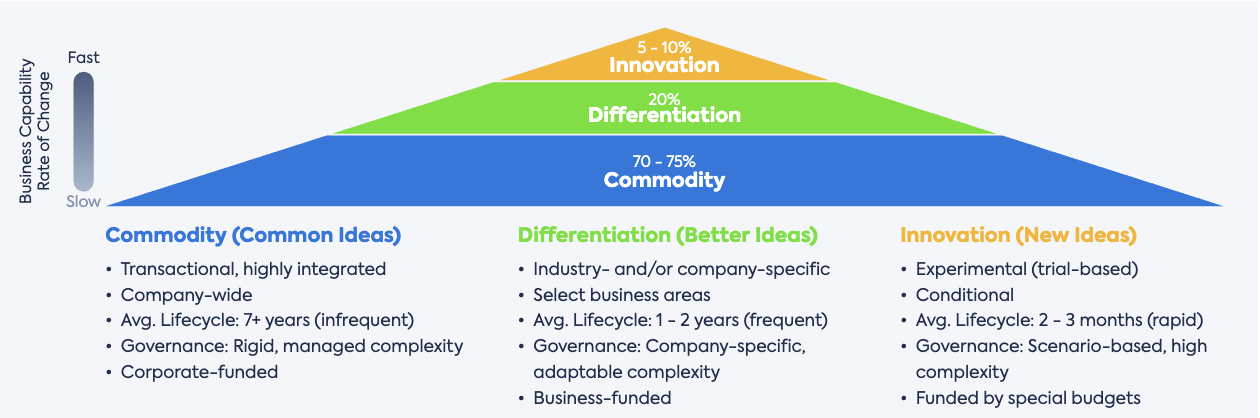
Why is it relevant?
- Pace Layering is helpful for businesses as it allows them to categorize their business capabilities based on their pace of change, thereby allowing them to prioritize their IT investments and resources based on the needs of each layer.
- Pace Layering enables you to establish different governing rules for different layers. This means your IT governance efforts will be a balance of stability, agility, and innovation.
How to implement Pace Layering in SAP LeanIX?
Implementing Pace Layering in SAP LeanIX involves determining the classification of each business capability, documenting it, and using it for further assessment and planning of the enterprise architecture. An outline of the process of implementing Pace Layering in SAP LeanIX is as follows:
- Determine the Pace Layering classification of each business capability. It is a process involving collaboration and considering factors like the pace of change, strategic business value, etc.
- Document the Pace Layering classification of the business capability, and check which of the three approaches below makes sense for your organization to realize Pace Layering in SAP LeanIX.
- Use Reports and Diagrams to assess the application portfolio guided by your Pace Layering strategies.
- Finally, based on Pace Layering strategies, develop and implement the to-be-state architecture.
The details of these processes are explained in the following section.
Prerequisite
A prerequisite to implementing Pace Layering is having a business capability map. Business capability mapping provides a reliable way for IT and business to understand each other’s needs and gain transparency in the enterprise architecture. It enables organizations to make informed decisions based on a clear understanding to classify their capabilities into Differentiation, Innovation, and Commodity. Read here more on how to define business capabilities. You can use SAP LeanIX’s business capability map template for a quick start.
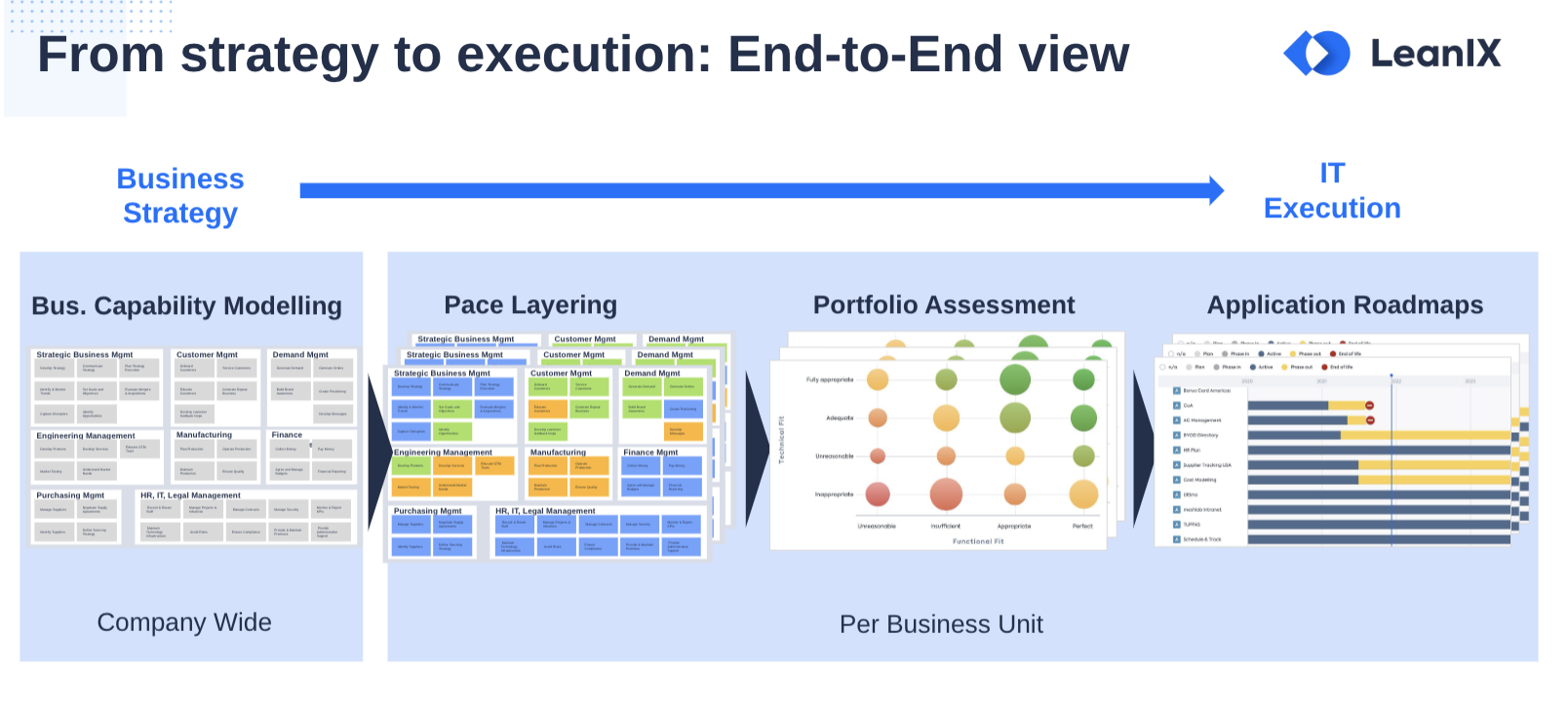
Modeling Pace Layers
To determine the Pace Layering classification of each business capability, Enterprise Architects collaborate with various stakeholders, e.g., domain experts (individuals in the middle management with end-to-end knowledge of the specific domain), business owners, and business strategists. They gather diverse perspectives and insights on factors like the pace of change, strategic business value, technological dependencies, and alignment with the organization's overall business strategy. Based on these inputs, decisions are made and documented directly within SAP LeanIX. For collecting the defined pace layer strategy, you can also leverage the Survey functionality.
Criteria-based classification
Classifying business capabilities can be a complex task that requires asking the right questions to the appropriate individuals. SAP LeanIX Professional Services have developed a data-driven approach with carefully crafted criteria to assist this process. Reach out to your Customer Success Manager for more information.
There are three different ways to model Pace Layering in SAP LeanIX:
- Using Tags.
- Using Fact Sheet field.
- Creating a field on relations between 2 Fact Sheet types.
If you are a smaller organization and require only one pace layer strategy for the entire company across each business capability, then opt for either a tag or a field. However, if you intend to define a pace layer strategy for each business unit, country, or brand of your organization, then you should model it as a field on relation between the Organization and Business Capability Fact Sheet types.
Best Practice around the usage of tags
If too many tags are assigned to a Fact Sheet, it can result in a cluttered appearance and potentially overwhelm the user. This can harm the overall user experience, making it more difficult for users to navigate and find relevant information. In such cases creating a custom field on Fact Sheet is more suitable and it also provides more flexibility in assessment than tags.
a) Pace Layering using tags
Tags offer the easiest way to model Pace Layering classification. Tags are helpful for categorizing Fact Sheets based on categories not covered by existing attributes or relationships.
To model Pace Layering with tags, first, create a new tag group:
- Go to My settings by clicking on your profile at the top right corner.
- From under the Basic settings, click on Tagging to open the Tags section.
- Click the New Tag Group button at the top to create the new tag group.
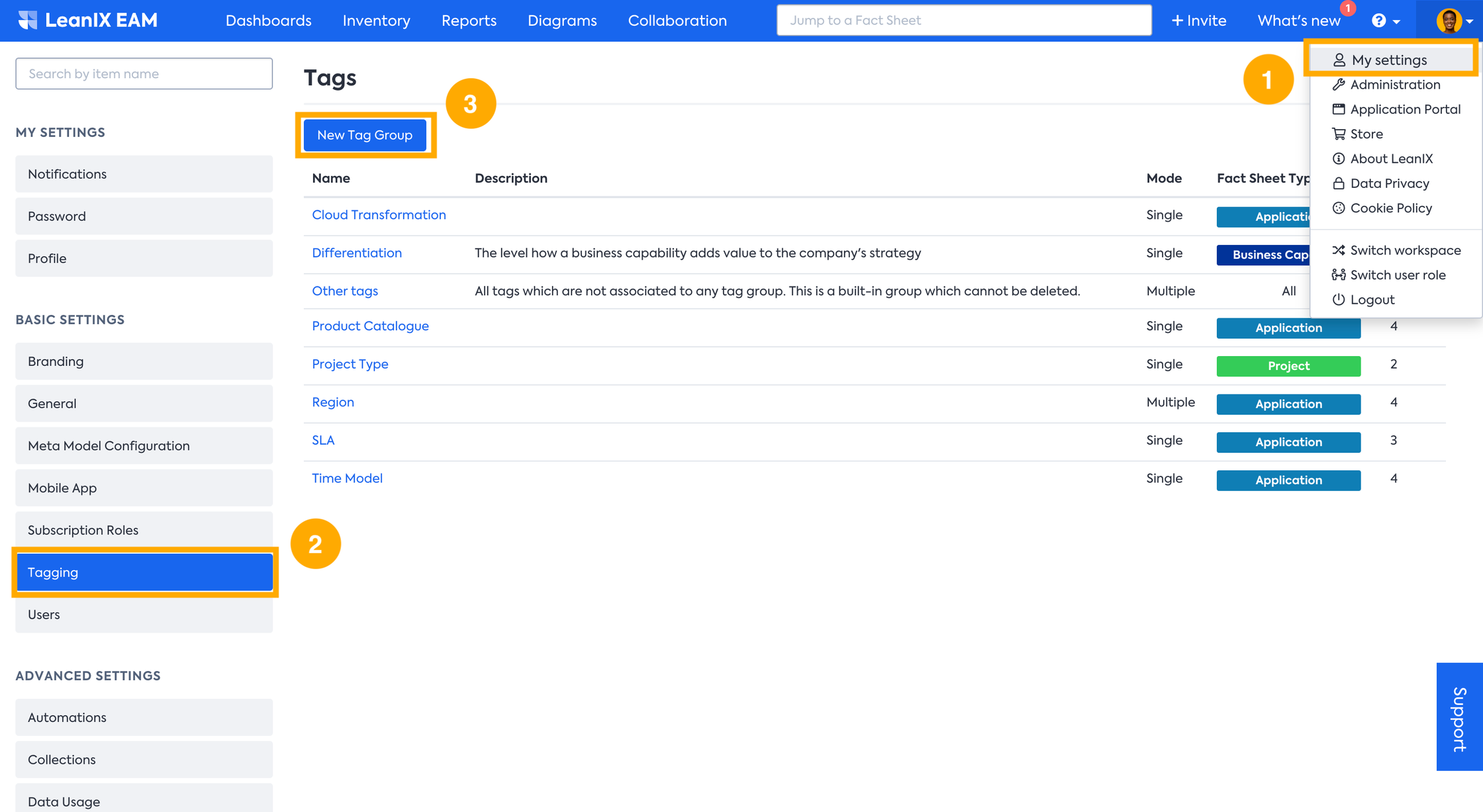
- Fill in the fields such as Name and Description and select Business Capability from the Fact Sheet Type drop-down menu, as that is the Fact Sheet Type we are applying the tags to. Then click Add to create the group.
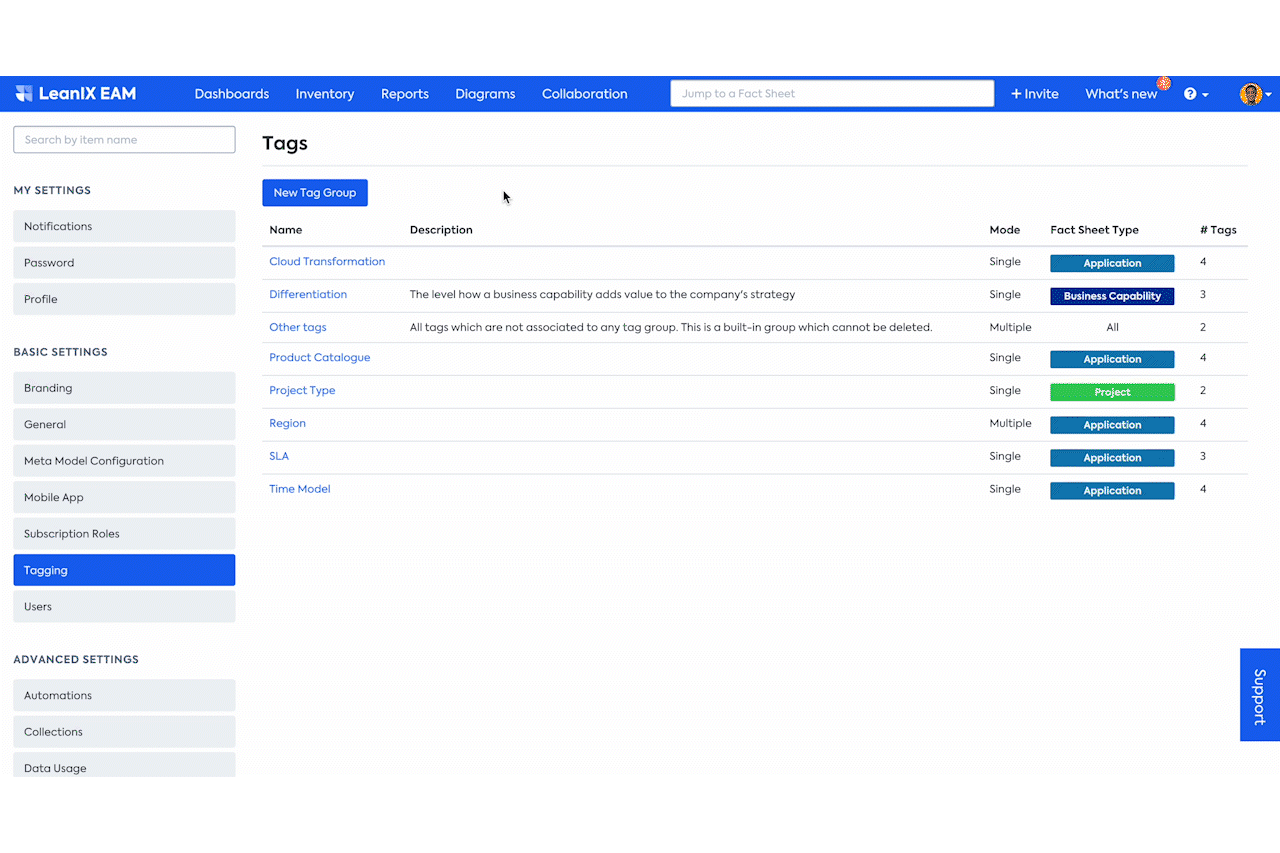
Create new tags in the newly created tag group (here: PACE Layering).
- Select the Tags tab From the PACE Layering tag group and click the Add Tag button.
- Create the three tags - Commodity, Differentiation, and Innovation.
- Choose the color of the tags for easy differentiation. It is also a good practice to fill in the description so that the other users know what the tag means.
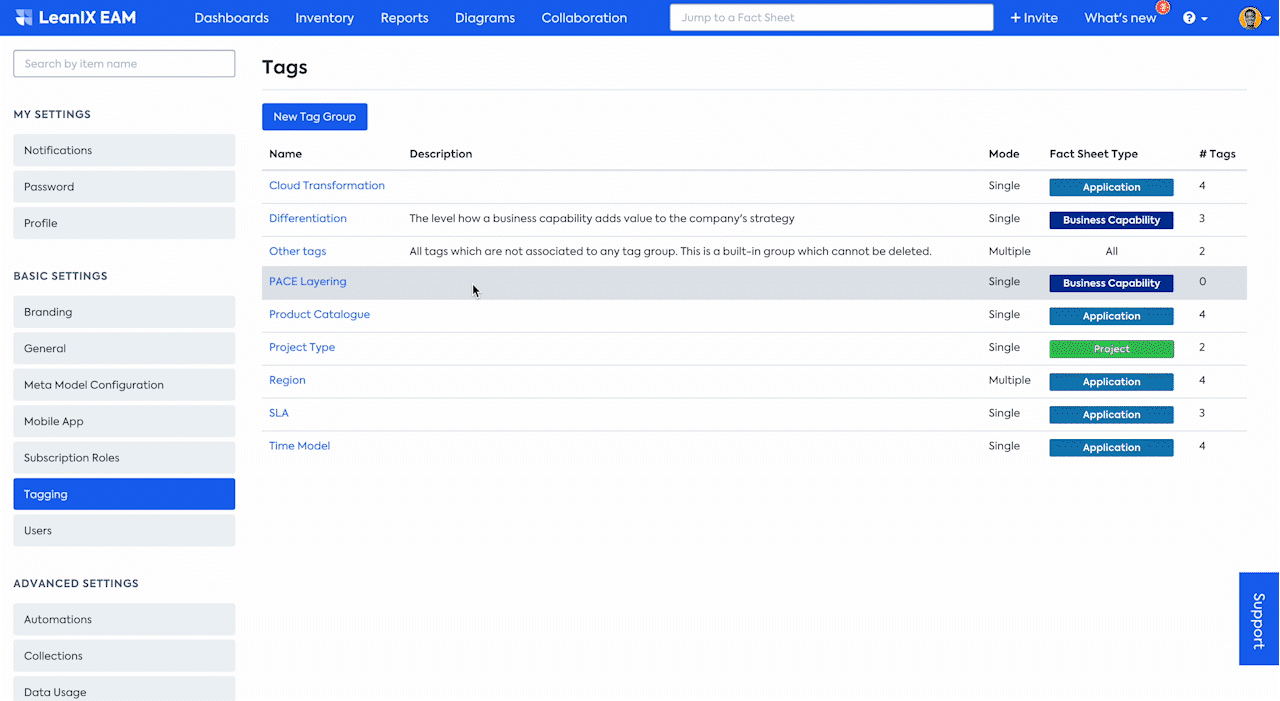
Now, apply these tags to Business Capability Fact Sheets based on your organization’s situation and already completed classification assessment.
- Select the Business Capability Fact Sheet from the Inventory.
- Click on Edit Tags at the top of the sheet.
- Select the right Pace Layering tag as per your classification.
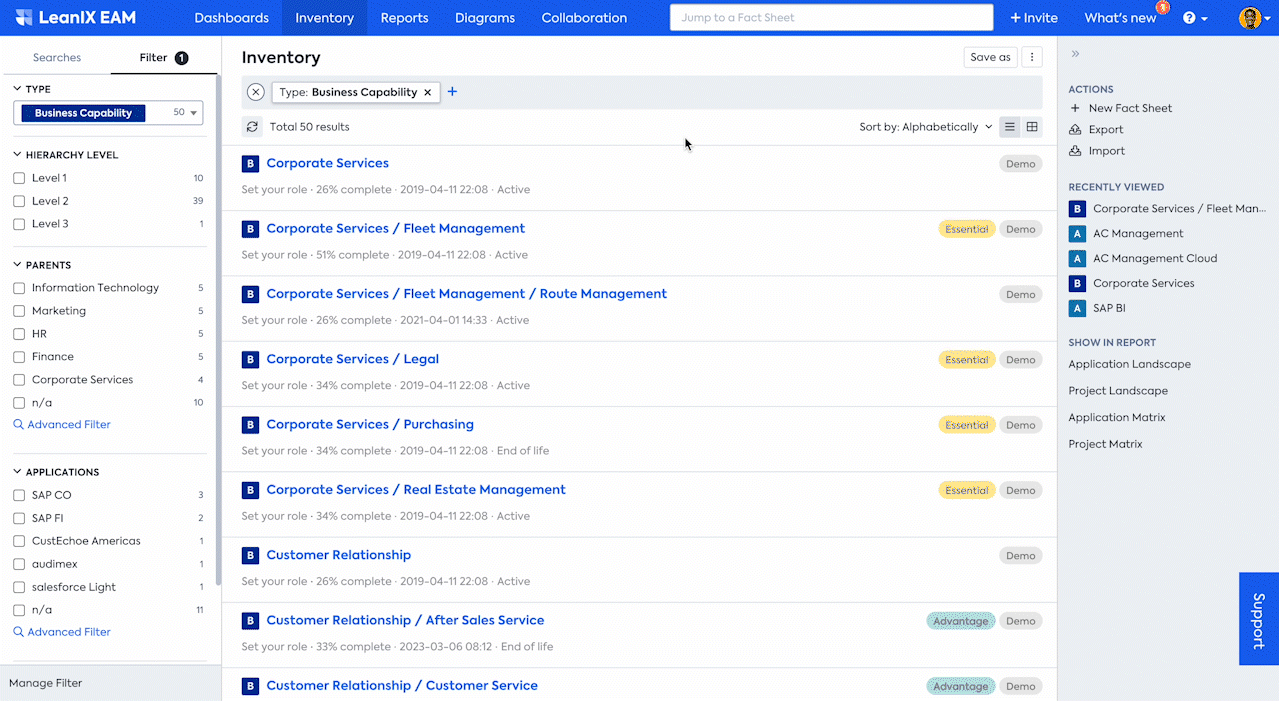
Now you can leverage various Reports to visualize the applied Pace Layering classifications. An excellent place to start is using the Business Capability Landscape Report.
- Select Business Capability Map in the Landscape Reports section.
- From the View drop-down menu, select the PACE Layering tag group, which was created earlier.
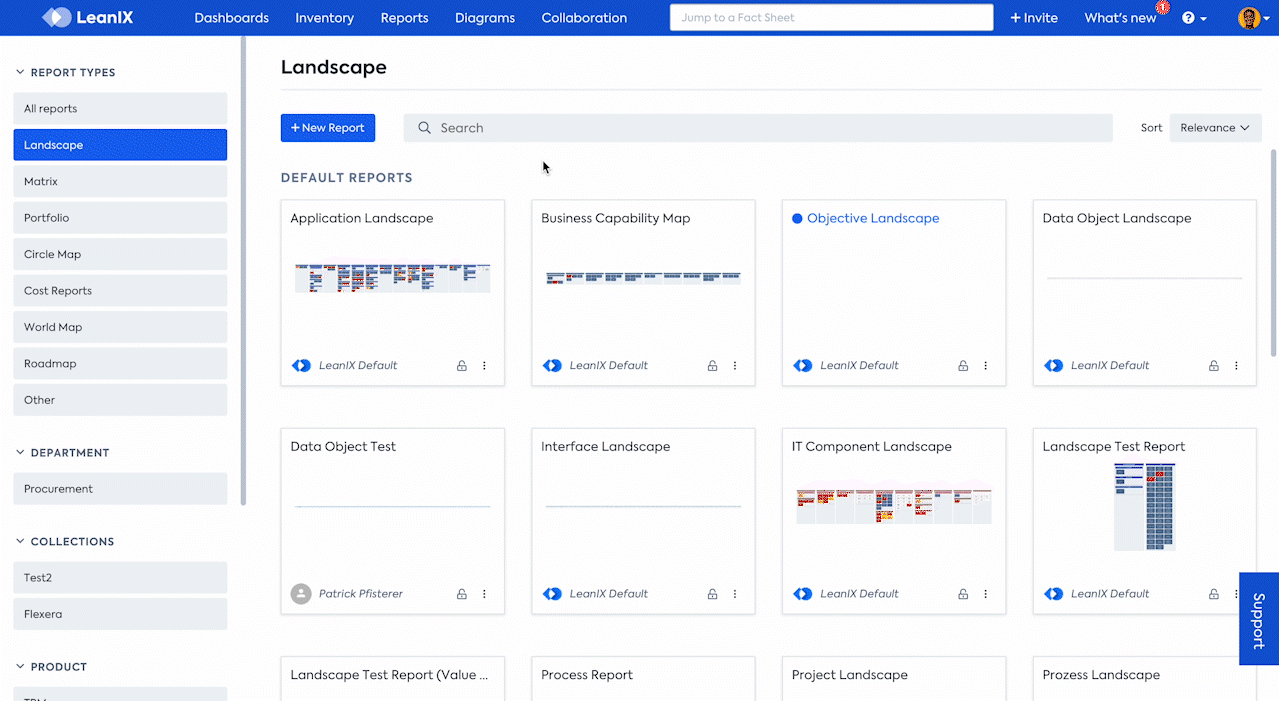
b) Pace Layering using Fact Sheet field
In meta model v4 workspaces, there is a specific Fact Sheet attribute to model Pace Layering. In Business Capability Fact Sheets, the Strategic Importance field under the Maturity subsection enables you to apply the Pace Layering classification.
In meta model v3 workspaces, you can add this field as a custom field. To add the custom field, follow the instructions provided here.
Once you have added the field, you can select the appropriate Pace Layering classification based on your assessment.
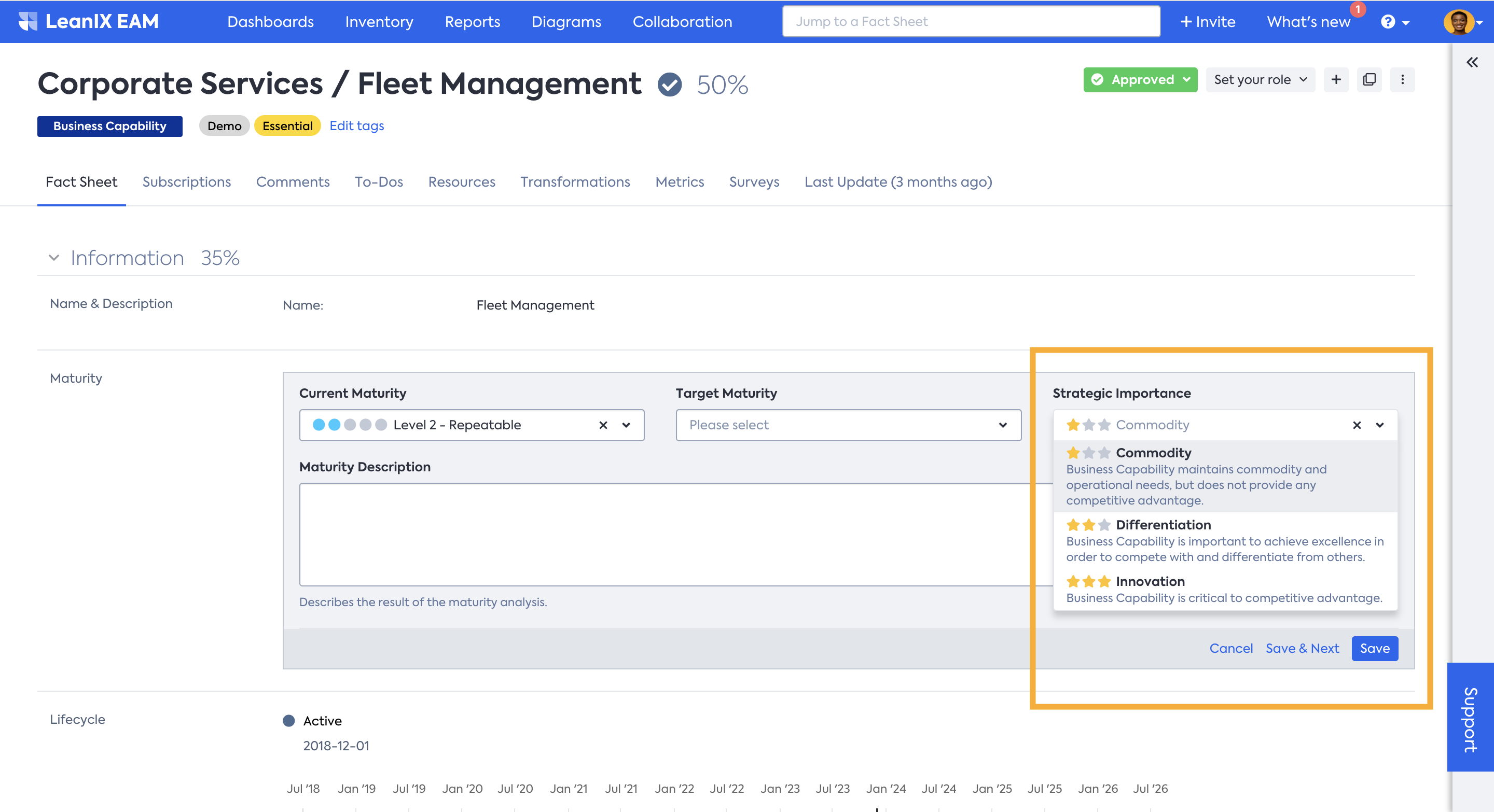
Now, you can use various Reports to visualize the applied Pace Layering classifications. Again, using the Business Capability Landscape Report is an excellent place to start.
- Select Business Capability Map in the Landscape Reports section.
- From the View drop-down menu, select Strategic Importance.
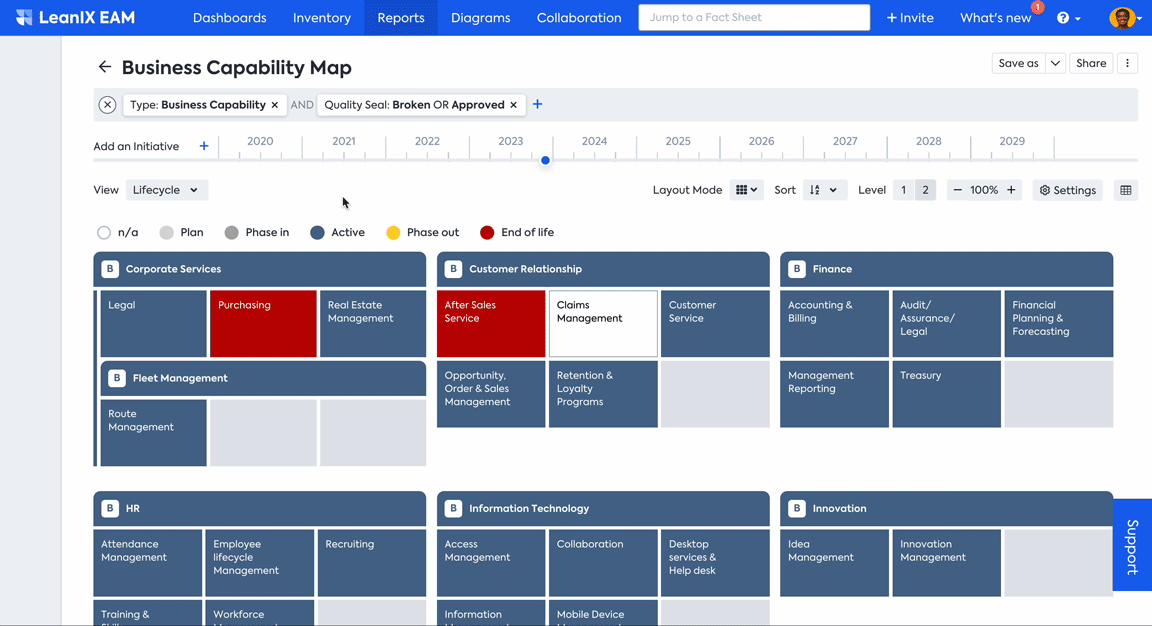
c) Pace Layering through Fields on relations
Note
Modeling Pace Layering classification through either tags or Fact Sheet fields is a straightforward and convenient approach. Both options work well for classifying business capabilities even up to level 3 in your Business Capability Map. However, when using fields on relations for Pace Layering classification, it is advisable to limit the classification to level 2 business capabilities to keep the process simple.
This method involves establishing a new custom field on the relation between Business Capability and Organization Fact Sheet types. This allows organizations to adapt their Pace Layering classifications based on each business unit's specific requirements and varying priorities.
To establish this custom relationship, do the following:
- In the Metal Model Configuration, under Administrative settings, select Business Capability Fact Sheet type.
- To add a relation, click on any section, and you will see an icon labeled +Add Relation. Click on that icon to begin adding a relation.
- Choose Organizations as the Target Fact Sheet Type and fill in the description.
- Choose Many to Many as the relationship type in the Multiplicity field.
- Choose the appropriate section in the target Fact Sheet type and click Create.
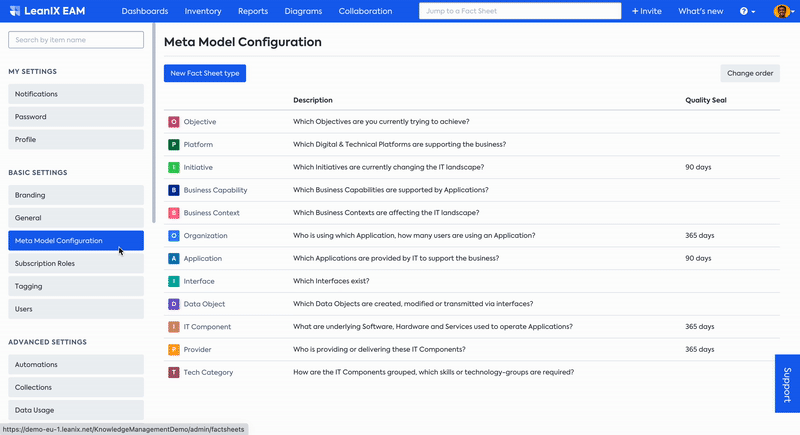
Now, you can create a new field inside the new section.
- Click on +Add Field in the newly created Organization section.
- Fill in the Key field with an appropriate unique key. Here in this example, we are going with PaceLayering.
- Choose SINGLE_SELECT from the Type drop-down menu.
- Add, Commodity, Differentiation, and Innovation as values in the Values field and click Create.
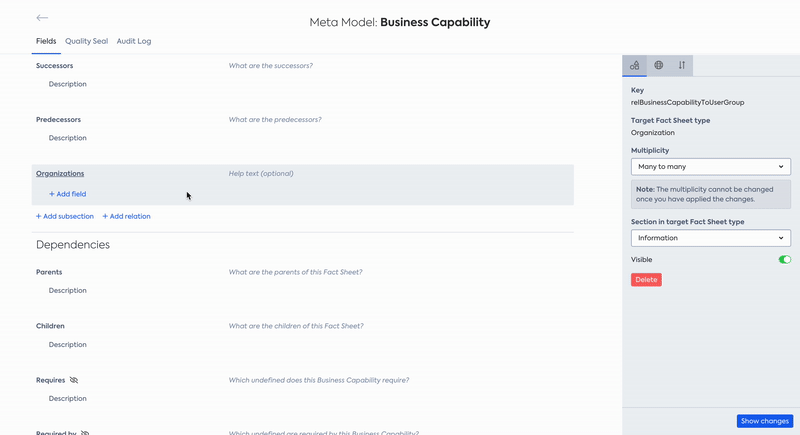
Add appropriate labels to ensure the names are presented in an appealing and conventional format.
- Select the Manage Translation tab (Globe icon) in the right side panel and choose the desired language for the label.
- Enter the desired translation in Label and Field values as you like them to be displayed in the Fact Sheets. Fill in the Help text fields as well, as it provides better context to the users.
- Ensure that in the final tab of the right-side panel, you toggle the Include in views option to enable the newly created fields to be visible in Report and Diagram’s view. To learn more about this option, see Showing Fields in Views .
- Click on Show changes and click Apply.
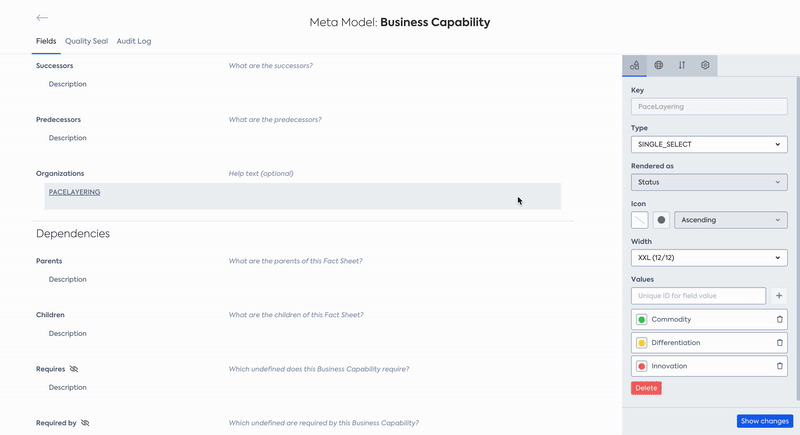
You can now start classifying each business capability in each organization distinctly. In the Business Capability Fact Sheets, you will see the newly established field Organization, where the relation to Organization can be established, and Pace Layering classification can be applied.
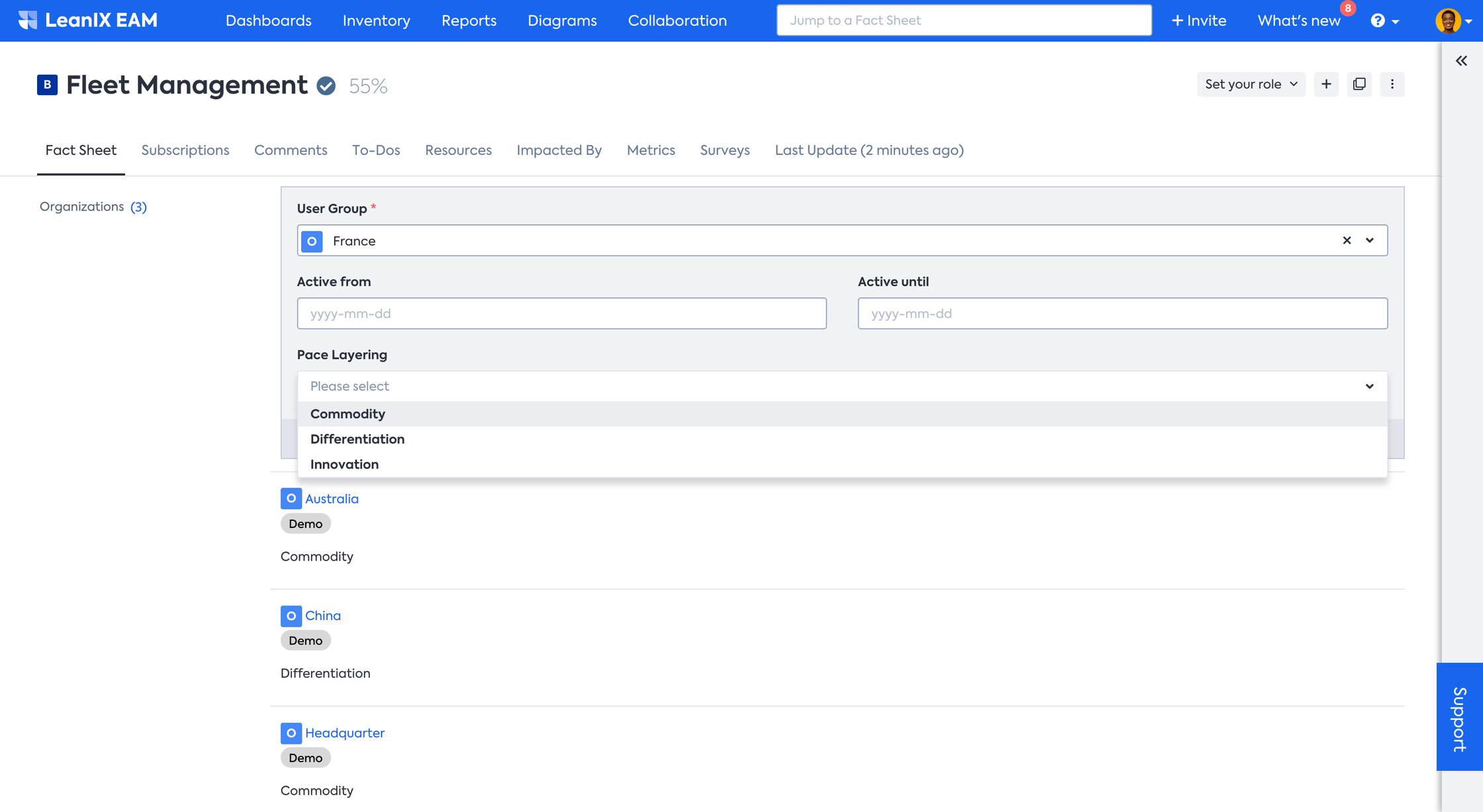
Since we have established a Many to Many relationships between Business Capability and Organization Fact Sheet types, you can also apply the Pace Layering classification from Organization Fact Sheets.
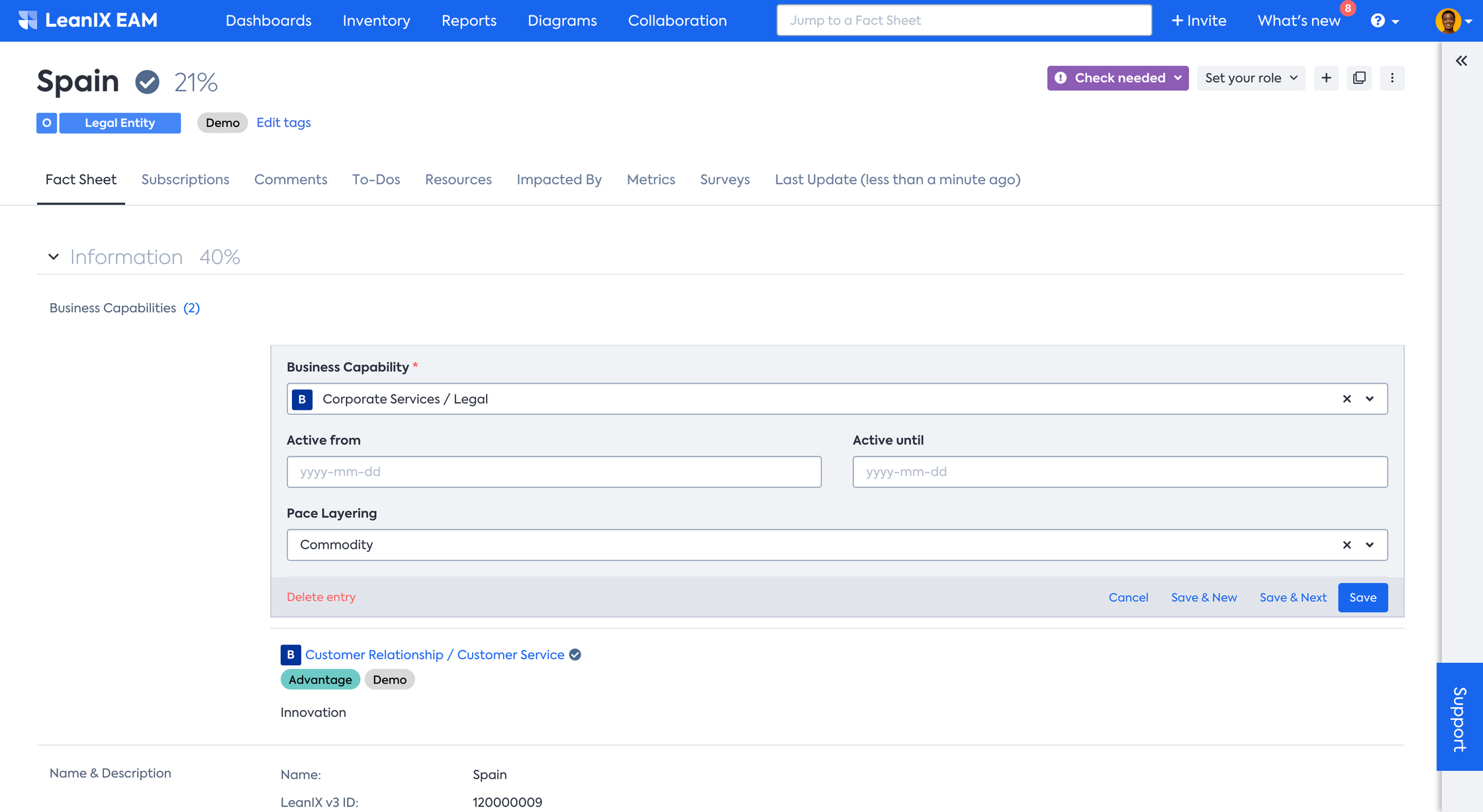
You can now use SAP LeanIX Diagrams to visualize the Pace Layering through the fields-on-relations approach effectively.
Using Diagrams to analyze Pace Layering
Modeling Pace Layering through Fields on Relations, enables you to make use of Diagrams to model specific architectural elements by breaking the architecture down into smaller scopes.
To start, bring the Business Capability Fact Sheets into the Diagram editor.
- Click the + icon from the Toolbar and choose Insert from Inventory.
- A window showing all the Fact Sheets from the Inventory will open. You can use filters to choose the Business Capability Fact Sheets.
- Select the ones desired individually using the check box to the left and click Insert selected.
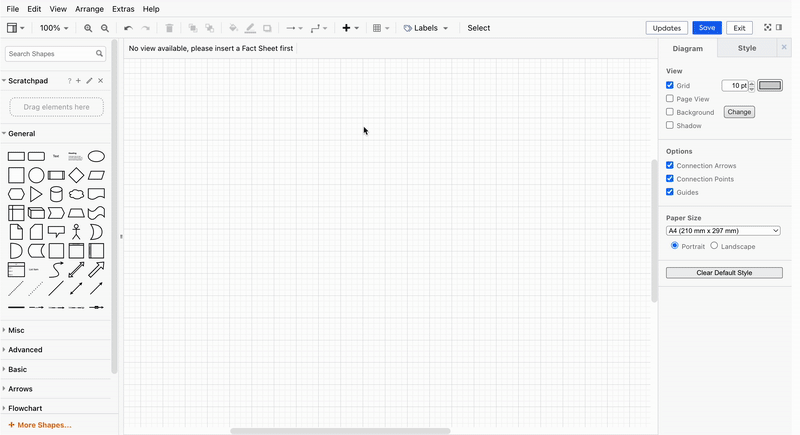
To visualize the Pace Layering, add the dependent Organizations and apply the Pace Layering View.
- Right-click on the shapes for which dependency has to be visualized
- Select Show dependency From the context menu and click Organization.
- From the View drop-down menu at the top, select Organization and click on Business Capabilities: Pace Layering.
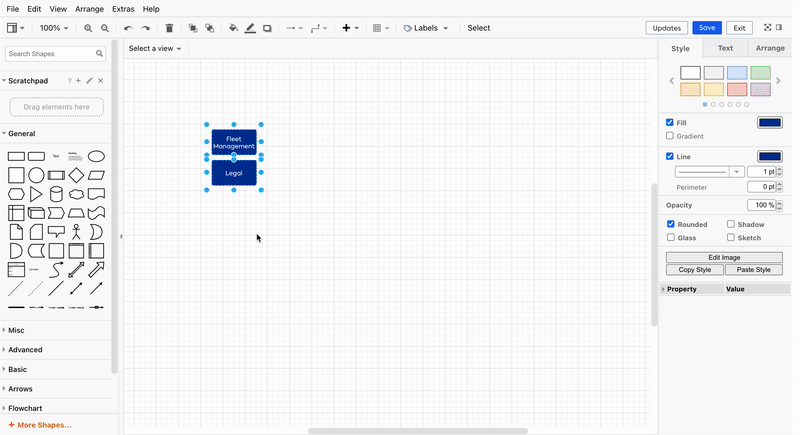
You can expand and customize the report according to your needs. For instance, if there's a need to delve deeper into the Organization ‘Spain’ and its related business capabilities, you can right-click on that Fact Sheet, and click on Business Capabilities under Show dependency. This action will display the connections between Organization Spain and the associated business capabilities, in this case, Customer Service.
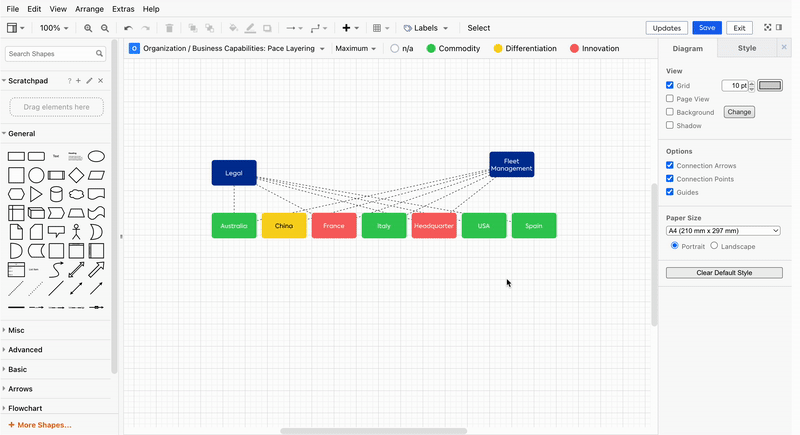
In the given example, if you noticed, there was a change in Spain's classification color from Commodity to Innovation. For Spain, the Business Capability Legal was categorized as Commodity, while the Business Capability Customer Service was classified as Innovation. The color change occurred because the aggregation was set to Maximum, and in the meta model, we had the Innovation category set as Maximum. You can refer to the relevant resources on aggregation here to learn more.
Application of Pace Layering in Assessments
Using Pace Layering for Application Portfolio Assessment
After establishing strategies for each business capability, the next step would be to dive deeper into the application level, assessing the application portfolio. Pace Layering classification comes in handy for prioritizing areas of focus. For instance, if creating new business value is a priority, focusing on business capabilities classified as Innovation would be beneficial. On the other hand, if application rationalization is the goal, directing attention toward Commodities is recommended. You can concentrate on specific regions or business units to refine the scope further.
Several important questions arise during the application portfolio assessment when focusing on Innovation. You might want to determine if Innovation business capabilities are still supported by legacy technology. You may want to identify applications that can benefit from cloud migration for scalability and agility. Or you can evaluate the technical stack's suitability for implementing innovative ideas and conduct an underlying technology assessment for identifying technical obsolescence. We recommend using the SAP LeanIX Technology Risk and Compliance for the latter use case to get relevant details and insights.
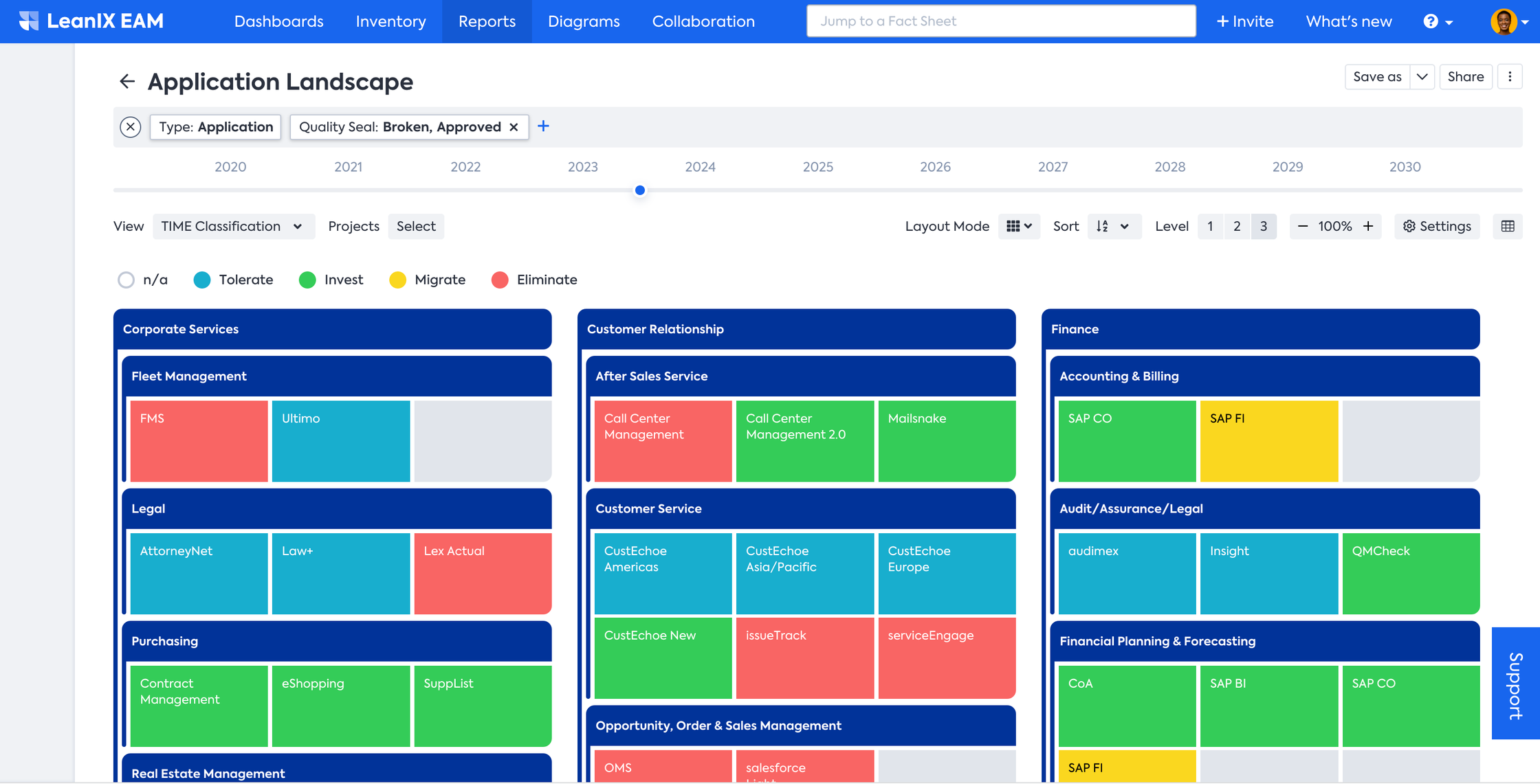
Pace Layering classification can also guide the implementation of the TIME classification with distinct criteria for each pace layer. In the case of Innovation, the approach may involve applying, experimenting, and embracing the possibility of failure, resulting in fewer applications categorized as Tolerate. For Differentiation, it may be essential to assess whether sufficient applications are classified under the Invest category to support differentiation efforts. In the case of Commodity, the emphasis lies in ensuring stability, efficiency, and security, with specific application assessment criteria applied accordingly.
If your organization has opted for application modernization, using the Pace Layering classification can help determine your efforts' scope. For instance, focus on applications supporting Innovation and Differentiation business capabilities and assess how many applications earmarked for cloud migration support such capabilities.
Creating and executing future-state/to-be-state plan
After conducting an application portfolio assessment, the next step is to create and execute a future state or to-be-state plan. This involves defining a transformation roadmap based on the findings and decisions made during the assessment. If there are already decisions for specific applications, those can be aggregated and incorporated into the roadmap. SAP LeanIX Architecture and Road Map Planning provides valuable functionality to structure and manage the transformation program (leveraging the Initiative Fact Sheet(s)).
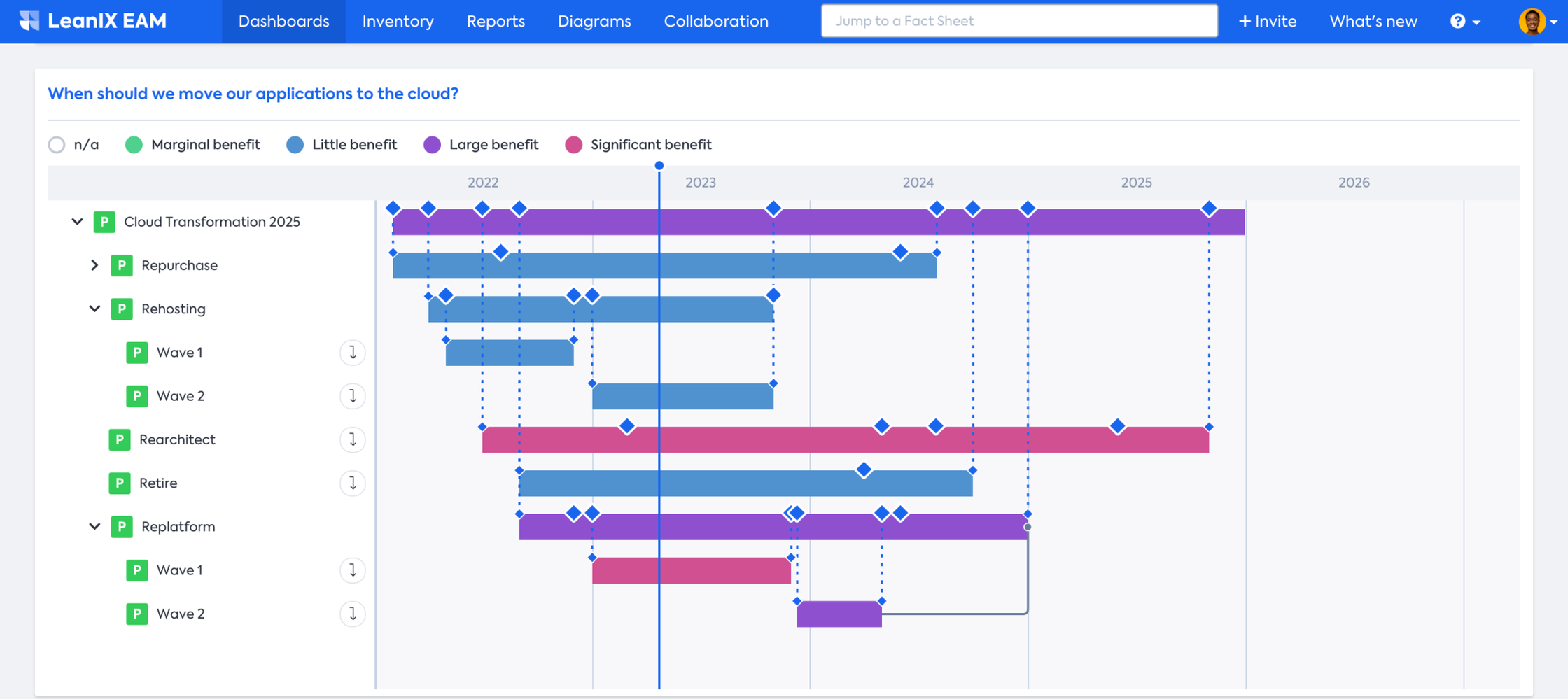
While developing the to-be state plan, the Pace Layering of business capabilities makes it easier to identify if budget allocations align with strategic priorities. If investments heavily favor Commodity capabilities while the strategic focus is on Innovation and Differentiation, adjustments can be made to reallocate resources accordingly. This ensures that investments are aligned with the organization's strategic objectives.
Naturally, regular reassessing of Pace Layering classification is recommended whenever changes in the organization's business and IT strategies occur. This ensures that the classification remains aligned with the organization's strategic goals.
Best Practices
- Incorporate the Pace Layering approach into the strategic IT planning process.
- Perform frequent impact analysis on systems of innovation.
- Use pace-layered capability maps as a basis for bimodal strategies.
- Promote configurability only in systems of differentiation and innovation. Keep in mind that not everything can be a system of innovation; the allocation will differ based on your company's operating model.
- Set consistent definitions and evaluation criteria for stakeholders when segmenting capabilities.
- Model pace layers only after business capabilities are fully defined.
- Re-assess business capabilities against future-state architectures.
- Gauge IT investments with expertise across departments to broaden the feedback loop.
- Couple Pace Layering models with centralized data on IT costs to streamline and increase the effectiveness of IT investments.
Updated 29 days ago
