Phase 2. Prepare the Transformation
Build high-level transformation scenarios and plan a detailed roadmap.
Overview
In this phase, you will leverage SAP LeanIX to build high-level transformation scenarios and choose the best path for the roll-out. Using the insights from the Discover phase and adding Initiatives (i.e. projects) to your SAP LeanIX inventory, you will have the information needed for detailed transformation roadmap planning. Consider improving your application landscape by referencing the TIME or 6R assessment results from the previous phase, and strategically plan when to eliminate specific applications for improvement.
The aim is to prepare a detailed target architecture and choose the ideal transformation path to reach that state. As a first step, do an assessment of the project landscape (using Program and Project Fact Sheet subtypes (including hierarchies)). Identify applications that are affected and have dependencies on your ERP transformation project. You will start involving Project Managers to work in SAP LeanIX.
In this phase, do the following:
- Enrich data: Enrich data by adding Initiatives (i.e. Projects and Programs Subtypes) and Milestones, and structuring your transformation program.
- Evaluate Data: Evaluate transformation scenarios, transformation impact on the business, application integrations, and project dependencies.
- Report and communicate: Build on the dashboard you created in the previous phase, and add relevant Reports and KPIs for overview and communication.
The following overview gives a "Definition of Done" and Milestones that you should achieve in this phase. Relevant Reports and KPIs are also illustrated next to them. For a more detailed explanation, refer to the Report and Communicate section in each phase.
| Milestones | KPIs/Reports |
Define Initiatives with Milestones to reach the Objectives and create scenarios for different roll-out plans. |
 |
| Have a high-level project roadmap with Milestones in place and dependencies between initiatives/projects for different scenarios (and Diagrams related to Initiatives). | 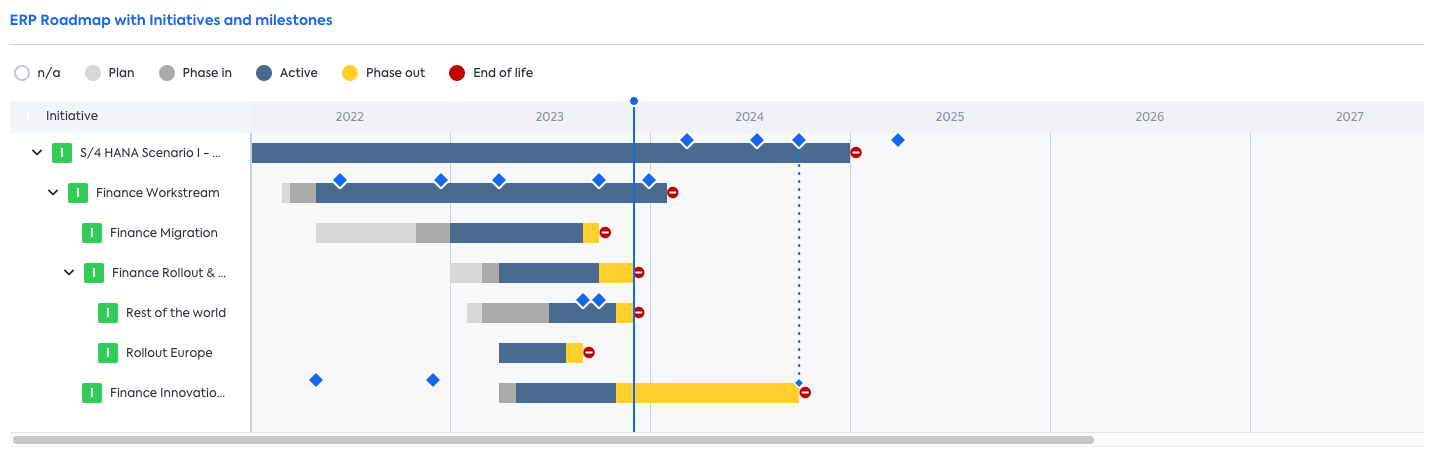 |
| Have mandatory attributes for Initiatives (responsibles, dependencies between initiatives, cost) defined. | 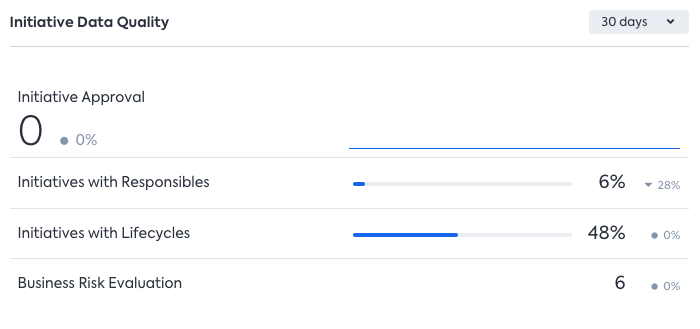 |
Step 1. Enrich Data
In this step, you will add Initiatives (using Program and Project Fact Sheet subtypes (including hierarchies)) and Milestones (available with the Architecture and Road Map Planning) to your SAP LeanIX Inventory. This is crucial to create a high-level plan and structure for your transformation. It also sets the basis to create a detailed target architecture in phase 3 (Explore) using Transformation and Impact features (available with the Architecture and Road Map Planning).
In this step, it is important to involve the rest of the ERP Transformation roles (such as Program and Project Managers) to get an overview of all planned Initiatives, Programs, and/or Projects, and to create ownership for maintaining this data moving forward. These roles can be added as Subscription Roles to the respective Fact Sheets. Typically, the EA team will kick off this process by building an initial structure in SAP LeanIX.
To leverage the full potential of SAP LeanIX for this and the following step, you will need to activate SAP LeanIX Architecture and Road Map Planning, which was previously known as BTM module. It is a separate product that needs to be purchased. Only with Architecture and Road Map Planning, you will be able to transform your landscape and see changes and impacts on a timeline, by visualizing your target (to-be) architecture. In this step, you will benefit from Architecture and Road Map Planning by adding Milestones which will enrich your Reporting and set the foundation to create your target architecture in phase 3.
Add Initiatives
Create Initiatives to illustrate the overall transformation plan. These Initiatives can be further detailed in later steps, but it's important to establish an overview of the major parts of the transformation.
When completing your Initiative Fact Sheets, ensure that you define a set of mandatory attributes. They should be added to your Initiative Fact Sheet or Fact Sheet subtypes. These may include Lifecycle Data, Milestones (possible once the SAP LeanIX Architecture and Road Map Planning is activated), subscriptions, and relations to Application and Objective Fact Sheets, among any other relevant information for your organization.
Add Milestones
Adding Milestones early makes it easier to work with Transformations later on. To learn more about how to add and work with Milestones, refer to Milestones.
Milestones could be:
- Region X rolled-out
- Go live for X Business Unit
- Data migration done
- End of support for system X
- New system prepared
- Data migrated
Now, establish relations between your Initiatives and relevant parts of your architecture, such as Applications, Business Context/Processes, Interfaces, Organization, and Data Objects, which you want to highlight and track for your business. This allows for more detail in your reports, for example, in a Roadmap Report with an Application drill-down or an Interface Circle Map.
Structure Your Transformation Program
Now, bring in more structure into your transformation by creating a hierarchy of your Initiatives, Programs, and Projects. Here is an example of what it might resemble:
- Level 1 - Initiative for one scenario “New Implementation”
- Level 2 - Workstream, e.g., HR
- Level 3 - Smaller, broken-down Initiatives. You can also create multiple scenarios representing different approaches and implementations (e.g., various application implementation or replacement scenarios, marked as “Option A” and “Option B”).
We recommend selecting an approach that best suits your organizational needs.
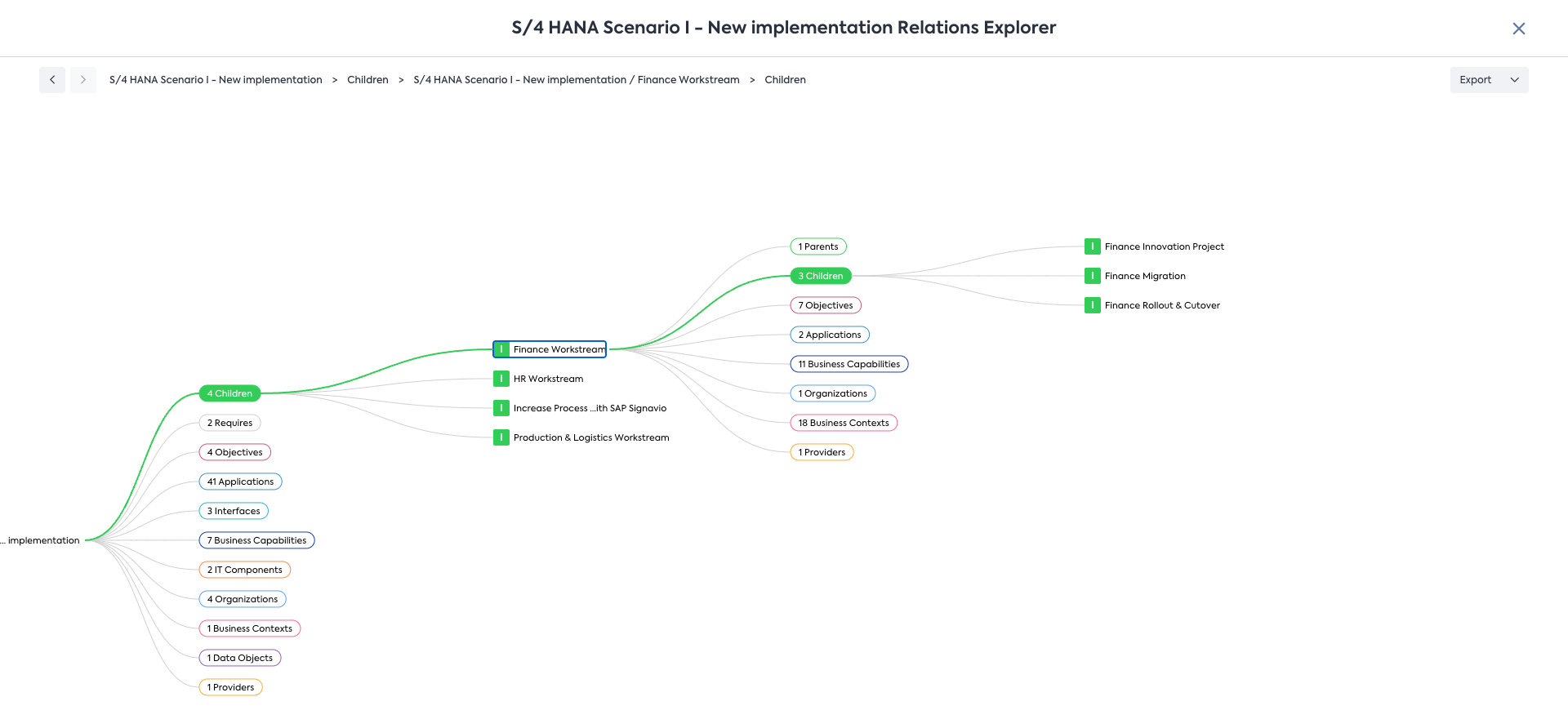
Hierarchy visualized in the Relation Explorer
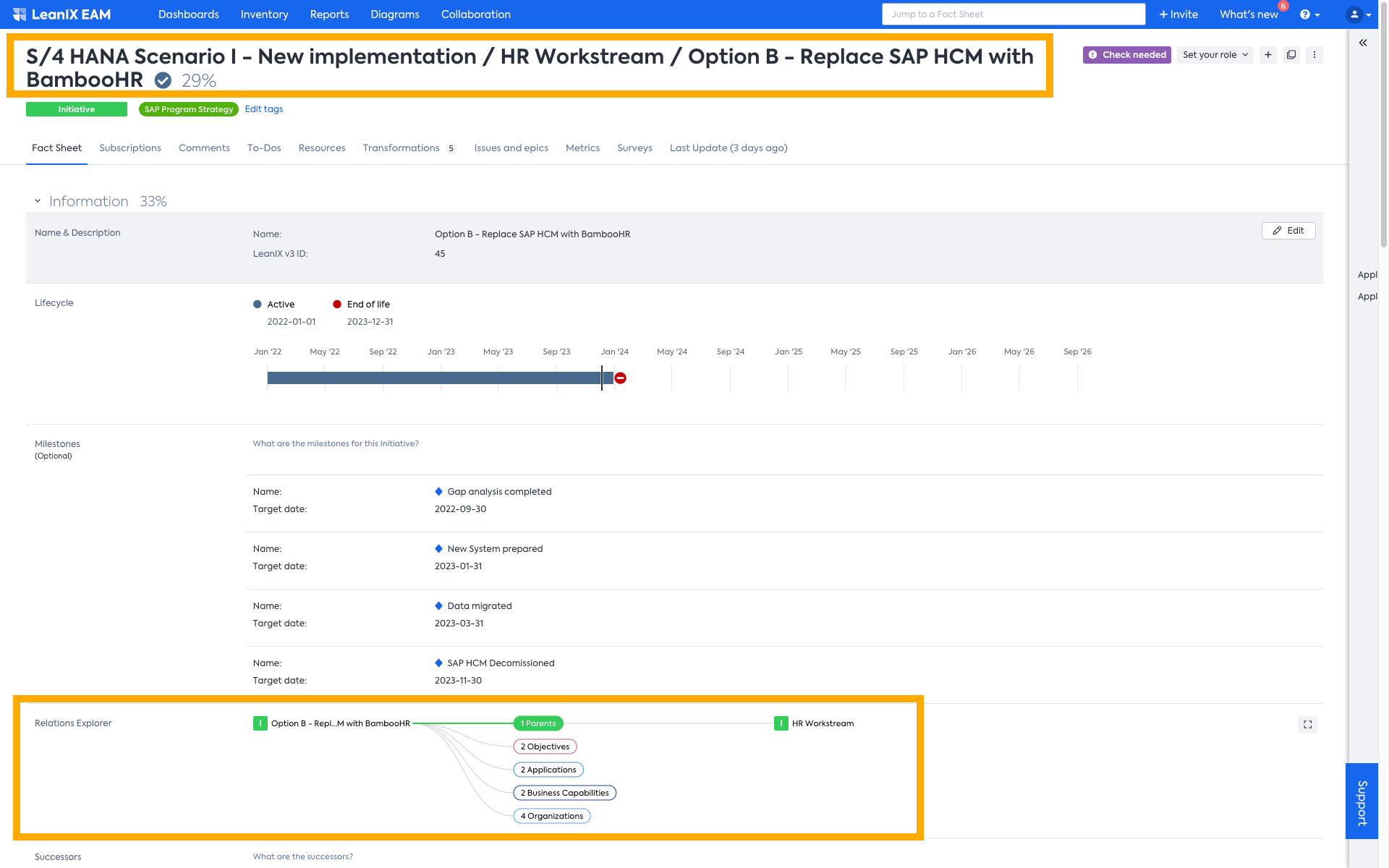
Initiative Fact Sheet showing the hierarchy structure in the title and Relation Explorer sections
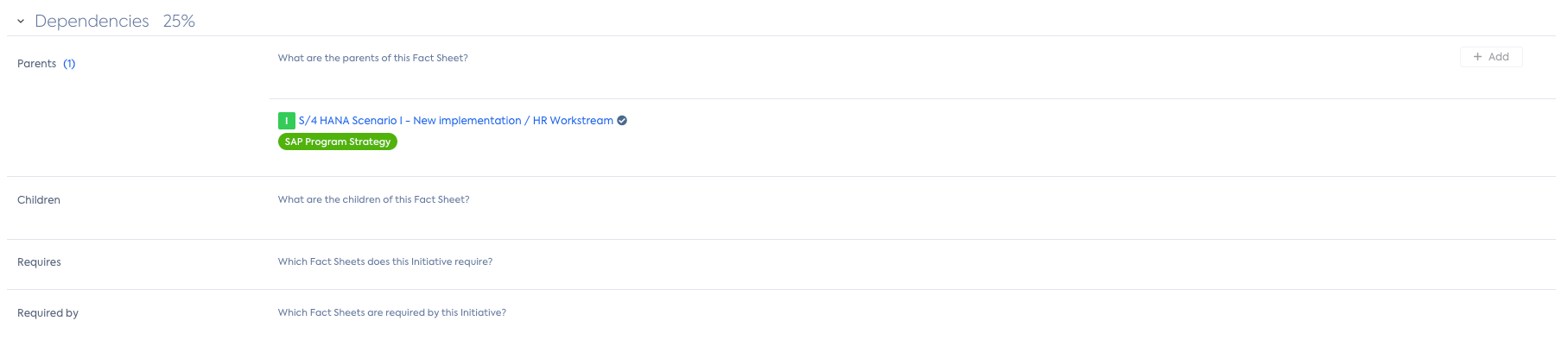
Initiative Fact Sheet showing the hierarchy structure in the Dependencies section
An alternative approach could be:
- Level 1 - Your overall transformation program, which will be your umbrella project, in the example below it is ‘ERP Transformation’
- Level 2 - Children projects based on your transformation strategy; in the example below, it is divided into SAP Activate phases.
- You could now add a level 3, which involves smaller, broken-down projects in multiple scenarios representing different approaches and implementations (e.g., various application implementation scenarios, etc.).
We recommend selecting an approach that best suits your organizational needs.
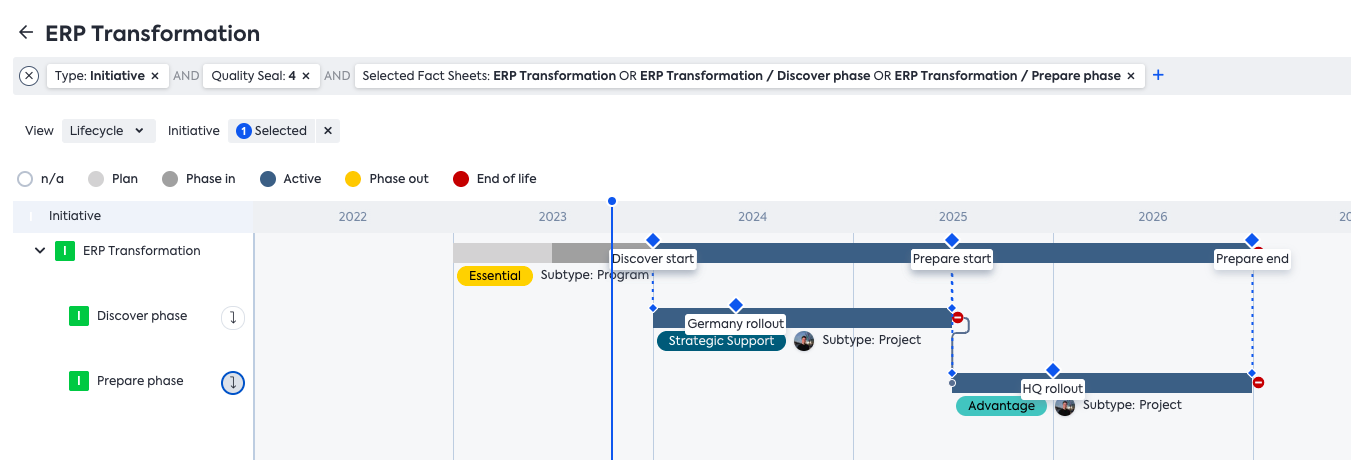
Roadmap Report
Having this data will allow you to understand and visualize the transformation from the dimensions that are most important to your organization, For instance:
- What are the major dependencies between different parts of the transformation?
- When will each region or business unit be impacted by the ERP rollout?
- Is the rollout staggered, or is it a 'big bang'?
Each initiative with its Milestones can represent a scenario that you can 'play around' with to facilitate informed decision-making for the key stakeholders of the transformation program.
Step 2. Evaluate Data
In this step, you are now looking at transformation scenarios, transformation impact on the business, application integrations, and project dependencies:
In the Project Landscape Report, cluster the Projects by Objectives to understand how the ERP transformation supports your strategic objectives:
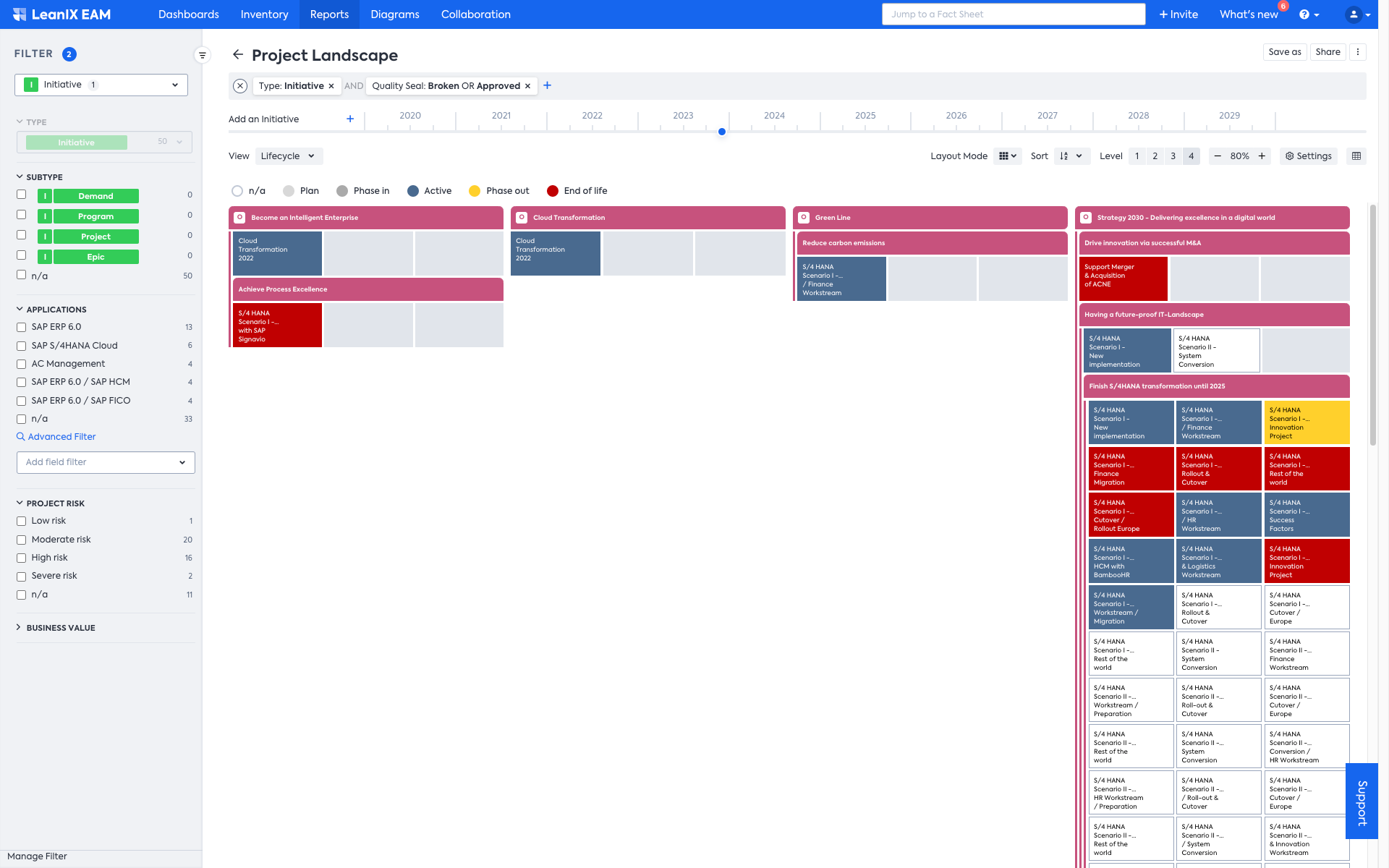
Project Landscape Report clustered by Objectives
In the Application Landscape Report, you can compare different migration scenarios by mapping Applications to Initiatives, Programs, or Projects:
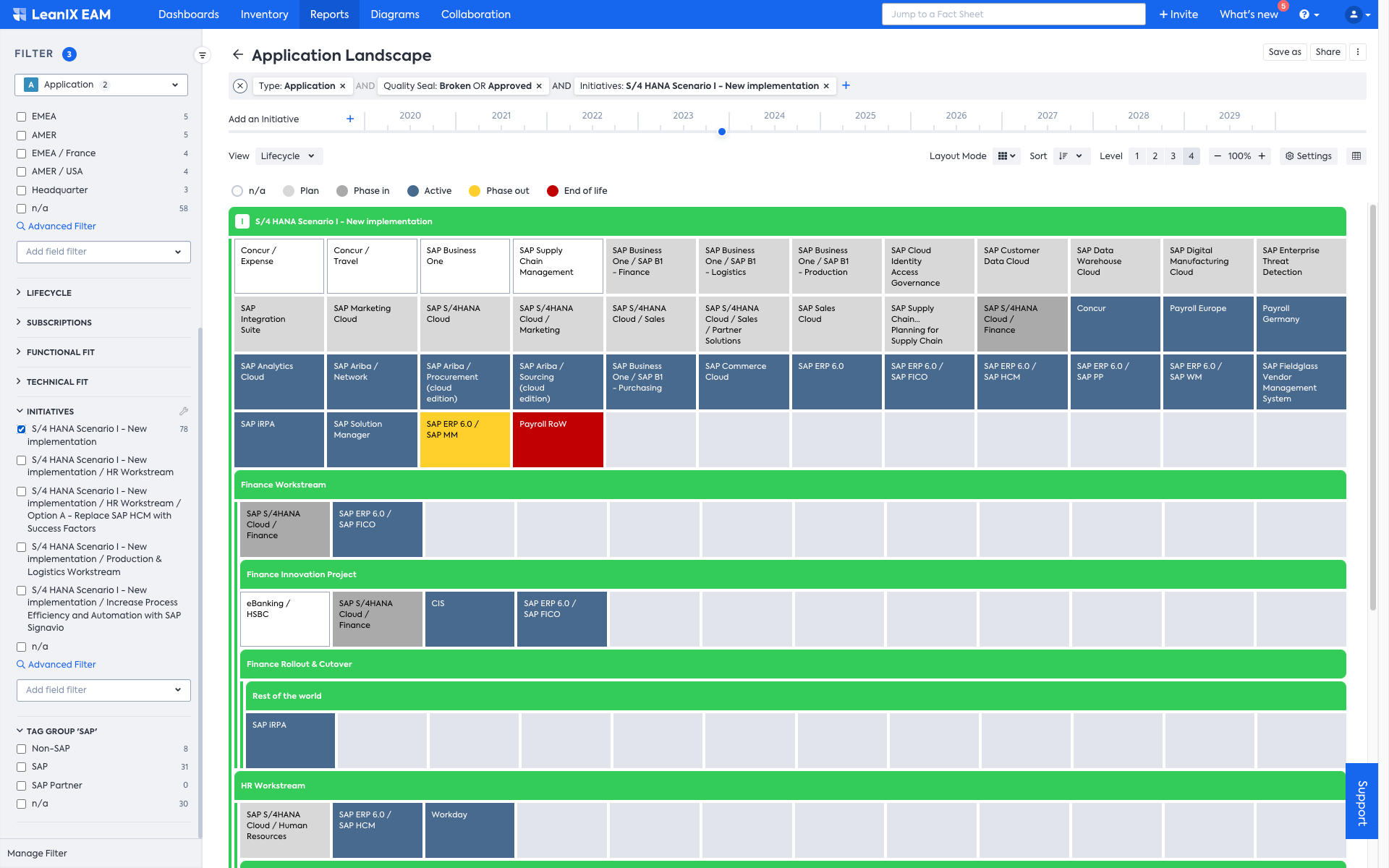
Application Landscape Report clustered by Initiatives
Create a Roadmap Report to get an overview of your high-level Initiatives. To learn more on how to build a transformation roadmap, see First Steps To Realize Value With Architecture and Road Map Planning. If you apply this to your ERP transformation program, the result of your roadmap can look as follows:
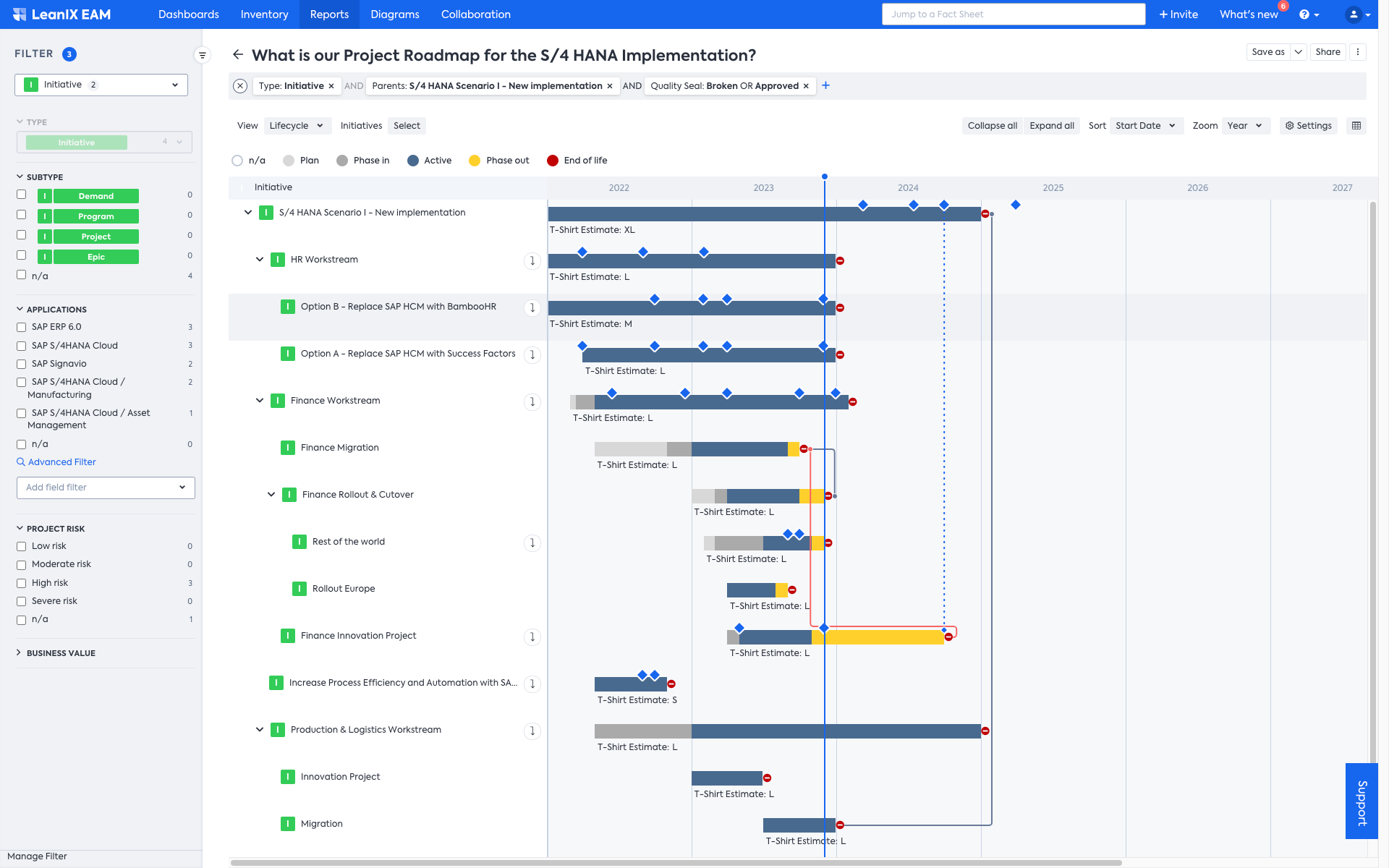
Roadmap Report showing a high-level overview of Initiatives
Leveraging Architecture and Road Map Planning provides a comprehensive overview of when and how projects are connected to your overarching transformation program. Milestones are inherited from the highest level down to all child projects, enabling you to easily visualize their impact on your applications in the Roadmap Report.
Make use of Roadmap Reports to improve decision-making and status reporting. You can add much relevant information from the Fact Sheets, such as Tags, Subscription Roles, and various Fields for better context. It helps enrich the context and increases the collaboration and interactivity of the report.
Bringing these extra details to the Roadmap Report, can help answer questions such as: Who's responsible for a particular application that is currently part of a project within the SAP ERP transformation?
To discover other useful features of Roadmap Reports, refer to Using the Roadmap Reports
Step 3. Report and Communicate
During your transformation, you will constantly evolve the dashboards you built in phase 1 (Prepare) and add new reports and KPIs. The following views show examples of reports and KPIs that you can include in this phase to show the results of your analyses and track key KPIs that are important for the preparation of the transformation.
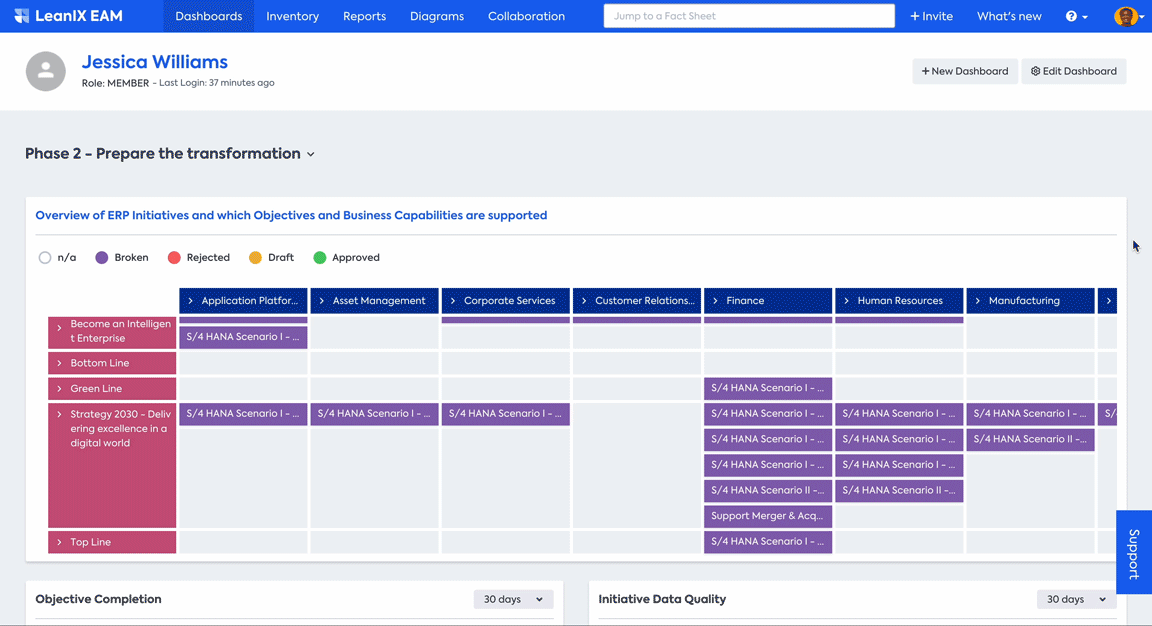
Illustrative Dashboard for Phase 2 (Prepare)
In the Discover phase, we suggest including the following metrics that can be set up with SAP LeanIX KPIs and presented in a SAP LeanIX Dashboard:
-
Overview of ERP Initiatives and which Objectives and Business Capabilities are supported: Matrix Report showing an overview of your ERP Initiatives clustered by Objectives and Business Capabilities. This view is a good summary of the strategic elements of your ERP transformation and helps align your Initiative/Program with your organization’s objectives and capabilities. It also shows gaps, where certain Business Capabilities/Objectives don’t have specific Initiatives aligned to realize them.

Overview of ERP Initiatives showing supported Objectives and Business Capabilities
-
Initiative Data Quality: Overview of KPIs providing a first high-level overview of the number of Initiatives that have been scoped to support the ERP Transformation, and for how many of those Initiatives mandatory attributes have been filled/assessed (Responsibles, Lifecycles, Business Risks).
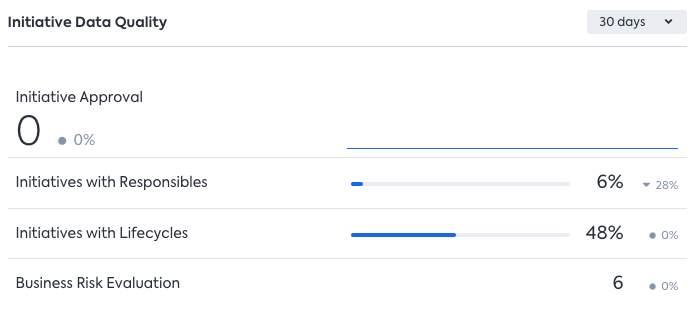
Initiative Data Quality
-
ERP Roadmap with Initiatives and Milestones: Roadmap Report providing a high-level overview of the ERP transformation timeline, different projects, and Milestones (only visible with activated SAP LeanIX Architecture and Road Map Planning).
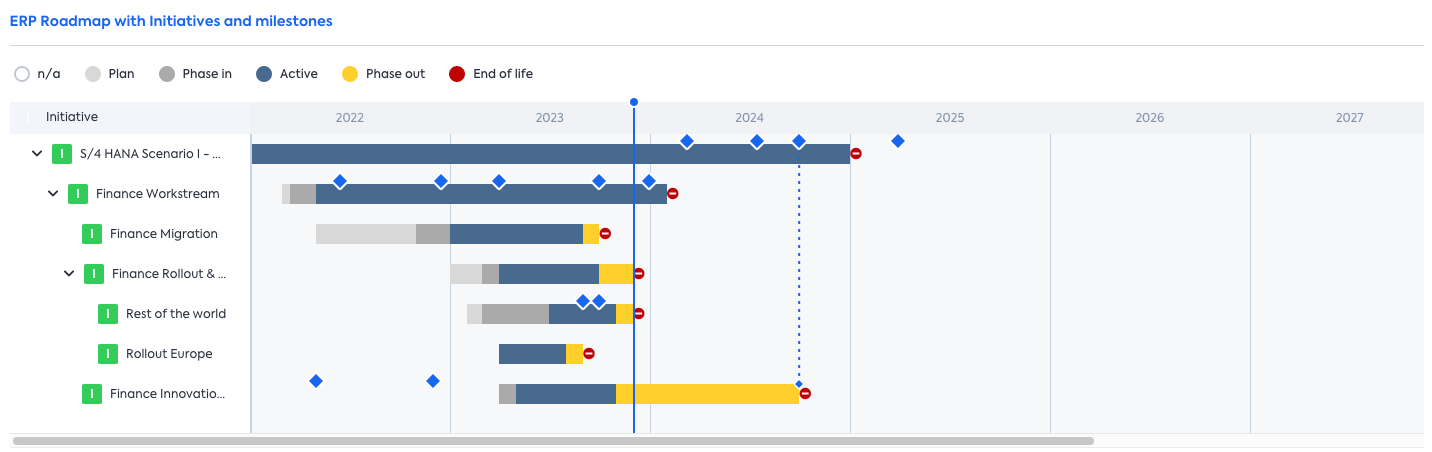
ERP Roadmap with Initiatives and Milestones
Follow the best practices on reporting and communicating from Phase 1 (Discover). Make sure that about 90% of your business stakeholders have seen and acknowledged your insights and recommendations.
Updated 15 days ago
