AI Capabilities
SAP LeanIX AI capabilities use generative AI to make enterprise architecture data more accessible and actionable. They enhance efficiency and understanding, empowering users with actionable insights. Learn how to activate, use, and manage AI capabilities in your workspace.
Overview
SAP LeanIX AI capabilities apply the power of generative AI to enterprise architecture data to automate tedious documentation tasks, provide contextual insights, query information through conversational interactions, refine text, facilitate translations, and extract architectural elements from documents.
SAP LeanIX AI capabilities deliver tangible benefits that give businesses a competitive edge. They enable secure exploration of large language models, powered by dedicated OpenAI models hosted on Microsoft Azure, ensuring the security and confidentiality of enterprise architecture data.
Note
- SAP LeanIX AI capabilities leverage, Microsoft’s Azure OpenAI Service with Azure’s security and enterprise promise.
- The data from SAP LeanIX workspaces is NOT used to train large language models. For further details on data privacy and security, see the Azure documentation.
Base AI Capabilities
Base AI capabilities in SAP LeanIX encompass the following features:
- Inventory AI prompt leverages generative AI to provide a natural language interface for querying data, generating documentation, and obtaining insights in the inventory.
- AI-assisted text simplifies text creation by analyzing content and context. Additionally, it transforms and enriches existing text to ensure clarity and accuracy. It is accessible in various areas, including fact sheet descriptions and other documentation.
- AI-generated context aids users in understanding the tasks better by providing additional details and explanations. It is accessible, for example, in to-do tasks and surveys, assisting users in completing tasks efficiently.
- AI-supported translation enables you to translate labels and help texts for fact sheet attributes in the meta model configuration.
For a more detailed guide on base AI capabilities, see Base AI Capabilities.
Note
- Base AI capabilities do not incur any additional costs.
- Only admins can make use of the inventory AI prompt and AI-supported translation features, whereas AI-assisted text and AI-generated context are accessible to all users.
Inventory Builder
Inventory builder uses AI to analyze diagrams and images to automatically extract relevant architectural elements. The analysis discovers appropriate fact sheets and their relationships, which you can review and create corresponding fact sheets to accelerate your inventory-building process.
For a more detailed guide, see Inventory Builder.
Note
The inventory builder is a commercial feature, and to use it, you need to purchase AI Units from SAP. However, until August 31, 2025, inventory builder is available as a promotional feature for SAP-LeanIX-paper customers and will not incur any additional cost.
Activating AI Capabilities
Agreeing to SAP AI terms is a prerequisite for activating AI capabilities. For new customers, the SAP AI terms are included in the standard contract, though you can opt to exclude the AI terms if you prefer.
If you previously excluded the AI terms from your contract and now wish to activate AI capabilities, you can do so by signing the AI terms addendum.
Signing AI Terms
If you are an SAP-paper customer, contact your account executive to complete the signing of the AI terms.
If you are an SAP-LeanIX-paper customer, follow these steps:
- Navigate to the Optional Features & Early Access section of admin settings.
- Click Request Access at the top, against AI Features.
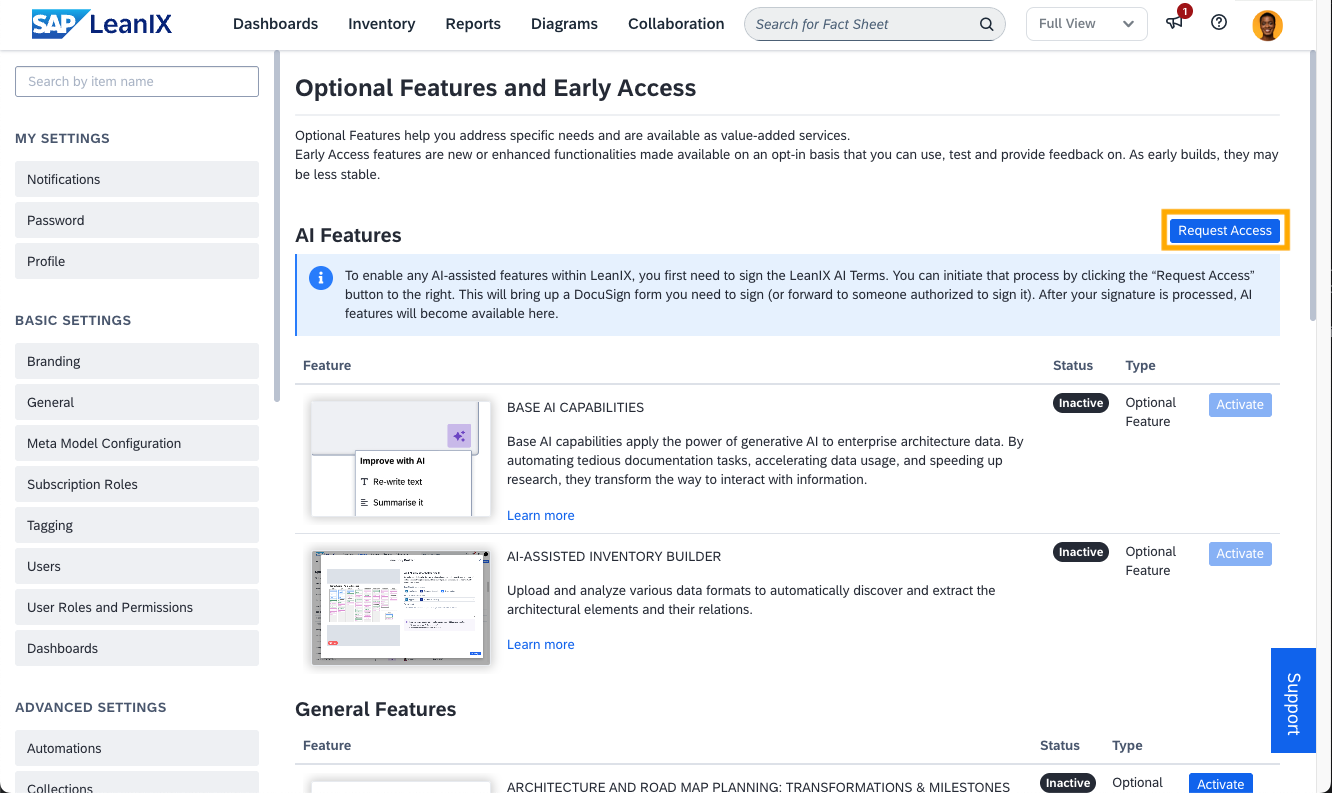
Requesting Access for Base AI Capabilities
- In the overlay that opens, click Open AI Terms Addendum and complete the signing process.
Note
For further information on AI terms, user data handling, Microsoft Azure OpenAI usage, and privacy concerns, refer to Frequently Asked Questions.
Activating AI Capabilities
Once the signed terms are processed, base AI capabilities are activated automatically for all the workspaces under your contract. The inventory builder needs to be activated manually for each workspace individually.
To activate the inventory builder as an SAP-paper customer, reach out to our support team at the email address shown in our applications and provide the names of workspaces for which they need to be activated.
To activate the inventory builder as an SAP-LeanIX-paper customer, do the following:
- Navigate to the Optional Features & Early Access section of admin settings.
- Click Activate against AI-Assisted Inventory Builder.
Deactivating AI Capabilities
You can deactivate AI capabilities in a particular workspace by doing the following:
- Navigate to the Optional Features & Early Access section of admin settings.
- Click Deactivate against the AI capability you want to deactivate.
Frequently Asked Questions
Usage and General Queries
Q: If I have multiple workspaces, which of them gets the feature?
A: Once the signed terms are processed, base AI capabilities are activated automatically for all the workspaces under your contract. The inventory builder needs to be activated manually for each workspace individually. To know more, see Activating AI Capabilities.
Q: Do SAP LeanIX AI capabilities use a dedicated language model for each SAP LeanIX customer?
A: No, SAP LeanIX AI capabilities leverage Microsoft's Azure OpenAI Service with the same unmodified model(s) for all SAP LeanIX customers.
Q: Can I use a different language model or bring my own Azure OpenAI Service or other LLM?
A: No, the SAP LeanIX AI capabilities only leverage the dedicated OpenAI models of Microsoft's Azure OpenAI Service as included in our service.
Q: Where can I find more information on the used AI LLMs and services?
A: You can find more information on the website of Microsoft’s Azure OpenAI Service.
Q: Are there API endpoints available to the SAP LeanIX AI capabilities?
A: No, the SAP LeanIX AI capabilities cannot be accessed via any API endpoints.
Data Handling and Privacy Concerns
Q: Where is the language model hosted, and where is the data processed?
A: Depending on the availability, we try to leverage the language model hosted in the customer's region. However, as Microsoft does not guarantee availability in all regions, we might choose different regions where necessary.
Q: Which data is processed by the Microsoft Azure OpenAI service?
A: The data processed depends on the specific use case. For instance, to generate a description for a Fact Sheet, relevant data from that fact sheet, such as name, existing description, and relations are used. When generating the context of a to-do, relevant data from any related fact sheet is also taken into account.
Note that personally identifiable information (PII) data, like names or email addresses of users, are NOT sent to the Azure OpenAI service for any of our AI capabilities.
Q: Which data from my SAP LeanIX AI capabilities usage does SAP LeanIX store?
A: SAP LeanIX stores data needed for technical support in case of errors, as well as data to identify relevant usage patterns. Data is retained for a limited time and only within the customer’s hosting region. Depending on the feature used, stored data may include fact sheet types being processed or specific user-provided prompts. However, the query context with workspace data is NEVER stored.
Q: Does anyone outside of SAP LeanIX have access to the processed data?
A: No. No explicit access is granted to any third party, including Microsoft Azure personnel.
Q: Is any of my workspace data used to train the AI/language model?
A: No, we do not train or fine-tune any model. We use vendor-supplied LLMs out-of-the-box. We only add relevant workspace data to the request, limiting it to what is needed for a reasonable response.
Q: Does SAP LeanIX or Microsoft Azure OpenAI send my workspace data to OpenAI?
A: No. Microsoft hosts the OpenAI models within its Azure infrastructure, and all workspace data sent as context to Azure OpenAI remains within the Azure OpenAI service.
Legal and Compliance Inquiries
Q: What does the AI terms agreement contain, and why is it necessary to agree to it?
A: AI terms simply acknowledge that SAP LeanIX uses AI functionality to deliver certain features. It's a standard acknowledgment required to ensure transparency, and it does not pose any additional obligation to the customer.
Q: Do any of SAP LeanIX AI capabilities process personal data? Should customers update their contract terms with SAP LeanIX due to AI capability activation?
A: The SAP LeanIX AI capabilities do not process any personal data, so there is no need to update the contract's data processing terms.
Q: What agreements did SAP LeanIX sign with Microsoft regarding these AI capabilities?
A: SAP LeanIX has standard commercial terms with Microsoft for the use of their AI functionalities. More details can be found on Microsoft’s Azure OpenAI Service.
Q: Are there any additional terms from Microsoft Azure Open AI Services for the SAP LeanIX AI capabilities?
A: There are no additional terms from Microsoft. Any future updates will be made available via SAP LeanIX Commercial.
Updated about 1 month ago
