Apptio Integration
With the out-of-the-box Apptio integration in SAP LeanIX, you will get a holistic overview of your business, IT and finances.
Overview
The Apptio-SAP LeanIX integration allows top-down and bottom-up analysis of the business technology support in the context of IT cost, criticality, technical & functional fit, and technology risk. The integration allows you to rely on accurate data in your IT Finance Management as relevant IT data is being collected through SAP LeanIX.
We provide the following types of the integration with Apptio:
- Base integration: The focus on users collaborating in SAP LeanIX contributes to the high data quality – now, users can unlock the full potential of this data quality by efficiently using their key data on the IT landscape within Apptio. Establish a cross-departmental language by contextualizing financial data and achieving total cost visibility.
- Advanced integration: Easily showcase the value of IT across your organization and improve the success of Application Portfolio Management, Application Rationalization, Technology Risk Management, and Cloud Migration Projects with high-value analytics of the combined dataset and data pulls from Apptio to SAP LeanIX.
Note
Both the Base and Advanced integrations are included in the SAP LeanIX Application Portfolio Management product. If you need help configuring the integration, please contact SAP LeanIX Support. If you're an SAP customer, submit a request from the SAP for Me portal.
Integration Use Cases
Application Portfolio Management
Application Portfolio Management is the practice of governing and optimizing inventories of software applications to achieve precise business objectives. This is accomplished by creating transparent overviews of IT application landscapes to standardize software throughout business units, promote agility and innovation, and better evaluate IT costs for development.
By utilizing the integration between Apptio and SAP LeanIX, users can level-up their application portfolio management efforts to:
- Reduce complexity across the IT landscape with SAP LeanIX as the single source of truth of applications, business capabilities, IT components, organizations, initiatives, and providers
- Identify gaps in the application portfolio to improve investment decisions
- Understand how changes within the application portfolio will affect cost pools
- Increase visibility into historical cost data
Application Rationalization
Application portfolio rationalization is the act of streamlining the existing application portfolio with an explicit goal of improving efficiency, reducing complexity, and lowering the total cost of ownership (TCO) through a myriad of processes. SAP LeanIX stands as the single source of truth for IT data pertaining to business capabilities, applications, IT components, user groups, projects, and providers. Syncing this data to Apptio’s industry-leading cost modeling SaaS solution enables users to broaden their reporting capabilities and dissect reports using different sets of analytics. This provides automated, comprehensive financial reviews and more accurate budget forecasting.
A company in the casino-entertainment industry with nearly $9 billion in global annual revenues synced their SAP LeanIX instance with Apptio to eliminate manual effort and ensure a continuum of accurate data that matches their technology business management (TBM) taxonomy. This led to easy visualization, tracking, and reporting of application costs as they relate to business functions across the enterprise.
For enterprise architects (EAs) working to report up the ladder, and C-level executives examining cost pools across the IT landscape, the integration between Apptio and SAP LeanIX helps the application rationalization process by:
- Reducing costs through transparency
- Tethering cost information to application lifecycle data to reduce complexity and improve decision-making
- Enabling the visualization of various scenarios based on technical fit, functional fit, business criticality, and cost of applications to inform rationalization strategies
- Surfacing technology dependencies and risks that contain the highest cost ramifications
Technology Risk and Compliance
Most companies are much better at introducing new technologies than retiring them. When out-of-date systems remain live, it can be a feeding frenzy for cyberattacks or pose a threat of service outages – both of which lead to significant (and costly) disruption of operations. That’s what makes technology risk management so important for maintaining compliance.
The responsibility of Technology Risk and Compliance largely falls on CIOs and CISOs, but enterprise architects also play a major part. The integration of SAP LeanIX and Apptio helps to minimize migration costs from retiring legacy IT components and reducing the support costs associated with keeping outdated systems live. It does so by empowering EAs to:
- Increase visibility into legacy technologies and their financial impact on the business
- Minimize migration costs while moving data between IT components
- Reduce support costs associated with keeping outdated technologies active
Cloud Migration
With most global enterprises adopting a cloud-first strategy, EAs and cloud architects (CAs) have been tasked with managing this widespread transformation and its financial impact on the business. This is especially true when determining which applications, for which business processes, would be best suited by a cloud migration to save costs and improve technical fit. What was once a manual effort of data entry and importing can now be accomplished seamlessly with the dynamic integration of Apptio and SAP LeanIX.
The Apptio-SAP LeanIX integration enables higher levels of collaboration across business and IT stakeholders evaluating cloud transformation strategies. This is accomplished through:
- Streamlining feasibility analysis to determine which applications are viable candidates to be moved to the cloud
- Structuring the cloud migration plan by looking at application data from multiple angles i.e. technical fit, functional fit, cost, and workload
- Tracking the status of cloud transformation projects and associated costs
How the Integration Works
Now that we have established some of the benefits of the out-of-the-box connector between Apptio and SAP LeanIX, let’s take a look at how the holistic link between business, IT, and finance works.
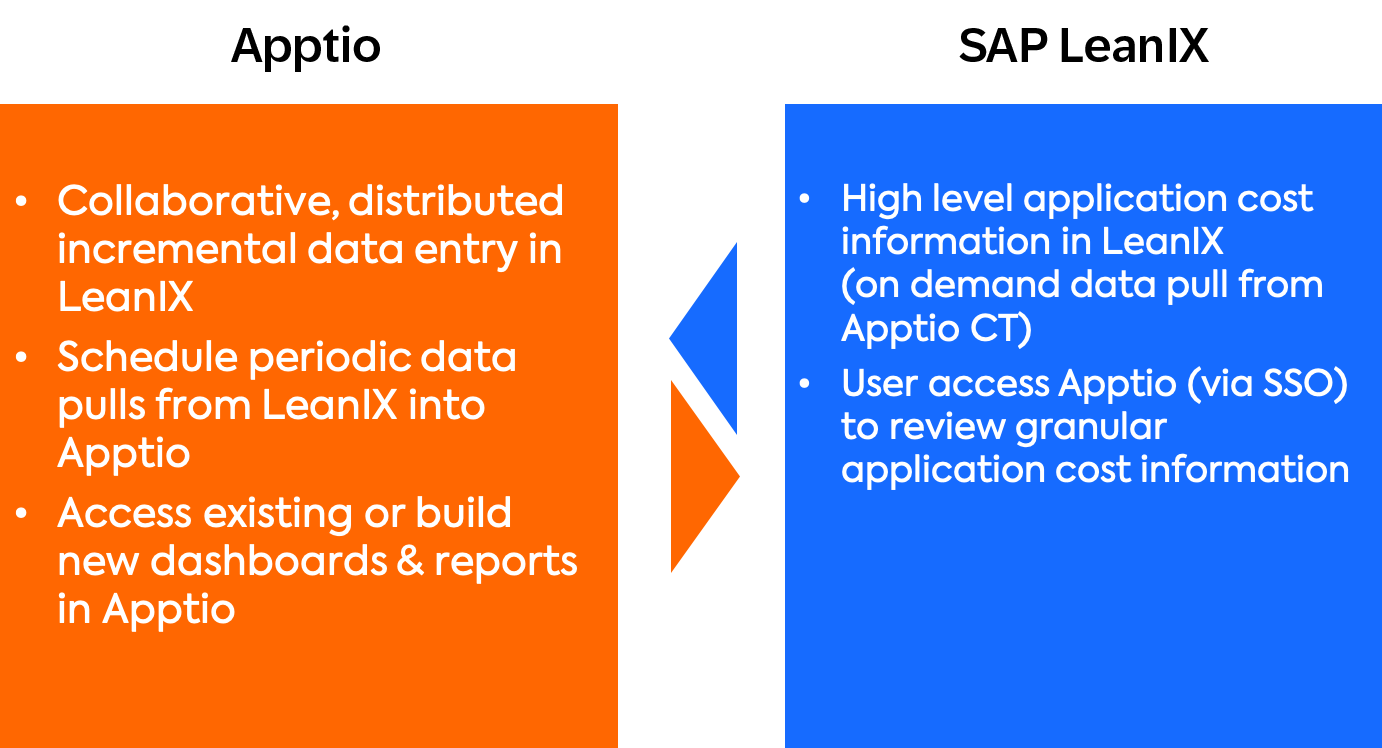
Two Phases of the Apptio-SAP LeanIX Integration
Base Integration
The Base integration of SAP LeanIX and Apptio is available for customers today. Users can unlock the full potential of their IT data by syncing it to Apptio to reveal the true financial impact of their IT landscape. This will empower cross-departmental collaboration through total cost transparency and a shared language when discussing deployed technologies (see image below).

Automatic Taxonomy Mapping Between SAP LeanIX and Apptio
An example of what is already possible to achieve is the LeanIX Enhanced App Review Dashboard in Apptio.
From the Apptio Cost Transparency Dashboard for Applications, you can switch to the LeanIX Enhanced App Review Dashboard. Here, you see Application Cost displayed by Technical and Functional Suitability and can also get a deeper look at Application Spend either by Functional or Technical Suitability and as seen over time.
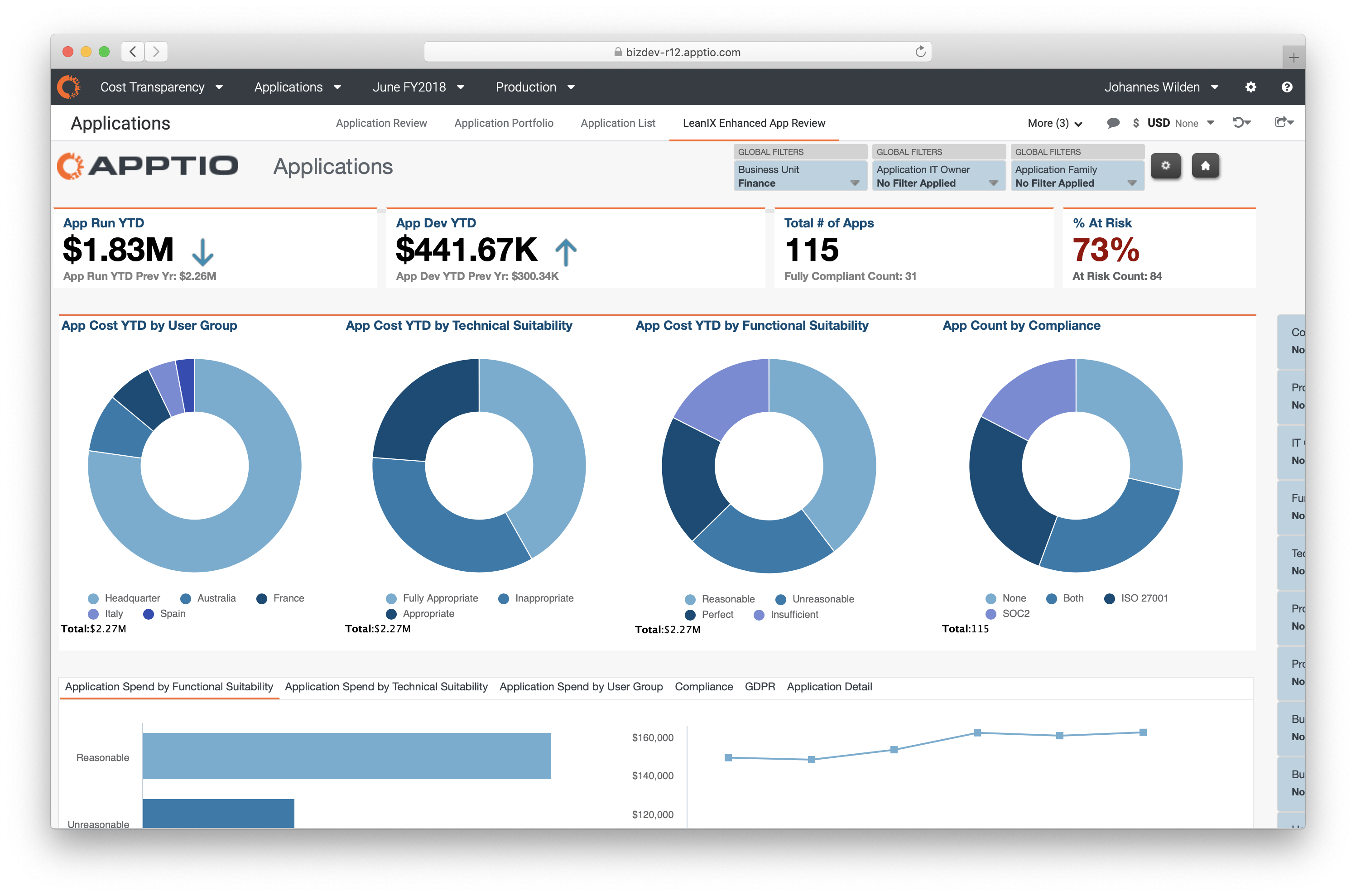
LeanIX Enhanced App Review Dashboard in Apptio
For example, take note of the decreasing amount of Application Spend for items with an Inappropriate Technical Fit:
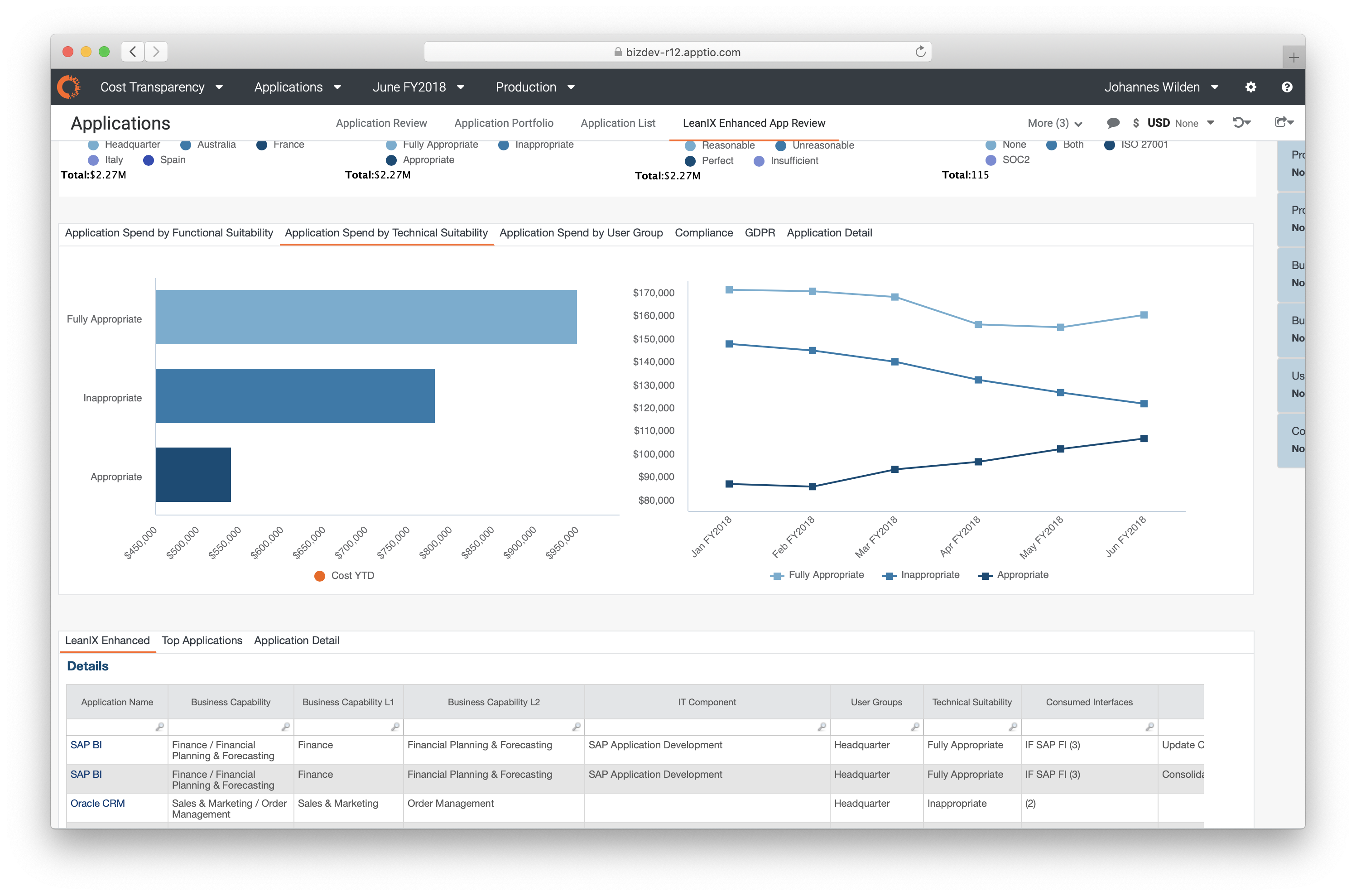
Application Spend Data on the LeanIX Enhanced App Review Dashboard in Apptio
Switching to the GDPR tab next, you can find what percentage of the applications are GDPR compliant. So, you might want to prioritize ensuring those compliance policies.
Advanced Integration
This release enables financial data to be pulled from Apptio into SAP LeanIX, giving customers a combined dataset with accuracy in both platforms. Customers will also be able to analyze time-based cost metrics in SAP LeanIX.
Key Features
The following table lists features included in the Apptio integration.
| Integration Type | Features |
|---|---|
| Base integration |
|
| Advanced integration | All features included in the Base integration, plus the following:
|
Data Synchronization
The synchronization of data between SAP LeanIX and Apptio occurs automatically on a daily basis. To view event logs of synchronizations, navigate to the Synchronisation Logging section in the administration area.
Tip
To configure synchronization runs with a custom schedule or modify your existing runs for the Apptio integration, please contact SAP LeanIX Support. If you're an SAP customer, submit a request from the SAP for Me portal.
Updated 25 days ago
