Netskope Integration for SaaS Discovery
Set up an integration with Netskope to streamline the discovery of your SaaS applications.
Introduction
Netskope delivers real-time visibility into data and provides robust threat protection when accessing cloud services, websites, and private applications. Once the Netskope integration is configured, SAP LeanIX uses Netskope to discover the SaaS applications used within your organization.
Note
If you intend to manually review and link each discovered application to fact sheets, deactivate automatic linking in the SaaS discovery inbox settings before configuring the integration. For details, see Automatic Linking.
Implementation Details
SAP LeanIX queries Netskope through/api/v2/events/data/application endpoint to discover SaaS applications. This API allows organizations to monitor and analyze user activity within cloud applications based on traffic and logs. The API filters out events that lack an associated application value, ensuring the data's relevance and integrity. Application events are specifically triggered by user actions within SaaS applications, providing insights into user interactions.
The integration initially pulls application event data from Netskope for the past 15 days and thereafter on a daily basis. You can cross-check discovered services in the Netskope Admin Console by reviewing the App Usage Summary under Reports. However, it is difficult to cross-check the exact report as the time range in Netskope varies.
To efficiently use the API and avoid disruptions, SAP LeanIX adheres to the rate limits detailed in the API documentation. For more information, see Netskope API V2 Data Export Rate Limits. For more detailed rate limit information, including global limits, you can access the settings section of the Netskope API portal.
Discovery Capabilities
Netskope integration offers the following capabilities:
| Available Capabilities | Description | Netskope Resource |
|---|---|---|
| SaaS Discovery (Standard) | SaaS discovery automatically identifies your organization's SaaS applications. | Discovered apps |
Note
Currently, the Netskope integration does not provide usage indication.
You get the following information about the discovered SaaS:
| Field | Description |
|---|---|
| External Category | |
| Managed App | Indicates whether a company has a corporate instance and manages it. |
| App Tags | Tags assigned to the application. |
Setting up Netskope Integration
Create New API Token in Netskope
-
Log in to Netskope with an Admin account.
-
Navigate to Settings > Tools > REST API v2, then click New token.
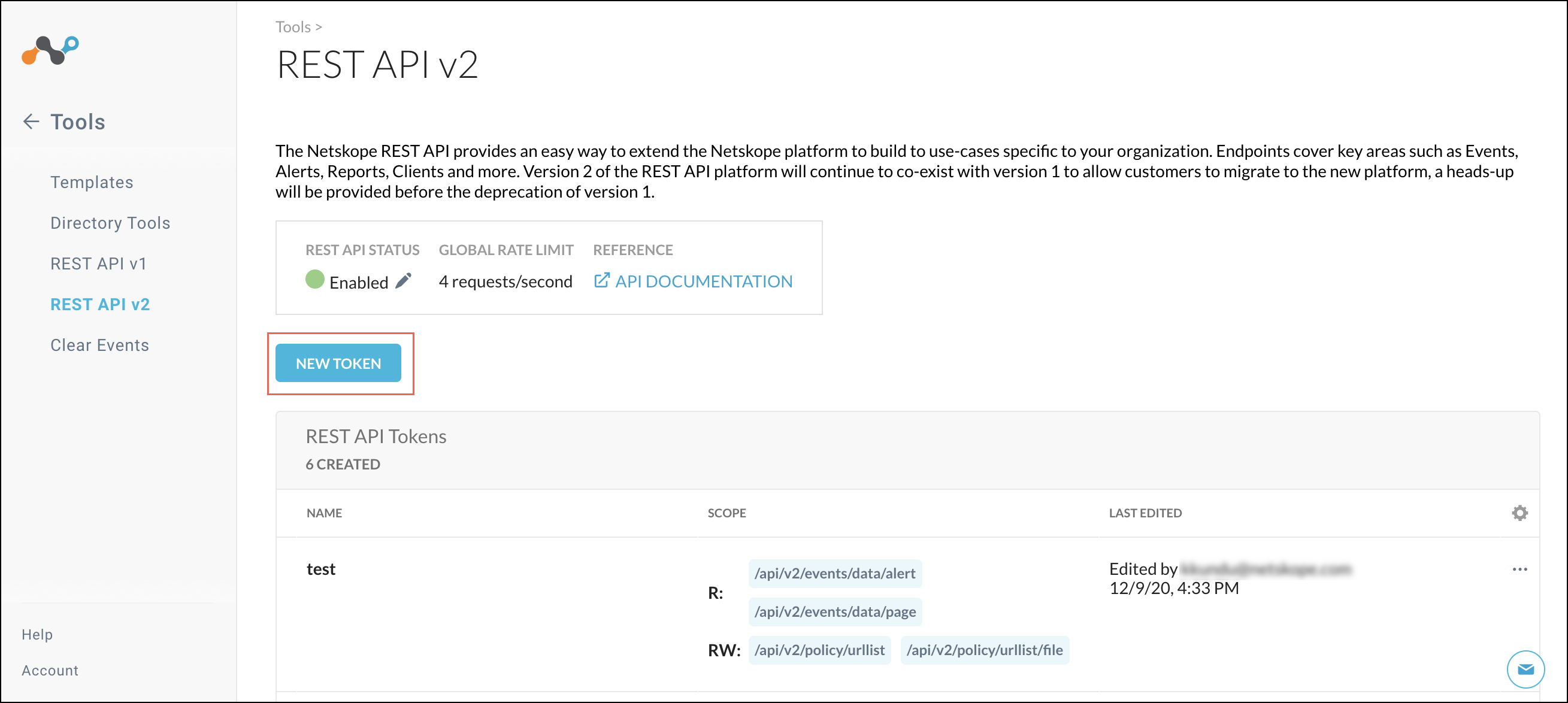
Creating a New API Token
-
In the token creation modal:
-
Enter a name for the token.
-
Choose an expiration time based on your requirements (longer for convenience, shorter for security). Note that expired tokens must be updated manually.
-
Add
/api/v2/events/data/applicationscope/endpoint. -
Click Save.
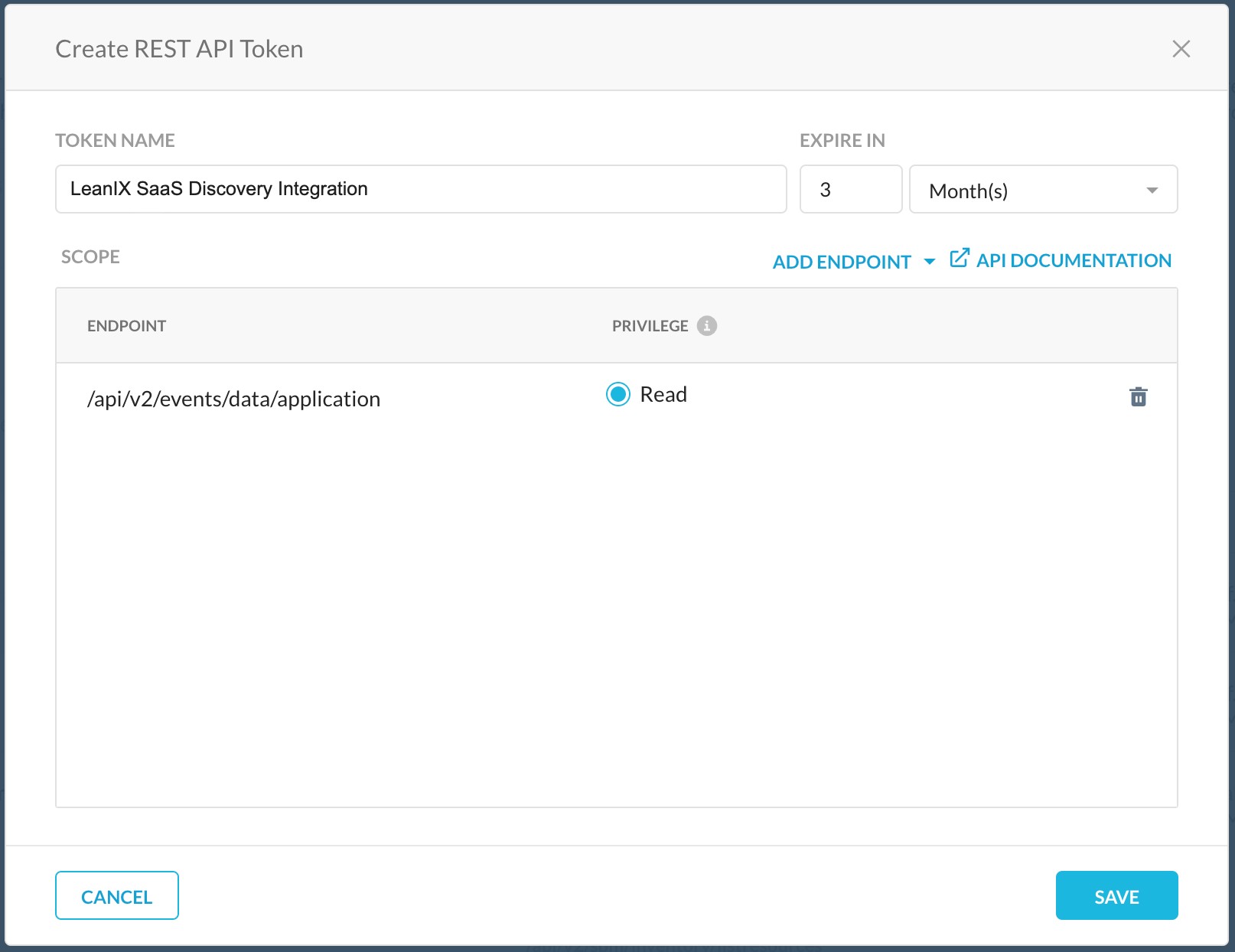
Adding the API Endpoint
-
-
Click Copy token and save the API token for future use. Note that once the modal is closed, the token cannot be accessed again and will need to be regenerated if required.
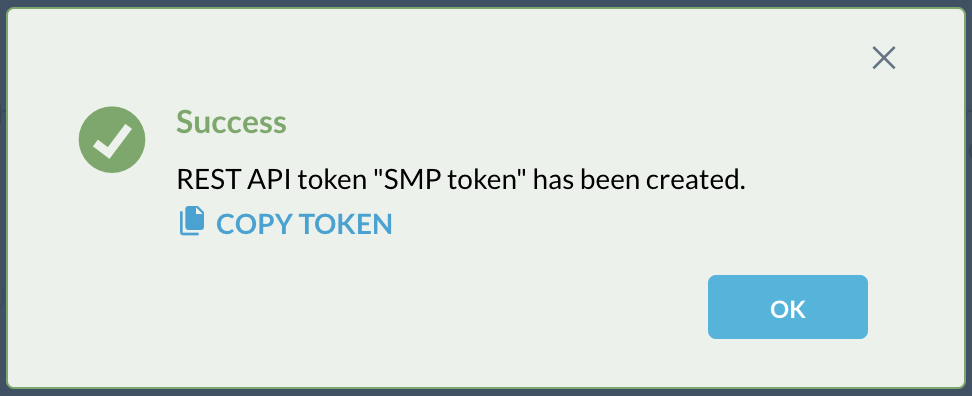
Enter the Necessary Credentials in SAP LeanIX
-
Add the Netskope integration in SAP LeanIX. For more, see Setting-up Out-of-the-Box Integrations.
-
In the configuration, choose a name for the integration and the type of capabilities or data you want to get from Netskope.
-
Enter the credentials copied from the Netskope admin portal into the corresponding fields.
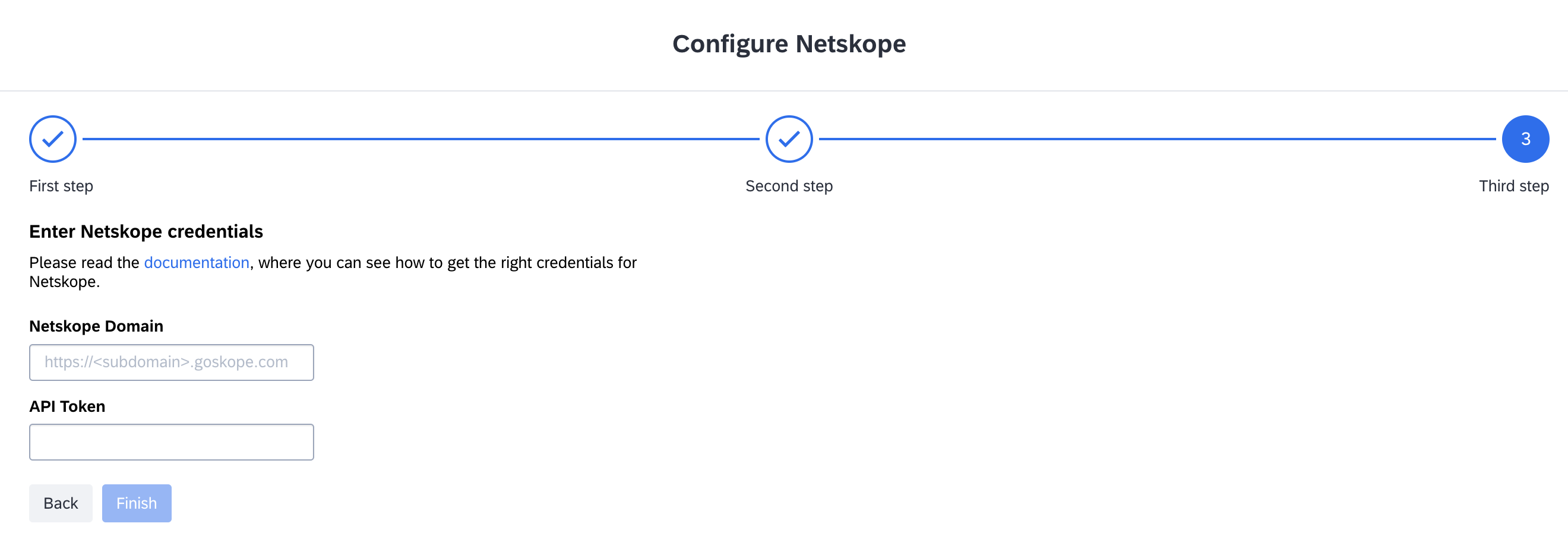
-
Click Finish and wait for the connection to be established.
Updated about 2 months ago
