Step 5. Create a Roadmap
It is time to plan your first application rationalization initiatives based on your analysis results. This step requires us to define your transformation roadmap. If you already have a decision for some applications, you can aggregate this and build your roadmap.
We recommend using waves for a roadmap. This allows you to prioritize applications that are low-hanging fruit due to their low business criticality (e.g., administrative service).
Additionally, you can outline results to management and business stakeholders early on and incorporate learnings into later waves. Before defining a wave roadmap, evaluate if there are any dependencies you need to scope into your analysis and later roadmap decisions.
For instance:
- Before sunsetting an application (eliminate candidate), validate if it is interfacing with other applications, what data is exchanged, and if any business critical processes are affected when sunsetting the application. The Relations Explorer on the application Fact Sheet can be a good starting point for this.
- Check if there are any planned or running projects impacting your analysis. Depending on your TIME classification, you might need to bring them forward, postpone them, or cancel them.
Now that we understand our priorities and dependencies, we can start building our roadmap. Roadmaps can be easily visualized using project Fact Sheets and roadmap reports. The following steps are needed to create your roadmap:
- Go to Inventory
- Create a new Project Fact Sheet, e.g., 'Application Rationalization Initiative'
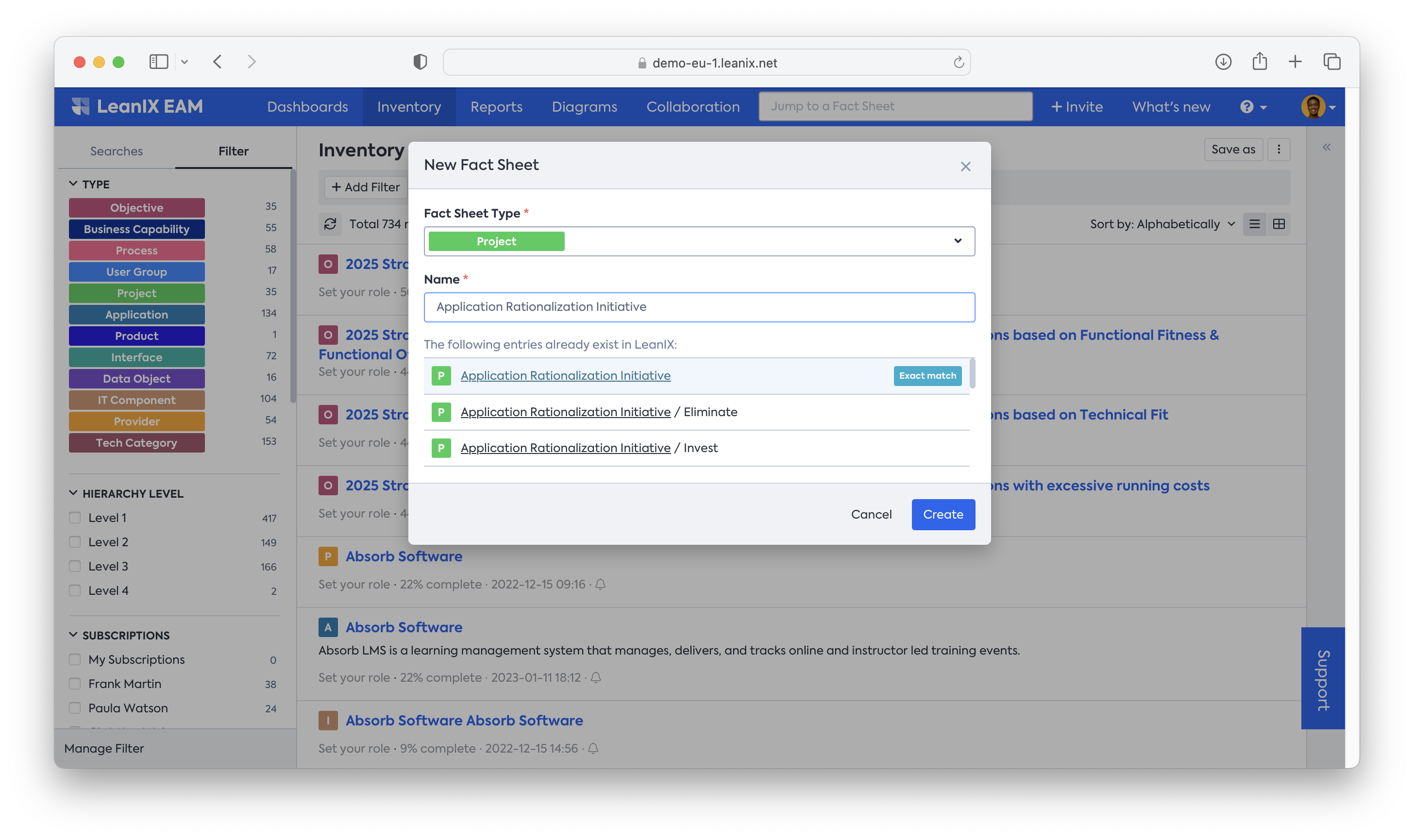
- Create additional child Project Fact Sheets for each TIME classification and link them via the Parent relation to the application rationalization initiative project
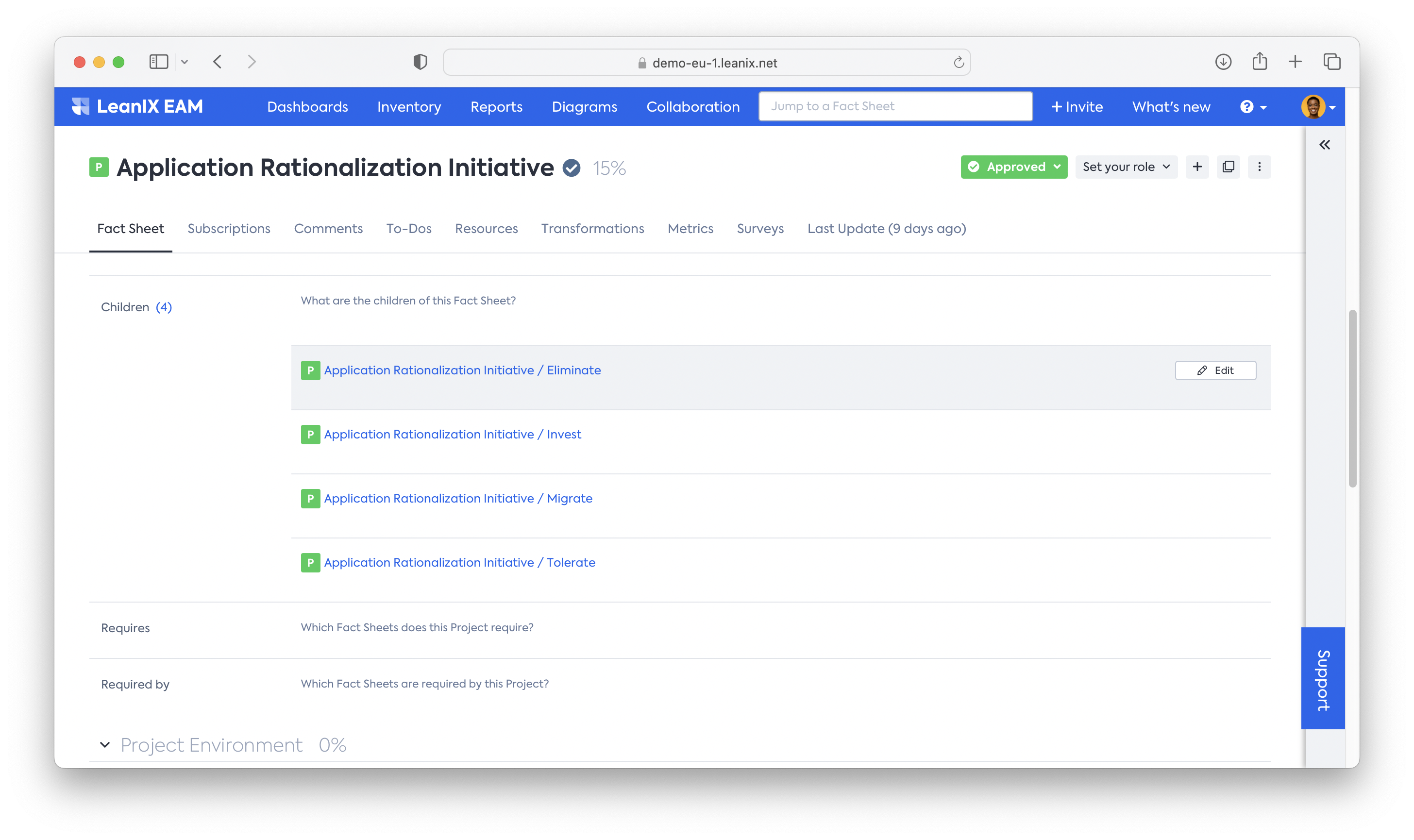
- Create a third hierarchy level of child Projects for each wave (e.g. Wave 1 etc) for each of the TIME classifications
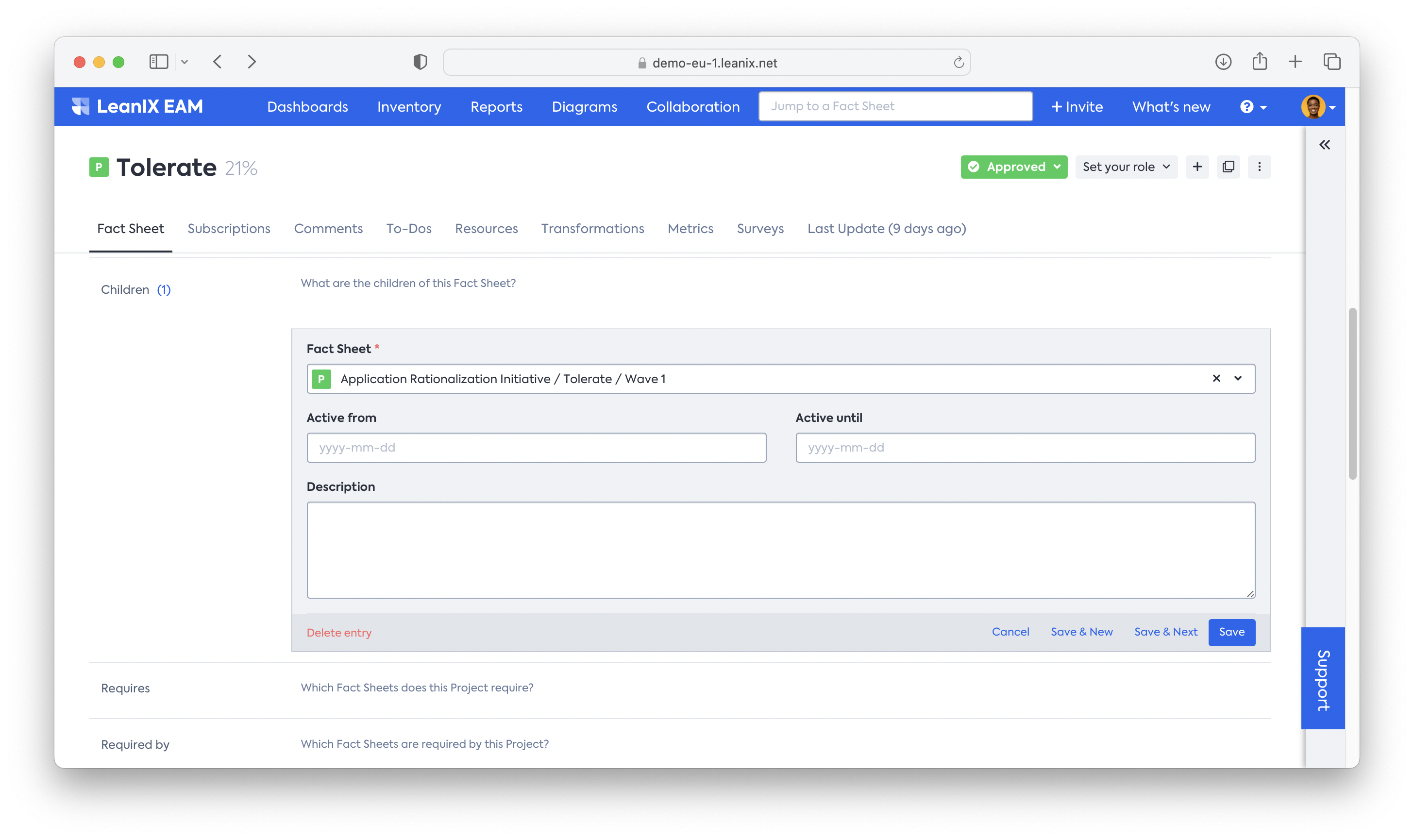
- Link projects to your previously defined Objective Fact Sheets to outline how they are supporting your strategy specifically
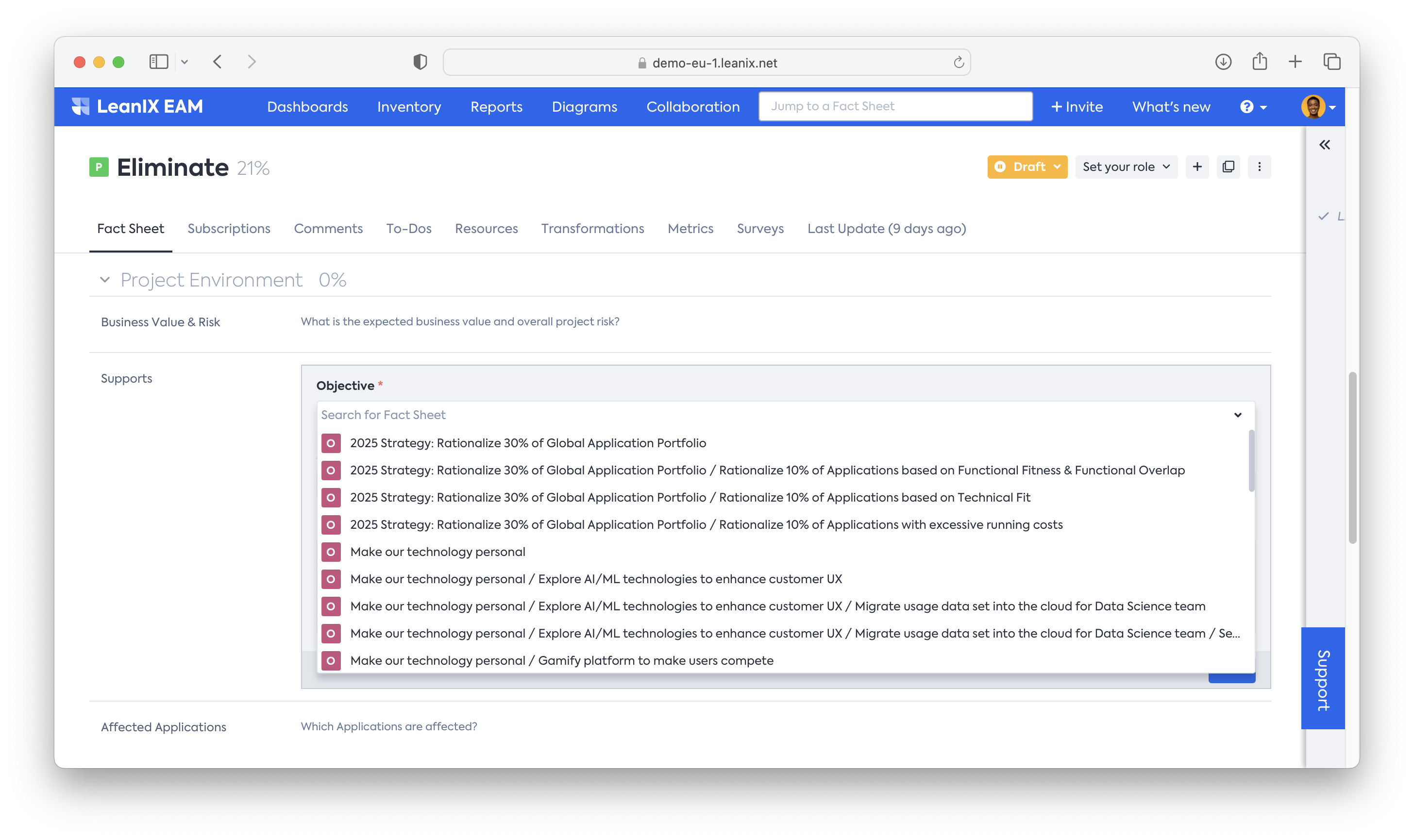
- Add Applications to the respective waves by filtering for the attribute TIME classification
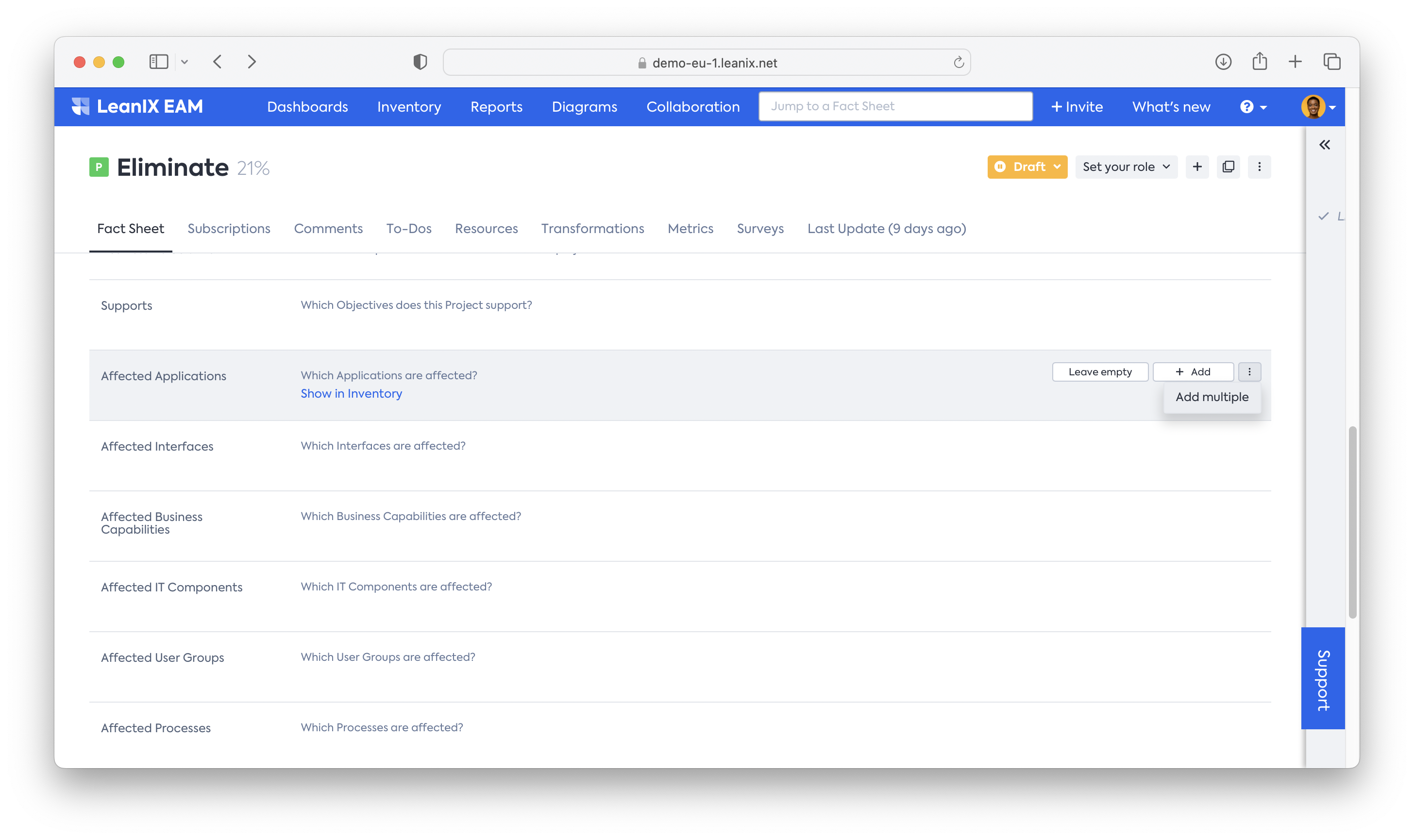
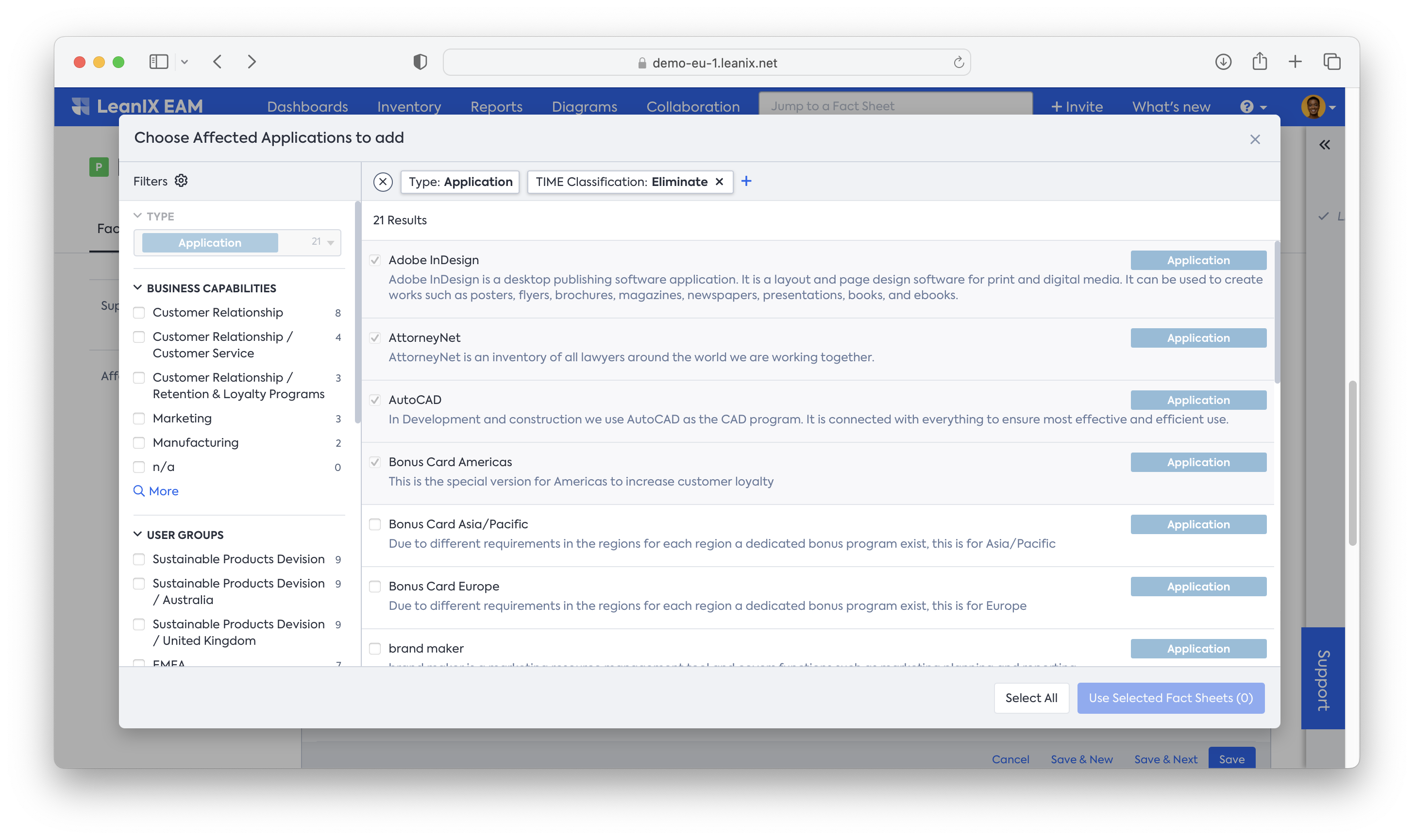
- Leverage the below Project Roadmap to identify the next steps, e.g. all applications that have an Eliminate TIME classification should have an End of life date in their lifecycle (for instance by using SAP LeanIX Architecture and Road Map Planning - see Step 6).
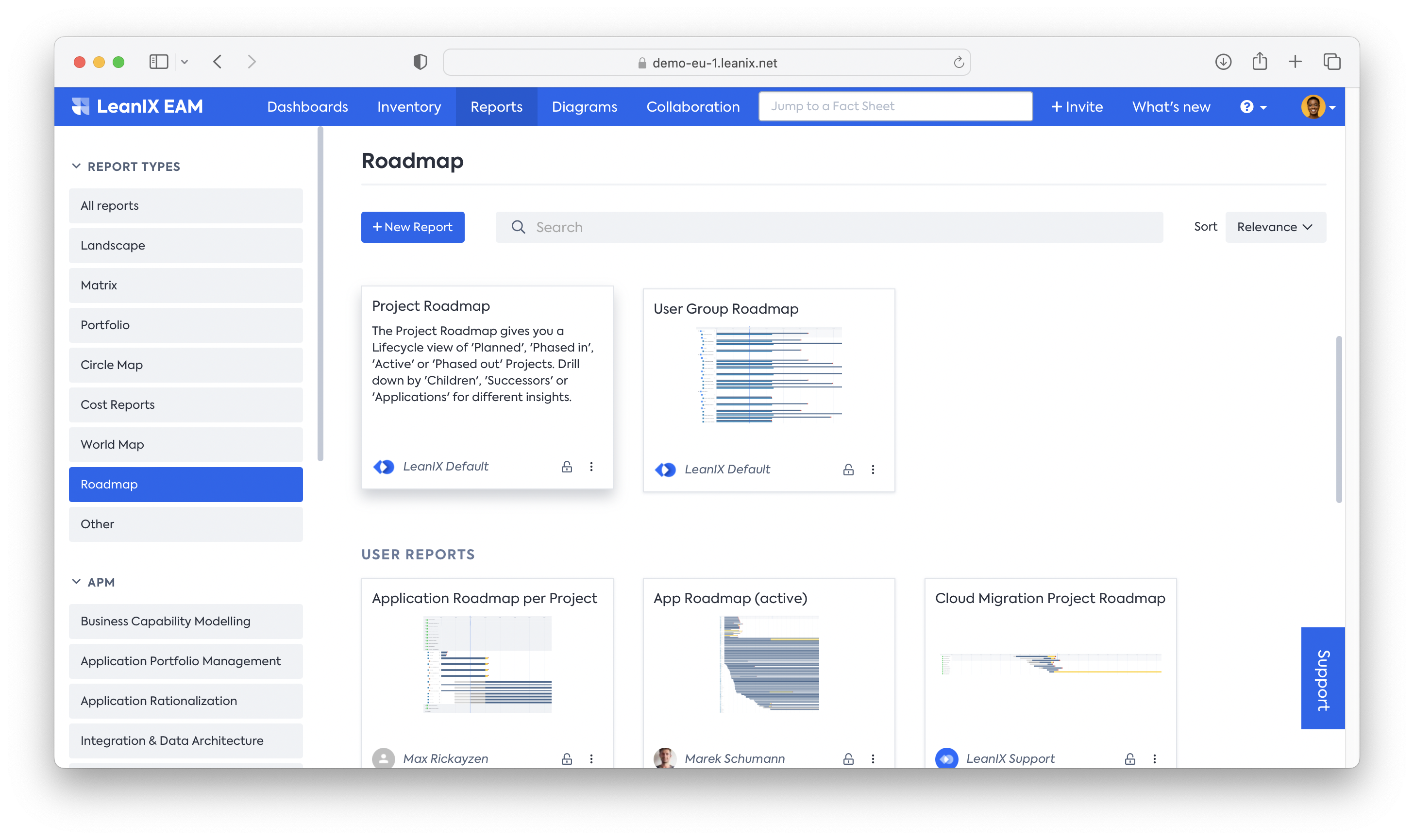
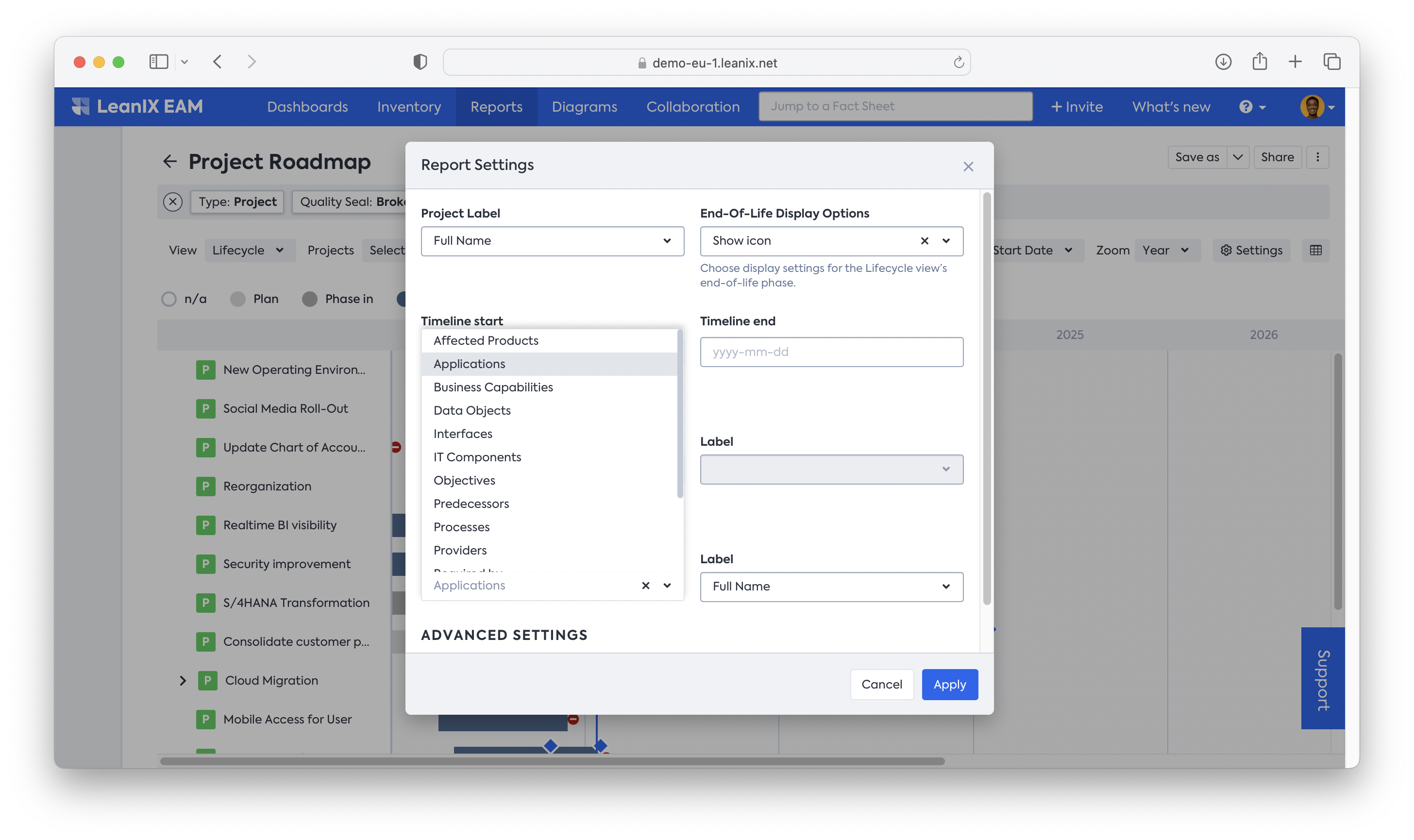
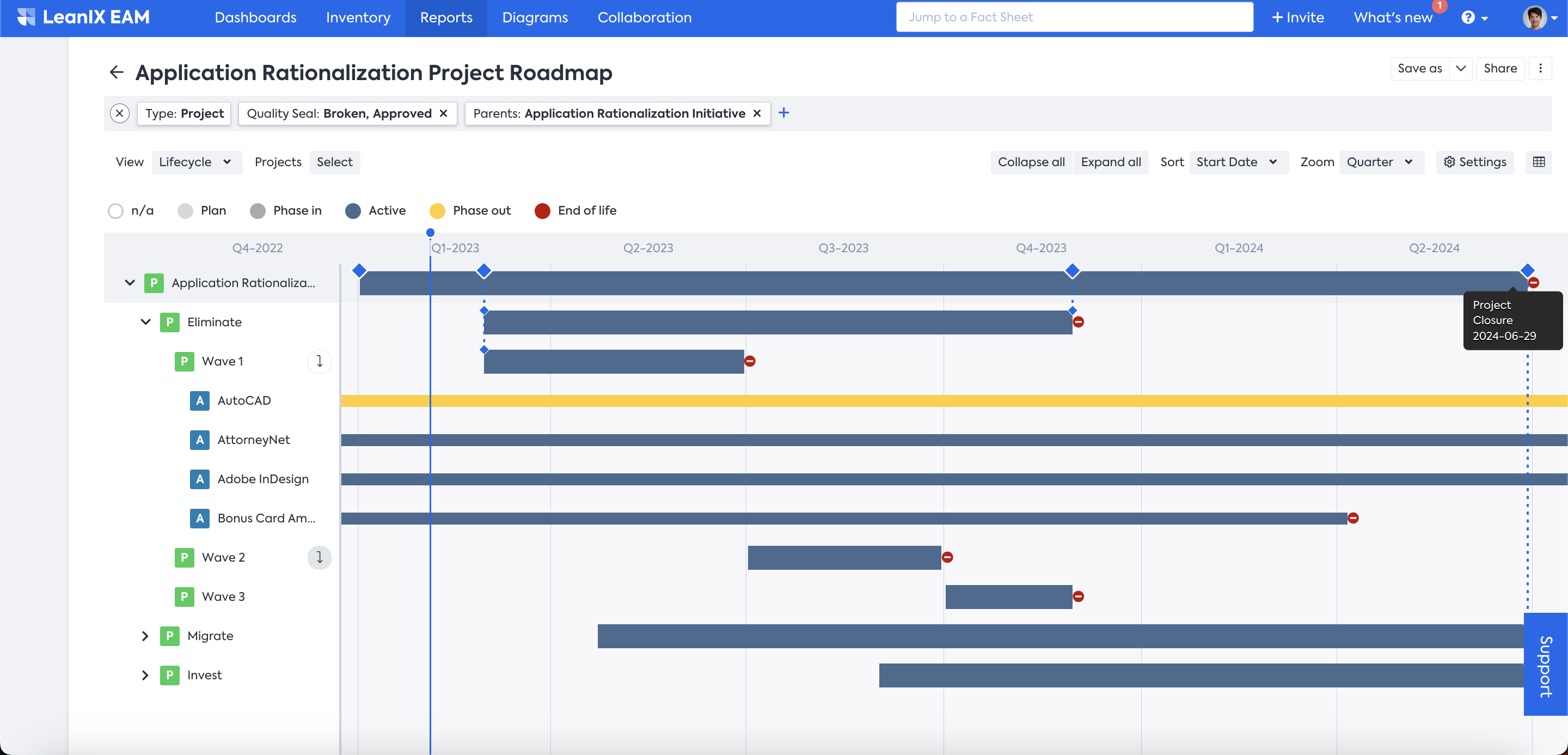

Next Step
Updated 29 days ago
