Phase 4. Realize, Deploy & Run: Execute Transformations and Continuously Monitor Progress
Execute transformations, measure and monitor progress using SAP LeanIX. Achieve transparency, communicate developments, and reflect on architecture changes for a successful long-term transformation journey.
Overview
In Phase 4, the key work in SAP LeanIX is to execute all agreed-upon Transformations and Impacts for the chosen transformation scenario. The advantage of working with Architecture and Road Map Planning (Previouly known as BTM module) is that you have already modeled out all possible transformations on the Application and Initiatives level. Now, you “only” need to press the button to execute them, as explained in the following steps below.
From this point onwards, SAP LeanIX will serve as a tool to monitor the ongoing progress of your transformation, helping you keep track of developments and changes in this long-term journey with moving targets. In this last phase, the goals are to:
- Execute Transformations and Impacts.
- Create transparency and communicate progress.
- Reflect on architecture changes that have been implemented to understand what has happened and what is to come.
Step 1. Execute Implemented Transformation to Keep Track of Progress
As soon as important project milestones are achieved, make sure that this is reflected in the architecture. With the SAP LeanIX Architecture and Road Map Planning, you can easily apply the planned impacts to your architecture by executing the Transformations.
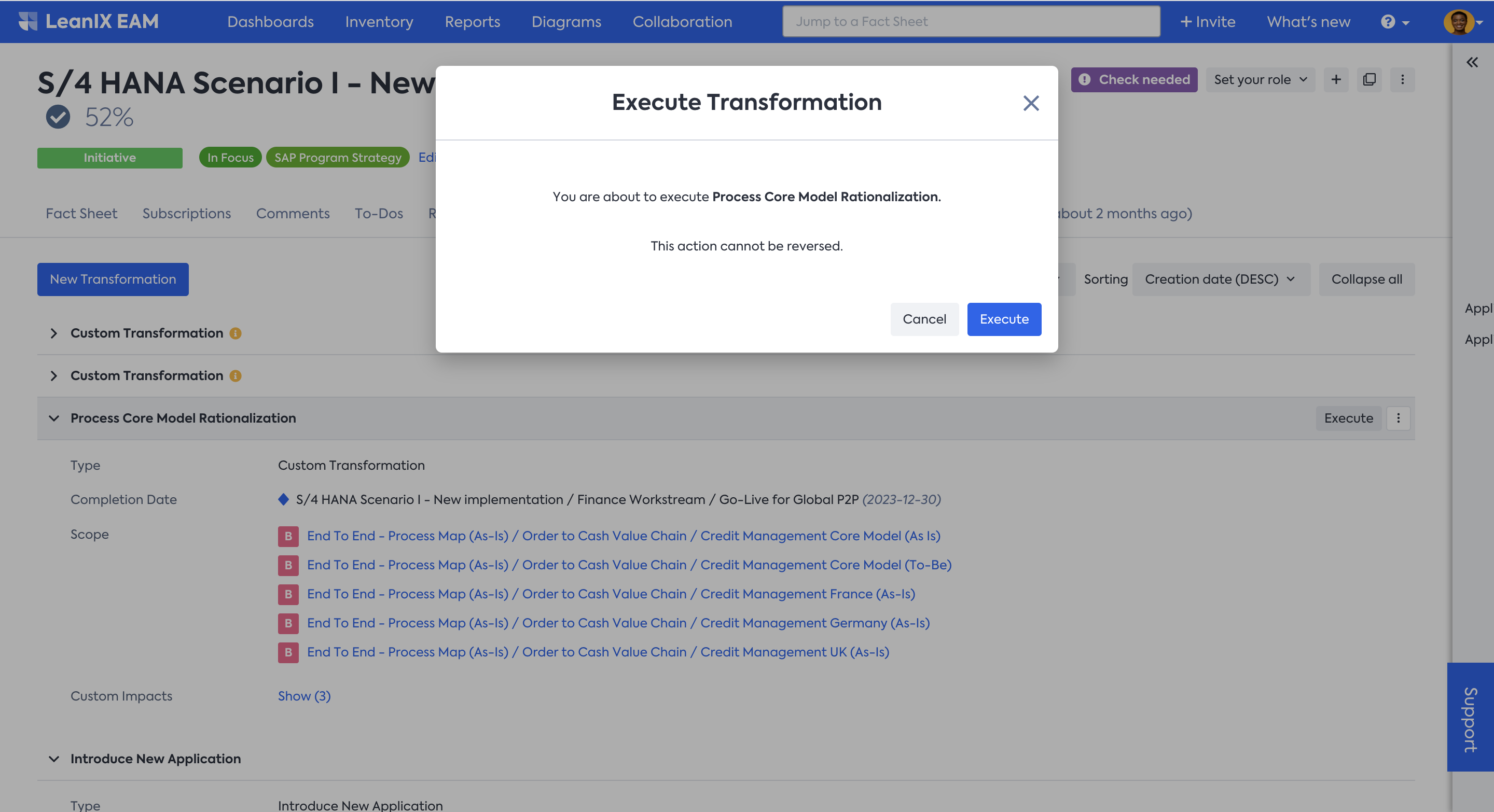
Execute implemented Transformations to keep track
Step 2. Regularly Monitor the Impacts of Transformations on the Application Landscape
Using the Application Landscape Report and applying the Impact Type view, you can understand how the landscape has changed and been affected through the planned transformation.
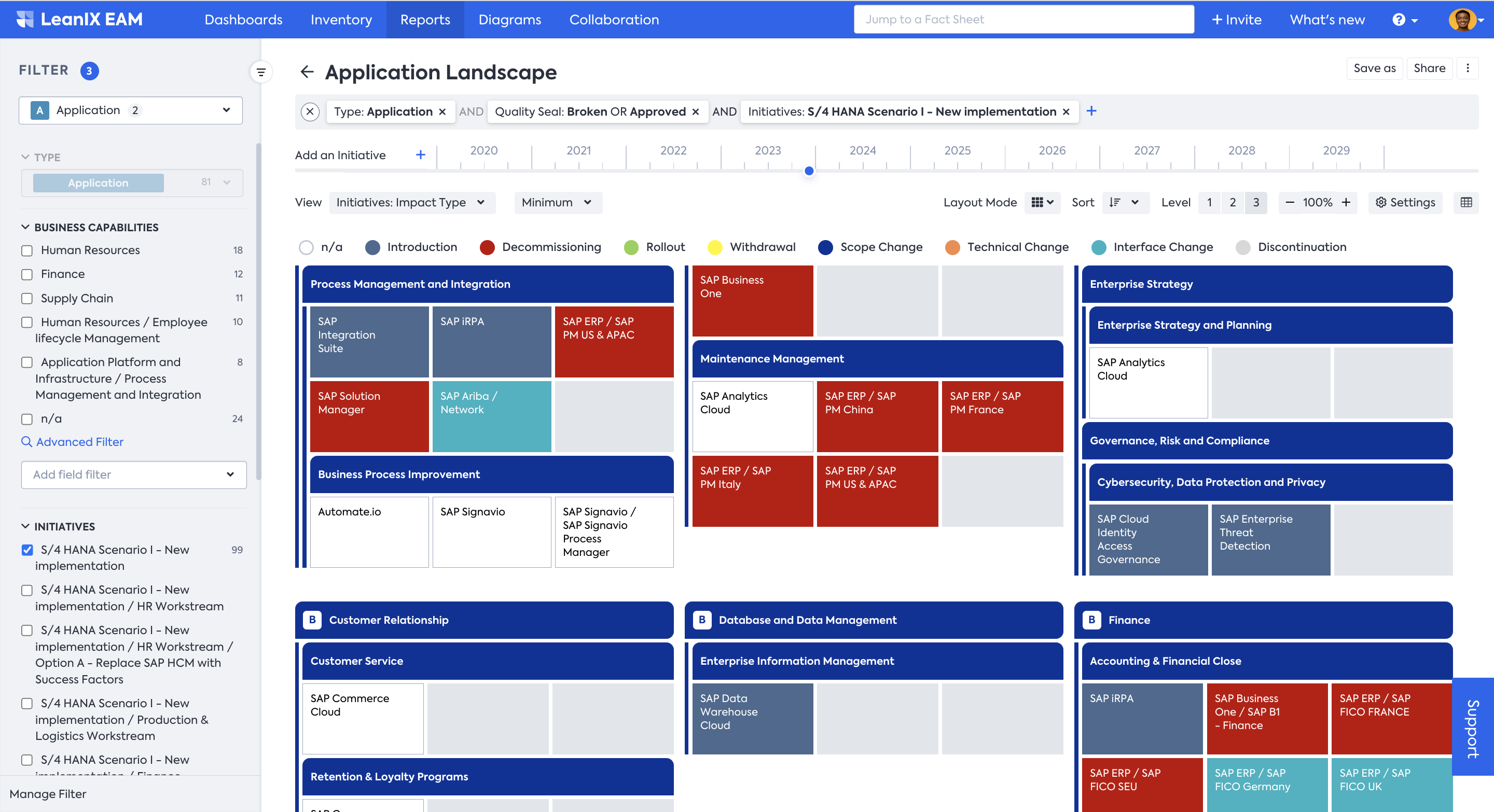
Application Landscape report showing the transformation impacts
Step 3. Report and Communicate
As in the previous phases, you will evolve your dashboards for the different stakeholder groups and leverage the above reports to share key insights. In addition, you can add the following KPIs and views to measure the progress of your transformation program:
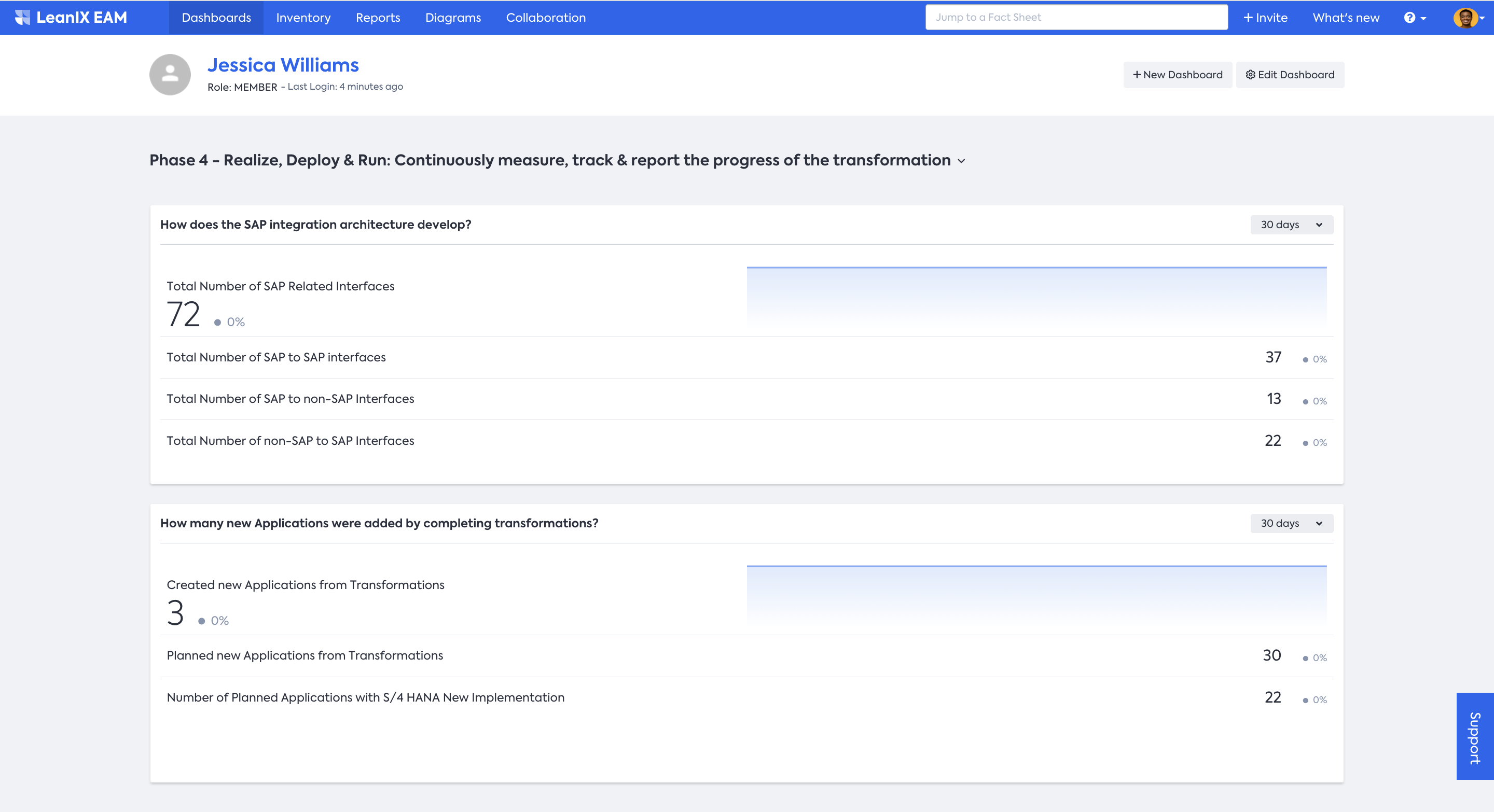
Illustrative Dashboard for Phase 4
- Integration completeness: KPI panel providing a high-level overview of the number of transformation-related Interfaces that have been implemented.
- Application completeness: KPI panel offering a high-level overview of the number of introduced and pending Applications related to ERP transformation.
Your ERP transformation is now well covered. Of course, it is important to constantly challenge and update the plans as needed, since requirements and technical options are ever-evolving. The reported set up above will help to inform these discussions by providing data-driven insights.
Resources
Learn about the benefits of using SAP LeanIX for ERP transformations from customer stories:
- Travis Perkins | SAP S/4HANA-Transformation: Benefits of SAP LeanIX in preparing for the transformation and also fostering collaboration
- Marc O'Polo | SAP S/4HANA-Transformation: An example showing how a customer established visibility and transparency of the current IT landscape with SAP LeanIX, but also a view of the target state after transformation.
To learn how the SAP LeanIX Architecture and Road Map Planning helps companies execute on shifting operational models, see 3 Most Common Business Transformation Projects.
Updated 10 months ago
