Gartner® TIME Framework
Overview
The Gartner® TIME framework is one of the key methodologies used in SAP LeanIX to evaluate an organization’s application portfolio. It is recommended to apply TIME from the beginning, right from when you realize your first use case with SAP LeanIX (Application Portfolio Assessment), but also as a common practice in other use cases such as Application Rationalization. This page summarizes what TIME classification is, how it is embedded into SAP LeanIX, and how we recommend using it as part of your enterprise architecture work in SAP LeanIX.
Check also our other key methodologies, such as 6R and Pace Layering, to further enhance your enterprise architecture practices with SAP LeanIX.
TIME Classification
The Gartner® TIME framework is a methodology used in Enterprise Architecture Management to assess an organization's application portfolio. TIME stands for Tolerate, Invest, Migrate, and Eliminate. It categorizes applications based on their strategic value and the effort required to manage them effectively. The TIME classification helps in assessing and prioritizing applications for rationalization and modernization initiatives.
In SAP LeanIX, the TIME classification for applications is based on the Functional and Technical Fit assessment of the applications. Using those assessments, each application is categorized under one of four quadrants:
- Tolerate: Applications that don't provide the best business value but have an important function and high IT quality.
- Invest: Applications valuable to the business and warrant future investment.
- Migrate: Applications serving a business purpose in the IT landscape but creating problems, and therefore need to be migrated to improve function.
- Eliminate: Applications that perform poorly and are no longer aligned with business activities.
Implementing the Gartner® TIME Framework in SAP LeanIX
In SAP LeanIX, the Gartner® TIME framework is represented as an attribute in the Application Fact Sheet type. This attribute allows users to classify each application by specific TIME categories. The high-level steps to implement TIME in SAP LeanIX are as follows:
- Assess each application’s Functional and Technical Fit.
- Based on that assessment, the TIME category of every application is determined.
- TIME classification of the application is then documented in the Application Fact Sheet in the TIME Classification field under the Portfolio Strategy section.
- Use Reports and Diagrams to assess the application portfolio to gain valuable insights, which will help your organization identify opportunities for rationalization and modernization initiatives.
The details are explained in the following sections.
Enriching data for assessment
- During the assessment of applications' Functional and Technical Fit, data collection often poses greater difficulty than making subsequent calculations or decisions. One of the challenge lies in locating Business and Application Owners. Once these stakeholders are identified, extracting relevant information can be achieved through surveys. You can download and make use of Survey Template specifically developed for TIME assement from the SAP LeanIX store. To learn more on how to enrich data for your assessment refer this documentation.
- SAP LeanIX Professional Services have developed a data-driven approach, employing well-structured questions to assist this process. Reach out to your Customer Success Manager for more information.
Configuring the TIME Classification Attribute for Fact Sheets
In meta model v4 workspaces, the TIME Classification field is a default attribute of the Application Fact Sheet.
In meta model v3 workspaces, admins can add the TIME attribute to the workspace through the Optional Feature and Early Access. To add the TIME attribute, do the following:
- Go to the Administration area.
- Open the Optional Feature & Early Access tab
- Click Activate on the Portfolio Strategy
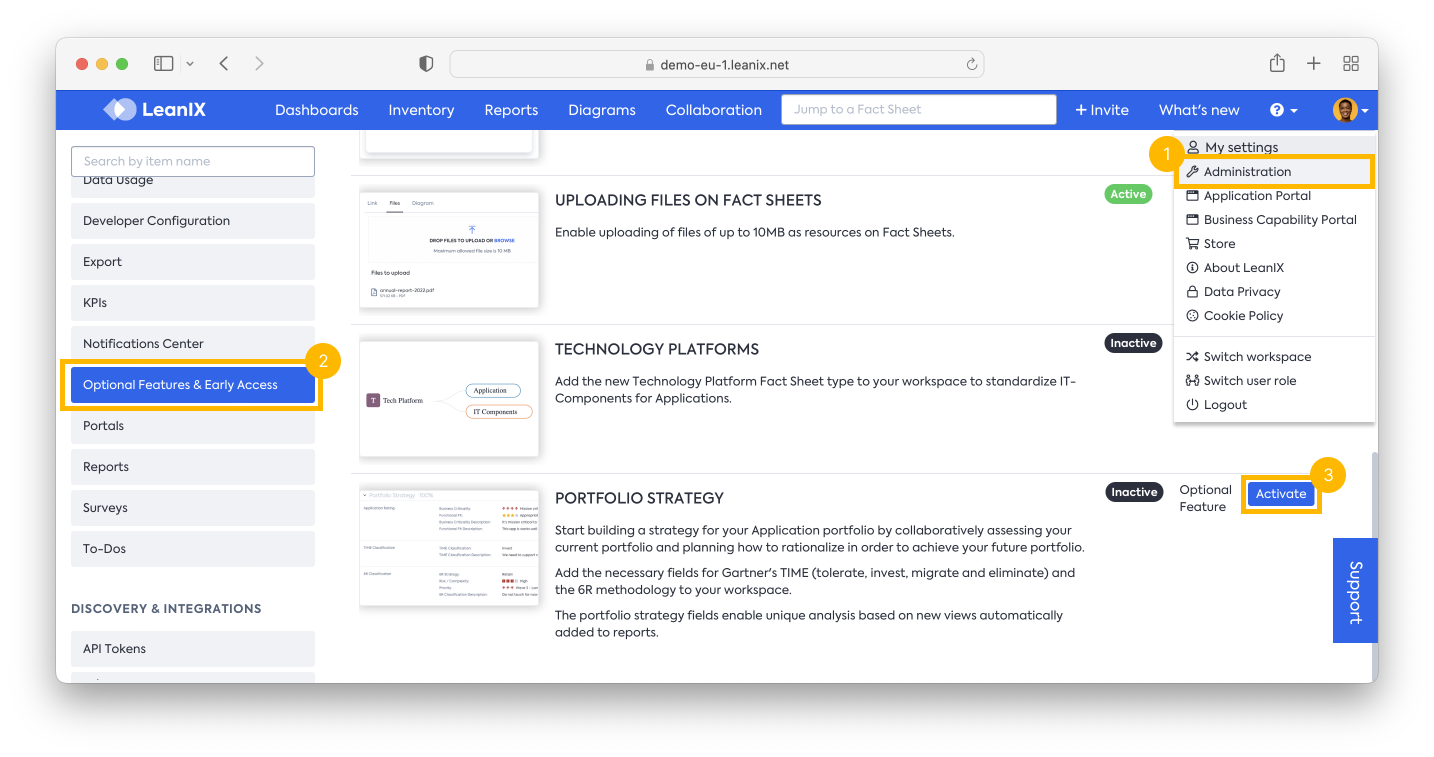
- Now, when you open your Inventory and go to one of your Application Fact Sheets, you can see the new section that has been added.
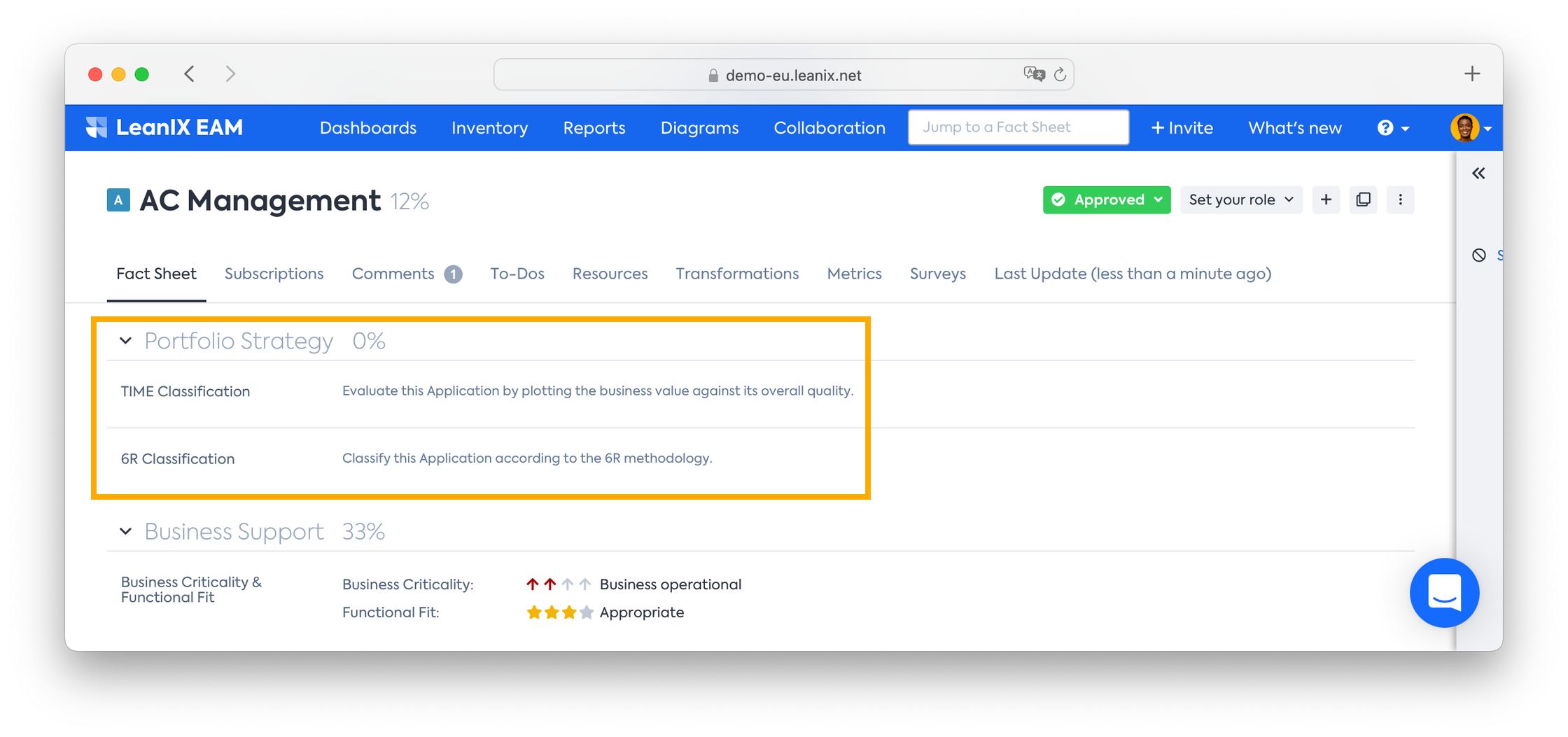
Applying the TIME Classification
To determine the TIME classification, it is good to start by assessing the applications for Technical and Functional Fit. These aspects guide you in determining the suitability of each application and making informed decisions regarding its classification within the Gartner® TIME framework.
Technical Fit refers to the quality of your application; it answers if the application meets technical standards and if it fits into your architecture. This involves service levels, risk, maintainability, reliance on technical experts, information quality, and so on.
Functional Fit describes how well the application aligns with your business needs. It reflects how well the application supports business capabilities and processes. Rating each application as high or low for these two items indicates which of the four TIME classifications to apply to it.
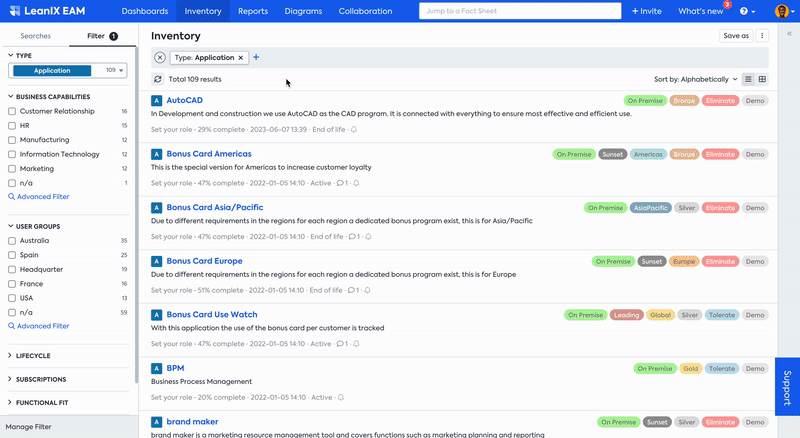
The below matrix illustrates how you can determine the TIME classification of the application based on its Technical and Functional Fit.
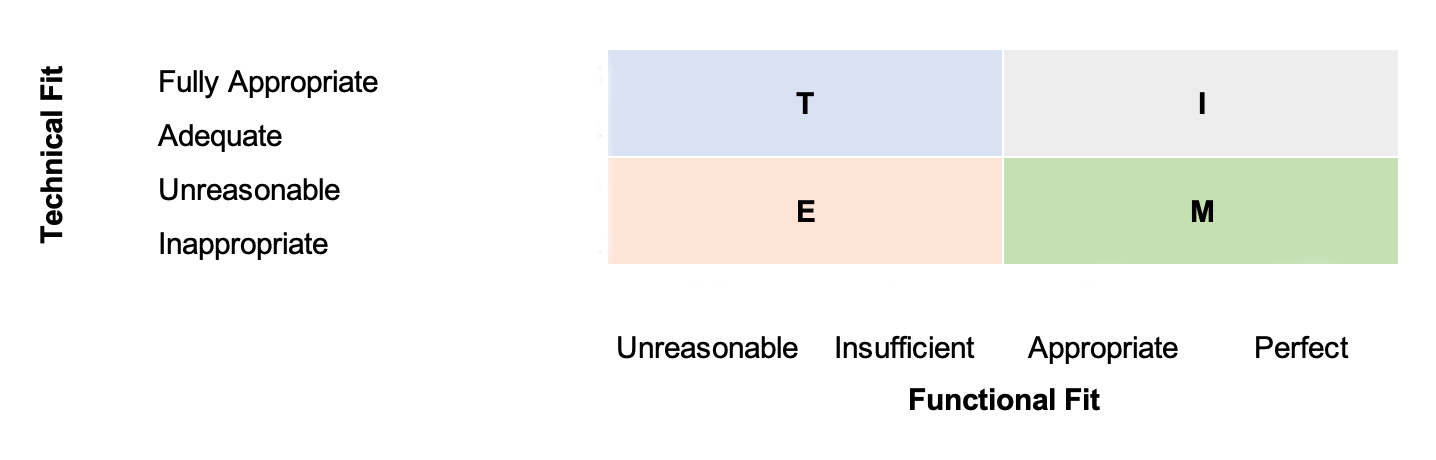
Assign ranks to each of your applications for Technical and Functional Fit, and you'll then be able to assign a TIME status to it as described here:
- Applications with a high Technical Fit but low Functional Fit will be Tolerated.
- Applications with a high Technical Fit and high Functional Fit will be Invested.
- Applications with a low Technical Fit and high Functional Fit will be Migrated.
- Applications with a low Technical Fit and low Functional Fit will be Eliminated.
Tip
SAP LeanIX Professional Services offers a way to automate this process for you. The custom TIME algorithm allows you to determine Functional and Technical Fit in an objective and criteria-based way. Reach out to your Customer Success Manager for more information.
TIME classification can be documented in the Application Fact Sheet under the Portfolio Strategy section.
- In the Portfolio Strategy section, hover over the TIME classification field to see the Edit button appear.
- Click on the Edit button on the right and choose the appropriate classification from the TIME classification drop-down menu and save.
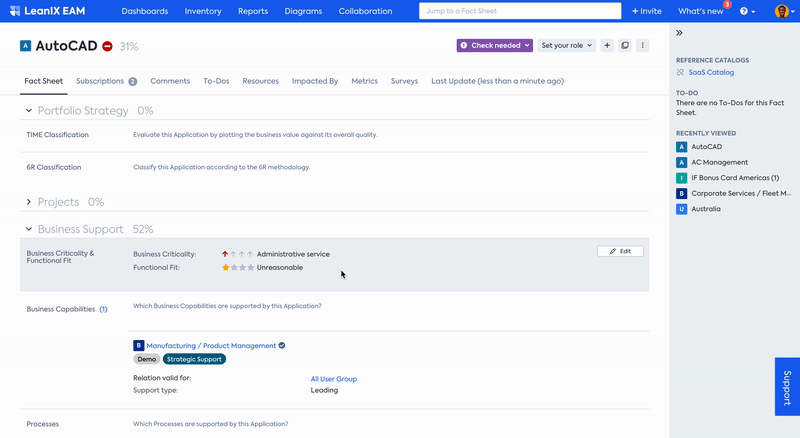
You can also automate the process of assigning TIME classification values based on the functional and technical fit of applications. To learn how to configure this automation, see Assigning the TIME Classification Value Based on the Functional and Technical Fit .
However, it is recommended that the final decision on how to deal with the application is not made solely on the basis of the assigned TIME classification but after consulting with different stakeholders who would be affected by the change.
Using the TIME Classification for Application Portfolio Assessment
Once the classification is completed, you can start creating insights out of the data by using various Reports. For example, we can create a great overview of the TIME classification in the Application Landscape report
- In an Application Landscape Report, apply the necessary filters to narrow down the view according to your needs
- From the View drop-down menu, select TIME classification. The colors depict the chosen TIME classification.
- You can also cluster the applications based on TIME classification from the Report Settings to visualize for easier consumption.
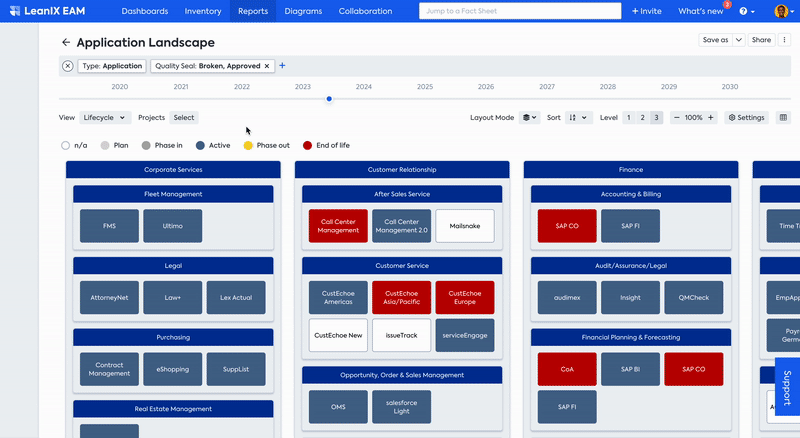
We can even enrich this report with Cost data being displayed simultaneously. From Report Settings, you can choose to display the Cost data on either the Left or Right property.
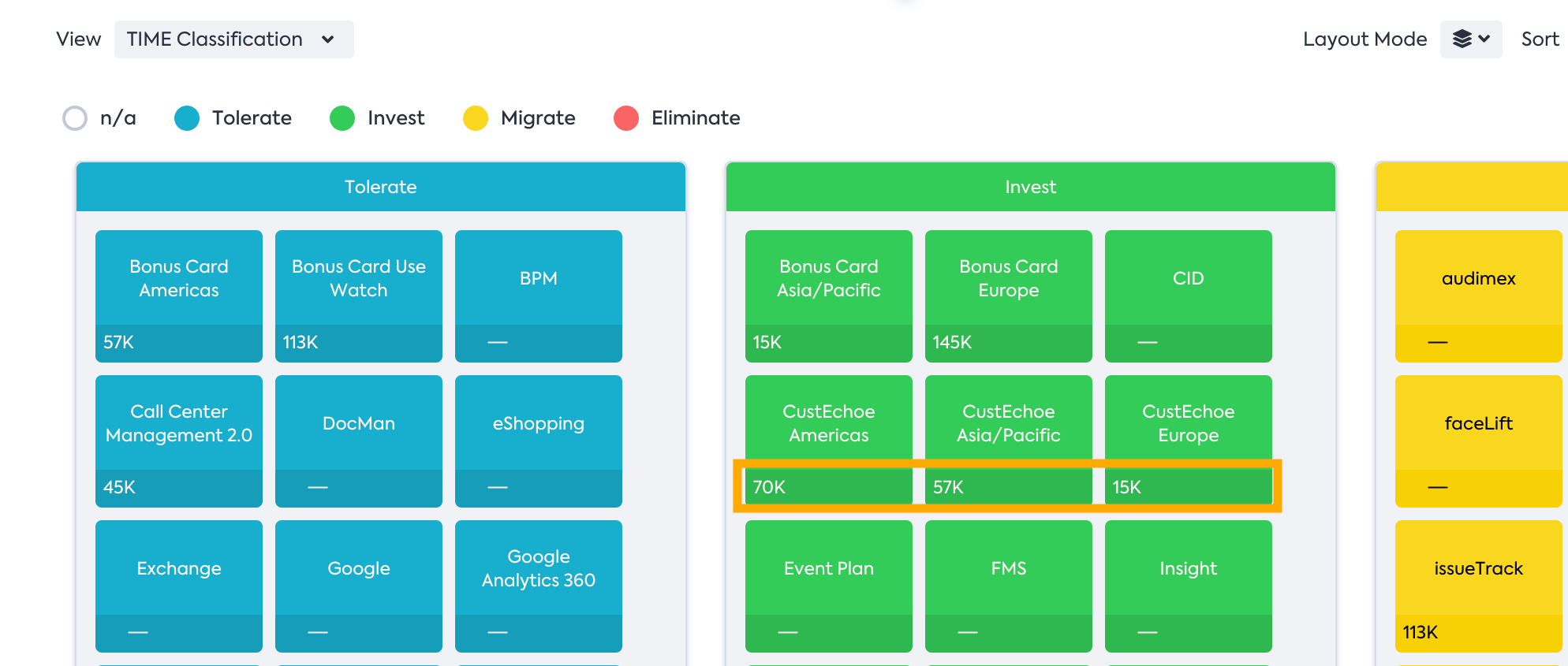
Another example: If you like to see all the applications that are marked for elimination but will cause the least impact on their business operation, you can leverage the Application Portfolio Report. Just set the X and Y axis to TIME Classification and Business Criticality to get the desired view.
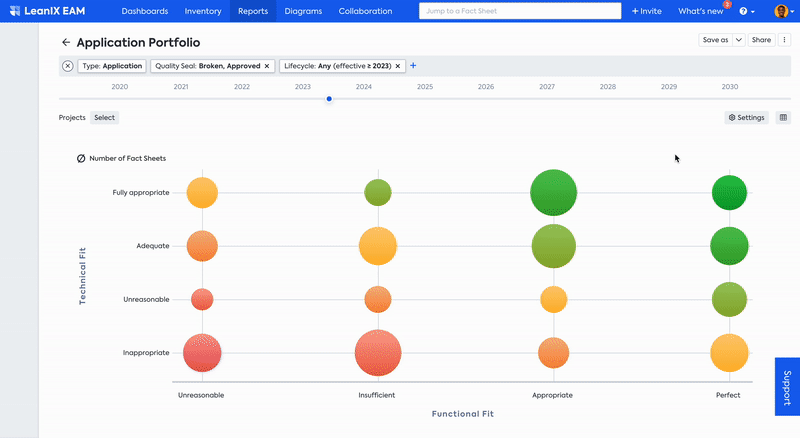
You can learn more about obtaining insights from TIME classification through Reports in this documentation. For instance, if you also add the cost details to the Application Fact Sheet, you can quickly develop a multidimensional view that allows you to quickly prioritize your applications for rationalization. For example, identify high-cost applications that do not adequately serve your business which are classified under Eliminate. Follow this link to understand how to acquire cost outlook by using the Application Portfolio Report.
To add the cost details, it is highly recommended to make use of out-of-the-box Apptio integration in SAP LeanIX. It will provide you with a holistic overview of your business, IT, and finances. Please contact us directly if you would be interested in closely collaborating with Product Management to revamp the Apptio integration.
To learn more about using Reports and making use of them in more powerful and effective ways, check our documentation on Reports. It is also encouraged to check out the documentation on Application Portfolio Assessment and Application Rationalization use cases to understand how TIME classification could be useful and to get started with the use cases already.
Updated about 2 months ago
