Step 3. Enrich Data
Now it is time to look closely at your data repository and enrich the data in SAP LeanIX with the relevant attributes for the assessment. The key attributes (besides the base information from the previous section) are:
- Functional fit
- Technical fit on applications
- Cost on the relation between an application and IT components
This data-gathering exercise will most probably be the most time-consuming part, as you will need to approach both business and technical experts. With surveys, you can ask experts for all information about the assessment in an automated way.
Deliverables
- Create Survey and Run
- Enrich applications in scope with information on functional fit, technical Fit, and cost
Here are our recommended steps to gather all the relevant information:
- As an Admin, you need to create a survey first. Go to the Administration section and open Surveys.
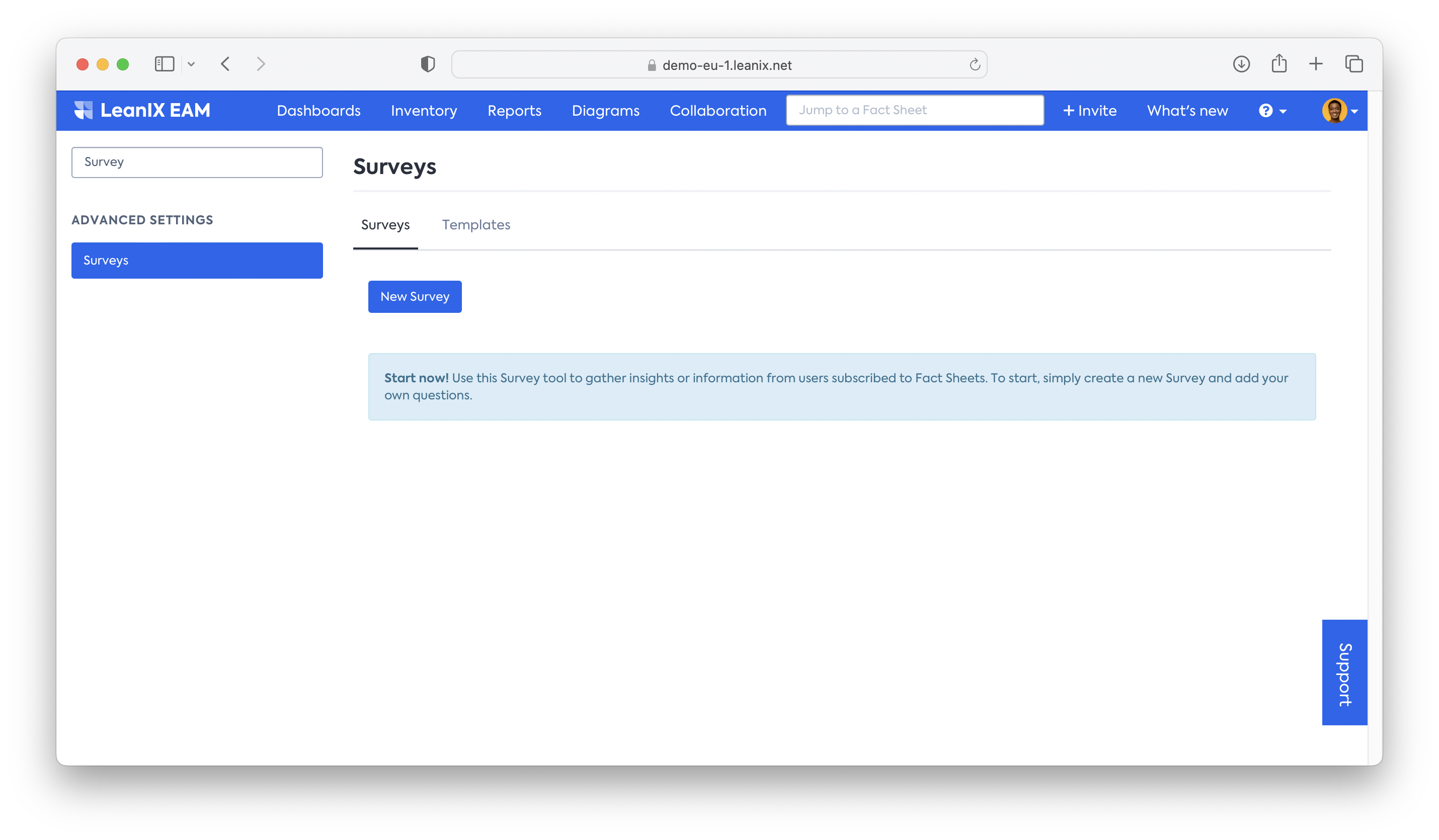
- Click on the “create new survey” button and add the following elements (select application as the base Fact Sheet type for all subsequent steps):
a. Add a meaningful survey title on the very top (e.g. application rationalization survey)
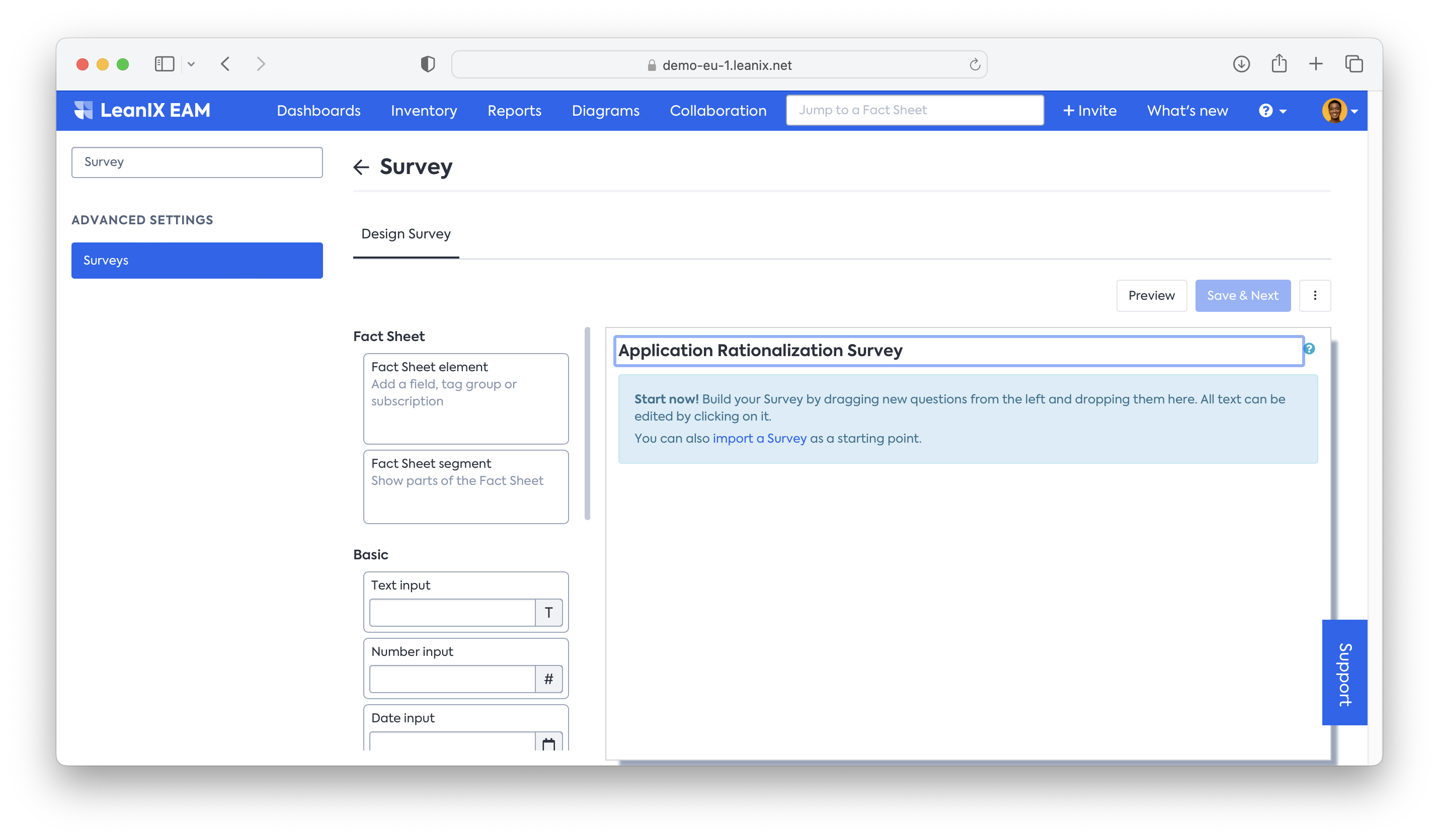
b. Drag and drop a radio button to the top of your survey. Ask your interviewees if they have technical or functional knowledge about the application. Depending on the answer, we will only display the information relevant to the interviewee.
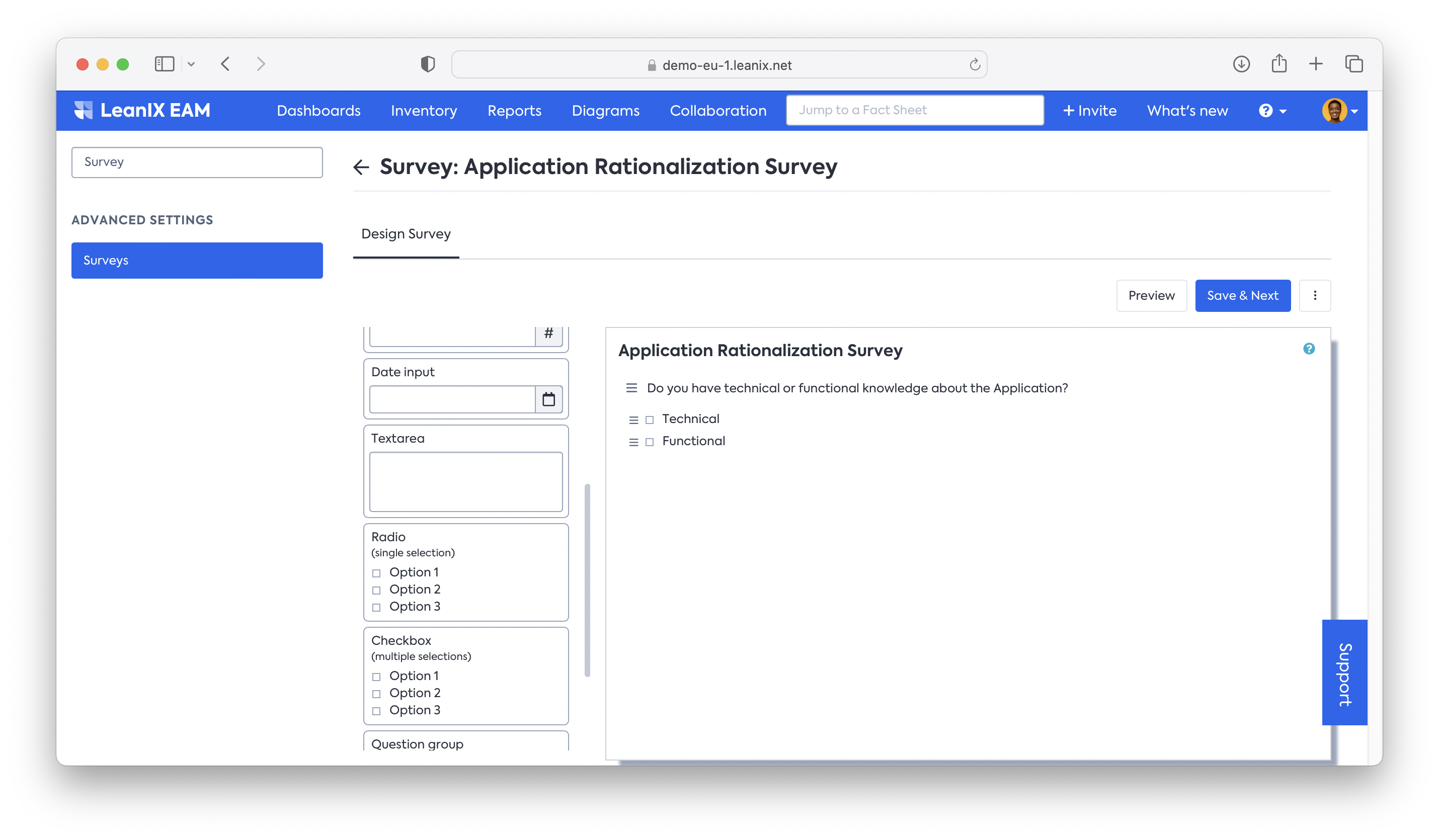
c. Add two Fact Sheet elements to your survey and configure the functional and technical fit attributes as the relevant Fact Sheet fields
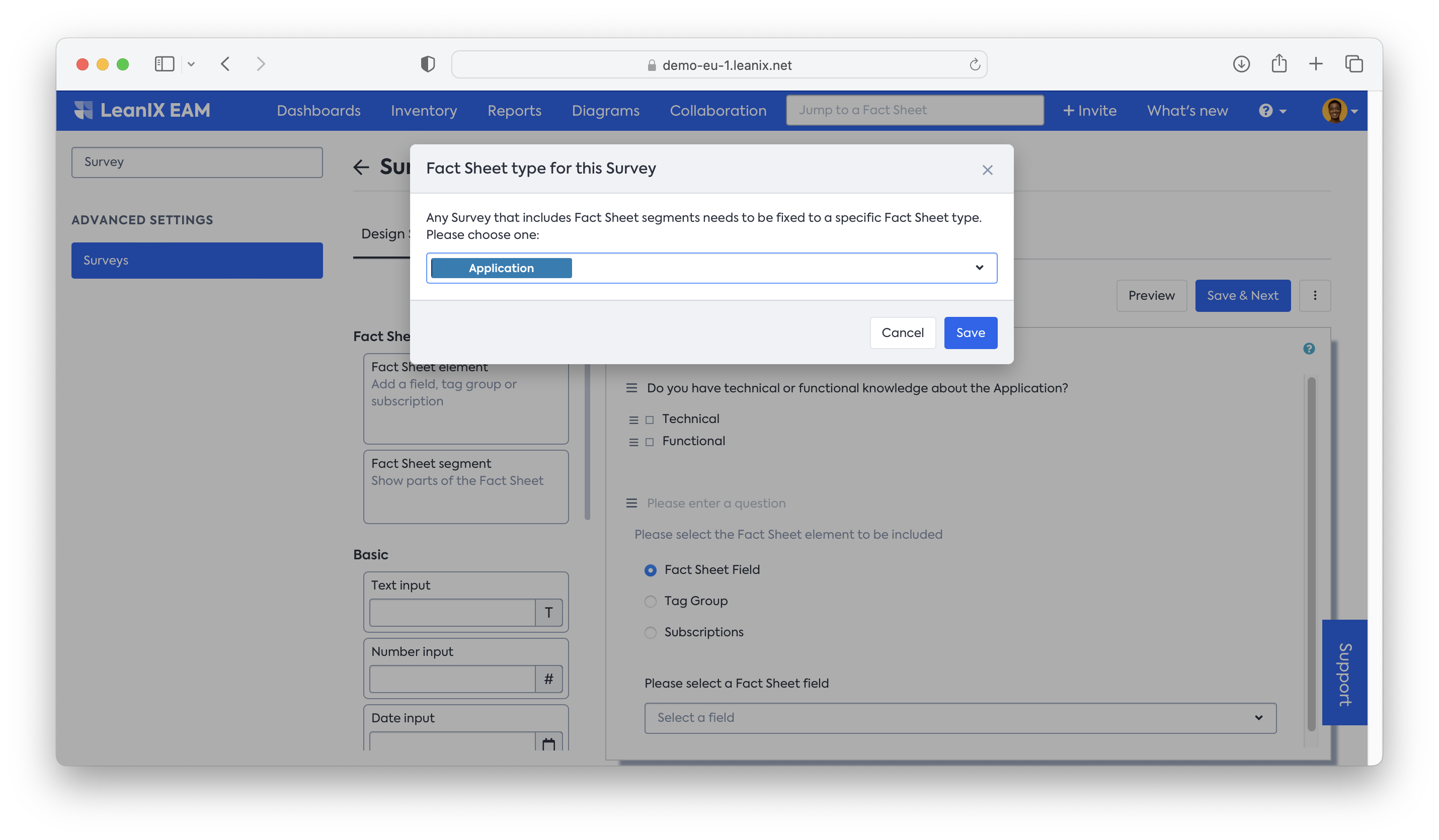
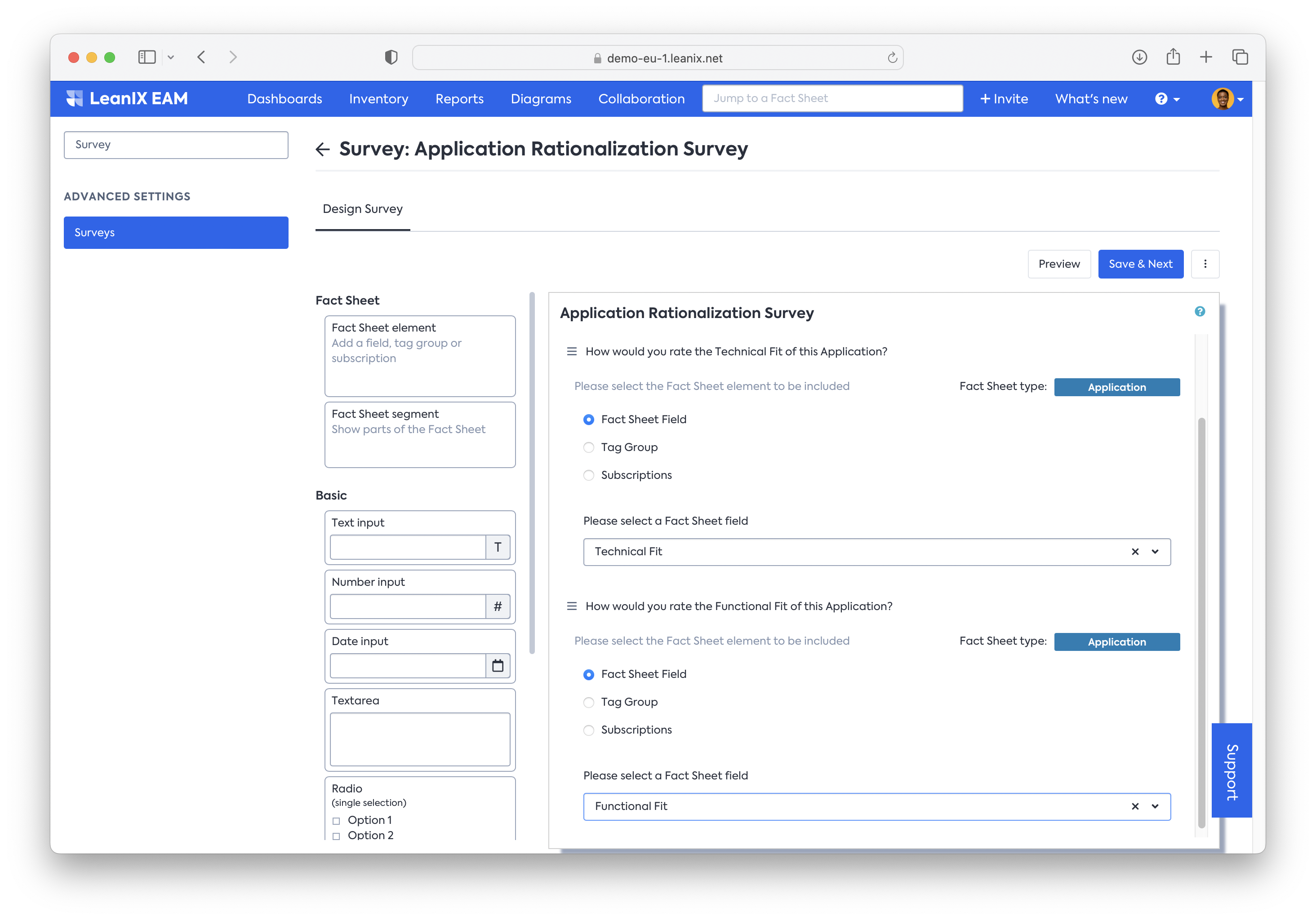
e. Apply conditional requirements to the added Fact Sheet elements to make sure that the scope of questions is aligned with the interviewee’s background
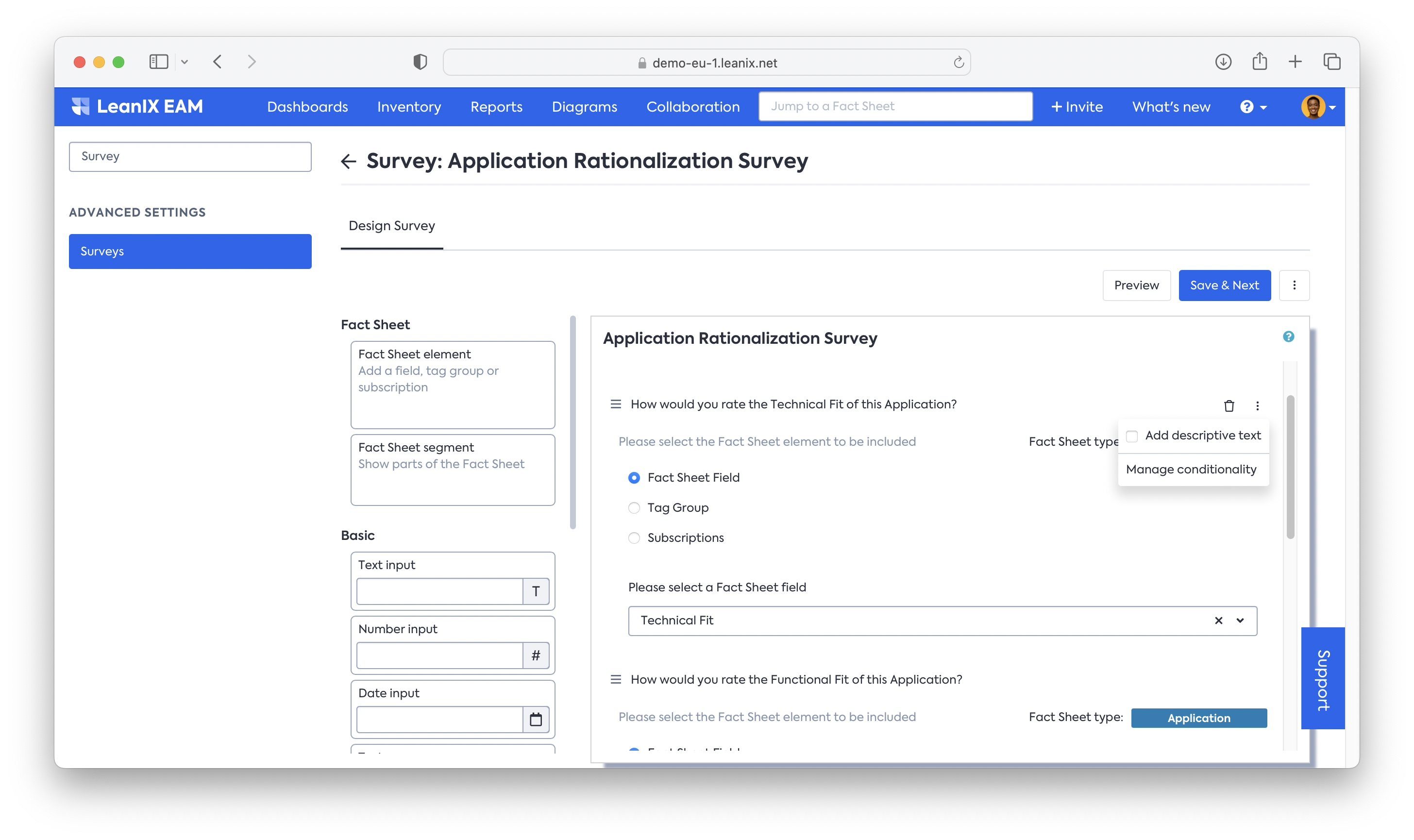
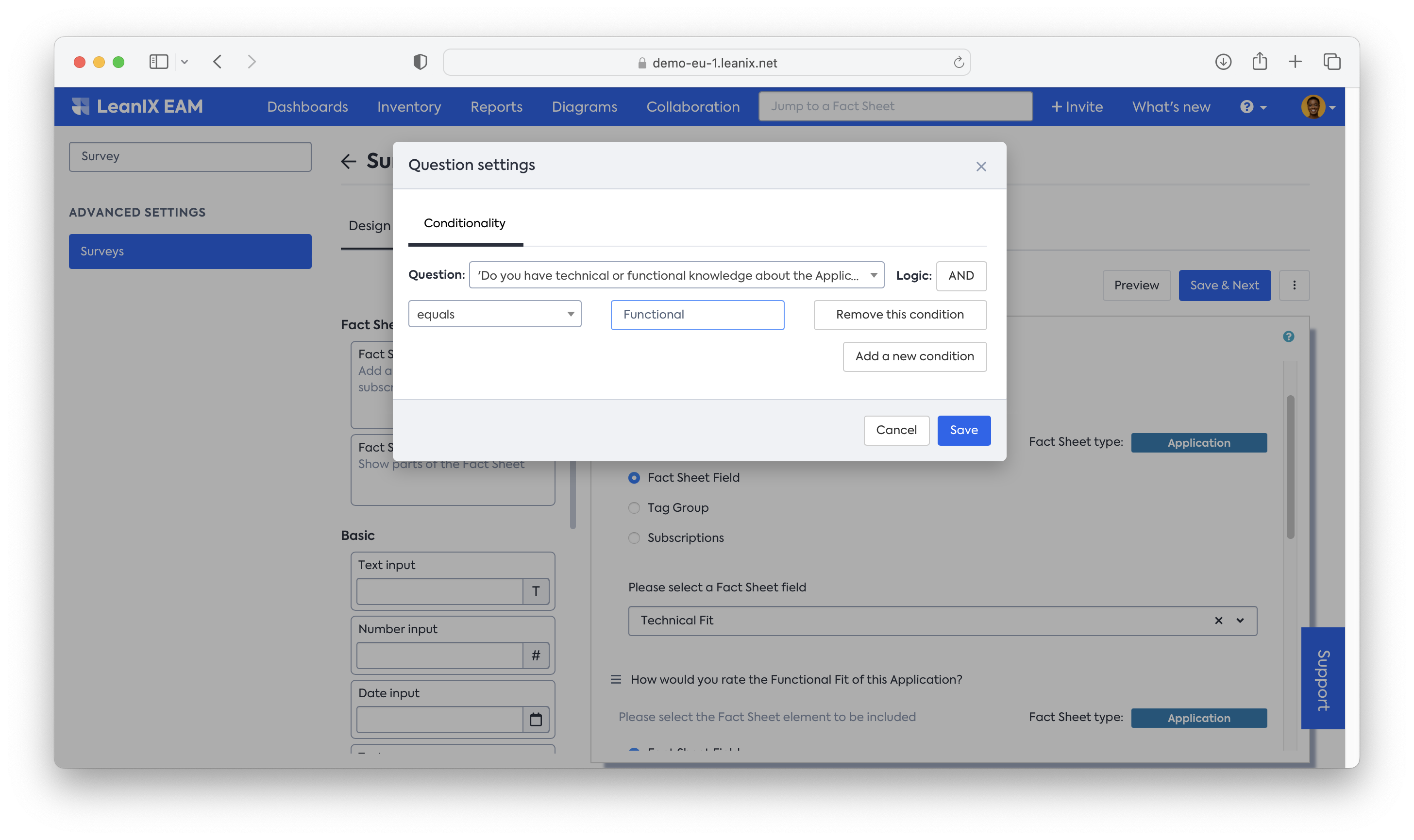
f. Once you have finalized your survey, in the Run survey tab specify all applications and subscription roles that are in scope (hint: re-use the previously assigned tags to filter down on all the relevant applications). This should overlap with your results from step 2.
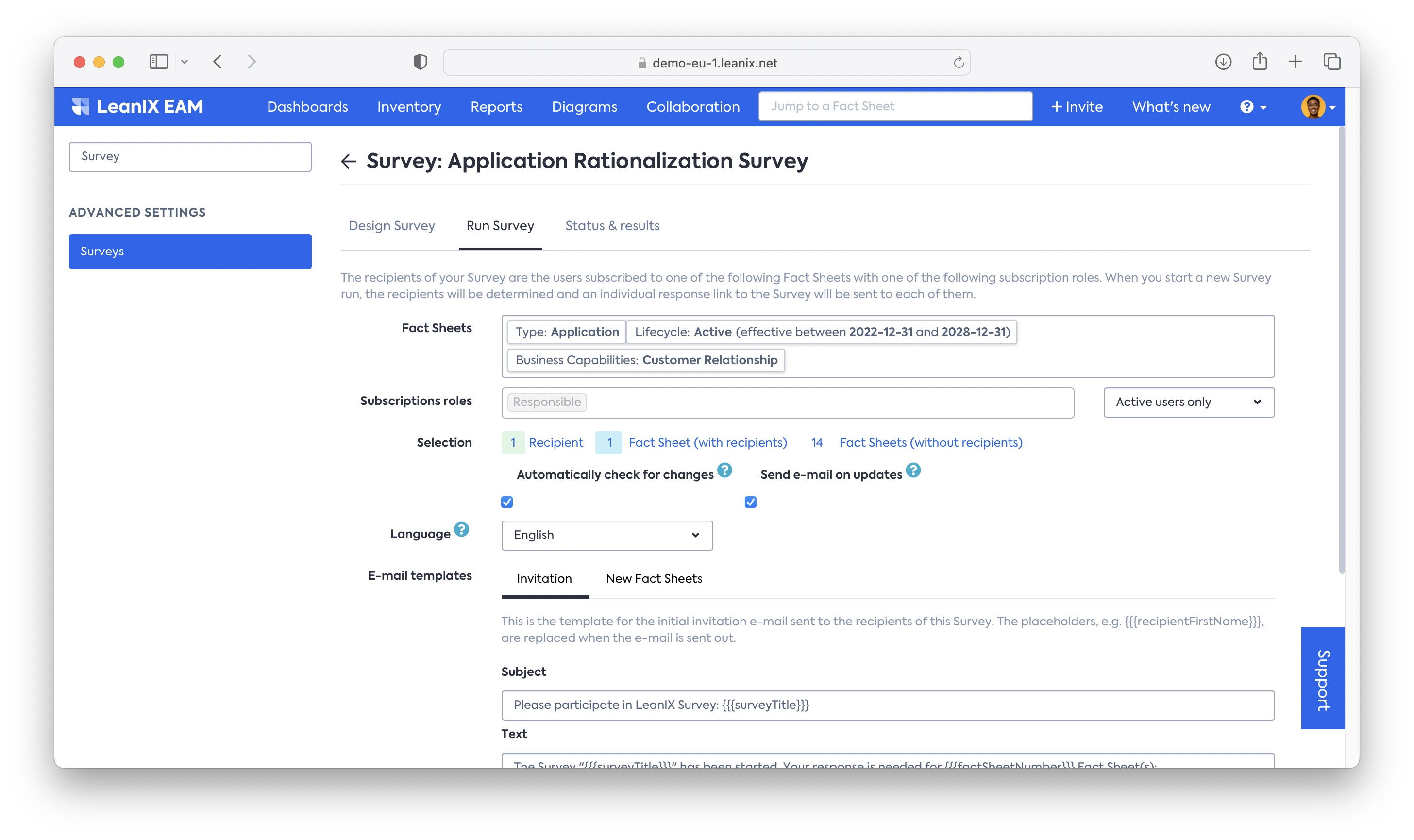
g. We recommend doing a test run before sending out the survey. Click on Test survey to send a test to your own email address.
h. If you’re satisfied with the result, click Start test run. If not, please repeat the previous steps until you get a satisfactory result.
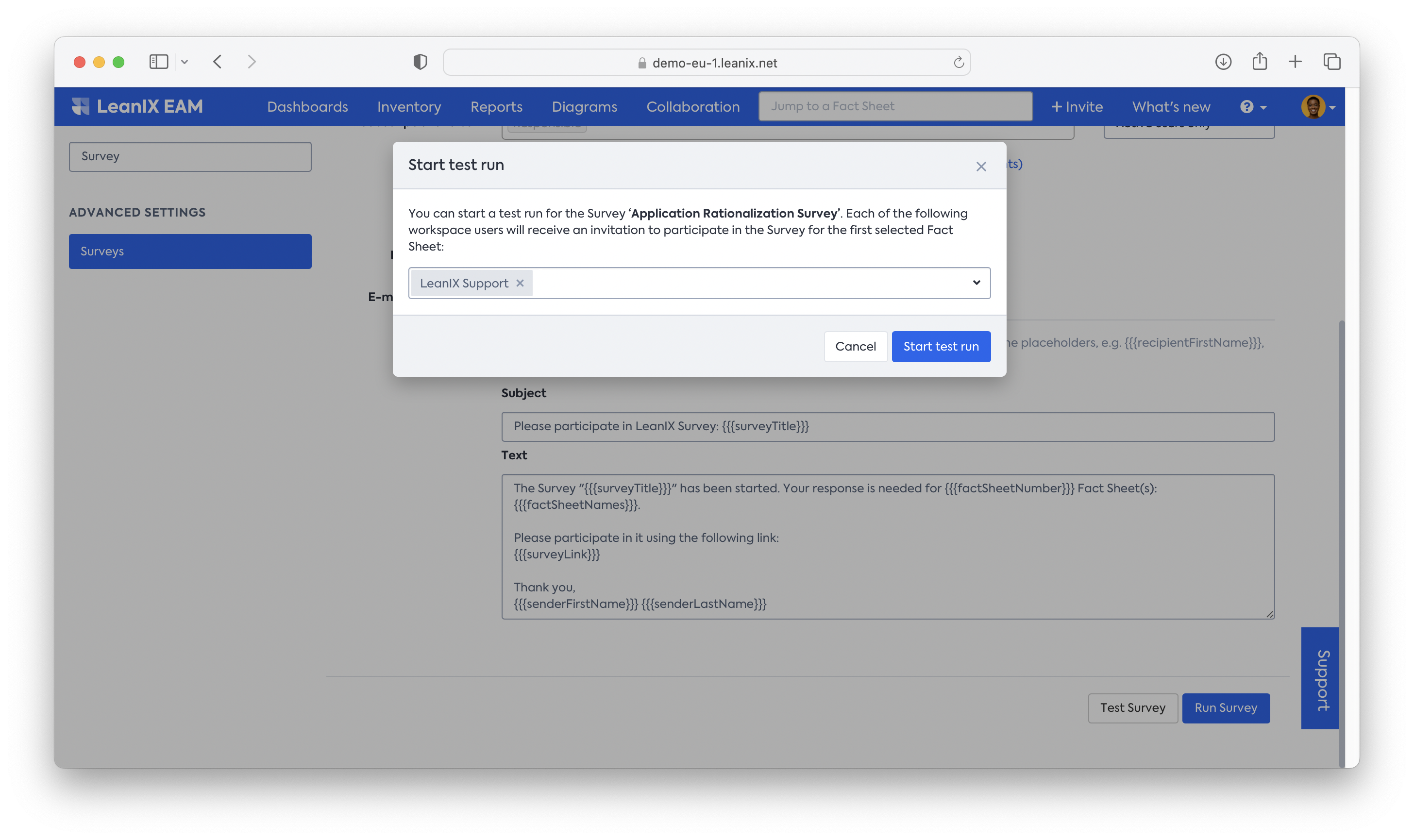
- Application subscribers (either technical, functional, or both) will receive an email notification and can open the link to start filling in the relevant information to the survey
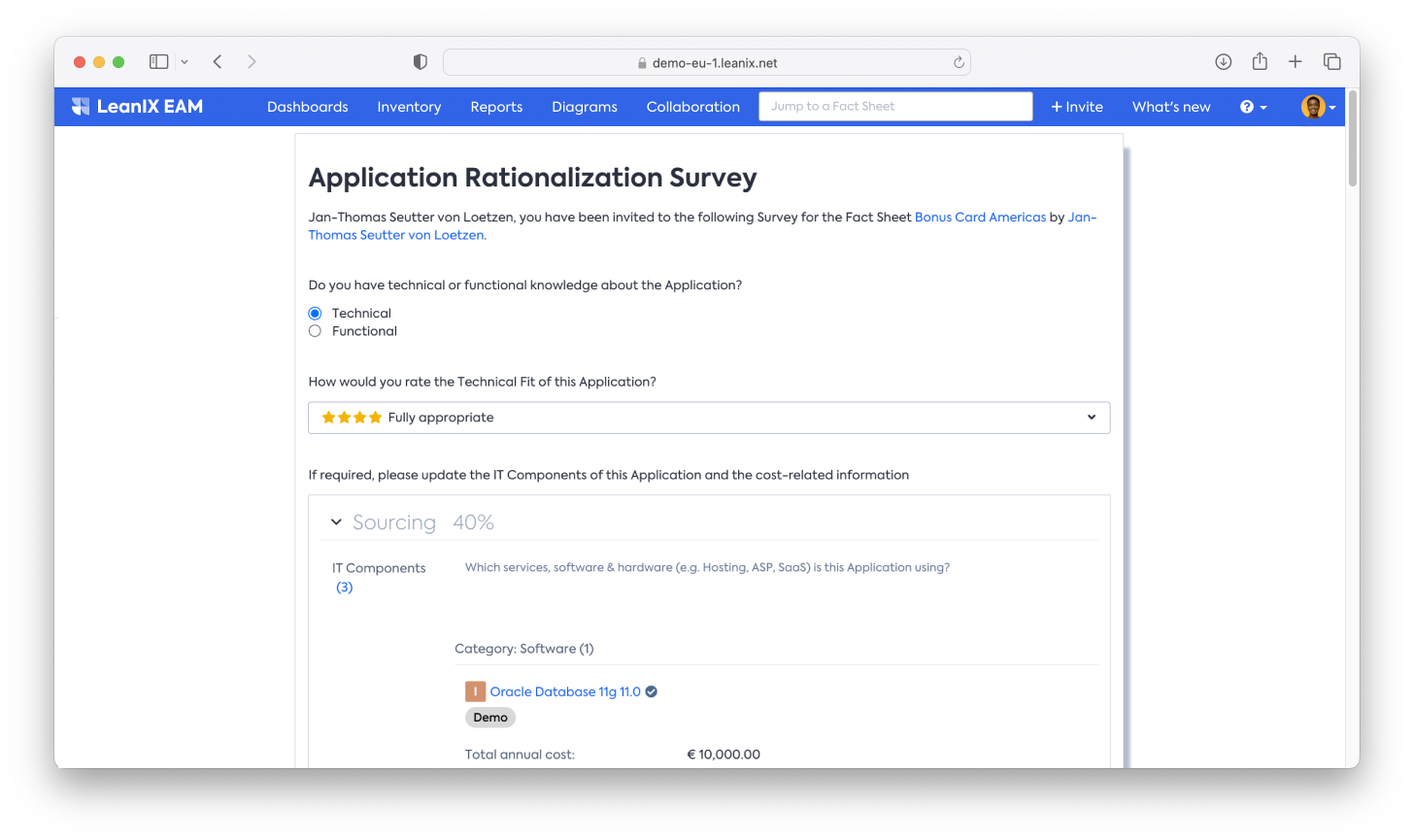
- Once you have completed the survey, you can click Finalize
When you complete this step, all your answers will automatically be populated in the Fact Sheet as data points.
Information
For many of our EA use cases (including the application rationalization use case), we provide pre-defined survey templates in our SAP LeanIX store. Click on your profile picture and the SAP LeanIX Store option to find the store.
The application rationalization (TIME) survey will be one of the first results in the overview if you click on surveys on the left-hand side. The survey will require some additional Azure functions to calculate the technical and functional fit score, though. Please familiarize yourself with the documentation (link - note that this will require some developer expertise) or speak to your customer success manager for further advise.
Next Step
Updated 30 days ago
