Collibra Integration
The integration between SAP LeanIX and Collibra enhances data governance by aligning enterprise and data architecture. With increased transparency and accessibility, stakeholders can make informed decisions on data management and compliance.
Overview
Collibra EDC (Enterprise Data Catalog) is a data catalog platform and tool that helps organizations better understand and govern their data assets. The integration between SAP LeanIX and Collibra enhances data governance by ensuring alignment and synergy between enterprise architecture and data architecture. With accurate and real-time data, you can make informed decisions regarding data management, application rationalization, technology investments, and compliance initiatives. This integration provides insights into the impact of data policies, regulations, and standards on IT architecture.
This guide provides a comprehensive overview of the integration's benefits, details on what data is synchronized between Collibra and SAP LeanIX, activation instructions, and instructions on how to sync data from Collibra to SAP LeanIX and vice versa.
Benefits
Some of the benefits of Collibra integration include:
- Increased Data Transparency: Collibra integration offers clarity on where the data is mastered and how it flows within the IT landscape, helping stakeholders to identify data dependencies, optimize data flows, and ensure data integrity and security throughout its lifecycle.
- Enhanced Data Accountability: The integration automates the mapping of data owners from Collibra to SAP LeanIX, ensuring clear ownership and improved accountability.
- Expanded Data Accessibility: Enables you to leverage data across the enterprise while facilitating sound data governance practices.
Scope of Integration: Data Synchronization Between Collibra and SAP LeanIX
Collibra EDC (Enterprise Data Catalog) application gives a comprehensive overview of the metadata / all data assets in the organization, making it convenient for users to find, describe, govern, and manage data.
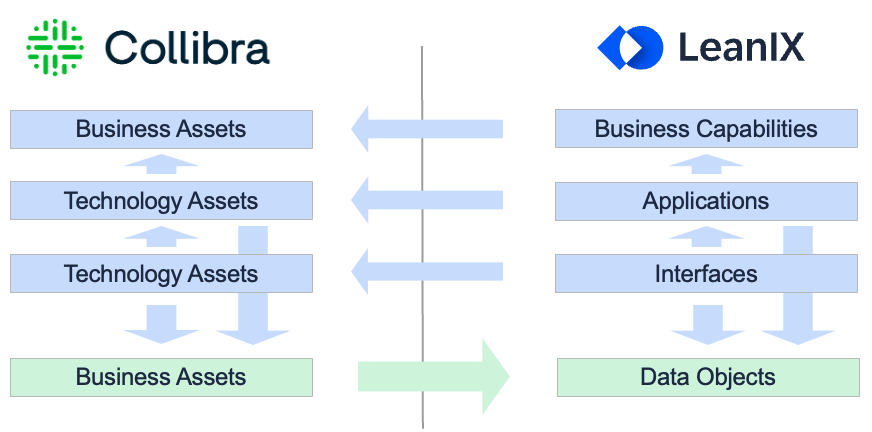
Scope of the Integration Between SAP LeanIX and Collibra
The integration between SAP LeanIX and Collibra provides the following:
- Synchronize conceptual data layer from Collibra Data Catalog to data object fact sheets in SAP LeanIX. To learn more, see Conceptual Data Layer Mapping from Collibra to SAP LeanIX.
- Synchronize names, data hierarchies, categories, descriptions, and relations between Data Assets into SAP LeanIX, facilitating analysis of data usage and data management down to the application and interface level.
- Map responsible owners of the data assets from Collibra to subscriptions in SAP LeanIX.
- Map application fact sheets from SAP LeanIX to Technology Assets in Collibra Data Catalog. To learn more, see Fact Sheet Mapping from SAP LeanIX to Collibra.
- Map business capability fact sheets from SAP LeanIX to Business Assets in Collibra Data Catalog. To learn more, see Fact Sheet Mapping from SAP LeanIX to Collibra.
- Map interface fact sheets from SAP LeanIX to Technology Assets in Collibra Data Catalog. To learn more, see Fact Sheet Mapping from SAP LeanIX to Collibra.
- Map relations between data objects, applications, business capabilities, and interface fact sheets to relations between assets in Collibra. To learn more, see Relation Mapping from SAP LeanIX to Collibra.
Best Practices and Essential Concepts
Aligning on single sources of truth and fostering collaboration between data governance and enterprise architecture teams are crucial for a successful integration of SAP LeanIX and Collibra. Follow these best practices and understand the essential concepts to ensure effective collaboration between data governance and enterprise architecture teams.
Define the Sync Scope
To start with, define the sync scope by identifying which data is most meaningful for you as an Enterprise Architect or for your data governance colleagues. Consider the following questions to begin the discussion:
- What conceptual data is used by which applications and to what extent?
- How does data flow through the application landscape?
- Who owns the data?
- What technical assets exist in our data architecture?
Establish Clear Sources of Truth
Acknowledge that Collibra is the single source of truth for all data, while SAP LeanIX is the single source of truth for applications, business capabilities, interfaces, and their relationships to data objects. This alignment from the outset avoides discussions in the future over where to establish relationships between data objects and applications. Since SAP LeanIX is the source of truth for applications, the associations to data objects should also be maintained there. This ensures that any changes in the application landscape are reflected in the data objects and synced back to Collibra, keeping both systems up to date.
Focus on the Conceptual Data Layer
To effectively manage and integrate your data, it's important to understand the different data layers within Collibra :
- Conceptual Data Layer: This layer represents the highest data level, such as data domains and data concepts (e.g., Customer, Employee, Prospect, etc.)
- Logical Data Layer: Data entities and data attributes (e.g., The customer lives on a street with a zip code).
- Physical Data Layer: Schemas, tables, columns (e.g., the specific database and column for customer addresses).
For more details, see Collibra Documentation
Focus on gaining visibility into Collibra’s conceptual data layer, as this is most meaningful for enterprise architecture management. This primarily involves syncing business assets and their subcategories—data domains and data concepts—into SAP LeanIX.
Note
Avoid syncing everything to SAP LeanIX, as it swamps your inventory and does not help answer questions of value for your Enterprise Architecture team. Focus on aligning and analyzing only the data that adds value to your objectives while Collibra remains the source of truth for data.
Create A Dedicated User Account for Integration
You need an admin role in SAP LeanIX for setting up the configuration, as well as in Collibra. On the Collibra side, as a best practice, ensure the integration is linked to a dedicated user account specifically created for this purpose with greater permissions than a regular user account. This also ensures proper access management and continuity. For a detailed guide on configuration, see Configuring Collibra Integration.
Establish Clear Responsibilities and Collaboration
The integration assumes Collibra is the system of record for assets, while SAP LeanIX is the system of record for applications, business capabilities, interfaces, and their relationships. This assumption guides your integration journey, especially in discussions with data governance teams.
A common understanding is crucial to avoid discrepancies and manual corrections. For example, while you can establish relationships between assets and applications in both Collibra and SAP LeanIX, SAP LeanIX is the primary tool for managing the application landscape. If these relationships are maintained in Collibra, chances are high that changes might go unnoticed when the landscape evolves.
Strengthen collaboration between application owners and data stewards/guardians. No matter who drives the initiative of modeling the relationship between application and data objects, discussions on data privacy categorization, sensitivity, and usage should be a collaborative process. Use collaboration features in SAP LeanIX, such as surveys for data collection and comments for resolving discrepancies. Additionally, establish quarterly or semi-annual check-ins to ensure data accuracy and updates using quality seals. To learn more, see Collaboration.
Key Concepts and Their Mapping
The following are some terms and their definitions that help enterprise architects understand Collibra’s operating model:
| Collibra Term | Description | Representation in SAP LeanIX |
|---|---|---|
| Community | A community is a grouping of subcommunities and domains, typically reflecting functional divisions within a company. It is most effective when aligned with the organization's governance structure. | Can be synced as a data object with a parent-child relation with its respective domains. |
| Domain | A domain is a logical grouping of assets that belongs to exactly one community. | Can be synced as a data object with a parent community and the underlying assets as parent-child relations. |
| Asset/Asset Types | An asset is a fundamental building block used to capture information. It belongs to exactly one domain and has a unique name within that domain. Each asset is an instance of a single asset type—such as a business asset, data asset, governance asset, issue, or technology asset. To learn more, see Overview of Packaged Asset Types. | Assets are imported from Collibra into SAP LeanIX as data objects. Currently, the integration supports two asset types: business assets and data assets. Business assets are particularly relevant for this integration. |
| Attribute | An attribute is a specific piece of information that describes an asset. Each asset can have multiple attributes to capture its key details. | Synced as fields, such as name or description. |
| Relation | A relation connects exactly two assets and defines how they are related. An asset can have multiple relations, each representing a specific type of connection. | 'Groups' relations from Collibra are represented as relations between data objects. |
Recommended Workflow for SAP LeanIX and Collibra Integration
- Sync conceptual business assets to SAP LeanIX.
- Create the relations to applications in SAP LeanIX using interface fact sheets.
- Enrich the data object with data classification, application usage, and data privacy categorization.
- Sync applications, interfaces, business capabilities and respective relations to Collibra.
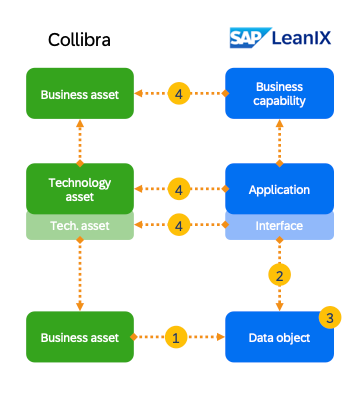
Recommended Workflow for SAP LeanIX and Collibra Integration
Key assumptions made here:
- Conceptual business assets are managed in Collibra
- Applications, interfaces, business capabilities, and all inherent relations are managed in SAP LeanIX
Accessing Linked Collibra Entities
You can quickly access linked Collibra entitties directly from the fact sheets in SAP LeanIX. This allows you to easily reference related information while working in SAP LeanIX. To access the linked item, click on the Collibrta external ID in the Name & Description section of the fact sheet, or on the right-side panel, click on Collibra under the Integrations section.
To learn about
collibraExternalIdfield in the fact sheet, see Mapping Fields.
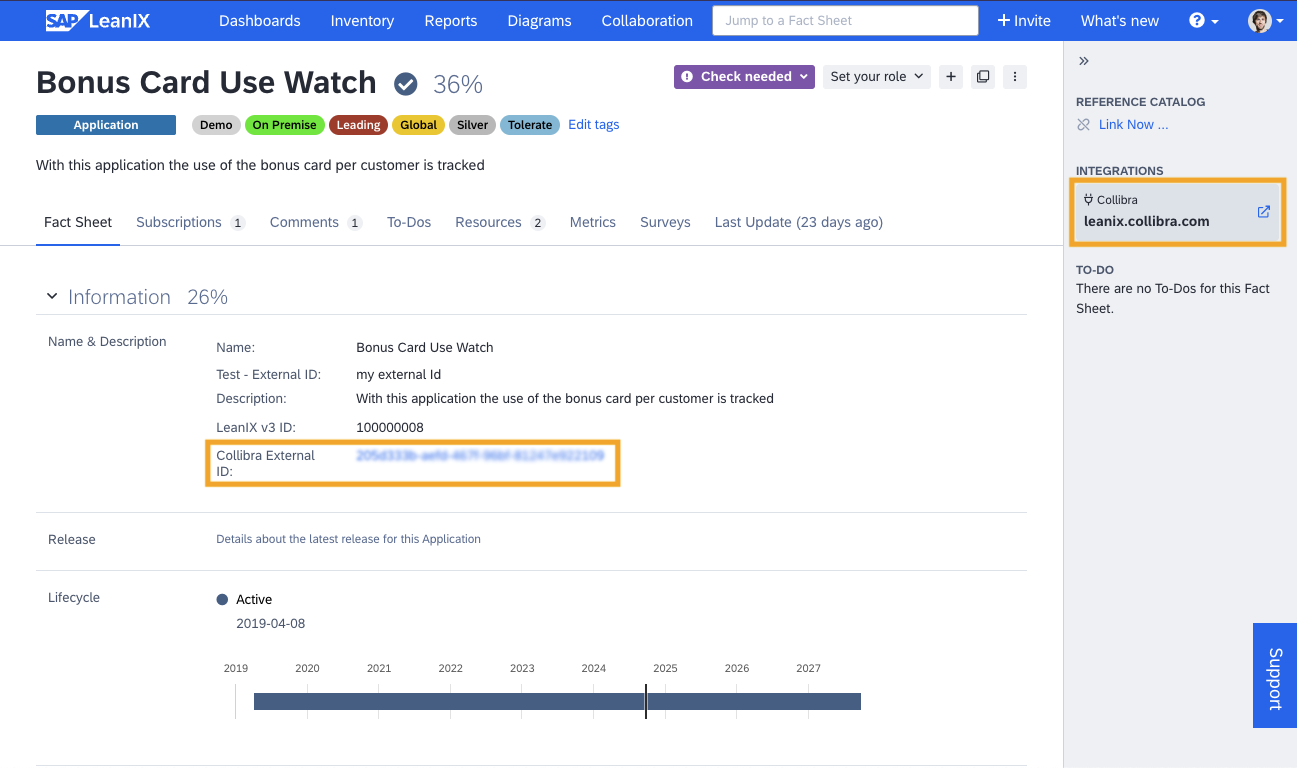
You can also find the link in the resources tab of the fact sheets. The resource backlink is updated in the fact sheet only in the following sync run once the fact sheet has been successfully mapped to Collibra in the previous sync run.
Updated 24 days ago
