Modeling SAP BTP
Learn best practices for SAP BTP modeling, including guidelines for gaining insights and general approaches to structure your SAP BTP architecture.
Introduction
The SAP Business Technology Platform (BTP) is becoming increasingly important in the SAP landscape. As a comprehensive offering from SAP, it provides tools, services, and technologies for developing, extending, integrating, and managing SAP applications and data. To learn more, see SAP Business Technology Platform (BTP).
In line with SAP's Clean Core and Fit2Standard concepts, customized enhancements are deployed in SAP BTP instead of directly in the SAP S/4HANA core. Because BTP is more open compared to the relatively closed SAP core system, it's essential to develop it strategically while maintaining an overview of the various solutions implemented and operated within it.
Modeling SAP BTP in SAP LeanIX brings transparency to your entire ERP landscape, including the significant SAP BTP elements your organization uses. It also helps identify potential risks to your ERP system and ensures security. By integrating SAP ERP and BTP data in SAP LeanIX, you gain a holistic view of your Intelligent Enterprise, from end-to-end processes and capabilities to implementations in S/4HANA or SAP BTP environments.
Gaining Insights from SAP BTP Modeling
SAP LeanIX supports the following typical scenarios for which it is beneficial to model SAP BTP:
Documenting SAP BTP Usage in the Application Landscape
Modeling SAP BTP in SAP LeanIX allows you understand where specific PaaS services from SAP BTP are used in your application landscape, which business capabilities rely on SAP BTP services. It helps you determine where within your application landscape the SAP BTP platform is used. Additionally, you can identify which parts of your organization or business units make use of SAP BTP.
Example reports:
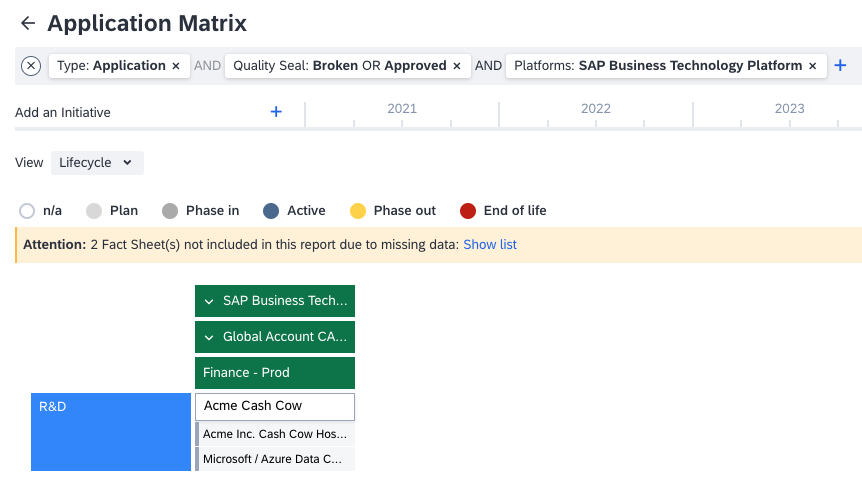
Application Matrix Report Showing Applications Grouped by Organizations
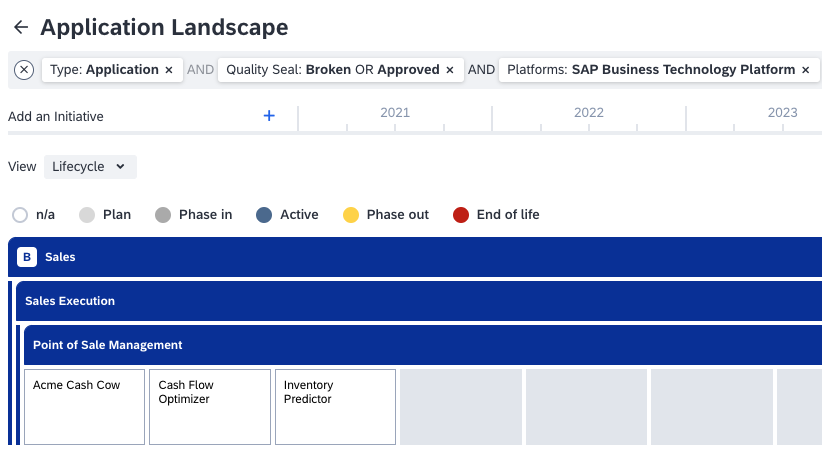
Application Landscape Report Showing All Applications Grouped by Business Capabilities
You also get a complete overview of your SAP BTP account structure, including both global accounts and Subaccounts, and identify the individuals responsible for managing them. You can also list the services used in each Subaccount, track the adoption rate of BTP across different areas, and link business capabilities and processes to your SAP BTP services and components, especially those related to your Fiori applications.
Example reports:
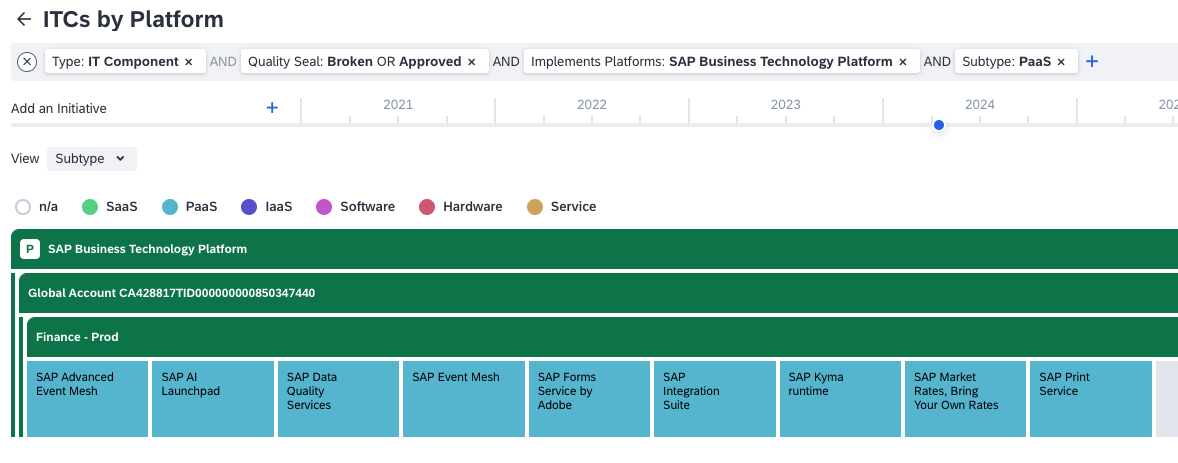
IT Component Landscape Report Detailing the SAP BTP PaaS Services Used Within Each Subaccount
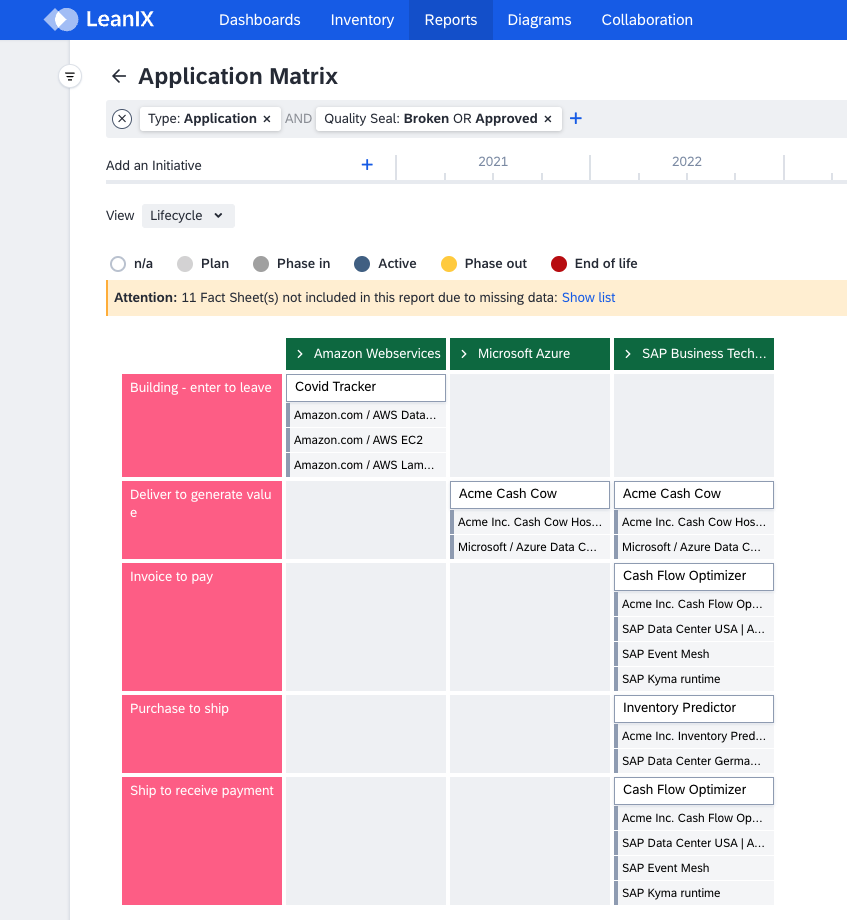
Matrix Report Showing Applications Mapped to BTP Platform Fact Sheet and Processes
Visualizing Tech Standards Usage and Governance Compliance
SAP LeanIX provides insights into your organization's technology standards for SAP BTP usage, broken down by areas like app development and automation. Creating a BTP Radar in SAP LeanIX helps determine what percentage of your SAP-related integrations leverage SAP BTP. Additionally, it allows you to assess whether you are adhering to tech standards when implementing extensions, ensuring compliance and governance across your projects.
Example reports:
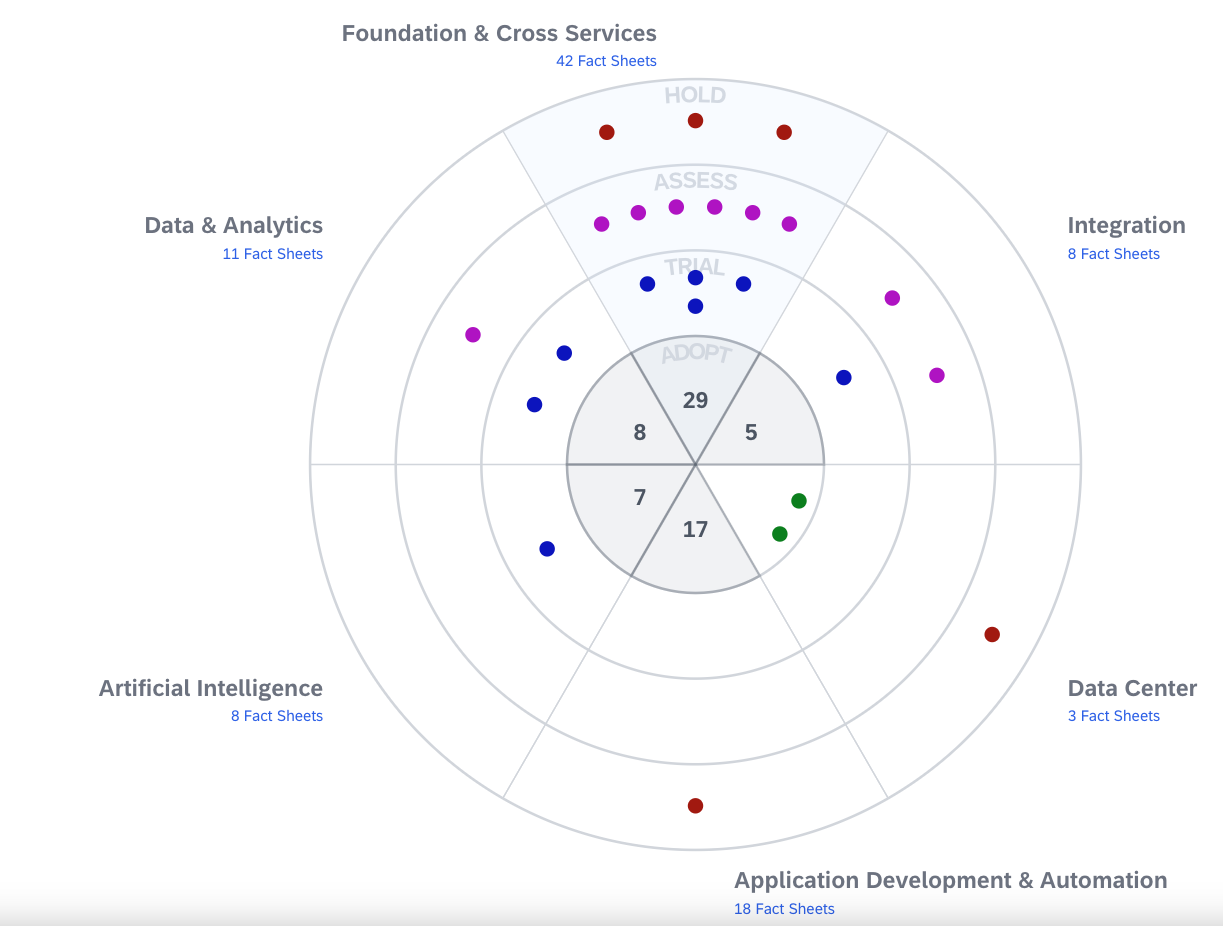
SAP BTP Radar Showing All BTP PaaS Services Grouped by Category and Rated Based on Assessment
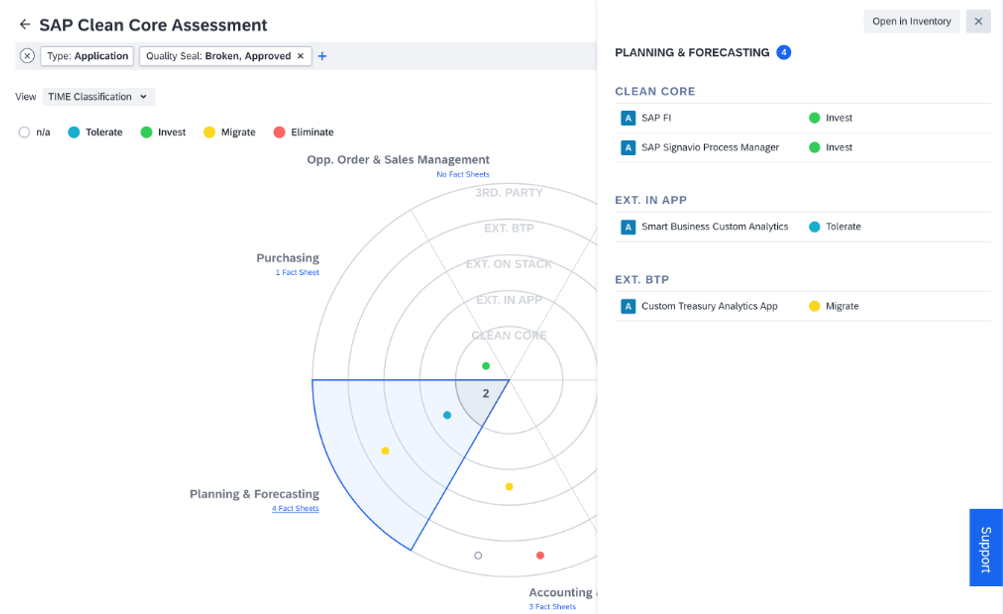
Clean Core Assessment Showing the SAP BTP Status of the Applications
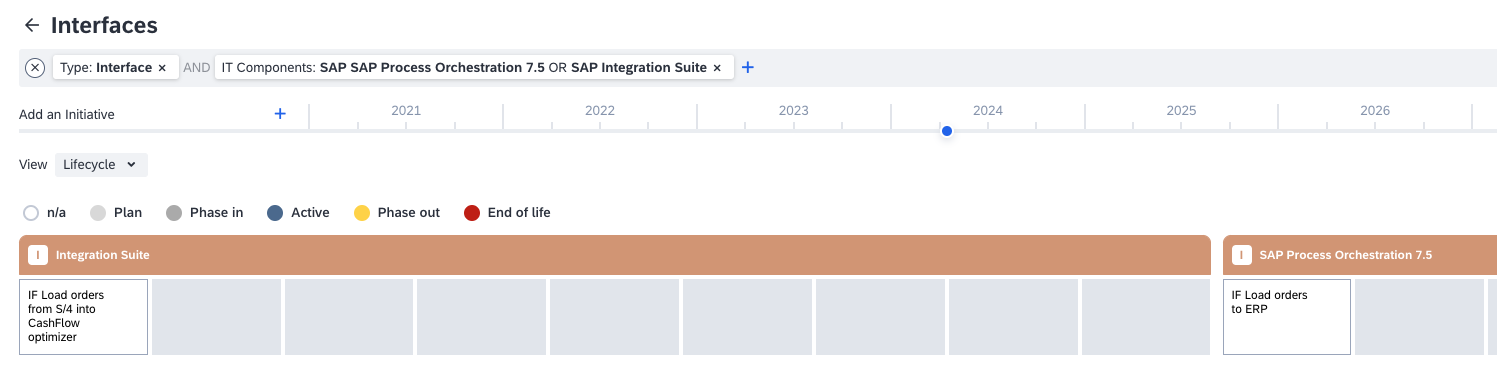
Interface Landscape Report Showing Interfaces Running on SAP Integration Suite (BTP) and SAP Process Orchestration
Building up SAP BTP as a Strategic Platform
Use SAP LeanIX to plan, document, and build BTP as your organization's strategic platform, aligned with your business goals. This involves mapping out dependencies on other projects, for example, those focused on adoption and setting up basic services like HANA Cloud for app development or common monitoring services.
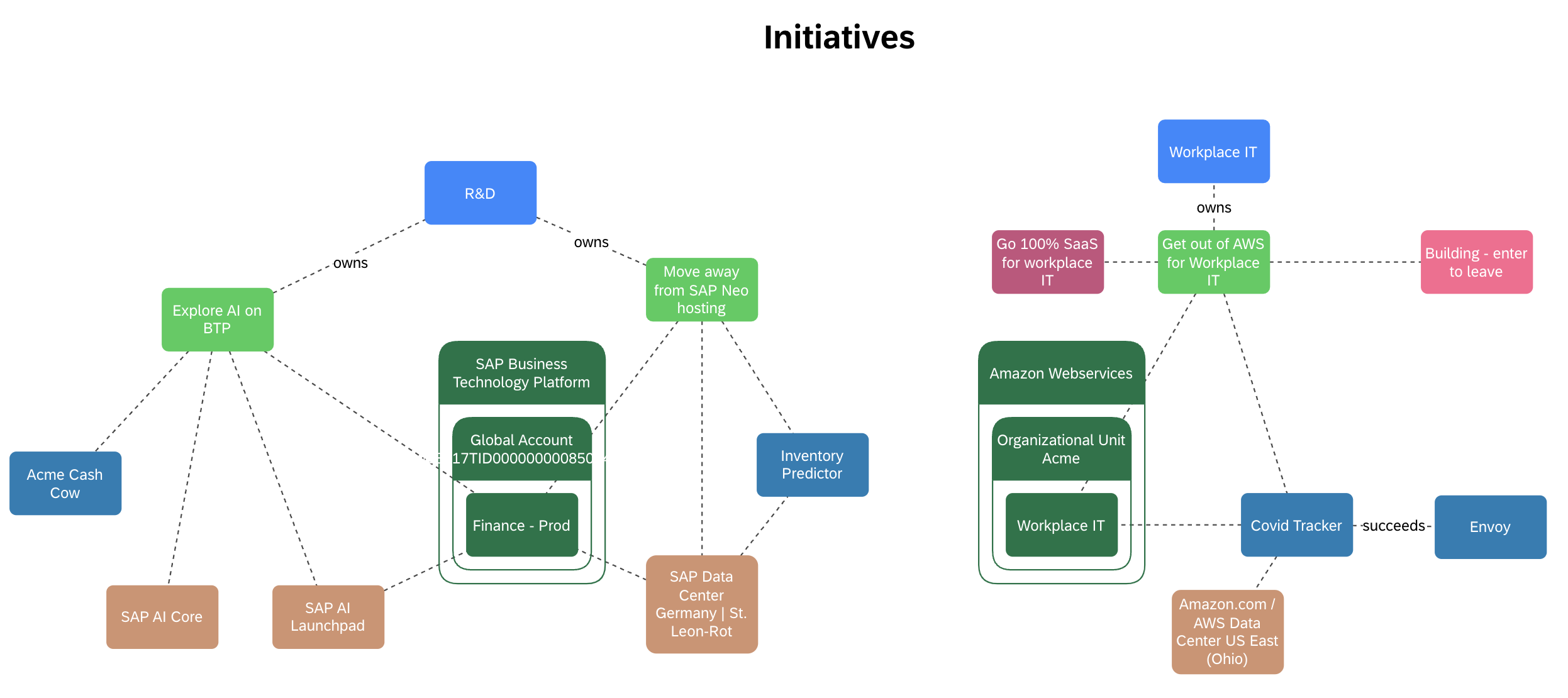
Diagram Showing Initiatives That Leverage SAP BTP To Adhere to SAP’s Clean Core Approach and Towards Resilient Applications
Support Agile Development
Use SAP LeanIX to increase the efficiency of building applications on BTP. Start with an assessment of the available BTP services based on the needs of your organization and document the result of the assessment in SAP LeanIX using the radar report (typically done in a workshop with the development team). Before building a new application, teams can check the radar report to identify the adopted services (falling in the innermost ring of the radar) and choose them without needing additional reviews. Each team can also review their applications to replace any services that are no longer recommended for use.
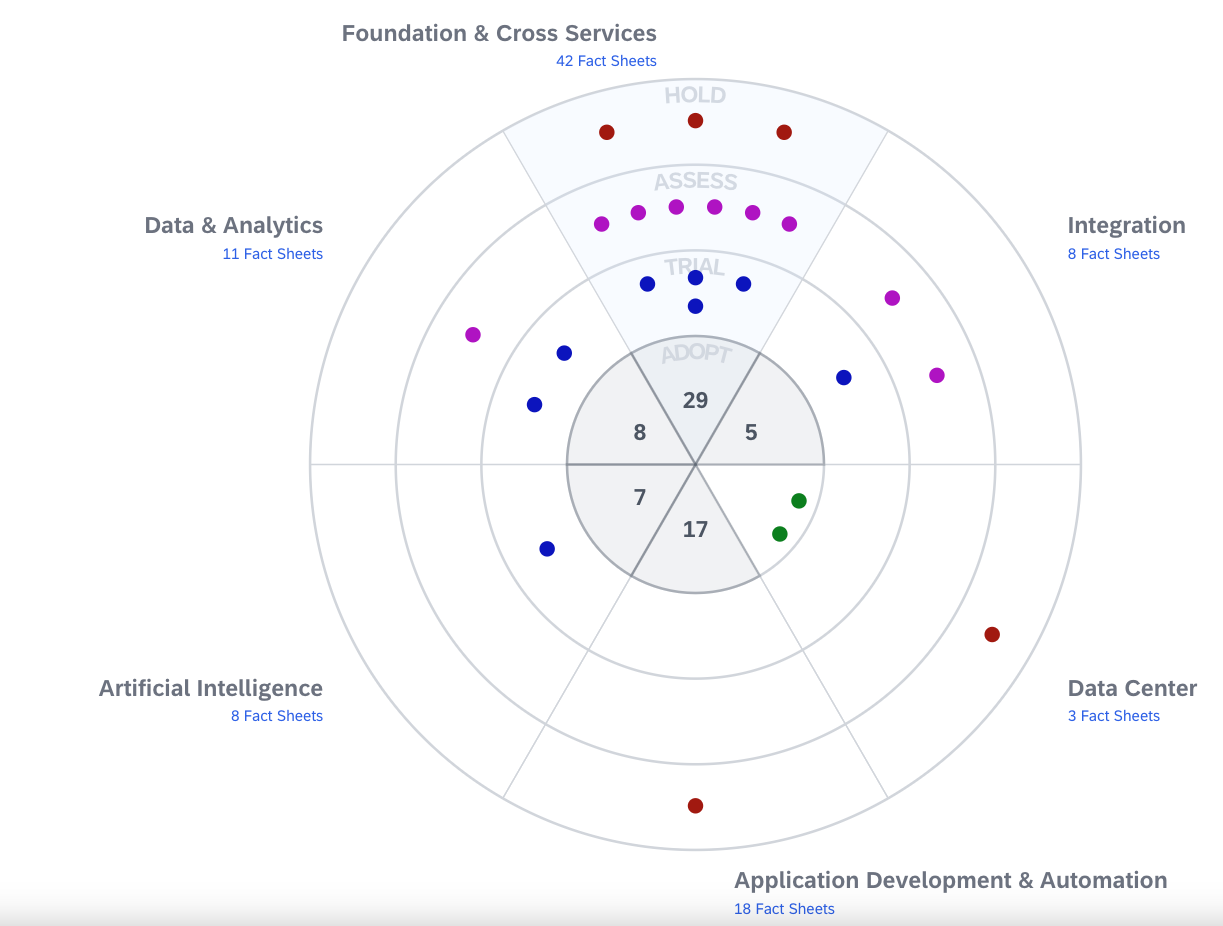
Radar Report To Easily Identify Adopted SAP BTP PaaS Services While Building New Applications
General Guidelines and Best Practices for SAP BTP Modeling
The SAP BTP is the current technical platform for building extensions to your SAP ERP. Going forward, it is expected to become the primary platform for your ERP system. Setting up your account model in SAP BTP becomes a critical aspect of designing your future SAP ERP system. Therefore, your Subaccount structure should properly reflect the structure suggested in the platform fact sheets. It's important to make an informed decision on whether to have only Subaccounts used for production or to provide a more comprehensive view.
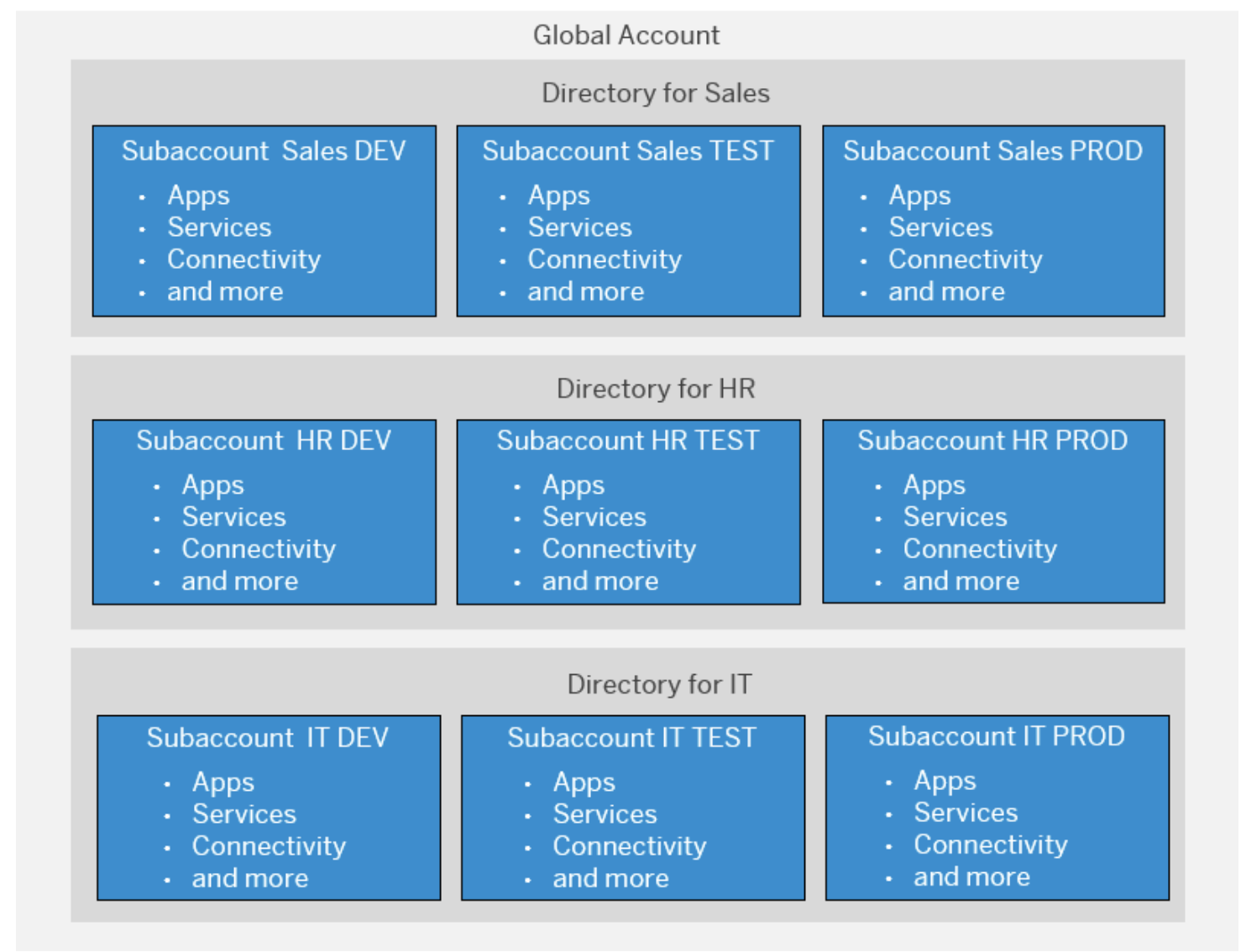
Example of Account Model With Directories and Subaccounts
The best-practice way to model SAP BTP in SAP LeanIX is as follows:
-
Define your SAP BTP account structure with the platform fact sheet, which reflects SAP BTP's logical governance structure. It consolidates all your SAP BTP Global and Subaccounts, showing responsibility and potentially costs for major BTP elements.
- Start with SAP Business Technology as level 1. This will allow you to filter your landscape to SAP BTP.
- Model Global Accounts on level 2 and Subaccounts on level 3.
- Optional: model directories and spaces if it helps to create views that are relevant to your organization.
- Optional: Add additional information, like cost centers, using tags.
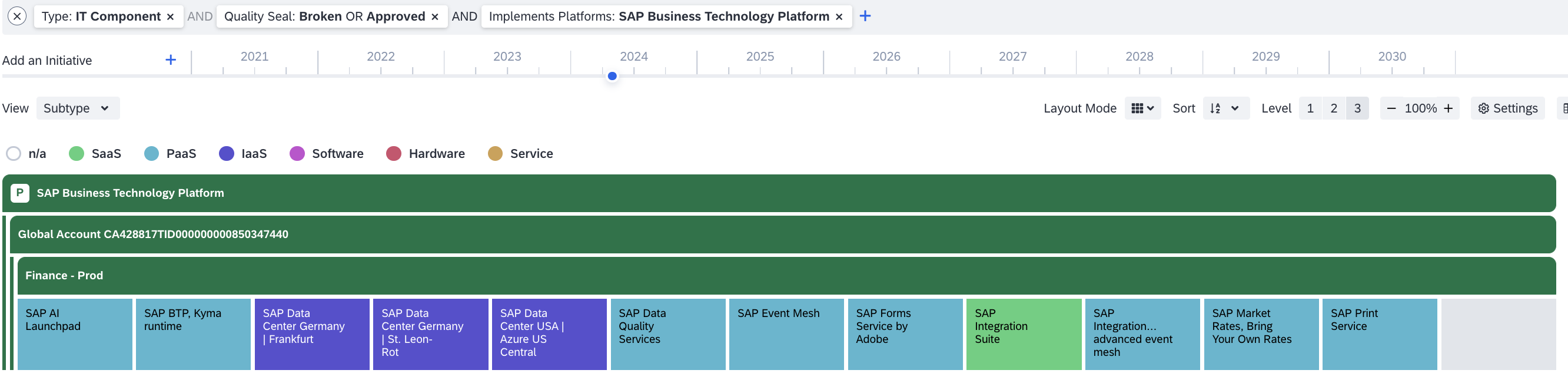
Platform Landscape Report Showing Global Accounts at Level 2, and Directory at Level 3
-
To automate the process, retrieve the Subaccount structure through an API from SAP BTP Cockpit and import costs from the BTP Cockpit to SAP LeanIX. To learn more about the APIs, see Core Services of SAP BTP.
-
Define objectives and intiatives to build up your SAP BTP instance to your strategic ERP platform of the future. You can also link other objectives and initiatives to your platform fact sheets.
-
Link fact sheets from the business architecture layer (organization, business capability, business context) to get a good understanding of the business value of your SAP BTP solutions.
-
Model custom-built and deployed apps on SAP BTP with application fact sheets. We suggest focusing on major applications that address business challenges, such as customized Fiori apps. In the BTP Cockpit, HTML5 applications would be an application in SAP LeanIX. Link the applications to the platform in which they are deployed.
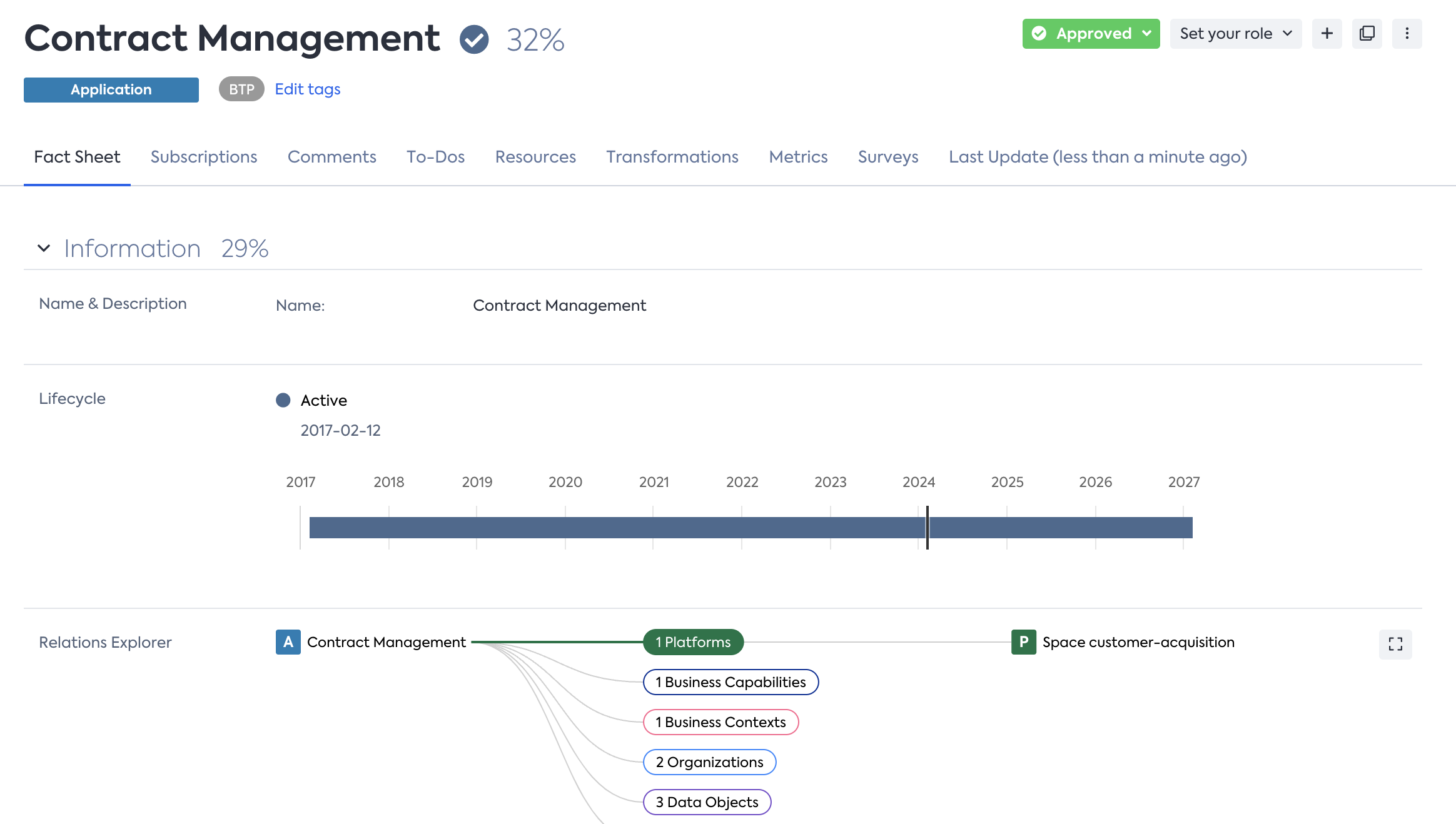
You HTML5 Application Documented Using Application Fact Sheet
-
Connect these applications to the relevant PaaS services using IT component fact sheets and link them to underlying SAP ERP systems via interface fact sheets if they retrieve data from those systems.
-
By linking to IT components, you can document the region and cloud provider used for each Subaccount.
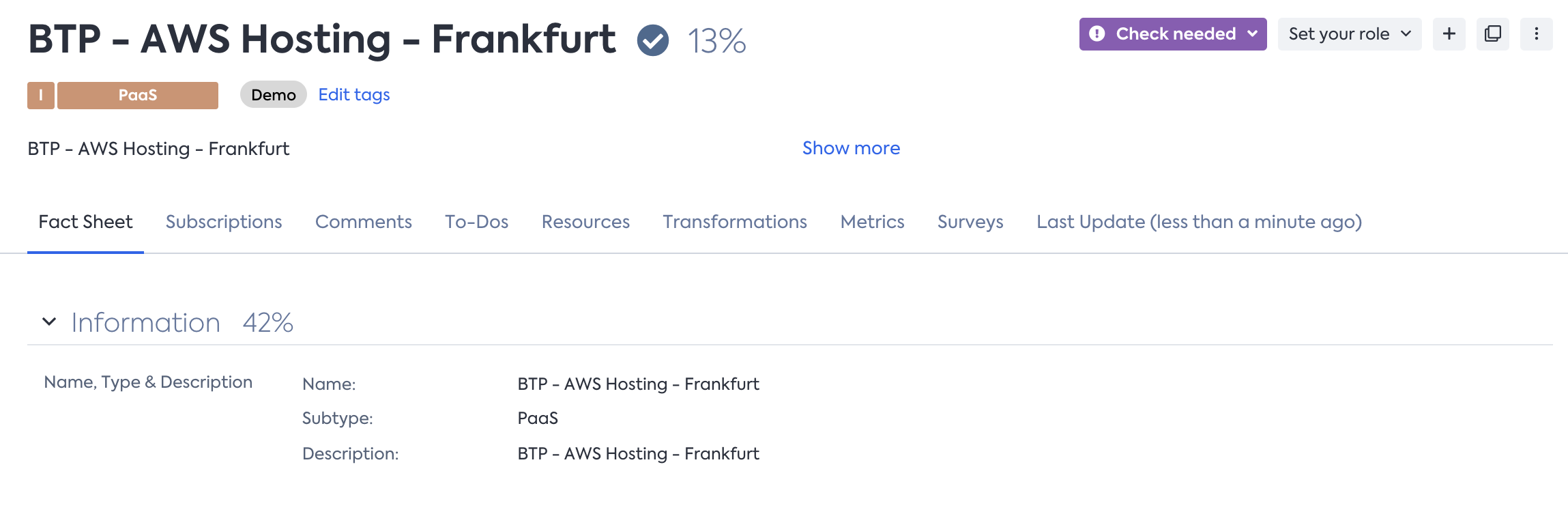
Documenting Used Region and Cloud Provider for a Subaccount
-
Import all SAP BTP PaaS services and assess them based on your organization's requirements. Stay with generic services and avoiding modeling all instances of a service. Instead, link them to the platforms and applications where they are used.
Additional Resources
- To learn more about various fact sheet types and how to use them, see Fact Sheet Modeling Guidelines.
- To learn about SAP LeanIX meta model v4, see Meta Model.
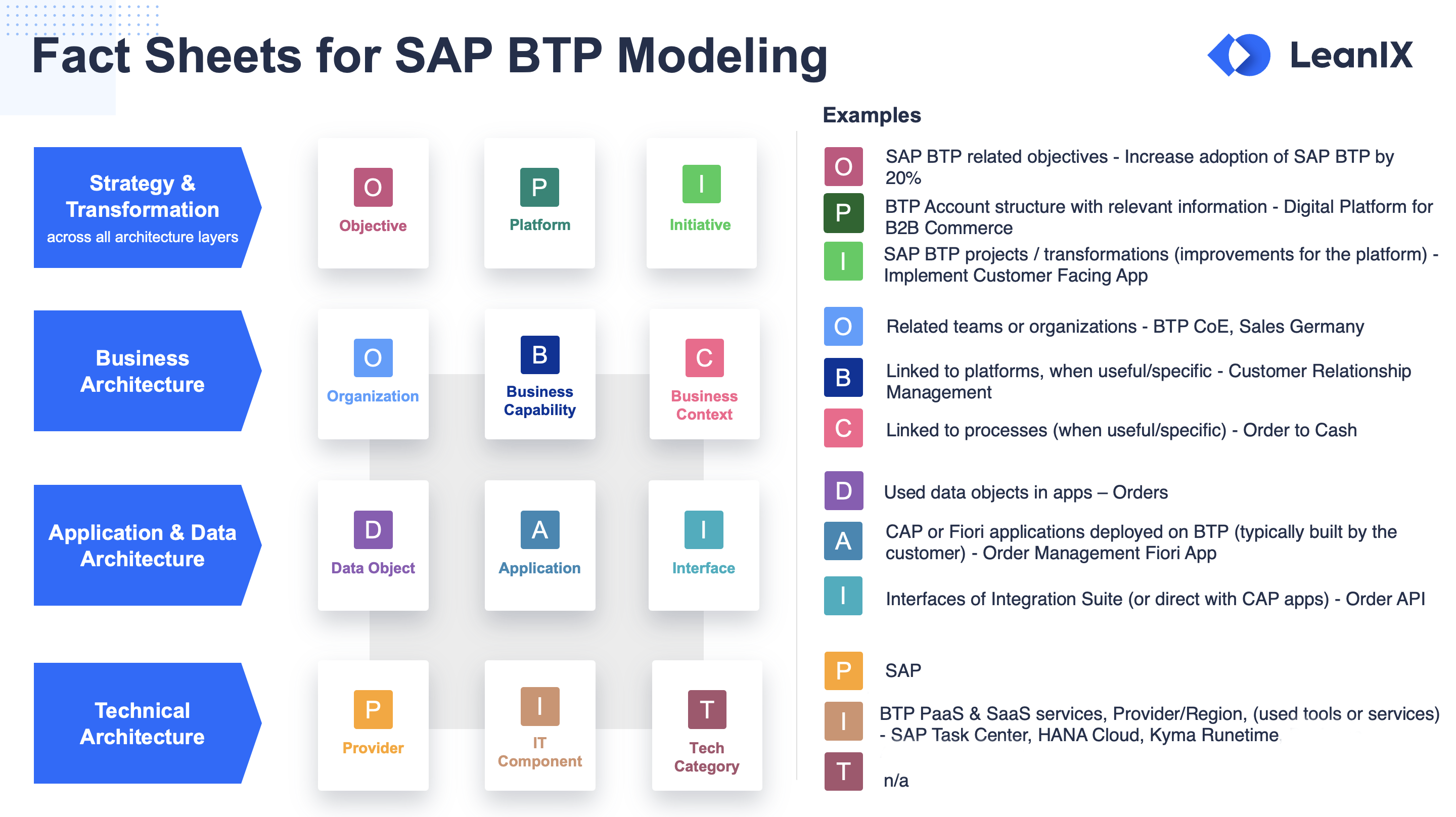
Fact Sheets for SAP BTP Modeling
A typical hybrid SAP and BTP landscape would look like this in SAP LeanIX:
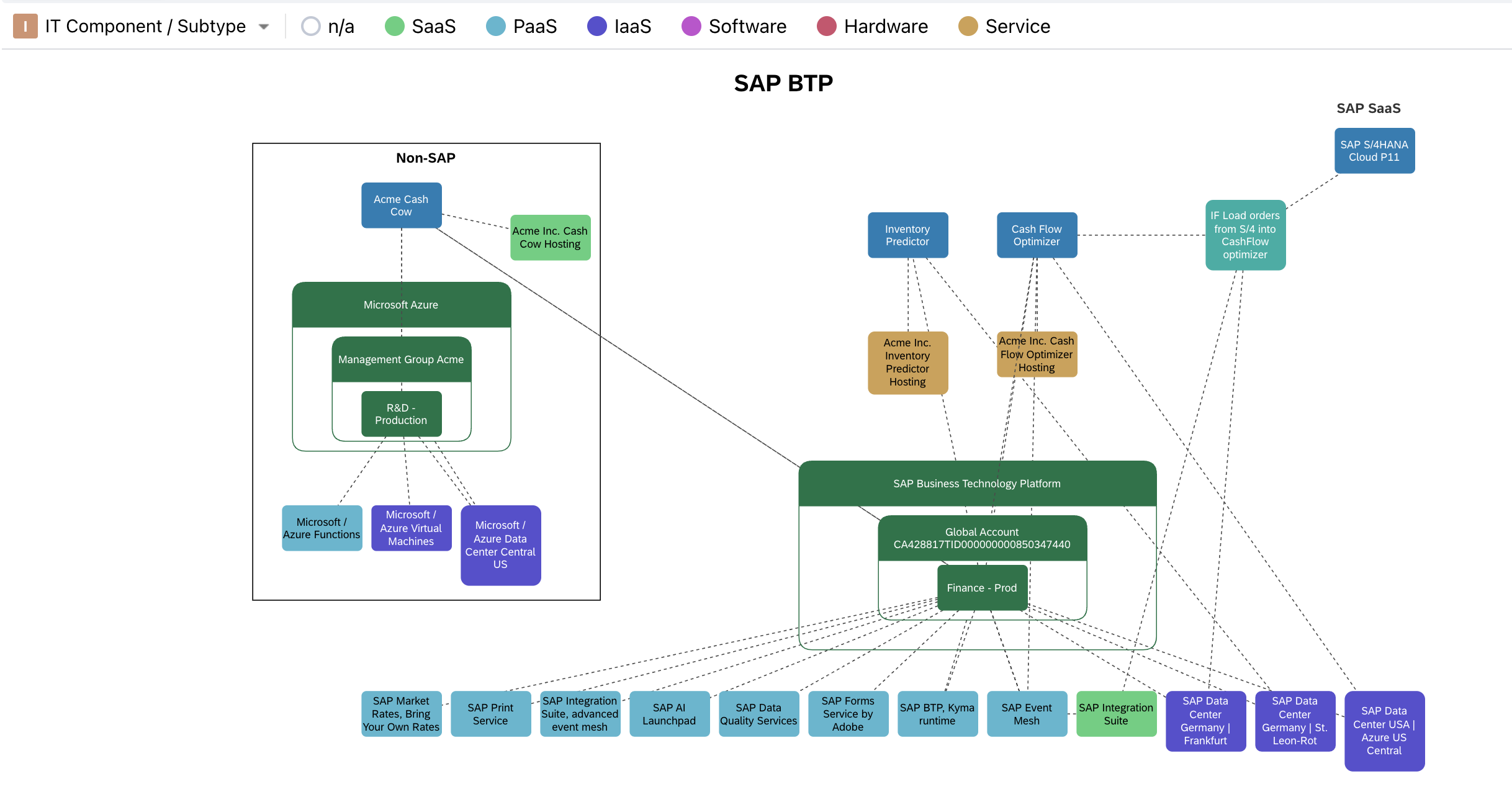
Modeling SAP BTP
Updated about 9 hours ago
