Filtering Inventory Data by Use Cases
To reduce the scope of information that you need to interpret while working on your tasks in SAP LeanIX, select specific use cases to filter displayed inventory data.
Early Adopter Release
This feature is currently in early adopter release and may not be available to all customers. If you’d like to try out this feature and become an early adopter, please contact your Customer Success Manager.
Introduction to Use Cases
Use cases provide a convenient way to filter information displayed in the inventory, which enables you to focus on specific tasks that you’re currently working on and achieve your goals more efficiently. Some common use cases include AI governance, application rationalization, migration assessment, and more.
The workspace admin creates use cases and defines the data included in each. As a non-admin user, you can select use cases for a filtered view of the inventory, but you can't create or modify them. For any questions related to applied filters, contact your workspace admin. To learn how to create use cases, see Use Case Focus in the administrator guide.
Depending on how the admin has configured a use case, specific fact sheet types, sections, and subsections may be filtered out. Also, certain use cases may not be available for your user role.
Note
Use cases currently only apply to filtering information within the inventory. Other items such as dashboards, reports, and diagrams are not included in use cases.
Selecting a Use Case
To apply a filtered view to the inventory, in the upper-left corner of the navigation bar, select a use case from the list. The inventory reloads, displaying information relevant to the selected use case.
You can go back to the unfiltered view by selecting Full View.
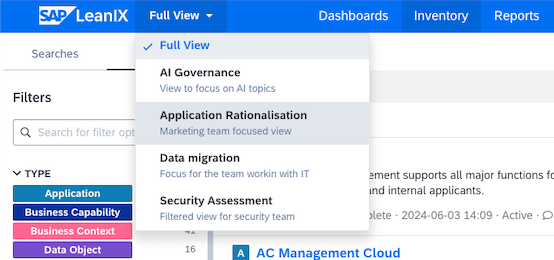
Selecting a Use Case
Note the following:
- If no use cases appear in the list, it means that the workspace admin either hasn’t defined any use cases or hasn’t enabled them for your user role.
- With a use case selected, you can apply inventory filters and perform other actions with fact sheets as usual.
Updated 3 months ago
