Workspace Setup for Self-Built Software Discovery
Provision the self-built software discovery feature in SAP LeanIX to enable microservice discovery. This extends the meta model with microservice fact sheets, custom relations, and additional context fields.
Introduction
Before setting up microservice discovery, provision the self-built software discovery feature in your SAP LeanIX workspace. Provisioning extends the meta model by adding the microservice fact sheet subtype, along with essential fields and relations. This enables discovered microservices to be added as fact sheets and linked to relevant business applications, and responsible teams. For more details on what fields and relations are added, Meta Model Extension.
Provisioning and Configuration
To provision the self-built software discovery feature, do the following:
- In the administration area, open the Self-Built Software Discovery section.
- Click Provision.
Caution
Provisioning is done only once. If you tinker with any of the newly created relations and fields or delete them, you need to manually add them back to your meta model. For details on relations and fields, see Meta Model Extension.
Customizing Relations
In SAP LeanIX, the customer owns the meta model. Depending on your needs, you have the option to choose a different relation between the microservice subtype and the teams or business application subtypes.
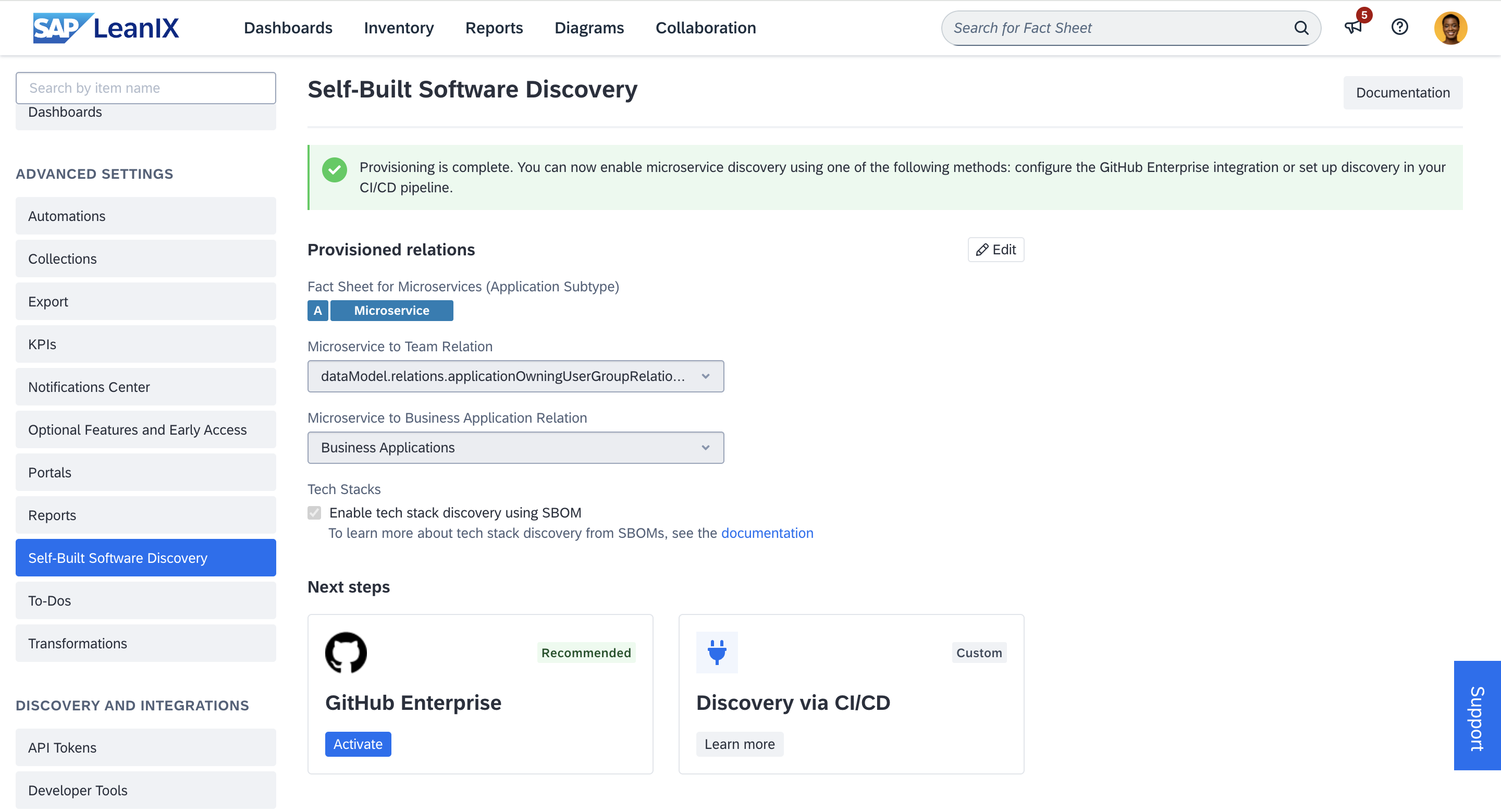
Configuring Relations Between Microservice to Team and Business Application Fact Sheet Types
Incoming manifests use the configured relations to link microservices to the relevant team and business application subtypes when the manifest includes references to teams or applications. To learn more, see Manifest File and Schema. Also, the SBOM explorer uses these relations to fetch and show the associated teams and business applications.
Caution
Before customizing relation settings, carefully consider the potential implications and proceed with caution. Altering the relation will not update existing relations between fact sheets until those fact sheets receive a new manifest file update.
To adjust relation settings, click Edit next to Provisioned Relations, select the custom relations from the relevant drop-down lists for the teams and business application subtypes, then save the changes.
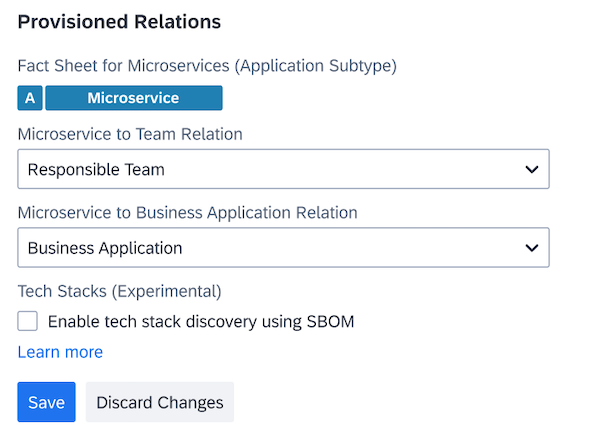
Configuring Relations
Enabling Tech Stack Discovery
You can enable the detection and creation of IT components underneath the discovered microservices by selecting the Enable Tech Stack discovery via the SBOM check box.
Technologies derived from SBOM data are matched against a curated reference catalog to detect and automatically create IT components. To learn more, see Tech Stack Discovery from SBOMs.
Meta Model Extension
SAP LeanIX Technology Risk and Compliance extends the meta model by adding the microservice fact sheet subtype, along with additional fields and relations that offer more context about each microservice. The meta model extension as part of SAP LeanIX Technology Risk and Compliance includes the following:
- Microservice fact sheet subtype to capture microservices as application subtype.
- Relation between microservice and business application fact sheet subtypes to indicate which business application uses a specific microservice.
- Relation between microservice and team fact sheet subtypes to capture which team uses a specific microservice.
- Other fields that provide more context about discovered microservices:
- Repository Status: indicates if the underlying git repository is active or inactive
- Repository Visibility: indicates if the underlying git repository is internal, public, or private
- Repository URL: the URL of the underlying git repository
- Technology Discovery ID: holds the external ID that uniquely identifies the microservice from an external source (e.g., GitHub).
- Is SBOM attached: to indicate whether an SBOM is linked to the fact sheet. The number of SBOM components linked to the fact sheet is shown on the right side pane of the fact sheet.
- Type: the type of microservice to help differentiate the different nuances, for example, UI (micro frontend), Backend, Data (ML/AI service), etc.
- SBOM URL: the URL to the SBOM explorer for the particular microservice.
- Last Updated (SBOM): The date when a microservice last received a new SBOM.
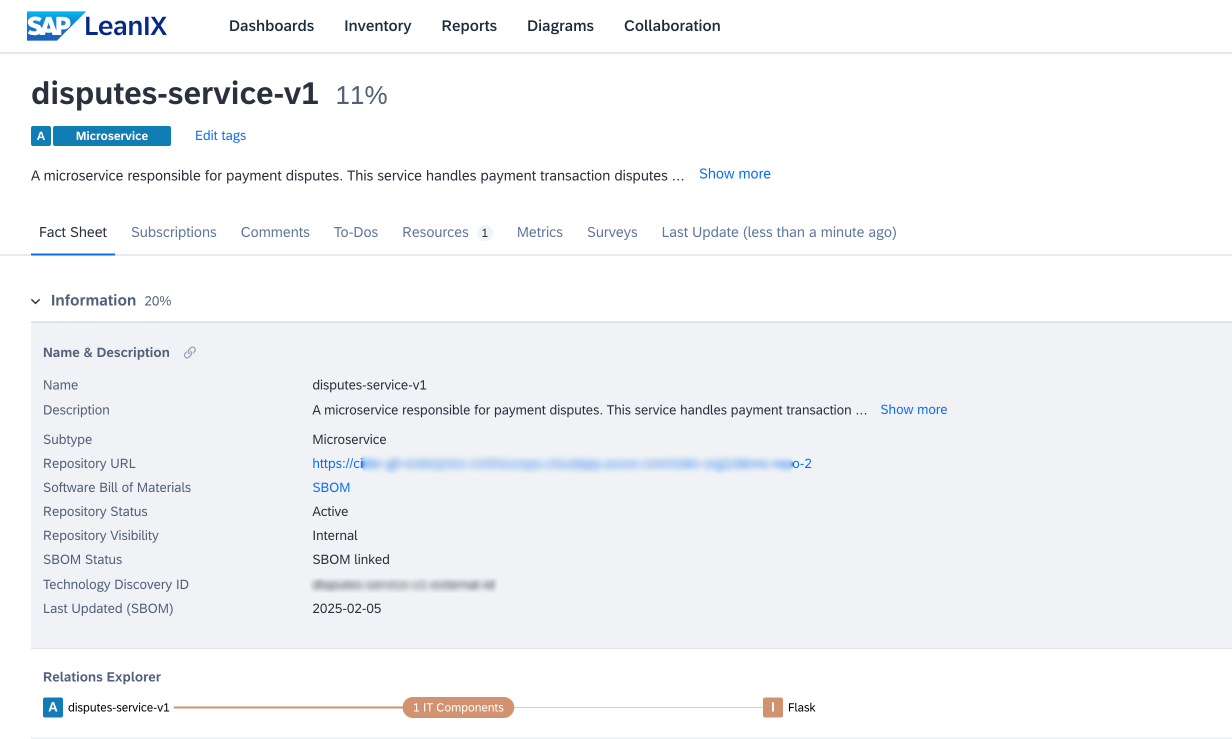
Fields to Provide More Context to the Discovered Microservice
Note
All relations and fields mentioned above are conditional attributes and are visible only in respective subtypes. To learn more, see Fact Sheet Subtype Management.
Caution
The fields mentioned above are essential for the functioning of features and should not be deleted. However, you can perform other actions, such as changing their positions on the fact sheet or hiding them, without any issues.
Updated 4 months ago
