Fact Sheets
Fact sheets in SAP LeanIX are used to record essential and comprehensive details about each architectural object, such as applications, business capabilities, IT components, etc. Learn about their structure, types, and subtypes.
Introduction
A fact sheet is used to record and store essential information about various architectural objects. Each architectural object, such as applications, business capabilities, IT components, etc., has its own fact sheet to store relevant information. A fact sheet serves as a single-page repository for essential details, enabling comprehensive documentation and management of dependencies across various architectural elements.
There are 12 predefined fact sheet types, each serving as a template with specific attributes and fields tailored to the type of object being documented. fact sheets form the foundational elements in SAP LeanIX's meta-model, defining relationships between different architectural elements and how their information is interconnected.
Fact Sheet Layout
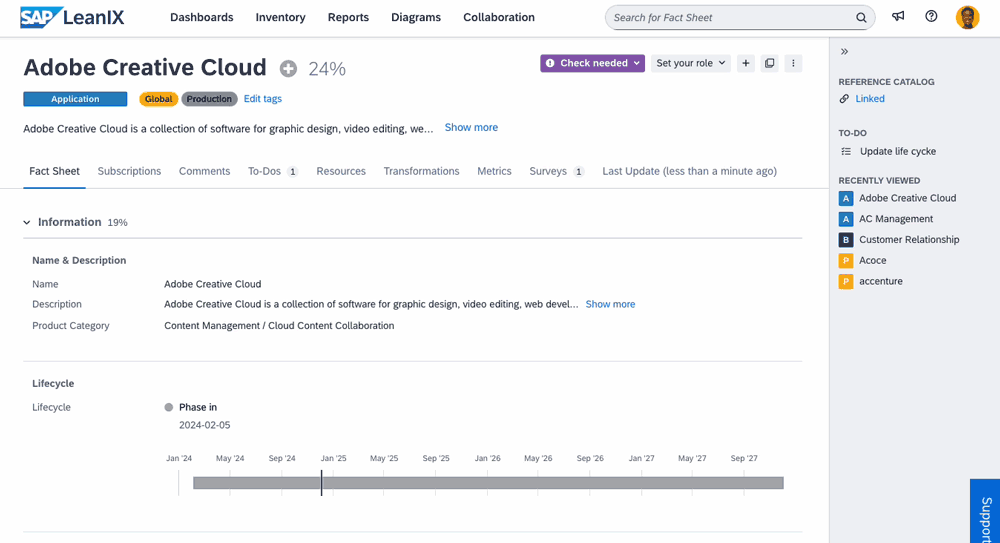
Fact Sheet Layout
- Header: This section contains the principal information, such as the fact sheet name, type, data completion percentage, quality seal status, and option to subscribe to the fact sheet. It also contains menu options for editing, printing, deleting, or cloning the fact sheet.
- Body: It contains all relevant information about the fact sheet in detail, such as lifecycle, criticality, dependencies, etc. The information is structured in sections for easy access, addition, or updating.
- Tabs: Different tabs provide options to view and subscribe to the current fact sheet, add comments or resources, view metrics and surveys, and see the change history of the current fact sheet.
- Right Side Panel: The panel shows the active integrations for the fact sheet, along with to-dos, recently viewed fact sheets, and related diagrams.
Fact Sheet Types
There are 12 different fact sheet types in the Meta Model v4. The following overview provides the definitions we use for the standard setup of a workspace. If they do not match the definitions of your organization, it is possible to configure the workspace to your needs.
Meta Model
Relationships between different fact sheet types in SAP LeanIX are defined by the meta model, determining which reports and insights you can generate. Understanding these relationships is crucial. To learn more, see SAP LeanIX Meta Model.
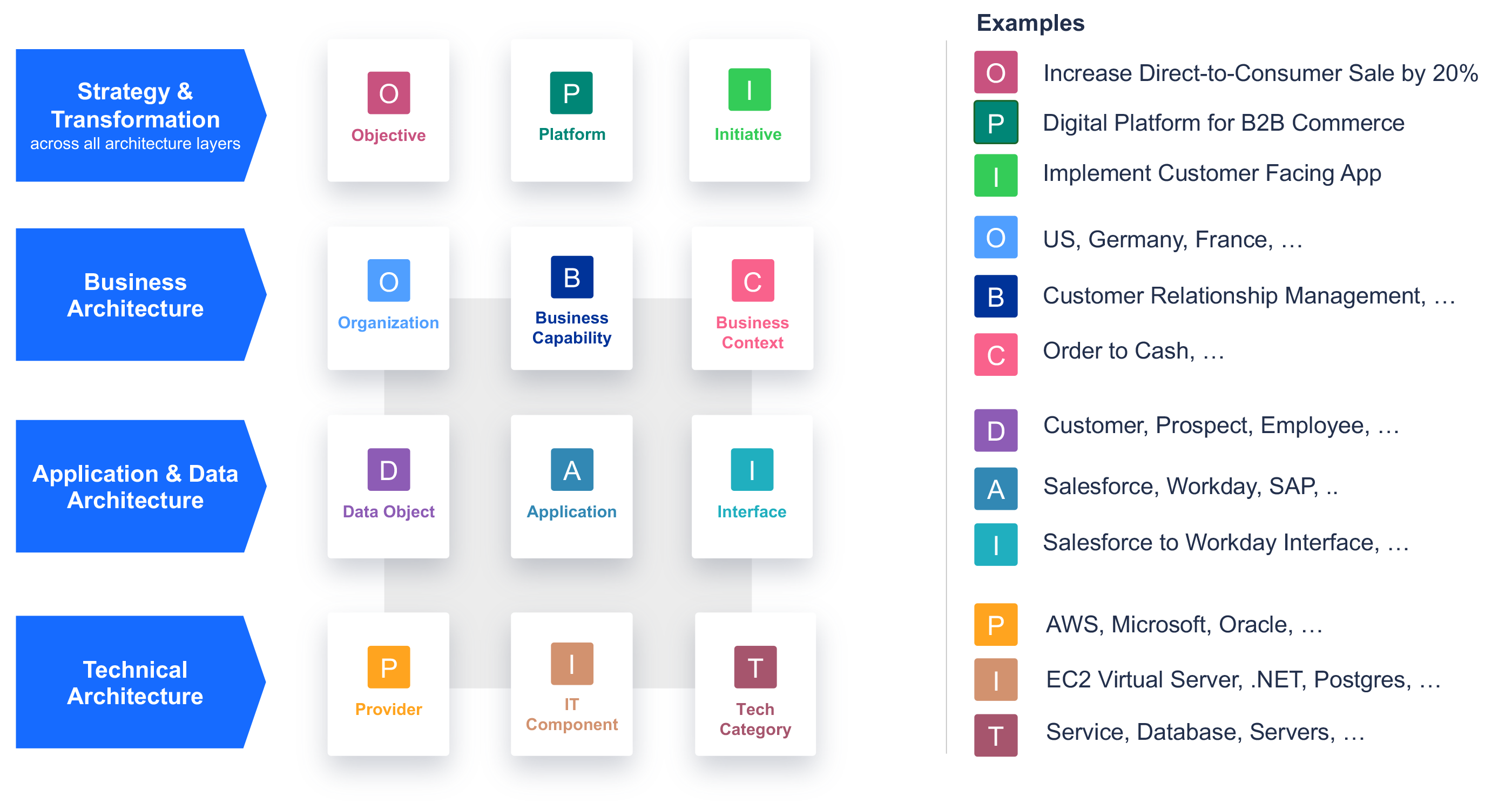
SAP LeanIX Fact Sheets with Examples
- Application: Applications are software systems or programs that process or analyze business data to support business tasks, processes, or aspects of an organization's business model. The application fact sheet is one of the core fact sheet types of SAP LeanIX as it's interconnected with many different fact sheets.
- Business Capability: Business capabilities are fundamental abilities or capacities that an organization needs to deliver its services, achieve its objectives, and execute its business model. The business capability fact sheet in SAP LeanIX is a high-level description of what a business does and can do, regardless of how it is done or the resources required.
- Business Context: Business contexts describe on a more granular level what activities an organization does to achieve its business goals; they can be clustered and analyzed by, e.g., products, processes, customer journeys, and value streams. Close integrations, e.g., to SAP Signavio, are provided to incorporate the full functionality of a modern process modeling tool.
- Data Object: Data objects provide an overview of general data processed and exchanged by specific applications. Data objects reflect information about important business items, such as customers, accounts, employees, or other organizational data. Data Object fact sheets are linked to application and interface fact sheets to document the context and information about data sensitivity.
- Initiative: Initiative fact sheets document and manage projects or initiatives within an organization. They cover everything from ideas to full-fledged programs that impact the organization’s architecture, require resources, and contribute to achieving specific goals or objectives. These fact sheets help you track project status, manage budgets, and show the impact of a project on the application portfolio and affected organizations.
- Interface: Interfaces are connections between applications. They model how data exchange happens between applications. The interface fact sheet addresses fundamental questions about how data objects are exchanged and how applications are interconnected.
- IT Component: IT component fact sheets model the individual elements of an organization's IT infrastructure. These components include hardware, software, databases, networks, and other technology assets essential for the functioning of applications. IT components give crucial insights into obsolescence risk management, operating costs, and managing other technology risks.
- Objective: Objectives outline what an organization aims to achieve. They drive initiatives to enhance business capabilities and transform the IT landscape. By linking objectives to business capabilities and initiatives, organizations can track progress over time.
- Organization: The organization fact sheets are used to model your organization’s business architecture. They provide a structured way to capture details about departments, teams, or other organizational entities and their relationships to business capabilities, applications, and other elements of the IT landscape.
- Platform: The platform fact sheet is used in different contexts; in the strategy and business context, platforms encompass business capabilities, applications, and technologies that provide common/consistent functionalities to support the business model. In the IT context, platforms group technologies and infrastructure that offer common functionalities consumed by other applications and microservices, promoting standardization and simplification of the IT environment. Modeling platforms in SAP LeanIX help connect IT components and applications to concepts understood and utilized by management stakeholders.
- Provider: Providers are companies or entities that supply IT solutions, services, or technologies to support your businesses. Provider typically refers to the 3rd party entity that takes on the role of ownership and host for an application’s underlying technology, service (IT component), or plans and executes initiatives. You can construct an overview of the provided services and the total cost of services with this fact sheet.
- Tech Category: Tech categories can be used to group IT components into standardized technology categories (e.g., Database, Data Warehouse, Networked Storage, etc.). This is helpful in identifying redundant or out-of-lifecycle IT components. Another use case is to see what kind of know-how about certain technologies or programming languages is necessary to maintain your IT portfolio.
Best Practice
Tech Categories are generally stable and consistent across different companies. Therefore, if you are trying to classify your IT components using a Tech Category, it is recommended to refer to SAP LeanIX's Best Practices to Define Tech Categories.
Fact Sheet Subtypes
Fact sheet subtypes are subcategories within fact sheet types that subclassify architectural elements, each focusing on distinct aspects. While subtypes share common properties with other subtypes, they also have unique attributes and relationships.
Not all fact sheet types have predefined subtypes. The table below gives a summary of available fact sheet subtypes:
| Fact Sheet Type | Subtype Translation | Availability |
|---|---|---|
| Application | Business Application Deployment Microservice | Optional Optional Optional |
| Business Context | Customer Journey Process Business Product Value Stream ESG Capability | Default Default Default Default Optional |
| Initiative | Idea Program Project Epic | Default Default Default Default |
| Interface | API Logical Interface | Default Default |
| IT Component | SaaS IaaS PaaS Software Hardware Services | Default Default Default Default Default Default |
| Organization | Business Unit Customer Region Legal Entity Team | Default Default Default Default Default |
Best Practice
If a fact sheet has predefined subtypes, it is best practice to always assign a subtype when creating a new fact sheet, even if 'n/a' is technically an option.
Updated 2 months ago
