SAP BTP Reference Architecture Templates
Learn how to access and use SAP BTP reference architecture templates in SAP LeanIX diagrams to design and customize SAP BTP solution architecture, ensuring alignment with SAP best practices.
Introduction
SAP LeanIX diagram offers SAP Business Technology Platform (BTP) reference architecture patterns as templates. Using the templates, you can easily design, customize, and communicate SAP BTP solution architectures that are in alignment with SAP best practices.
The SAP BTP reference architecture templates integrate seamlessly with the SAP LeanIX inventory, as shapes within the templates can be linked to fact sheets. This ensures that the diagrams you create using templates are accurate and up-to-date with your organization's real architecture data.
Accessing and Using the Templates
In the left navigation sidebar, under the Templates section, select BTP Reference Architecture to view the collection of SAP BTP reference architecture templates.
Selecting a template opens it in view mode. Each diagram includes a description that provides context and explains its purpose.
To edit, click Use Template in the top-right corner. This action clones the template and opens it in edit mode, allowing you to customize and save it as a new diagram. Note that the original template remains unchanged.
In the edit mode, you can connect the shapes to relevant fact sheets to ensure the diagram is accurate and up-to-date with your organization's real architecture data. To know how to connect shapes to fact sheets, see Linking and Unlinking Fact Sheets to Shapes.
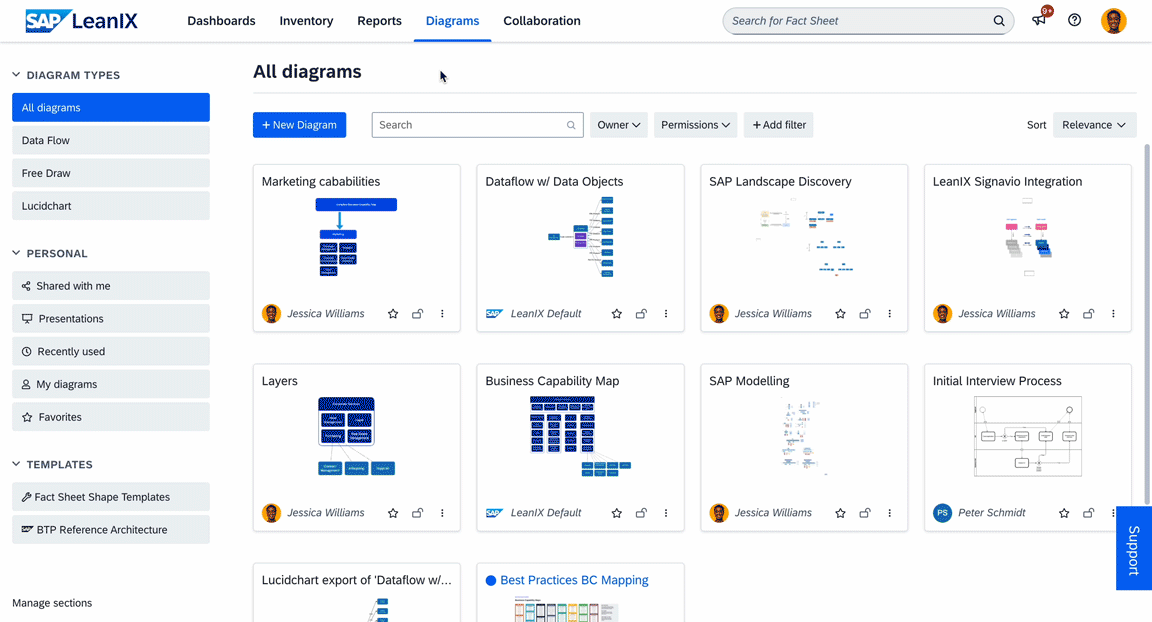
Using SAP BTP Reference Architecture Templates
Using SAP-Specific Shapes in Diagrams
While working with diagrams created using the SAP BTP reference architecture templates or in any diagram actually, you can use SAP-specific shapes to ensure consistency and clarity. These shapes help accurately represent various components and align with established standards.
To use the SAP-specific shapes, you first need to add the SAP shape libraries to the editor's left-side panel. Here's how:
- Click + More Shapes at the bottom of the left side panel.
- Under the Networking group, check the box against SAP.
Updated 6 months ago
