Mandatory fields in the inventory
Inline Table Editing/ Export
Users can set the state of the Quality Seal for a defined Fact Sheet Type within the Inline Table Editing to ‘Approved’, ‘Draft’, ‘Rejected', 'Broken'. After a Fact Sheet is approved, it is not possible to empty it (but edit it) as on the Fact Sheet Details Page. Mandatory fields need to be filled, in order to approve FS in this view as well.
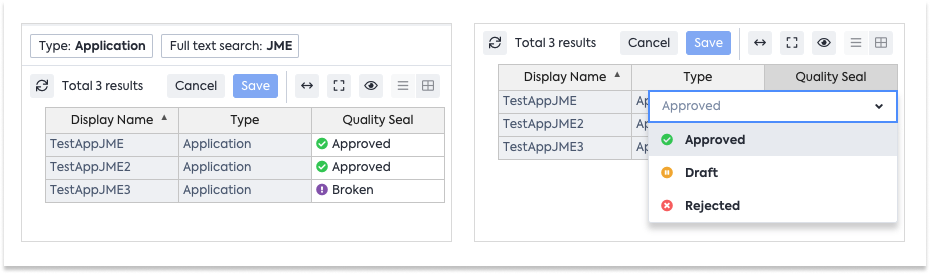
Integration & APIs
All field values can be read and updated via graphQL and API-based Export and Import. All operations to empty mandatory attributes of approved fact sheets or set the lxState field to approve will follow the same rules as we see on the Fact Sheet Details page.
BTM: transformation execution
If a transformation affects a field that is set as mandatory in the Factsheet, the execution will fail.
Surveys
We do not support mandatory fields in surveys yet, so it is possible to finish a survey without having mandatory attributes filled. However, you will still see the red asterisk indicating mandatory attributes.
Updated 8 months ago
