Confluence Integration - Firefox Browser
In order to be able to use the Confluence Integration in a Firefox browser, you will need to deactivate the blocking of Cookies in the Privacy Settings of the browser.
Go to Settings > Privacy & Security and switch to the Custom mode for the Enhanced Tracking Protection. In there, disable the blocking of Cookies.
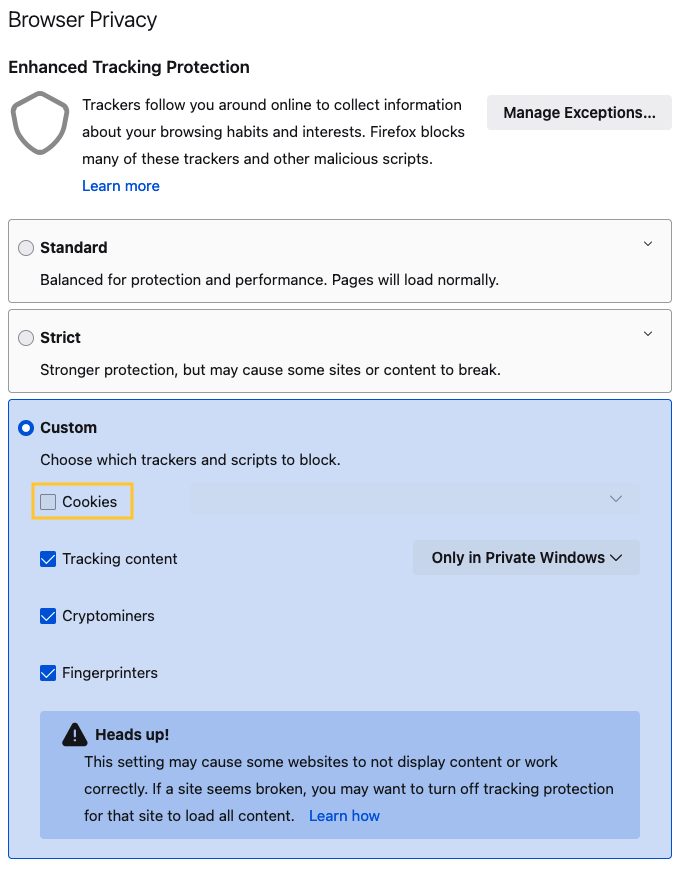
Updated about 1 year ago
