Relations Between Applications and Hardware/Software Items
Configure how the ServiceNow integration detects relations between applications and hardware/software items.
Overview
In the ServiceNow integration, relations between applications and hardware or software items are configured differently from other relations. This specialized setup allows for more precise identification, leading to more accurate results and faster synchronization. Previously, the default setup considered all relations in the cmdb_rel_ci table, regardless of type or whether they connected directly or indirectly (through other records) between application records and hardware instance records. This often resulted in relations between applications and IT components that weren't visible in the ServiceNow view.
When configuring relations between applications and hardware/software items in ServiceNow, set up rules for detecting these relations. These rules are based on the cmdb_rel_ci table, which connects the application table to the hardware instance table (cmdb_ci_hardware).
Relation Types
| Relation Type | Description |
|---|---|
| All relations to hardware | Represents the default behavior, reading the entire cmdb_rel_ci table to find connections between applications and hardware instances. It can result in lengthy synchronization times and uncover relations that aren't immediately visible in ServiceNow. |
| Direct relation to hardware by types | Similar to All direct relations to hardware, but includes an additional input field to select one or multiple cmdb_rel_ci relation types as a filter. |
| Direct relation to hardware by query | Similar to All direct relations to hardware, but includes an additional input text field to specify a ServiceNow filter query applied when reading cmdb_rel_ci relations. |
| All relations to hardware by hops | Reads the entire cmdb_rel_ci table to find connections. Includes an additional input field for Maximum Hops, specifying the maximum number of hops allowed to consider relations between applications and hardware instances. The value must be 2 or greater. Hops are equivalent to relation levels, capturing direct relations and those passing through intermediary items (1 or 2 hops). For example, if you set the hops count to 2, the integration creates relations up to two levels deep, capturing:- Direct relations - Relations that pass through one intermediary item (1 hop) - Relations that pass through two intermediary items (2 hops) |
Configuration
Follow these steps:
-
On the ServiceNow configuration page, under Relation Mapping, locate a relation mapping between applications and IT components (hardware or software category).
-
Hover over the mapping and click Configuration on the right side.
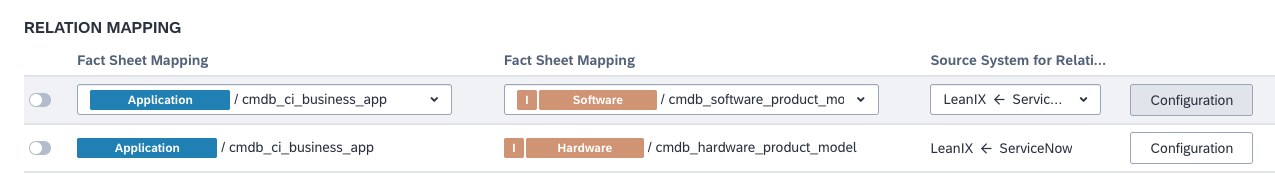
Configuration of Relation Mappings
-
In the overlay that appears, under ServiceNow Relation, choose a relation type from the Relation (Required) list. A preview shows how the system will detect relations between
cmdb_ci_hardwareand the table representing hardware/software.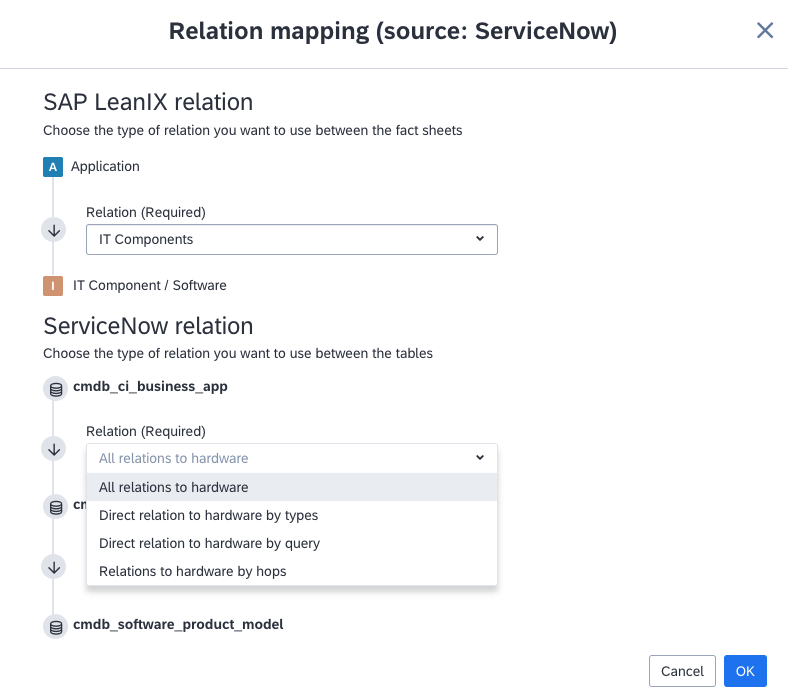
Relation Mapping Between Applications and Software Items
-
Save your changes.
Updated 22 days ago
