Coupa
Coupa is a comprehensive T&E solution designed to help businesses capture, manage, validate, and analyze expenses across the organization. Through automation and consolidated reporting, Coupa captures expenses from sources like expense reports, purchasing cards, and travel bookings.
Coupa is a valuable source because it can help significantly reduce the time and effort required for finance teams to ensure compliance, review/approve expenses, and identify suspicious spending.
Integration details
Integration Categories
- Financial System
Authentication mechanism
- API
Set up Coupa
Sunsetting of API keys and transition to OAuth 2.0
- For improved security, Coupa has changed their allowed authentication methods and since January 2023 only supports access to Coupa data via OIDC. Our integration to Coupa fully supports this change by having a new integration form available in every LeanIX workspace by default. For additional information on this, please check out the official Coupa documentation here.
Obtain your Coupa Subdomain
Your Coupa subdomain is the subdomain portion of the URL you visit to access your Coupa account.
Example: https://YourSubDomain.coupahost.com
The part you need to input is coloured in red in the above example
Obtain your Coupa API Credentials
Official Coupa docs: Coupa OAuth 2.0 documentation
- Log in to Coupa account as an administrative user.
- Click the Setup tab.
- Select OAuth2/OpenID Connect Clients category.
- Click the Create button. For Grant Type select Client credentials
- Select scope core.supplier.read
- For SMP also select scope core.invoice.read to enable spend discovery
- Complete the form and click the Create button.
- Copy Identifier and Secret to paste them into LeanIX integration.
Required scopes
- core.supplier.read
- core.invoice.read
Integrate Coupa in LeanIX
After you have created the API Credentials in Coupa, go to LeanIX.
- In LeanIX EAM: Navigate to Administration > SaaS Discovery > Integrations, find Coupa and click Add integration
- Enter the Coupa integration name, followed by Coupa Subdomain, Identifier and Secret.
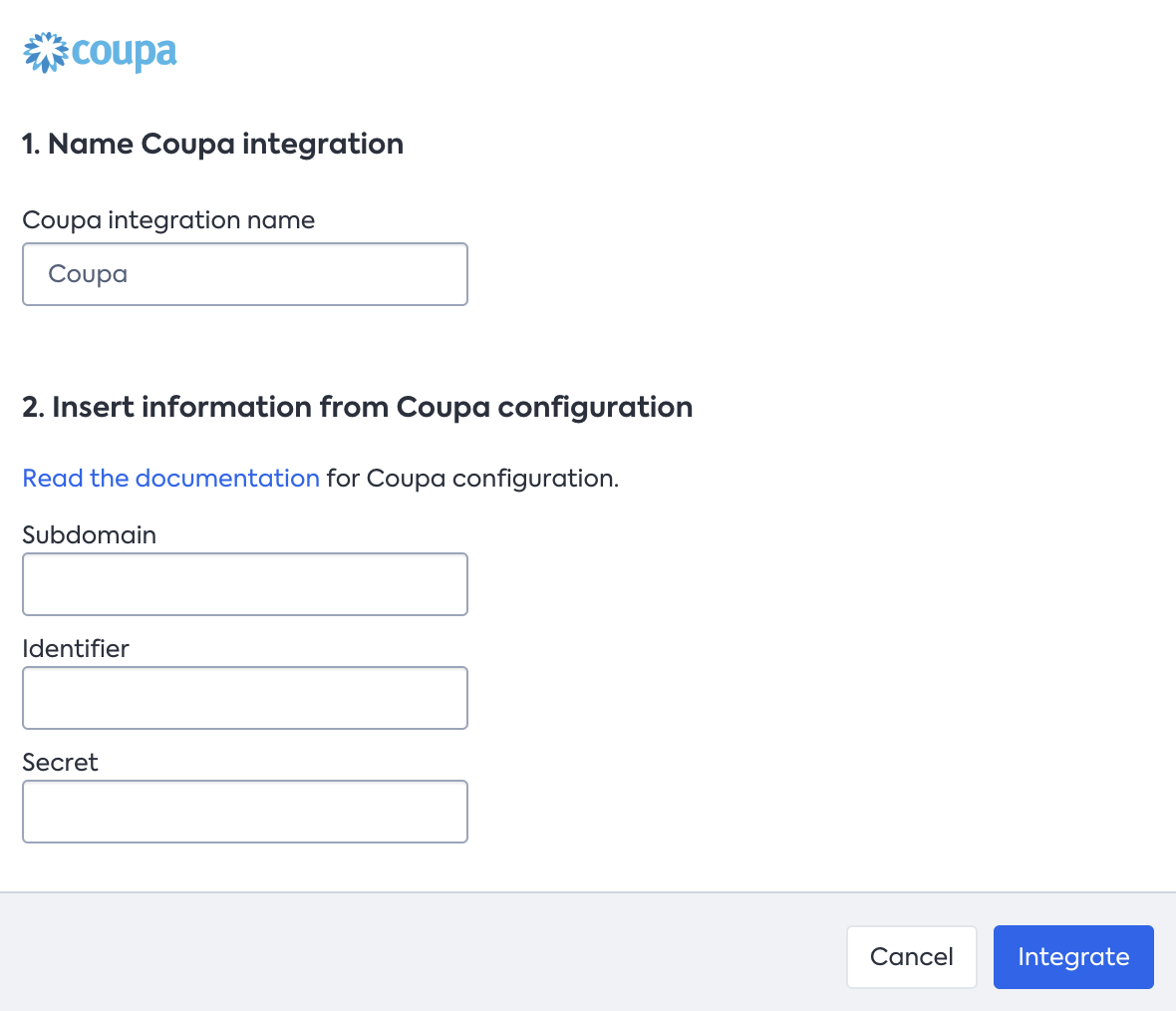
- Click Integrate.
Updated about 1 year ago
