Credit Cards
Credit Cards are a valuable discovery source as they capture a lot of business managed IT where a service is quickly bought or trialed with a company credit card.
Integration details
Integration Categories
- Credit card
Authentication mechanism
- API (Yodlee)
Guidance to set up Credit Cards integrations
LeanIX uses Yodlee as the data aggregator to fetch data on credit card charges.
Customers can connect credit cards by themselves through LeanIX. If the customer doesn’t know which version to choose from please reach out to us to guide you through the connection wizard.
If they are multiple similar options to choose from please gather the following information:
- What URL do customers use when they login to the system for credit card management?
- What type of card it is?
- Who (which bank/institution) is the issuer of the card?
- Are they using this credit card already? Have they made any purchases in the recent past of at least a year?
- Answers to these questions can help you find the right selection in the wizard.
In case of still open questions please open a support ticket where the support team can only provide you information on which option a customer can choose through the connection wizard. But the flow to connect credit cards will still be the same.
Integrate Credit Cards in LeanIX
- In LeanIX EAM: Navigate to Administration > SaaS Discovery > Integrations, find Credit cards and click Add integration.
- Follow the instructions of the integration wizard provided by Yodlee.
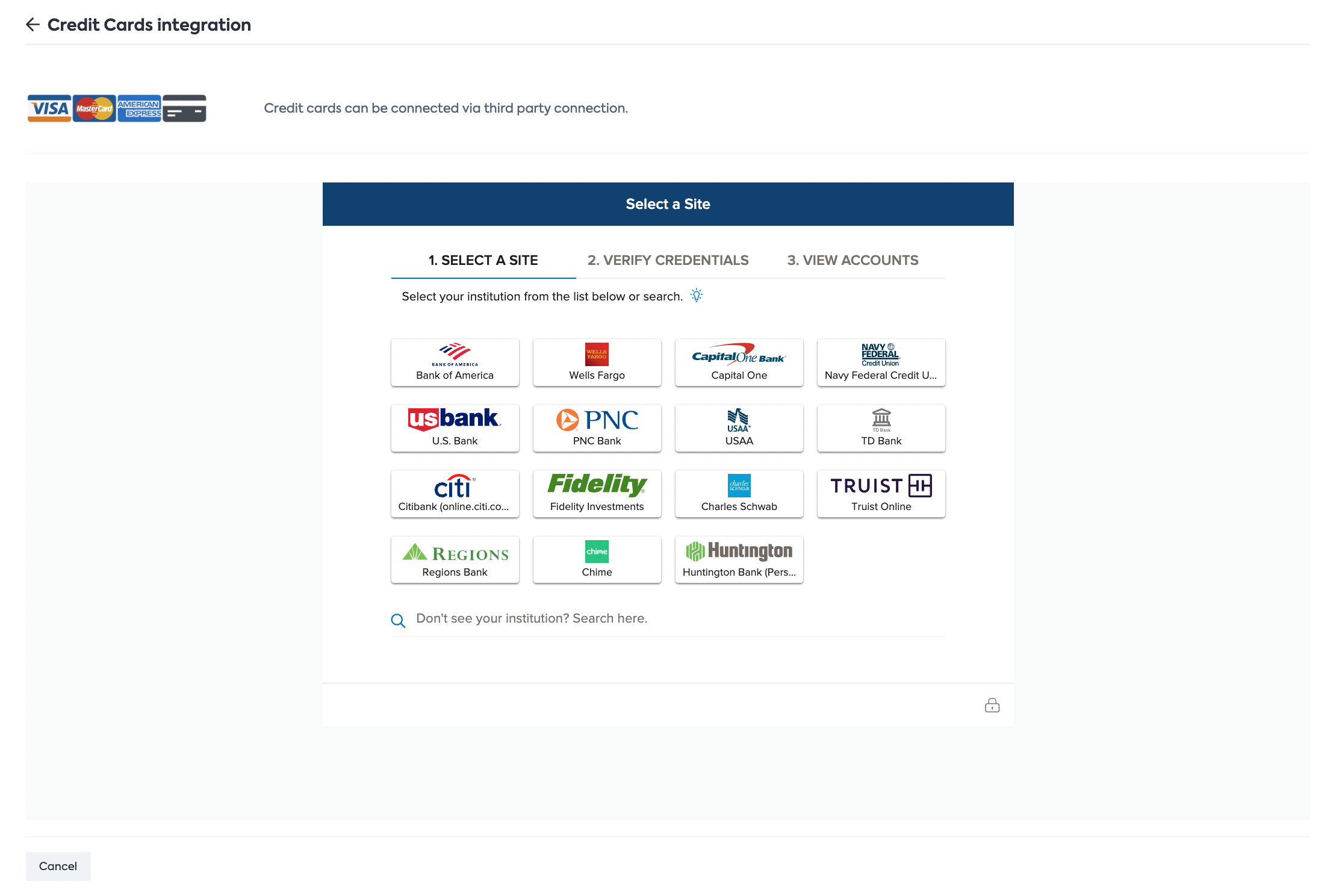
- Once you finalize the wizard all credit cards related to the account are pulled and displayed as discover integrations. It may take some time until services and the corresponding credit card charges are processed.
Updated about 1 year ago
