Full Snapshot of Workspace
Overview
When making extensive changes to a large number of Fact Sheets, it may be desirable to take a "snapshot" of a workspace in order to have a backup of this data, in case it should become necessary to revert changes... or simply to maintain as a reference. One of the easiest ways to accomplish this is via the UI. Information about this approach can be found below in the section "Full Snapshot From UI"
For cases where completing a snapshot via the UI may be less than ideal; for example, your organization would like a snapshot scheduled to automatically occur at certain interval. In this case, it may be more appropriate to leverage a scripted approach, which can be found below in the section "Complete Full Snapshot Utilizing Python Script".
Full Snapshot From UI
The Full Snapshot functionality is available under Administration> Export
For more information regarding the built-in snapshot functionality, please see the Export feature documentation.
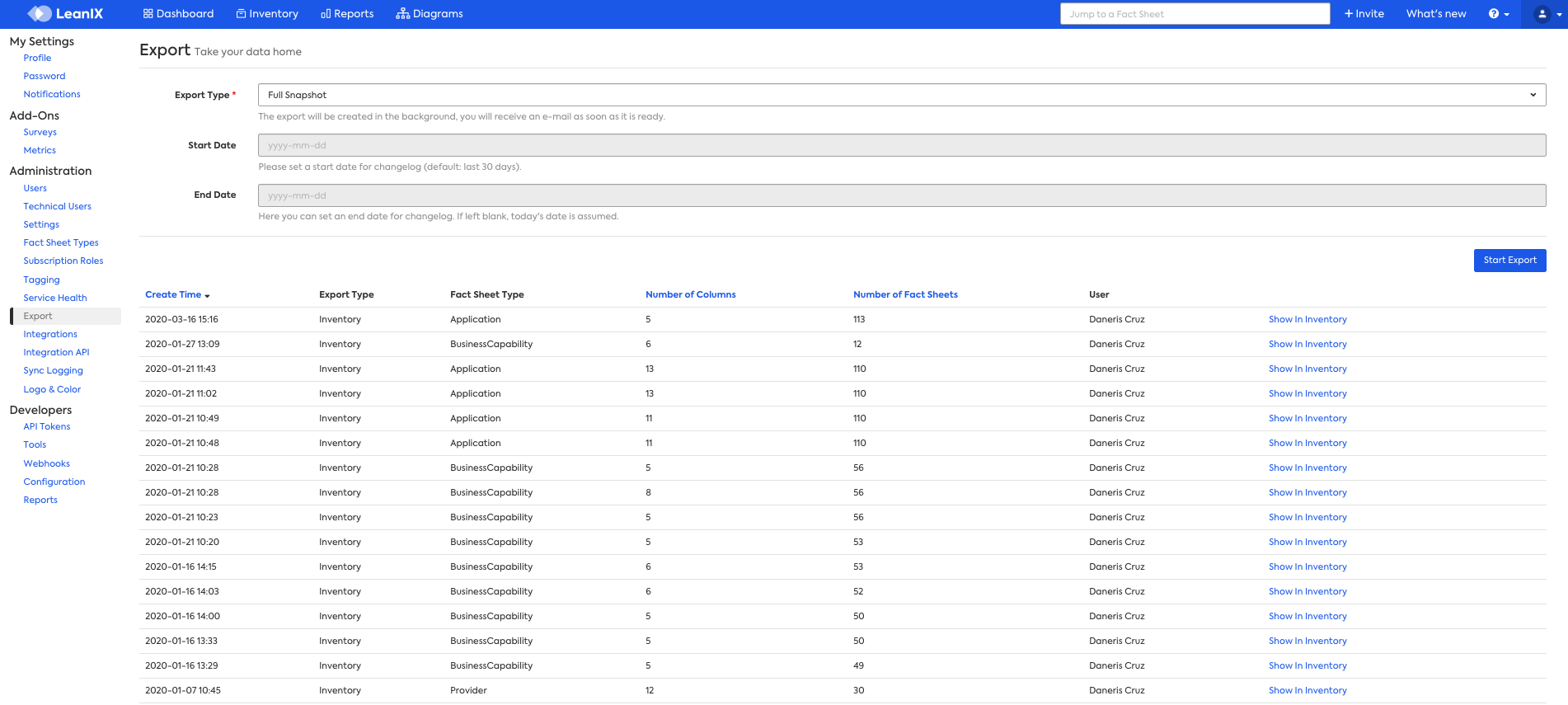
Full Snapshot with Python Script
A script developed by one of our clients that captures a full snapshot of a workspace has been made available publicly on Github.
Please follow the instructions provided within the Github repository, specifically within the "Snapshot Helper" section.
Updated over 1 year ago
