JumpCloud
JumpCloud is reimagining the on-premise directory as a cloud-based platform that secures identities, manages devices, and provides safe access to all types of IT resources — on-premise, in the cloud, across Windows, Mac, or Linux.
Integration details
Integration Categories
- Single Sign-on & CASB System
Authentication mechanism
- API
Currently only SSO events are pulled for service and user discovery.
Set up JumpCloud
Information
You will need to be Admin in order to generate API Key and access Organization ID.
If you have multiple managed organizations, you will have to setup JumpCloud integration for each organization separately.
Get API Key
- Log in to the Jump Cloud
- Go to the username drop-down located in the top-right of the Console.
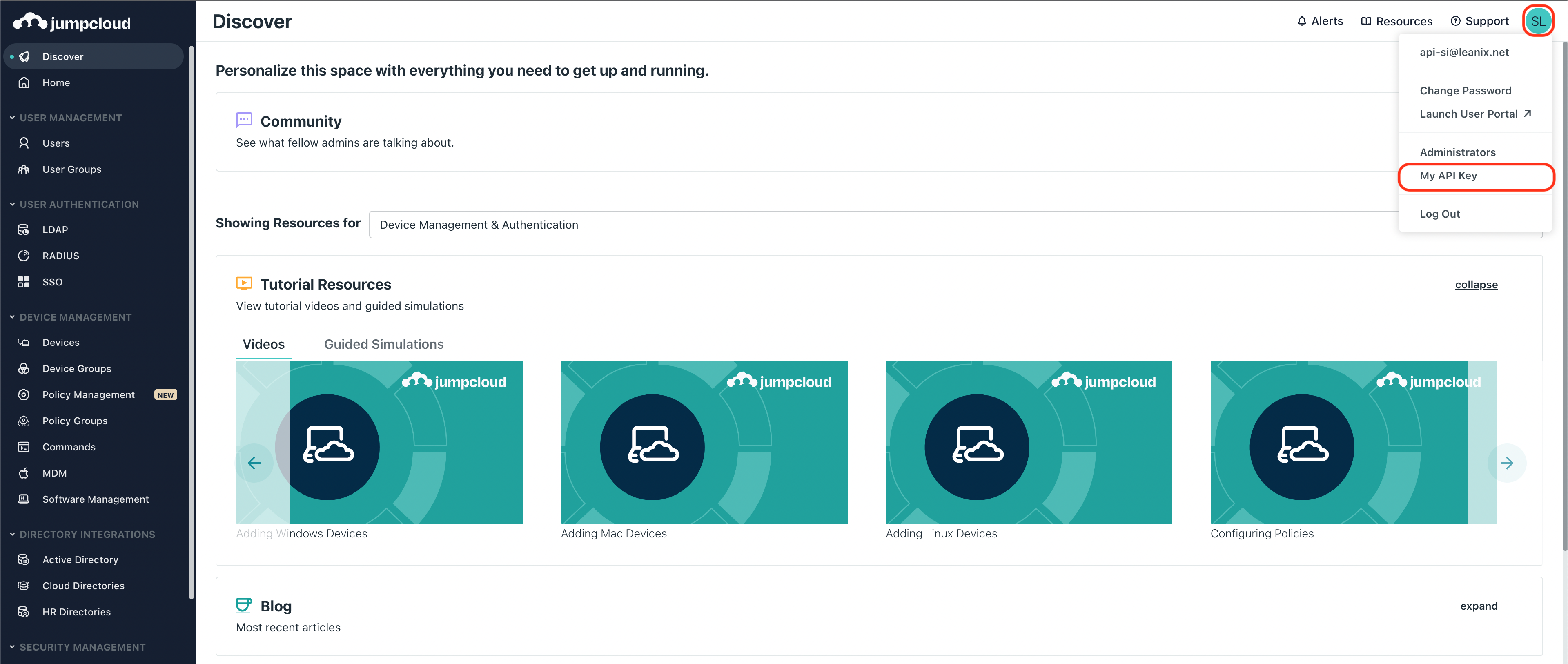
- Retrieve your API key from API Settings.
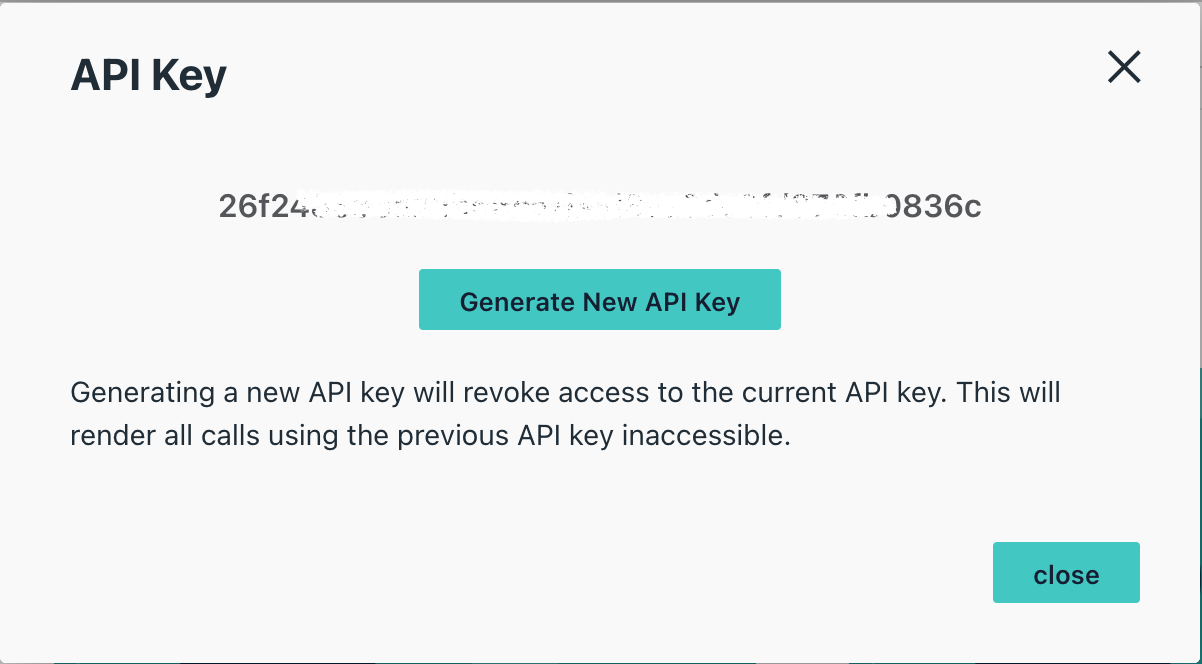
Get Organization ID
- Log in to the Jump Cloud
- Go to Settings.
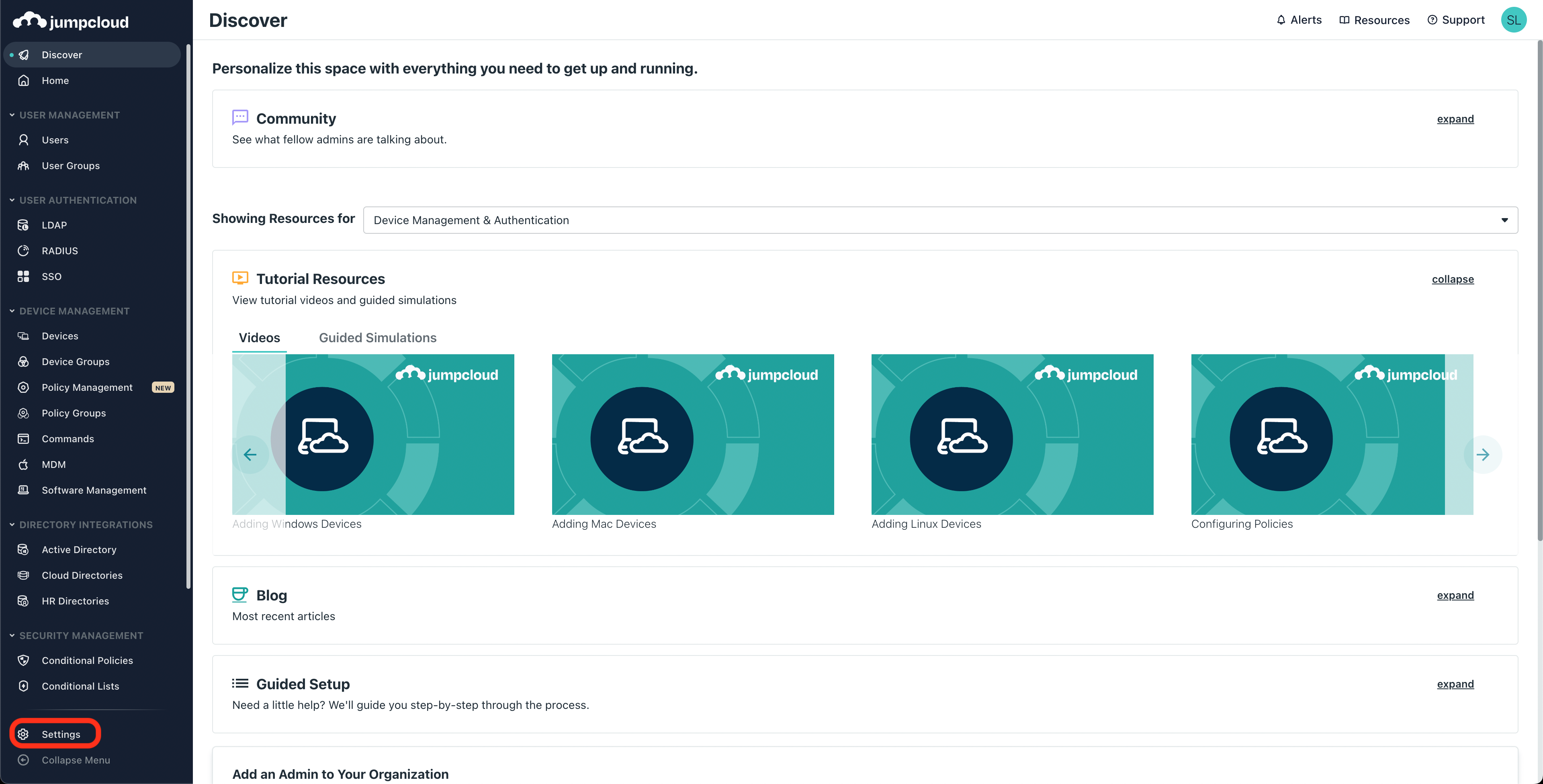
- Retrieve your Organization ID.
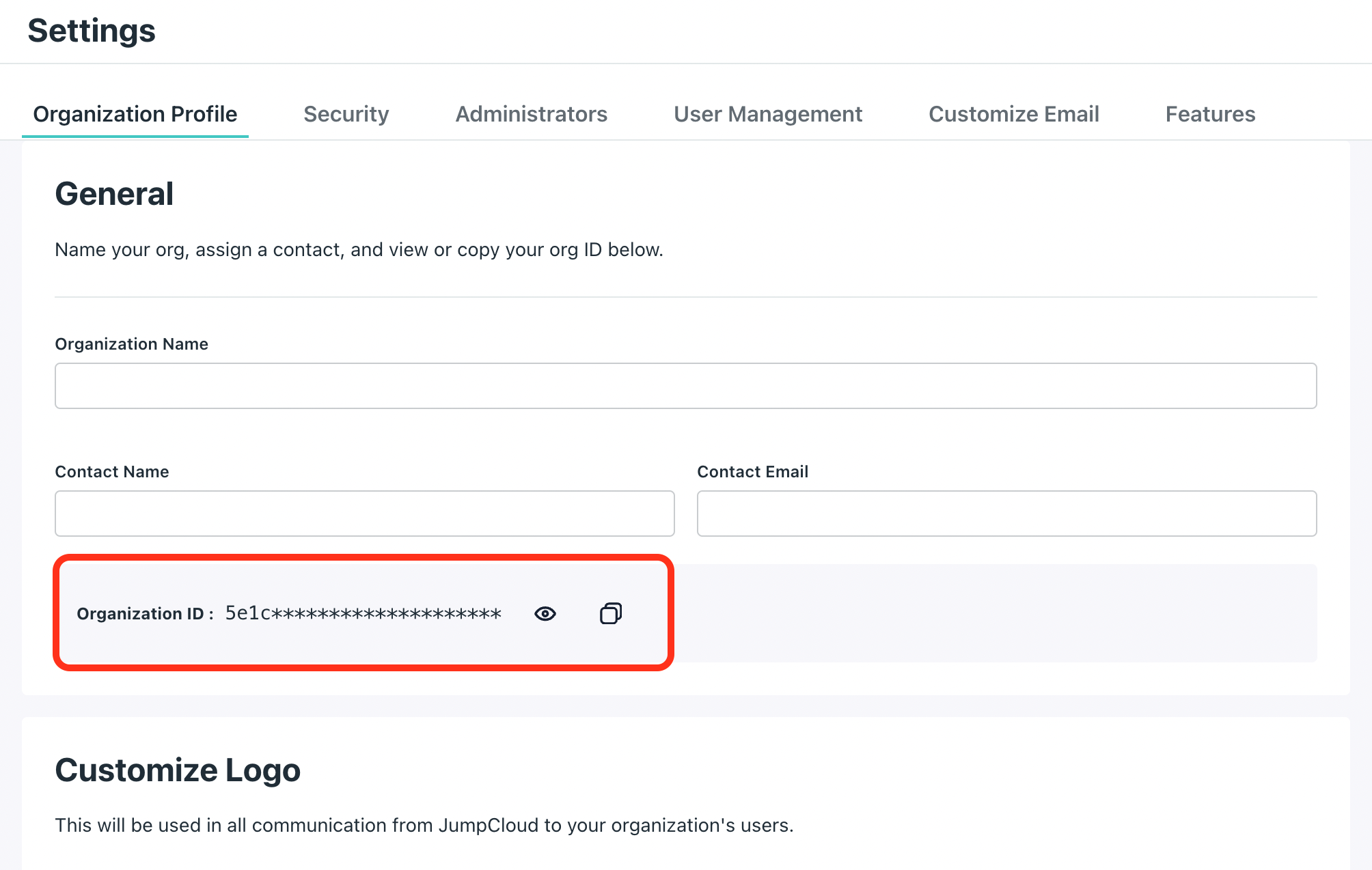
Integrate JumpCloud in LeanIX
- Log into LeanIX
- In LeanIX EAM: Navigate to Administration > SaaS Discovery > Integrations find JumpCloud and click Add integration
- Enter the integration name and provide and fill out the form with appropriate credentials from the previous steps when you retrieve the API Key and Organization ID
- Click Integrate
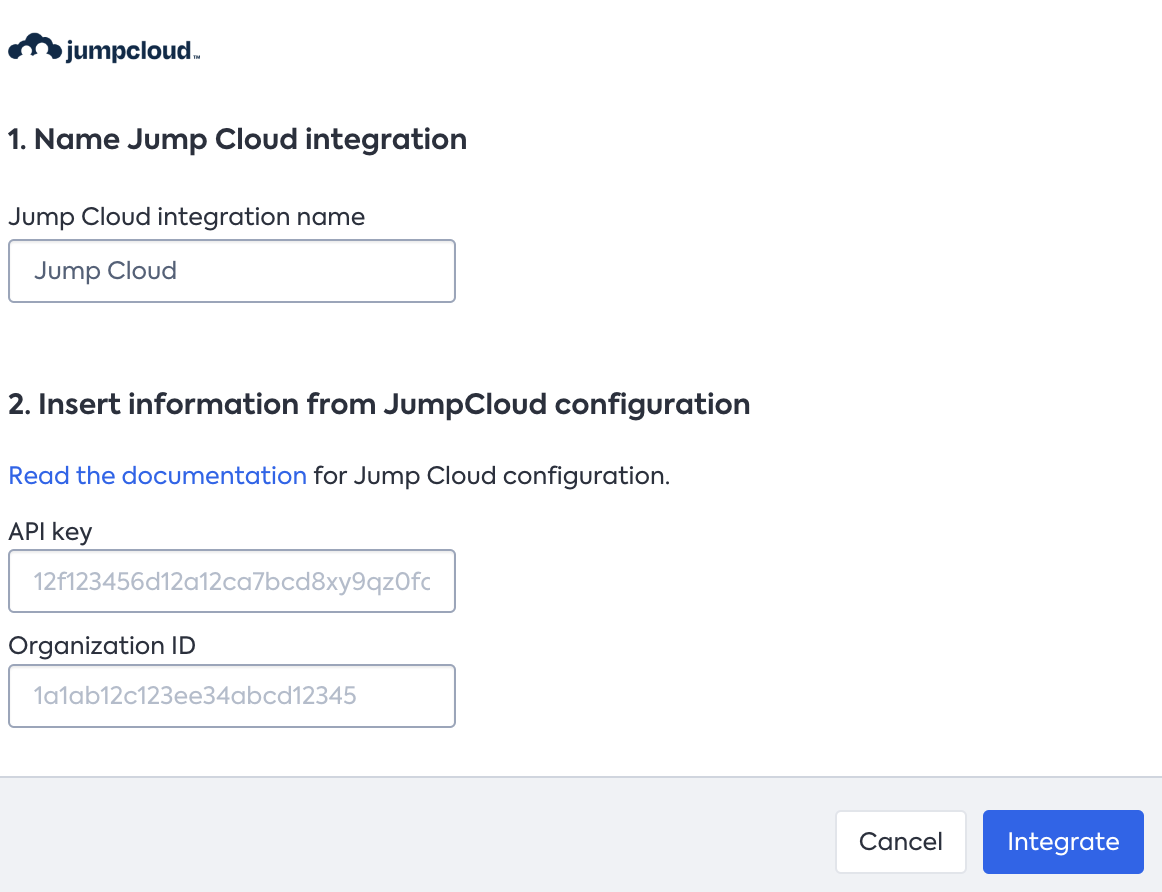
Updated about 1 year ago
