Netskope
Netskope provides visibility and real-time data and threat protection when accessing cloud services, websites, and private apps.
Integration details
Integration Categories
- Single Sign-on & CASB System
Authentication mechanism
- API
Set up Netskope
Create new API token in Netskope
- Log to Netskope with Admin account
- Go to Settings > Tools > Rest API v1 and generate a new token
- Copy API token for later use
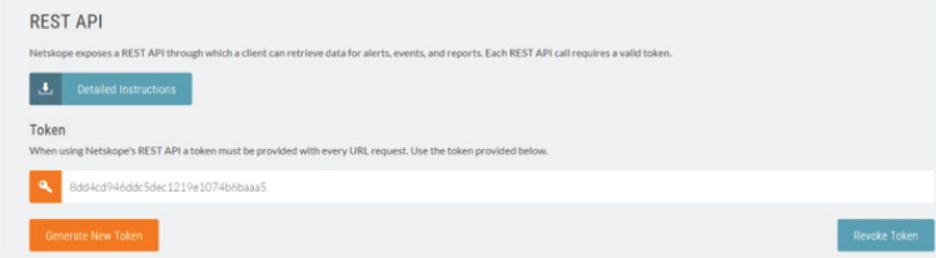
Integrate Netskope in LeanIX
- Log in to LeanIX
- In LeanIX EAM: Navigate to Administration > SaaS Discovery > Integrations find Netskope and click Add integration
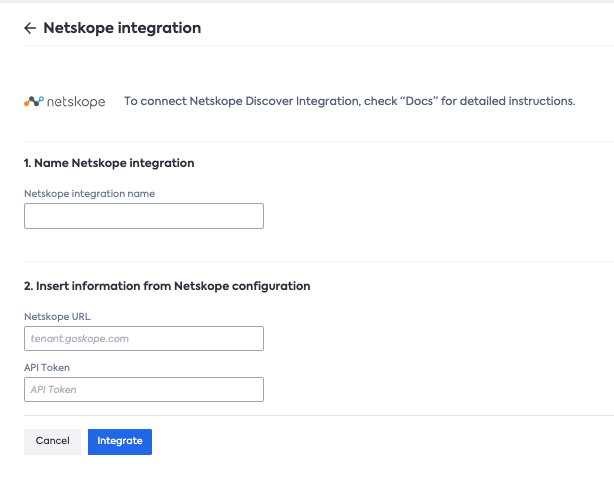
- Enter the integration name, URL of your Netskope app and the API Token created before
- Click Integrate
Updated about 1 year ago
