Service Health
See Status and Versions of underlying Services
In the Service Health section you get a quick overview which is the current status and version of the underlying services.
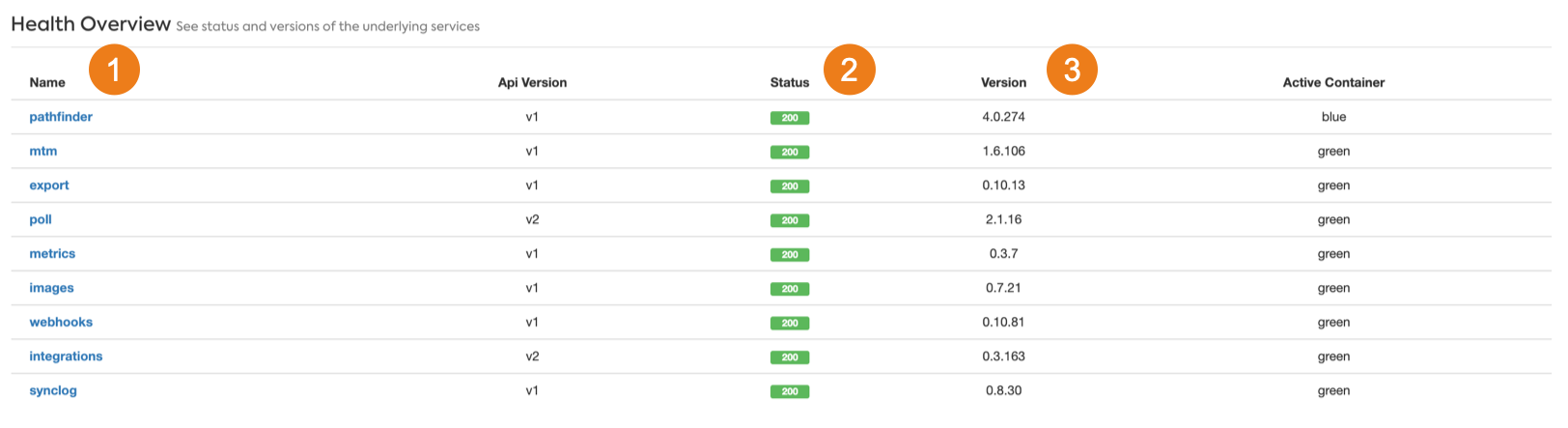
1
Name: Here you see the Name of the underlying Service of your LeanIX Pathfinder.
2
Status: If the status is green every service is running without any problems. If the status is red there could be some problems with this service at the moment.
3
Version: Here you can see the current version of the Service.
Updated over 1 year ago
