Smart Indicators
Find out how your LeanIX statistics compare to other organizations that use LeanIX.
THIS FEATURE HAS BEEN RETIRED!
As communicated on our December 2022 Newsletter
Opting in to the Smart indicators
LeanIX has changed the process for the opt-in to use derived data to a contractual opt-in for legal and transparency reasons. While you can still opt-in to Smart Indicators through "Administration > Advanced Settings > Data Usage", we will require a contractual opt-in. There will be a grace period to allow existing users of Smart Indicators to get the amendment for derived data usage in place. For more information, see here.
Smart Indicators on your workspace
Once you have decided to opt-in to the Data Usage, you will see your status in the "Administration > Advanced Settings > Data Usage" as Active.
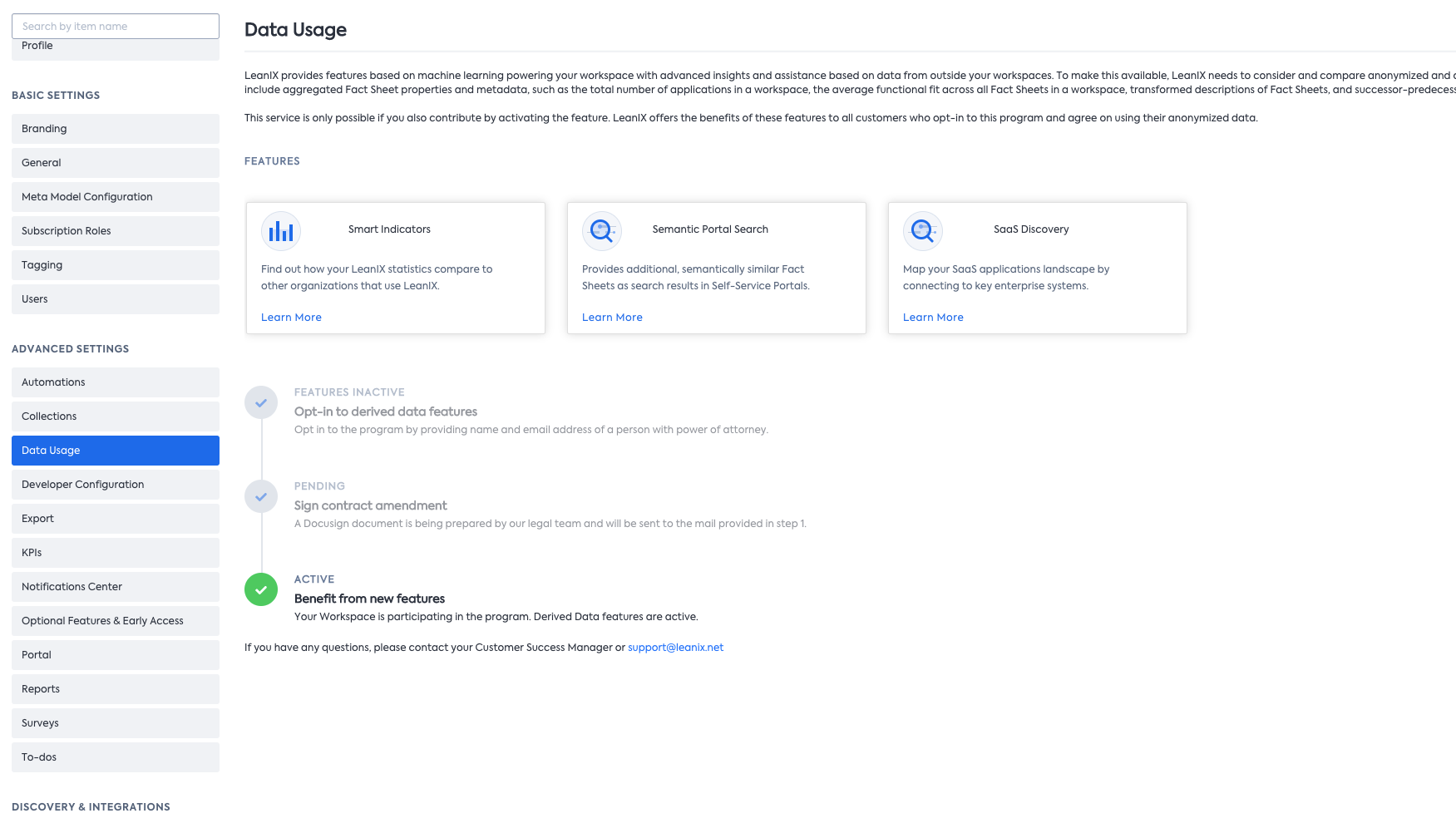
How it works when Enabled
When Smart Indicators is enabled, the Smart Indicator Dashboard will become available on the Dashboard tab. Each indicator displayed on the dashboard shows the current workspace's indicator values as blue bars. The grey area in the background represents the average of the indicator across all customers participating in the Smart Indicators program. This allows users to both track the development of each indicator over time and compare their indicators with other companies.
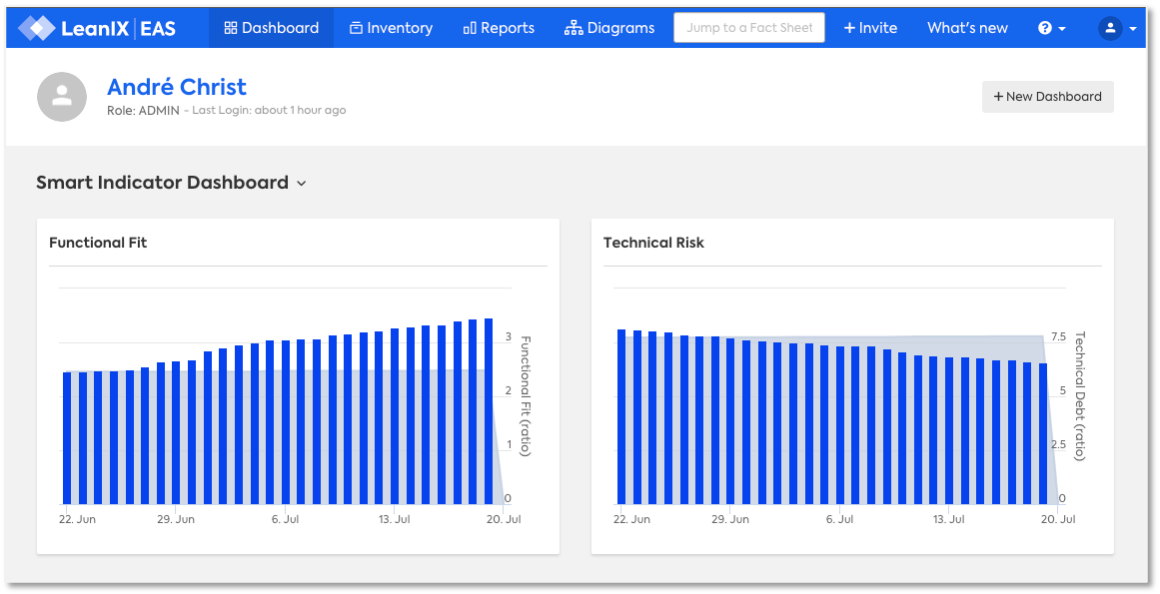
LeanIX will start collecting indicators when the feature is activated. This means that you will only see today's indicator values when activating the feature. Check back in the next days to track your EA efforts.
Note
For information on how each smart indicator is calculated a brief introduction is featured in the "About the Smart Indicator Dashboard" section of the dashboard. Furthermore, should you have questions regarding individual indicators or the program in general feel free to contact your CSM.
What data is used for calculation?
The smart indicator feature calculates indicators based on aggregated Fact Sheet properties and metadata, such as the number of applications in a workspace or the average functional fit across all Fact Sheets in a workspace.
Identifiable Fact Sheet properties such as IDs, names, descriptions or comments are not included in the calculation.
Which information is shared with other workspaces?
The indicator results are used to calculate an average across all participating workspaces. No other information but this average value is shared with and displayed in other workspaces.
To further protect information from individual workspaces, the average across participating workspaces is calculated and shared only if at least 10 workspaces have the feature activated and provide their indicator results.
Does the feature use or affect any personally identifiable information?
No.
Updated over 1 year ago
