Step 3. Define Criteria
Information
In addition to the Gartner TIME model and the 6R classification fields, in this example, we also use an additional custom attributes. These custom attributes are not available out-of-the-box. Please reach out to our support for further information.
Step three is to define your criteria. You don't want to bother people with new information every time you have ideas for criteria. Have the criteria catalog ready at the beginning of your assessment. You want to approach them with existing data, such as lifecycle, technical and functional fit, and let them update or validate this. But you also want to include cloud-specific attributes. Combine them all in the Fact Sheet and let them insert or validate the information.
Here you can see an Application Fact Sheet with the basic information filled in. This is useful for the application owner or expert to see and validate whether the information is accurate.
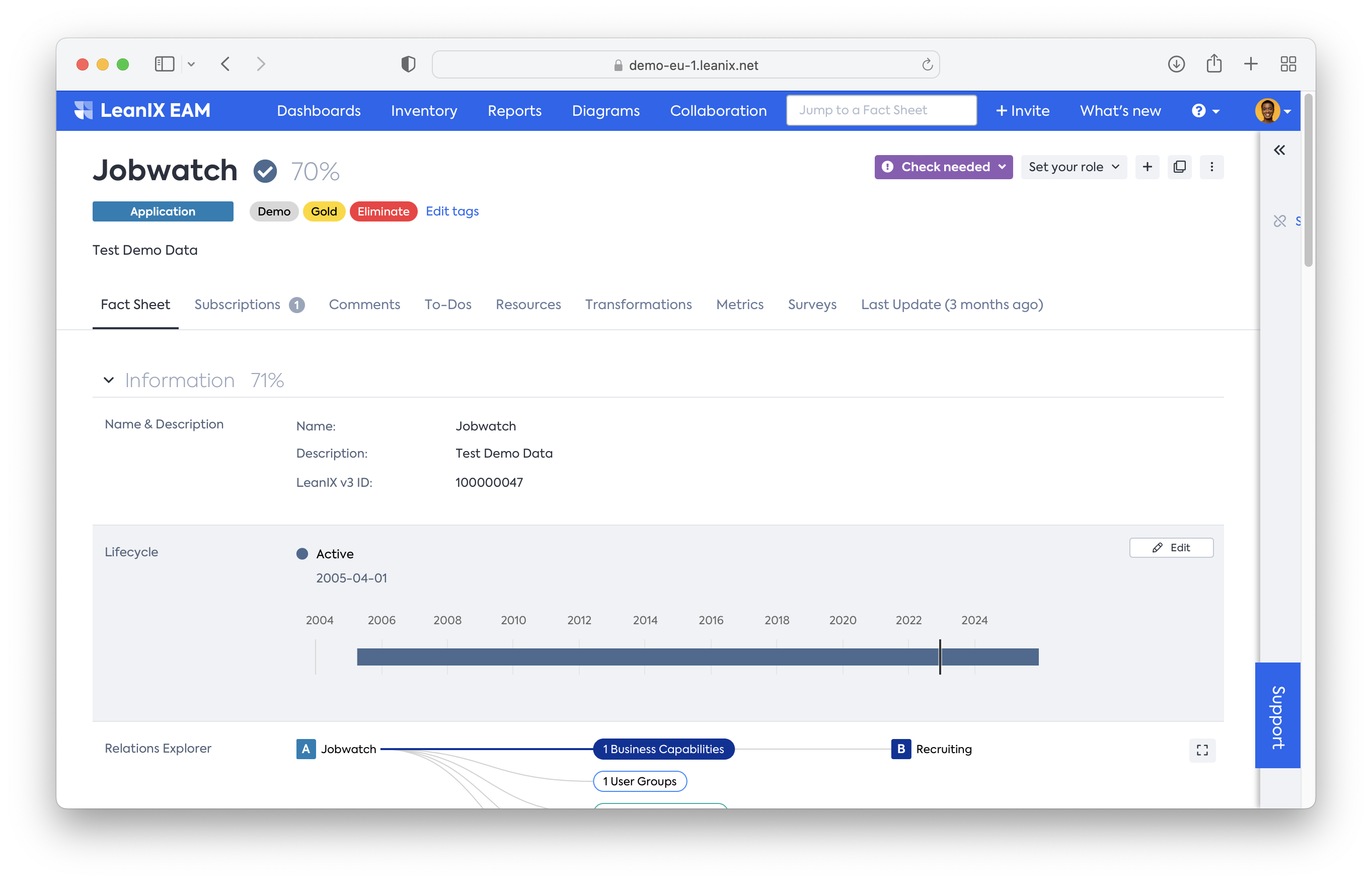
And this is an example of how to use a custom field to help narrow the scope even more. In the Fact Sheet, you can see the Need for Cloud Assessment field. If you decide that an application is in scope, set this field to Yes. When you choose Yes as the answer, it will open a new structure with cloud-specific questions, such as Business Need, Time Criticality, etc.
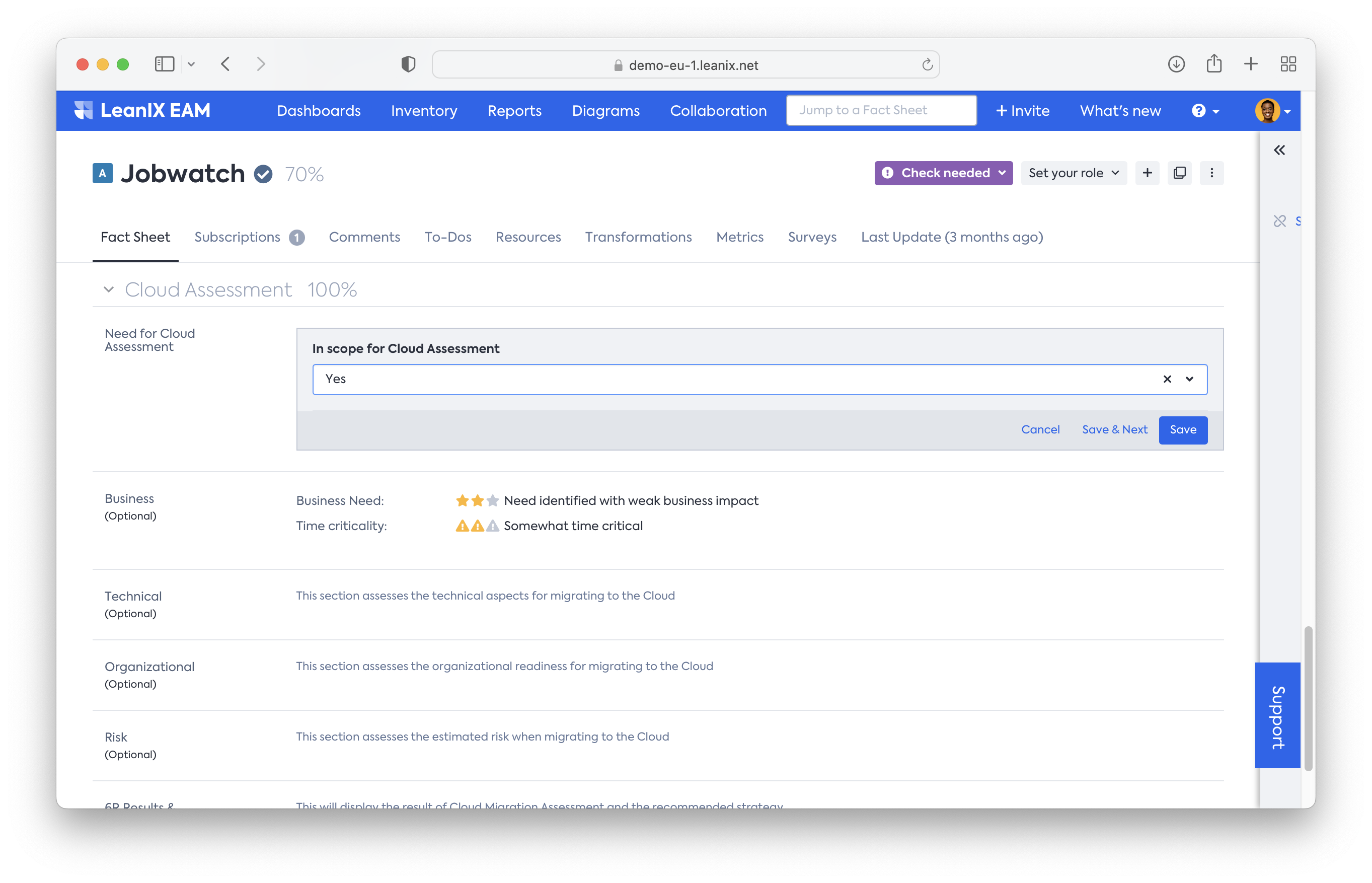
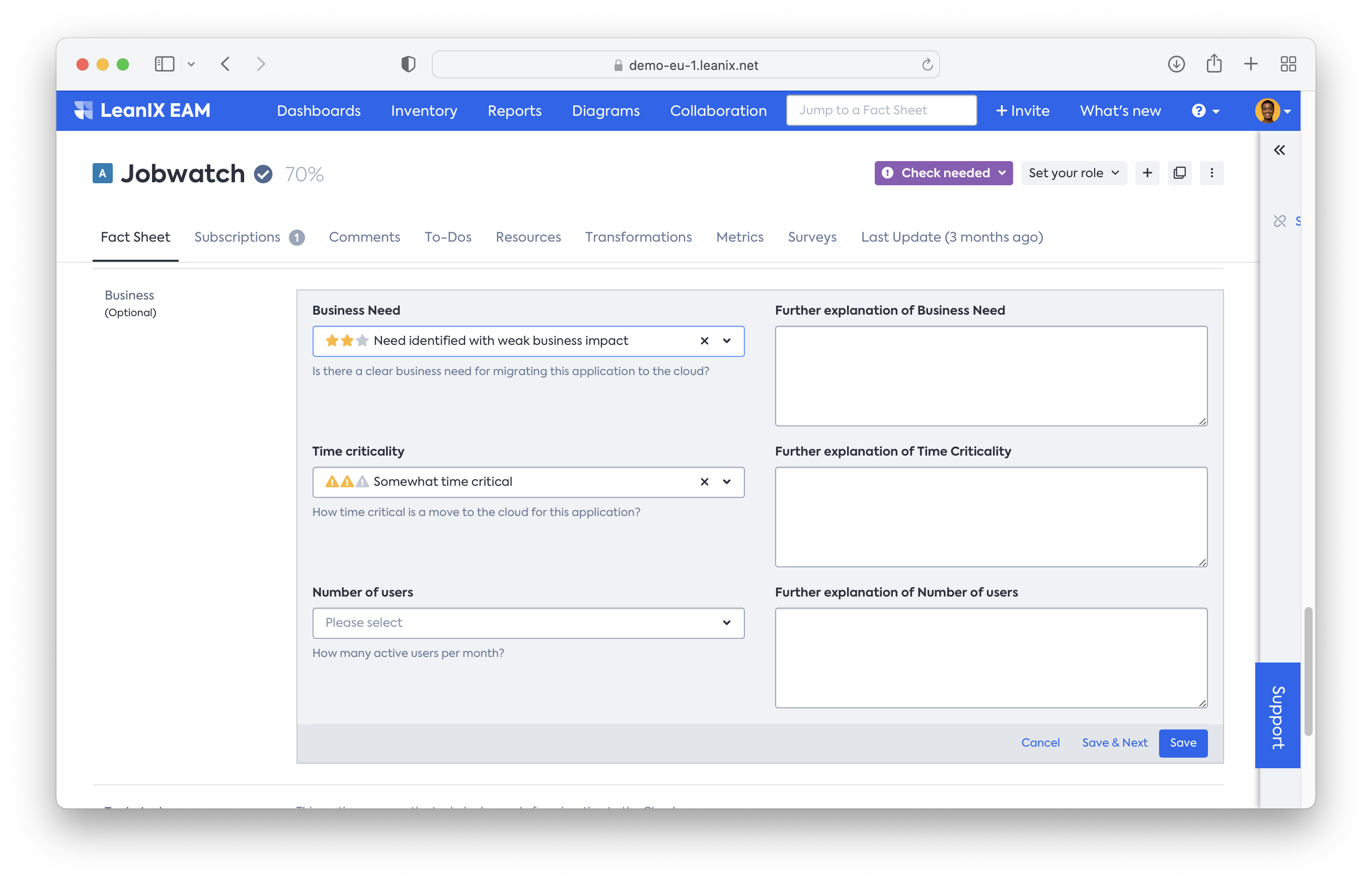
Next Step
Resources
Academy course: Section 3B - Cloud Migration Course (only available for SAP LeanIX customers and partners)
Updated 28 days ago
