Step 6. Create Roadmap
The next step is creating your roadmap. Now you are equipped with the knowledge of what you want to do with your applications regarding cloud migration. If you already have a decision for some applications, you can aggregate this and build a roadmap. We recommend using waves for a roadmap as this allows you to prioritize applications that e.g., need to be migrated fast because of urgency or business impact.
The Portfolio Report can help you with the application prioritizing. We use the attributes from the Cloud Assessment section to build this report. There is Time criticality on one axis, and Business needs on the other. To create this report, you may do as follows:
- Go to the Reports tab and click on the New Report
- Choose Portfolio and click on the Create Portfolio
- Put the name in the Report name, and choose Application Fact Sheet in the Select base Fact Sheet type
- You will see a Portfolio report based on the default value: Functional Fit and Technical Fit
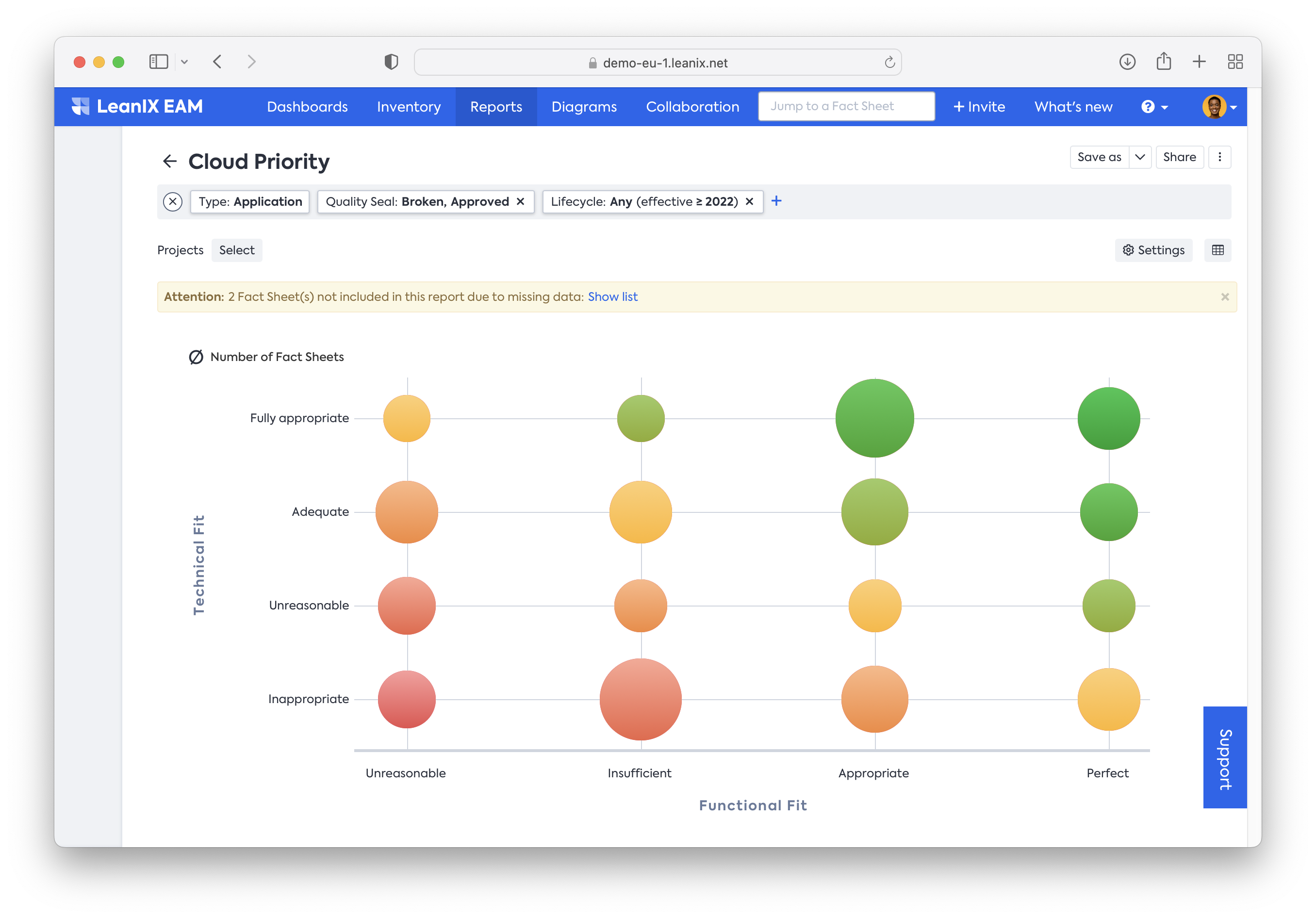
- To change the axis, click on Settings and set the X-Axis to Business Need and Y-Axis to Time criticality
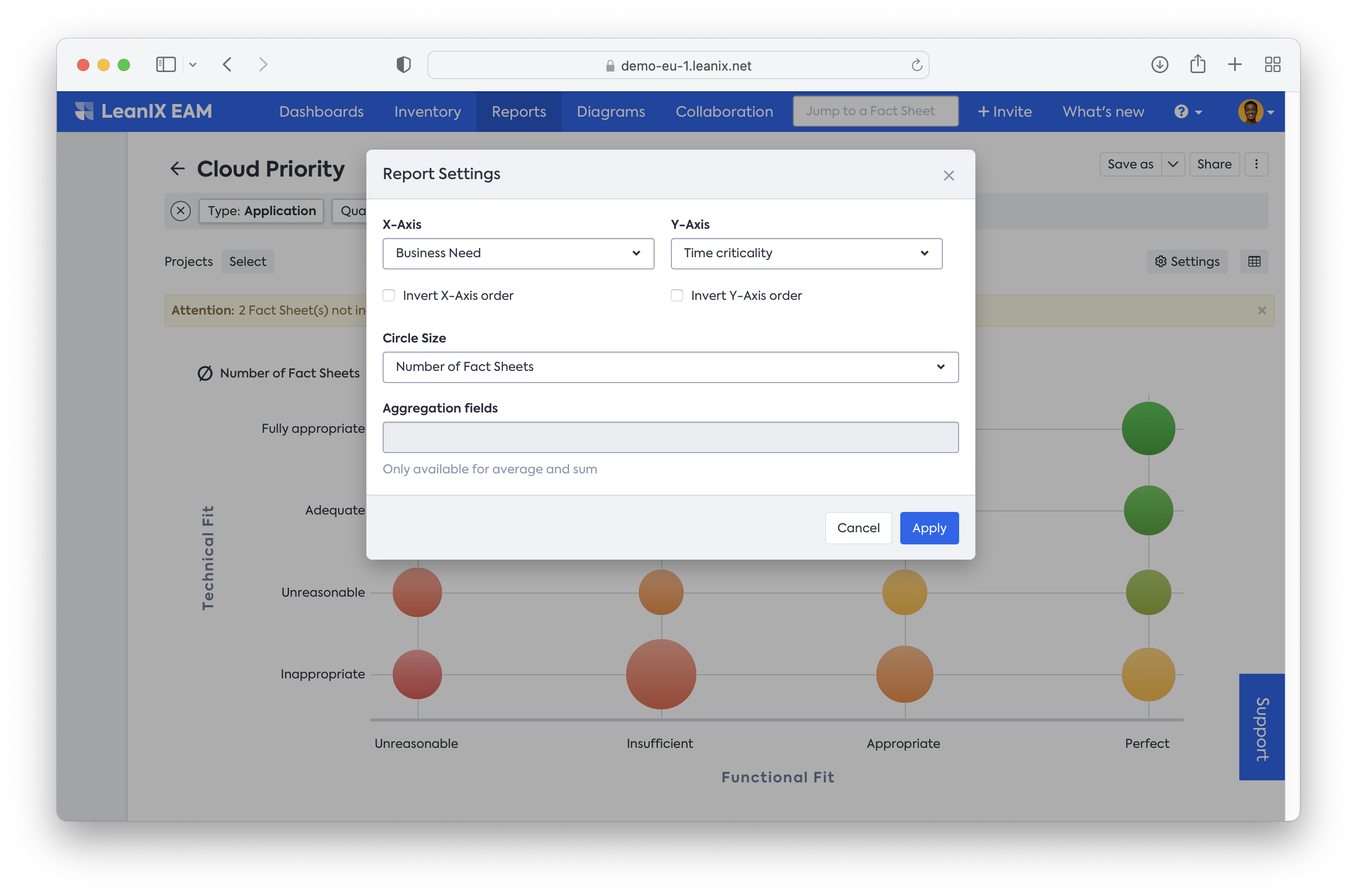
- Your report will be adjusted
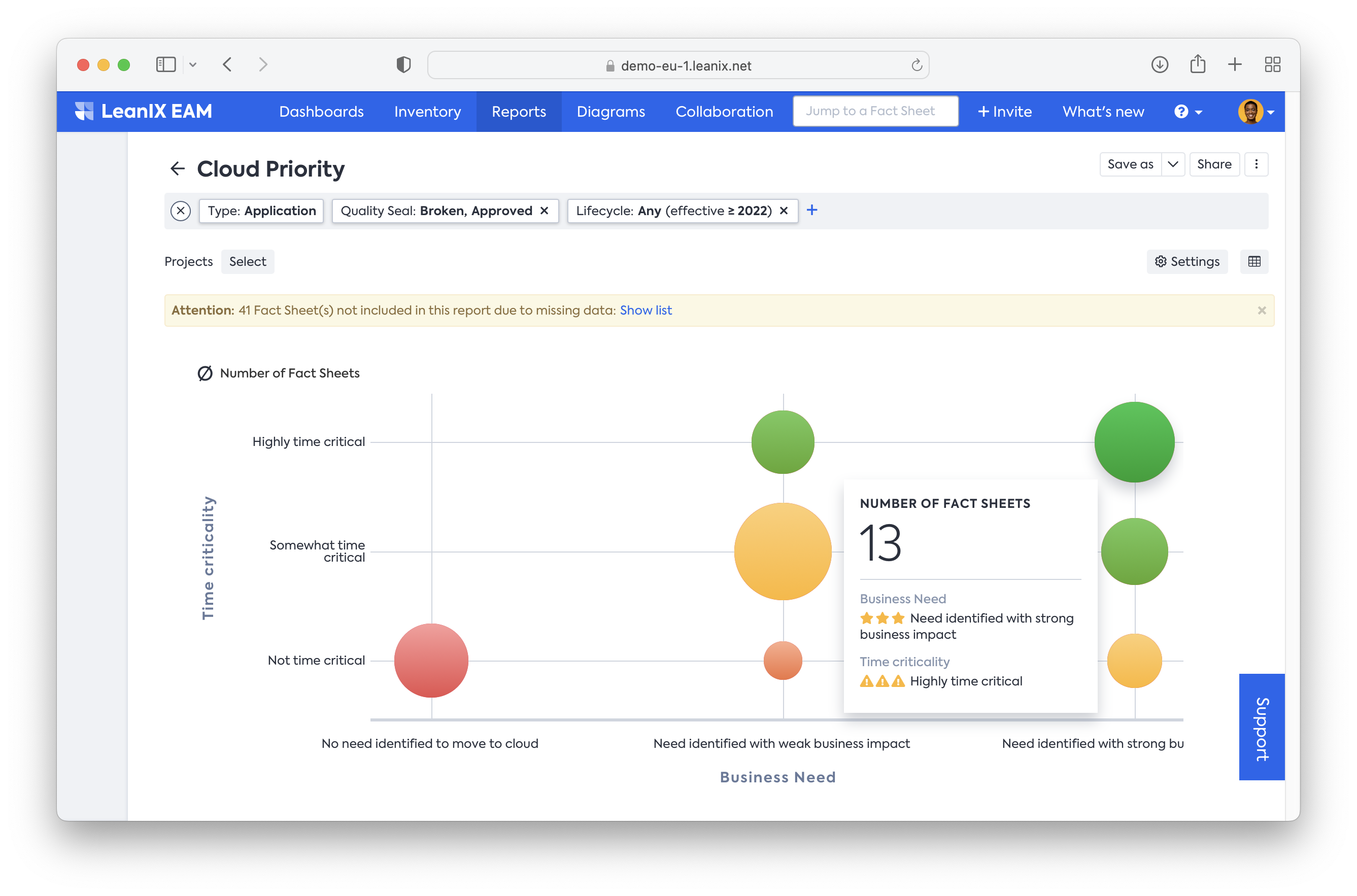
This report shows that in the top right corner is a collection of all the applications that need to go to the cloud as soon as possible and have a strong business impact. From here, you may focus on these applications in wave one.
On the other side, you can see applications with less business impact and are not time critical. You may want to put these applications in later waves.
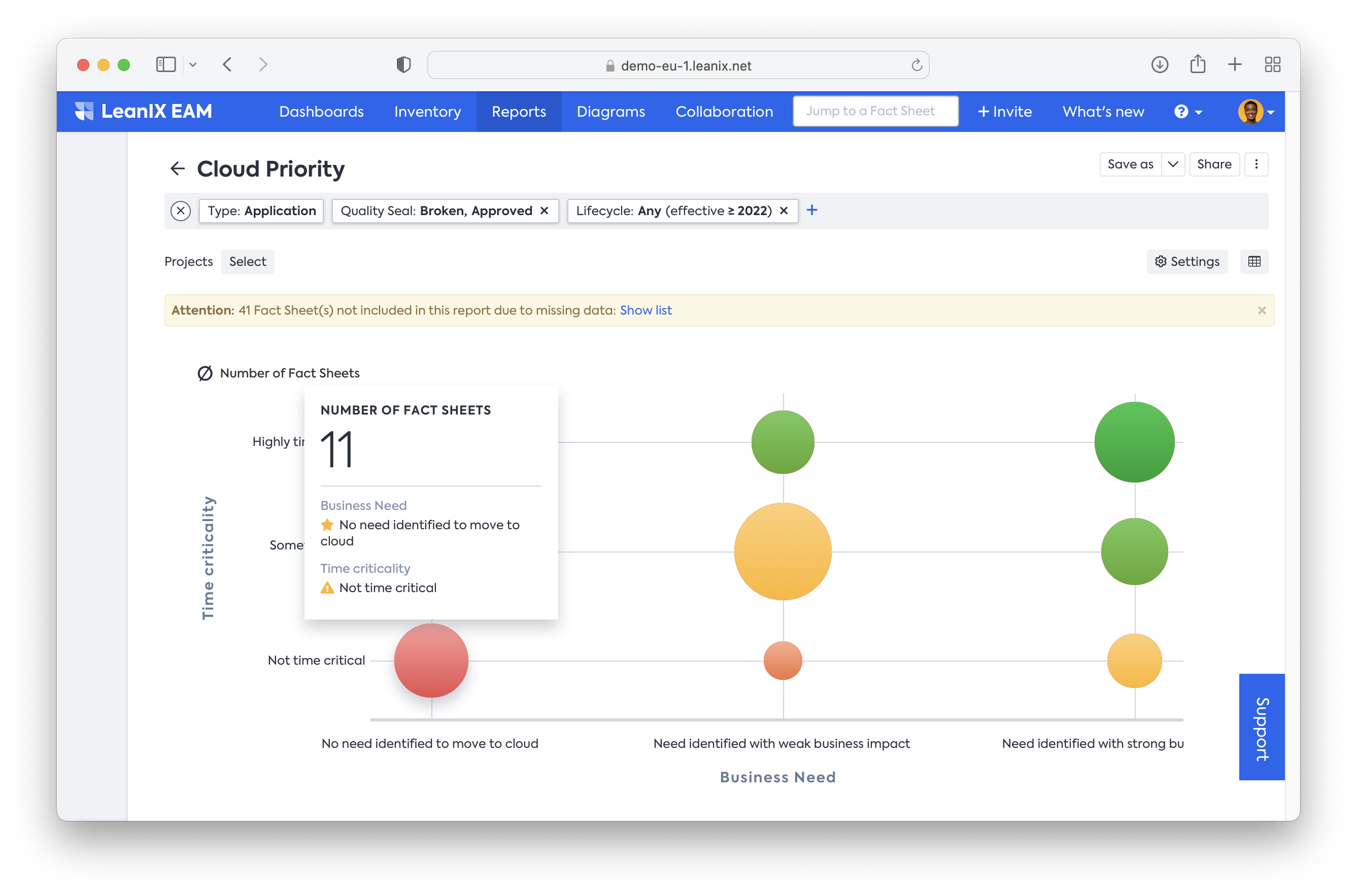
Please also consider that you might have dependencies between applications that can influence prioritization. For example, suppose an application needs to be re-platformed and it uses a database that is also used by another application. In that case, it might make sense to migrate both applications to sunset the IT Component. Showing those dependencies with diagrams in SAP LeanIX, as below, can be helpful in this situation.
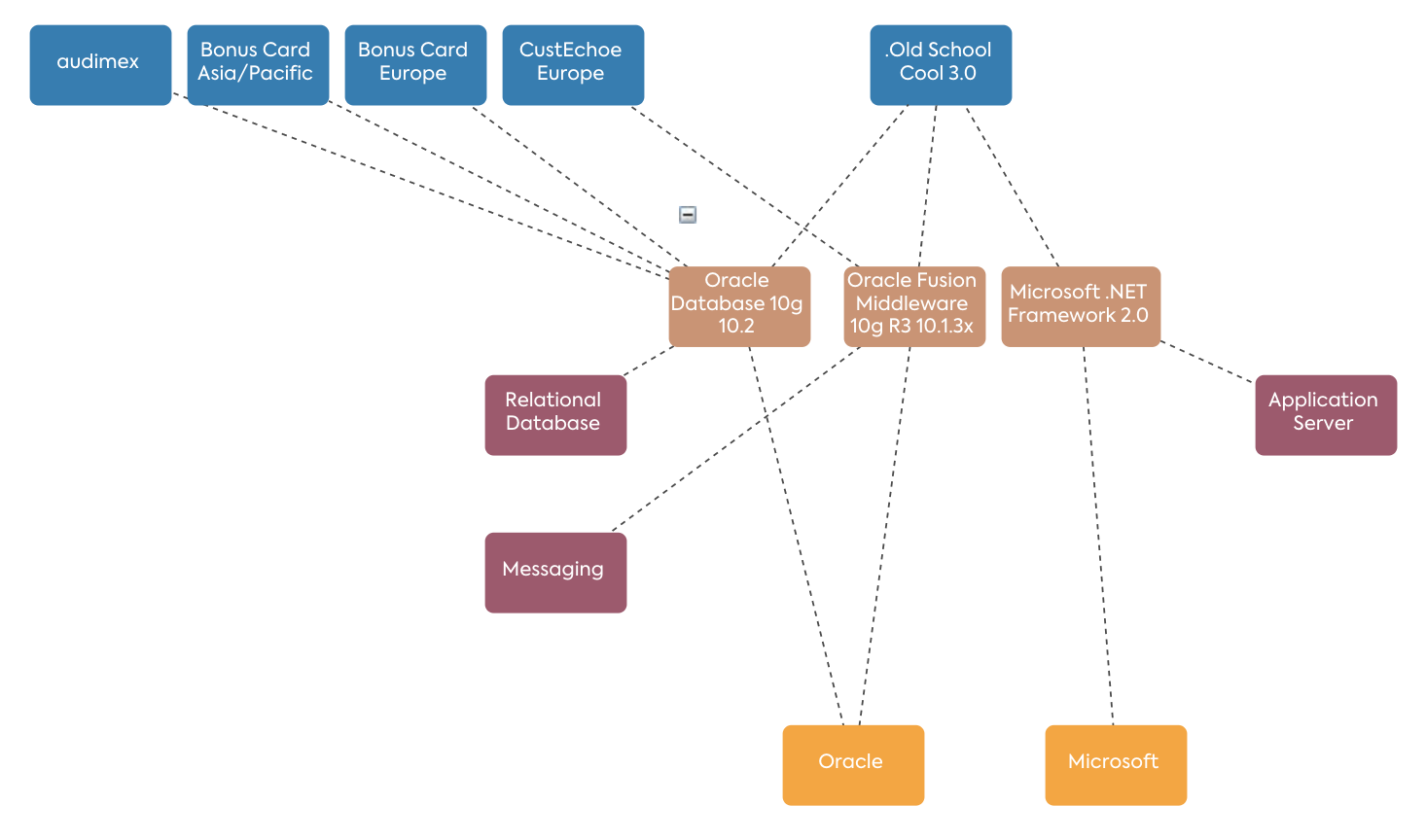
After prioritizing, you can easily visualize your waves one and two in a SAP LeanIX Roadmap Report by leveraging Project Fact Sheets. Assign the applications in the top right corner to a Project so you have a good overview. To create the Project Fact Sheet:
- Go to Inventory
- Create a new Project Fact Sheet, e.g., called "Cloud Transformation"
- Create additional child Project Fact Sheets for each 6R and link them via the Parent relation to the cloud transformation project
- Create a third hierarchy level of child Projects for each wave (e.g., "wave 1", etc.) for each of the 6Rs
- Allocate applications to the respective waves by filtering for the attribute "Final 6R decision"
- Leverage the roadmap report (below) to identify the next steps e.g., all applications that SaaS will replace should have an "end of life date" in their lifecycle
With a roadmap report, you can visualize each migration option and answer the question, "will we reach our target state (and potentially KPIs) if the planned transformations are successful?". Although this may seem a bit too high-level for Program- or Transformation Managers view, it provides a single source of truth for them to start their work.
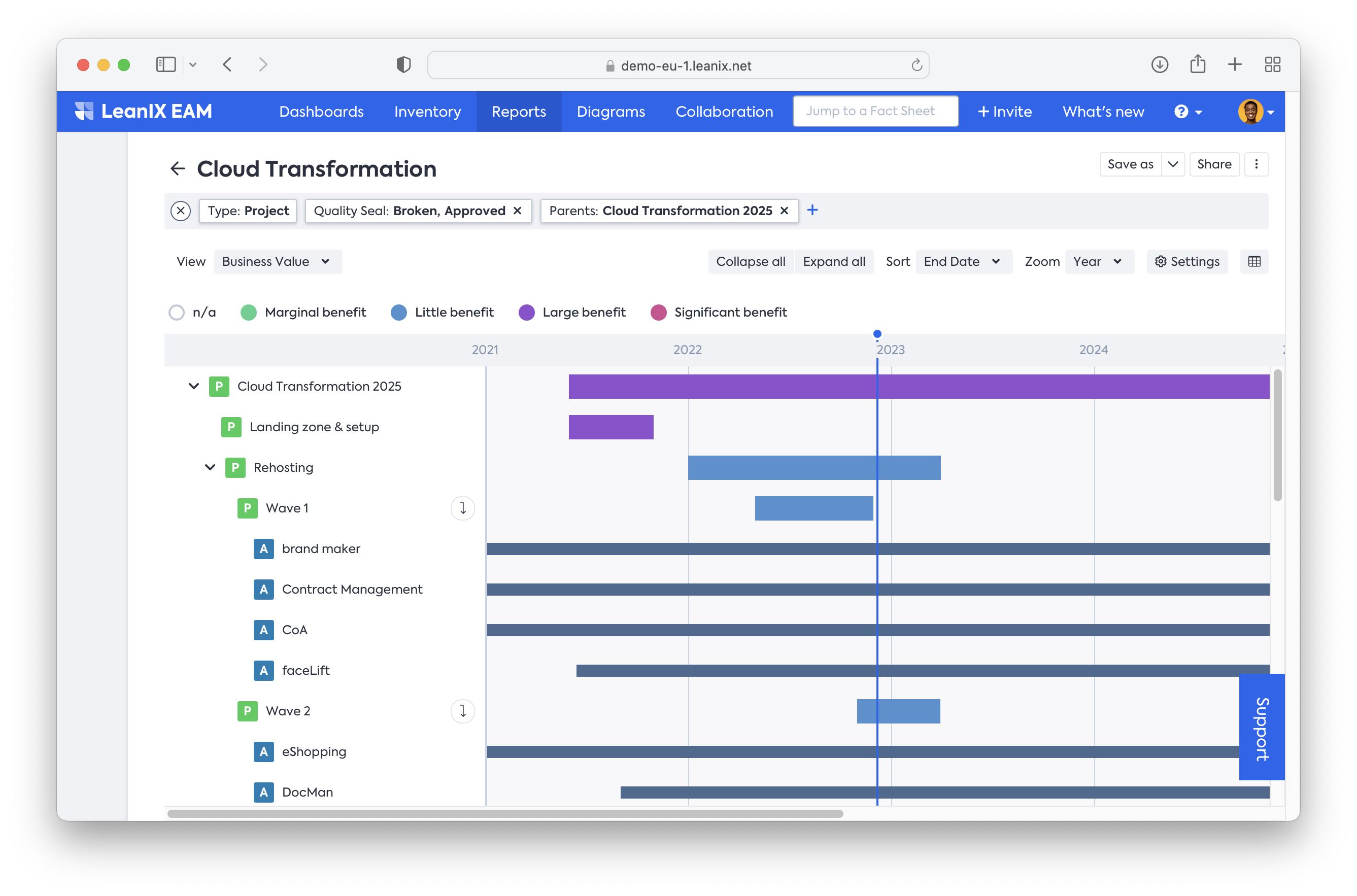
Next Step
Resources
Academy course: Section 3B - Cloud Migration Course (only available for SAP LeanIX customers and partners)
Updated 28 days ago
