Optional Features: Tech Platform Fact Sheet
Important Information
This page is a modeling guideline for Meta Model v3. For updated guidelines for Meta Model v4 see Meta Model v4.
Overview
It is possible to extend the Data Model with an optional Tech Platform Fact Sheet. Tech Platform is a Fact Sheet that allows you to group IT Components into standardized platform offerings for applications (see Windows Client Tech Platform example below).
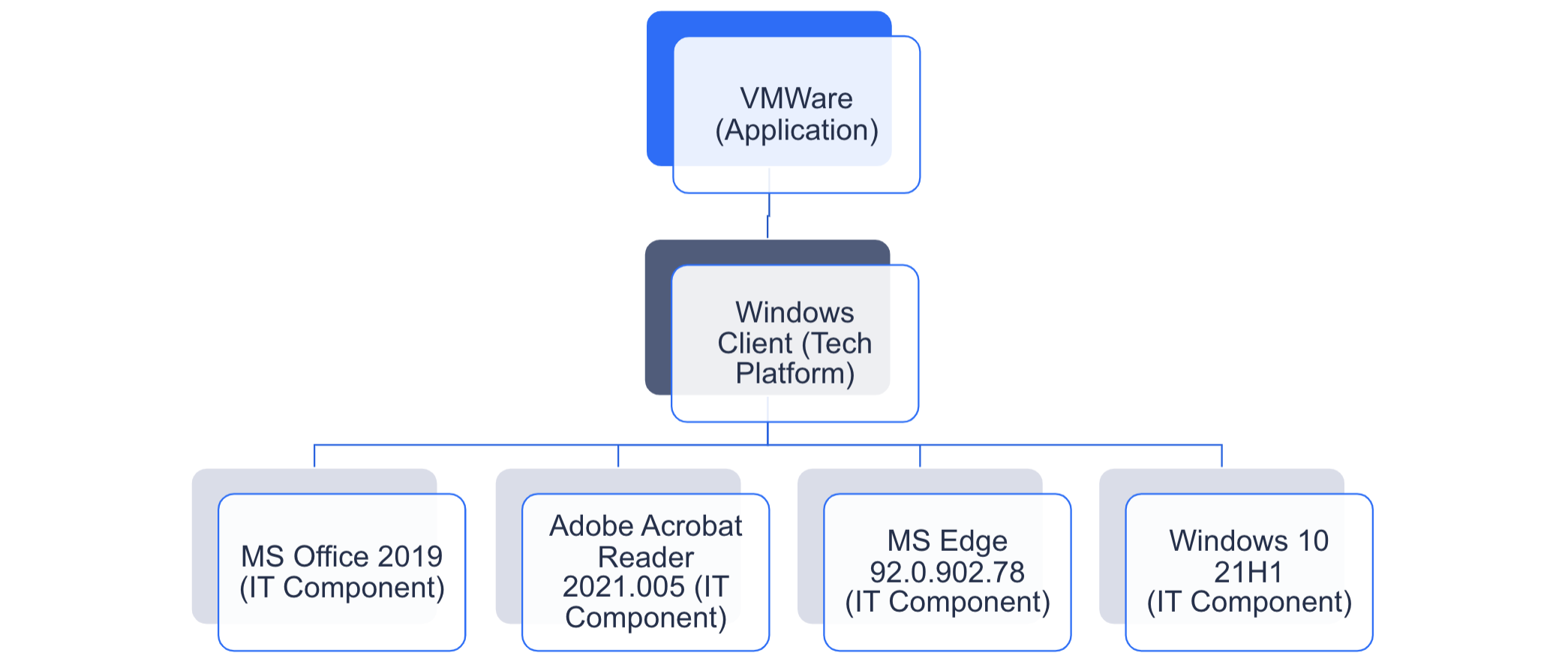
Tech Platforms can be used in the context of standards management (e.g. to reduce the numbers of used IT Components) and help with data quality maintenance.
Platform owners can define Tech Platforms to offer a standard set of IT Components to the application owners to help them build out their applications.
How to Enable the Tech Platforms
Install Tech Platforms
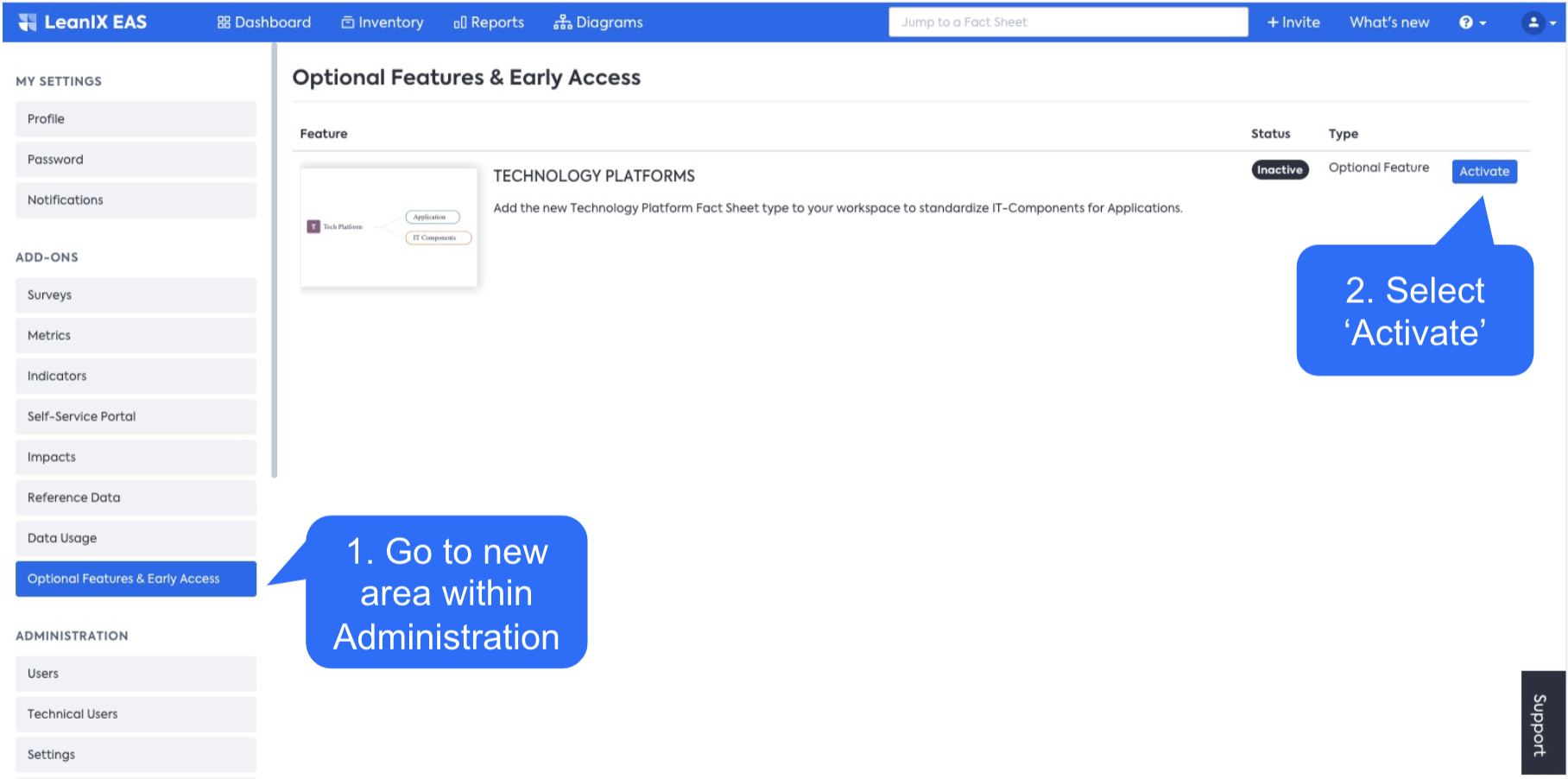
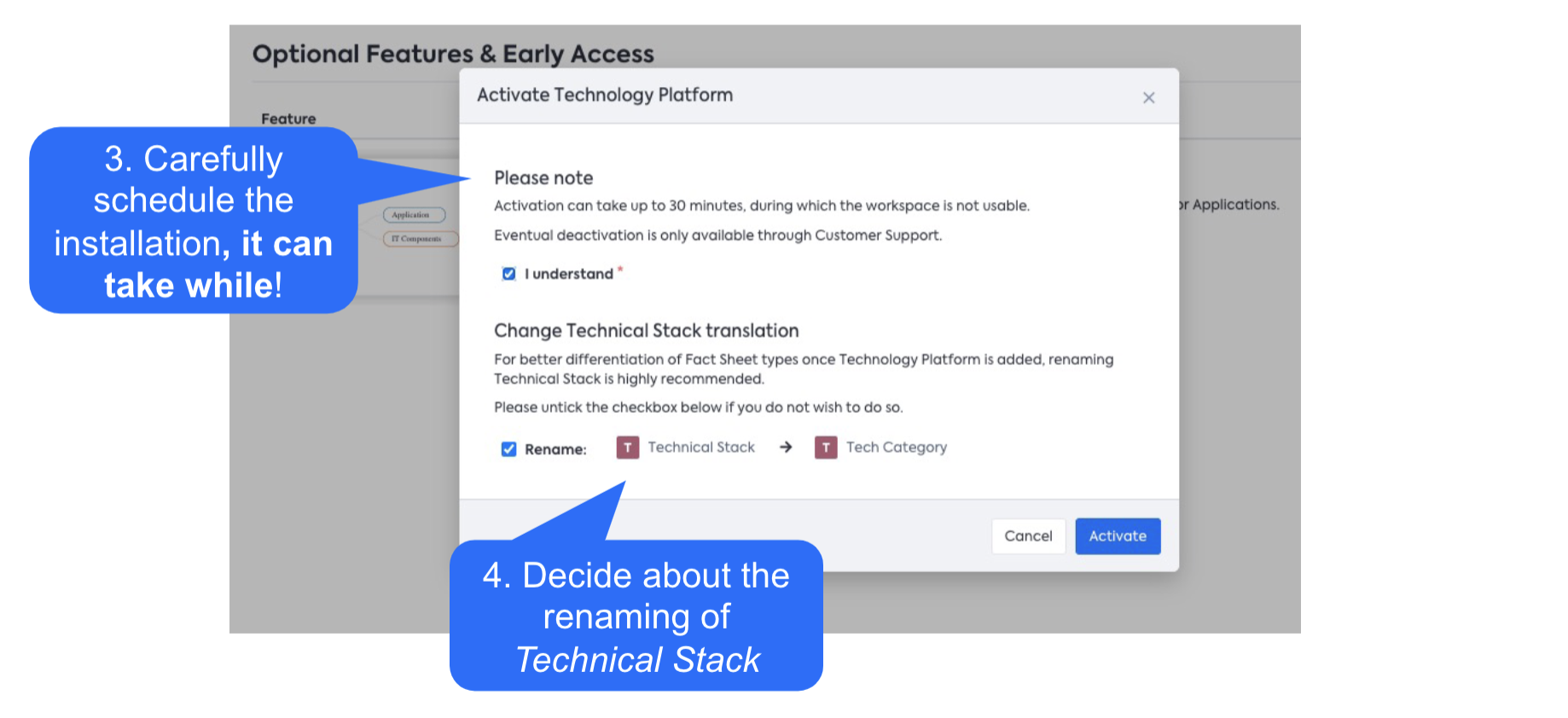
Refresh Browser (and wait)
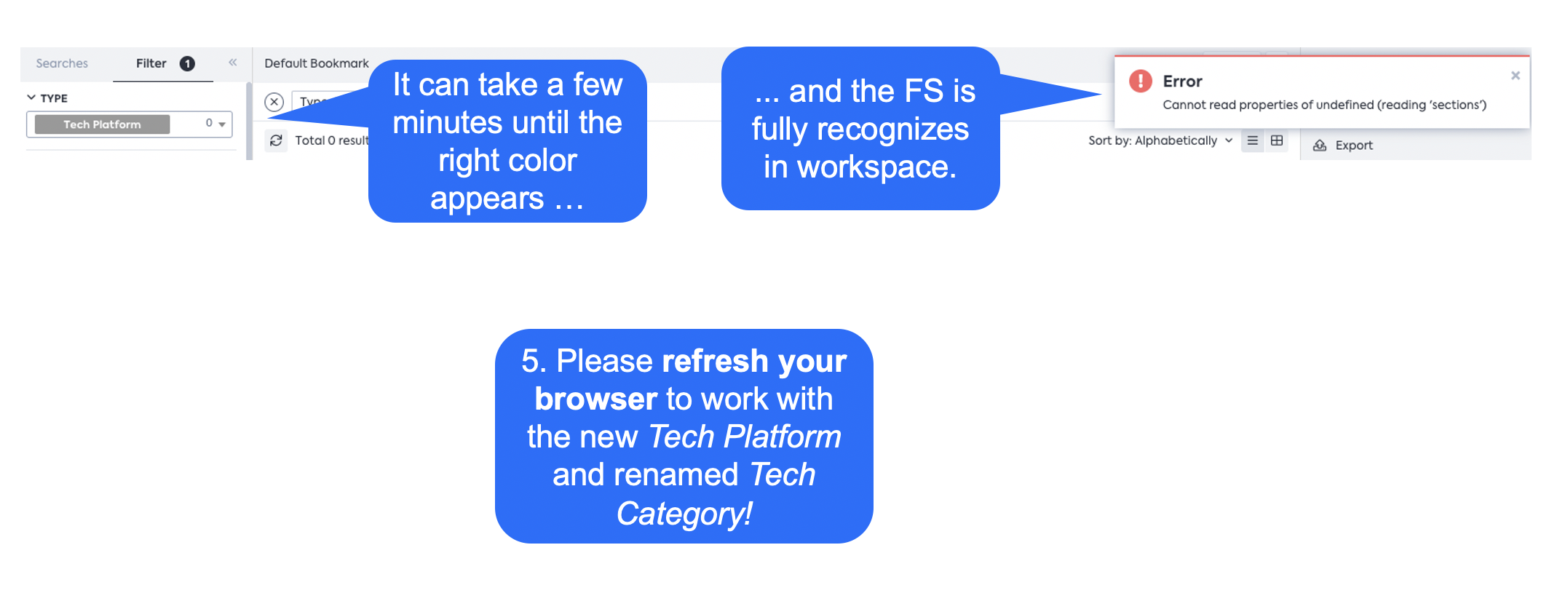
Define Tech Platforms
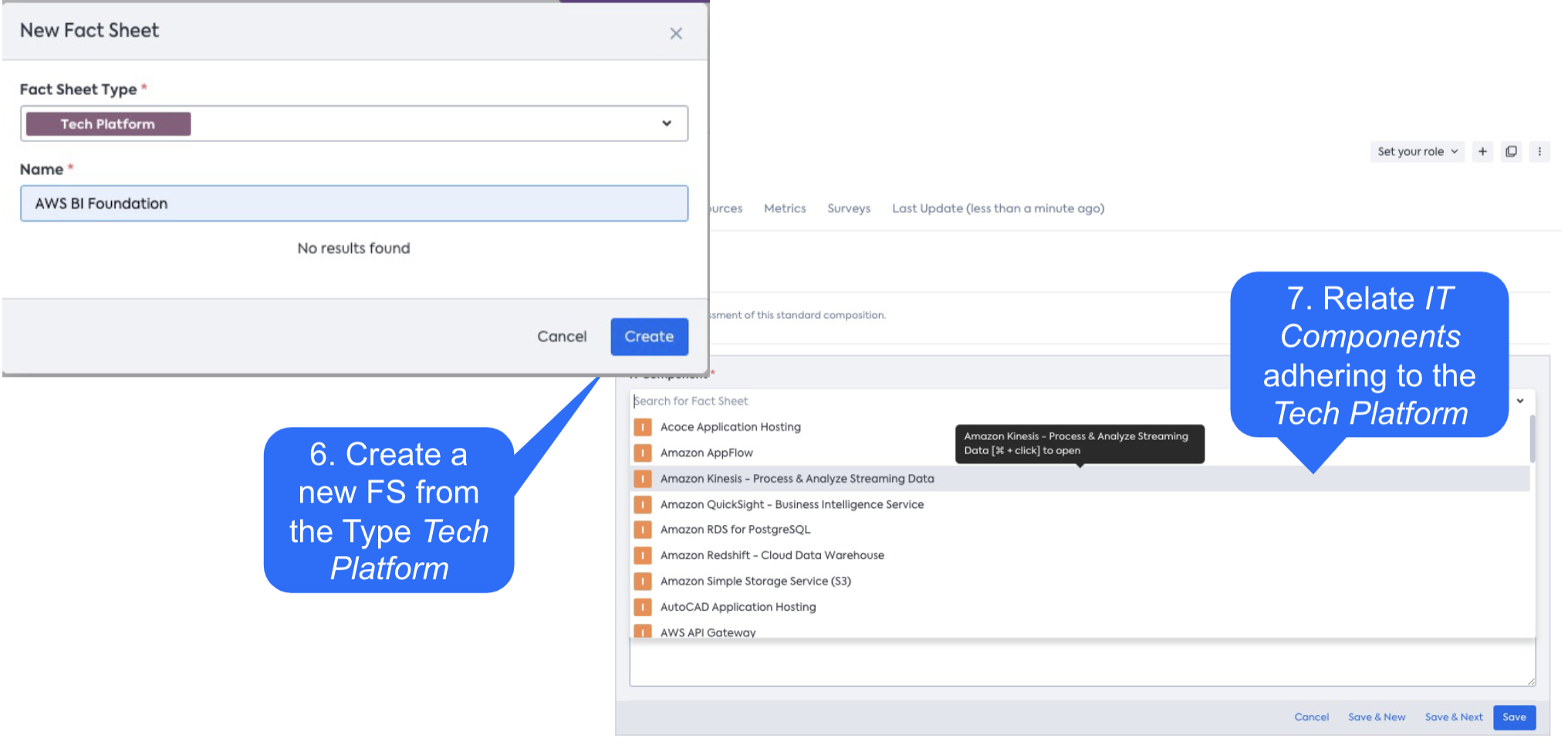
Connect Tech Platforms with Applications
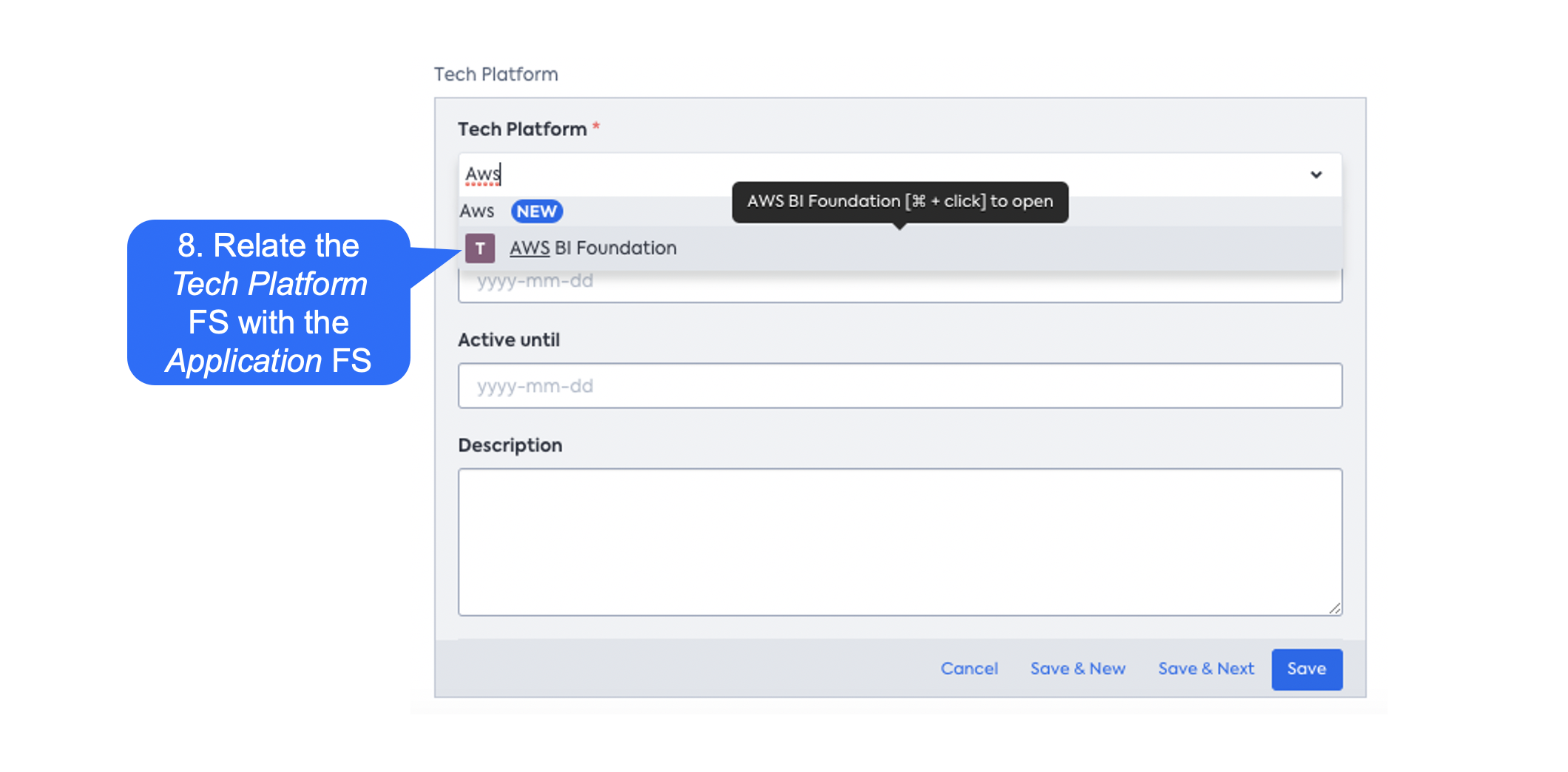
Information
It is possible to have more than one platform per application.
Add IT Components to Applications
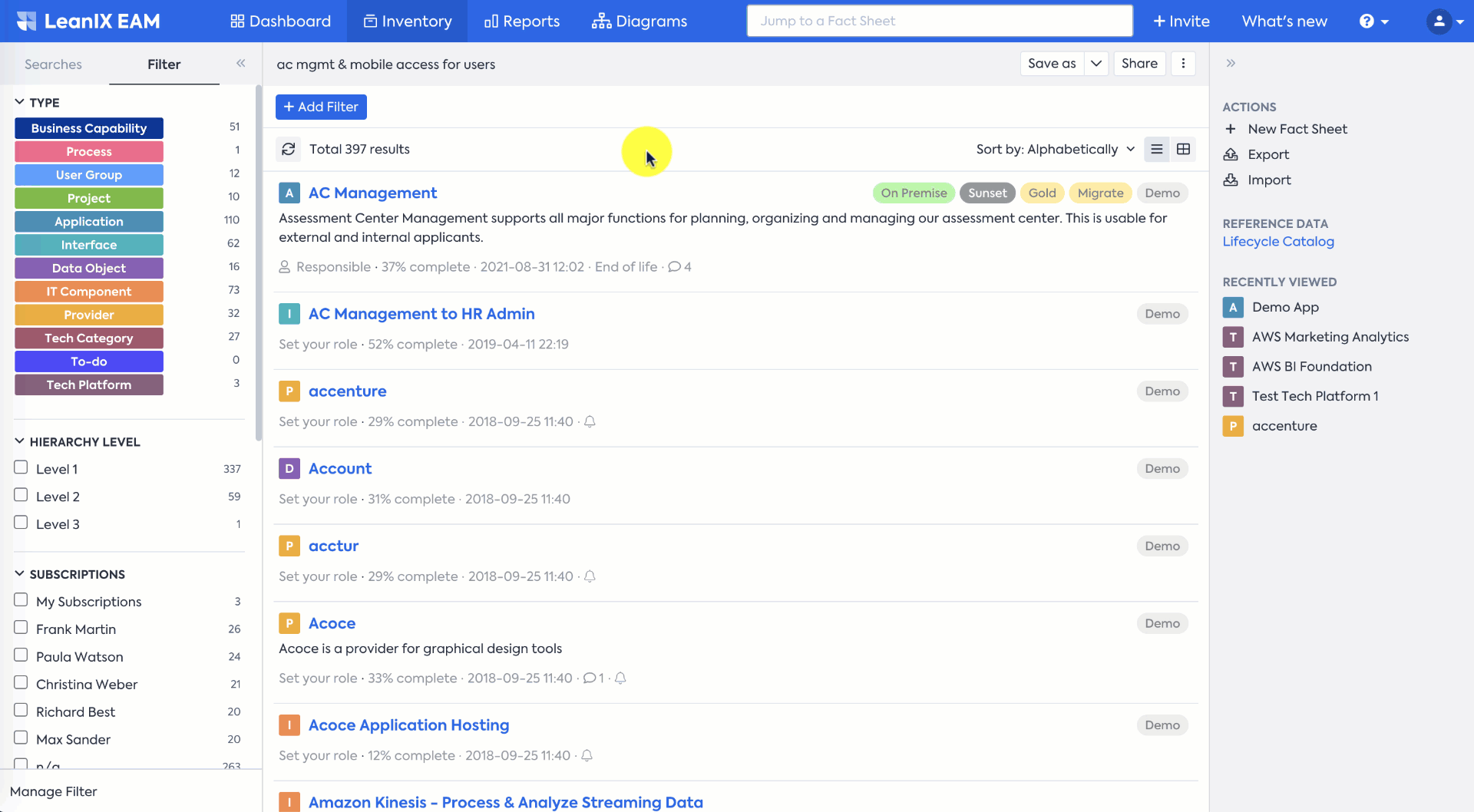
- Navigate to the Fact Sheet of choice.
- Go to the 'Sourcing' section.
- Hover over the 'IT Components' section, and click the 'Add' button (use the "..." button for multi-select).
- Search for the 'IT Component' that you would like to associate, fill out other info as required, and click 'Save'.
Updated about 1 month ago
