Modeling: Process
In this section, you will find best practices for modeling processes.
Important Information
This page is a modeling guideline for Meta Model v3. For updated guidelines for Meta Model v4 see Meta Model v4.
Fundamentals
Processes are important in LeanIX because they provide an overview of how an organisation structures their task execution and which parts of the IT landscape their Processes rely on.
For the start, some things are important to consider when modeling Processes:
-
Define "How"; not "What"
-
Short term: Processes are not stable over time because organisational changes might also change they way things are done, thus changing the Processes
-
Organization dependent: Processes are supported by specific applications, which are related to specific user groups
-
Depth rather than breadth: Processes should be specific representations of tasks that are executed in the business
-
Accepted by all stakeholders: Every stakeholder has to accept the processes so that they can become a common basis for discussion and planning
-
Processes can have multiple Applications: Processes are important for Applications because once the relation between the two exists you can easily see which Application supports which Processes
Best Practice
Think about what Processes are necessary to model and to which category they belong for a potential hierarchy.
Which Processes do you really need to visualize?
Information
We purposely do not provide a best practice poster for Processes because Processes are very specific and different in each organisation
When modeling Processes, it is important to determine the number of hierarchy levels beforehand. We suggest one simple variant and one more sophisticated variant for modeling Processes:
-
Flat (Use tags): This is the simple variant in which you tag Processes that belong to the same category with the same tag.
Example: Process 1 and Process 2 both have the Tag "Core IT Process", while Process 3 and Process 4 have the Tag "Supportive IT Process". -
Hierarchy: This is the more sophisticated variant in which core Processes can be parent to to more detailed processes of the same category.
Example: Process "Core IT Processes" is parent to Process 1 and Process 2.
Best Practice
Two-level hierarchy is good. More levels are also possible but a too high complexity can create difficulties.
SAP Signavio Integration
The LeanIX Process Fact Sheet provides metadata about the Processes rather than detailed information and process models that deliver insights about the Processes.
If insights are needed, we suggest using the SAP Signavio integration, which allows you to create detailed process models in SAP Signavio and enables the import of these process models directly into LeanIX.
Further options for modeling Processes
Besides the SAP Signavio integration, the Resource tab on the Process Fact Sheet allows you to add diagrams that were created in LeanIX and also links that lead to diagrams you built in Lucidchart, Visio or other 3rd party tools, which provides another option for modeling processes.
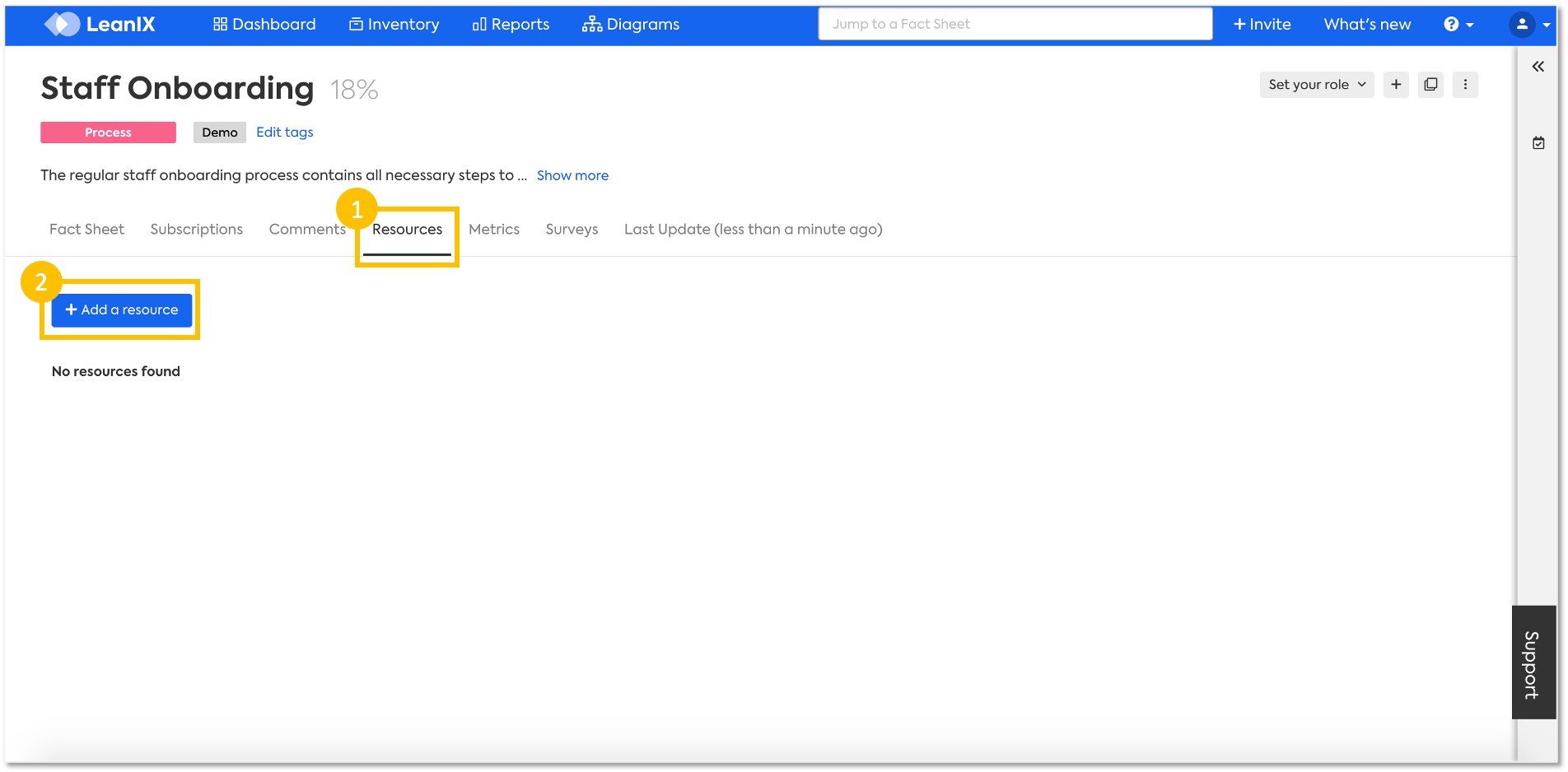
Updated 29 days ago
