Target Architecture
Evolve your Application Landscape.
Motivation
An Enterprise Architect’s (EA) role is elaborate and extremely dynamic. They can deliver great value by cutting cost and complexity by aligning IT concerns, technology tools, and strategic business goals. Enterprise Architects should not only look at the current state, but also plan ahead in terms of how the future state can be achieved. They need an overview of the current Application Landscape as well as how it should look in the future.
If you would like more information on this topic, please read our White Paper The Enterprise Architect of Tomorrow (linked below).
The Enterprise Architect of Tomorrow
To get an overview of all Applications, you can use the Application Landscape report.
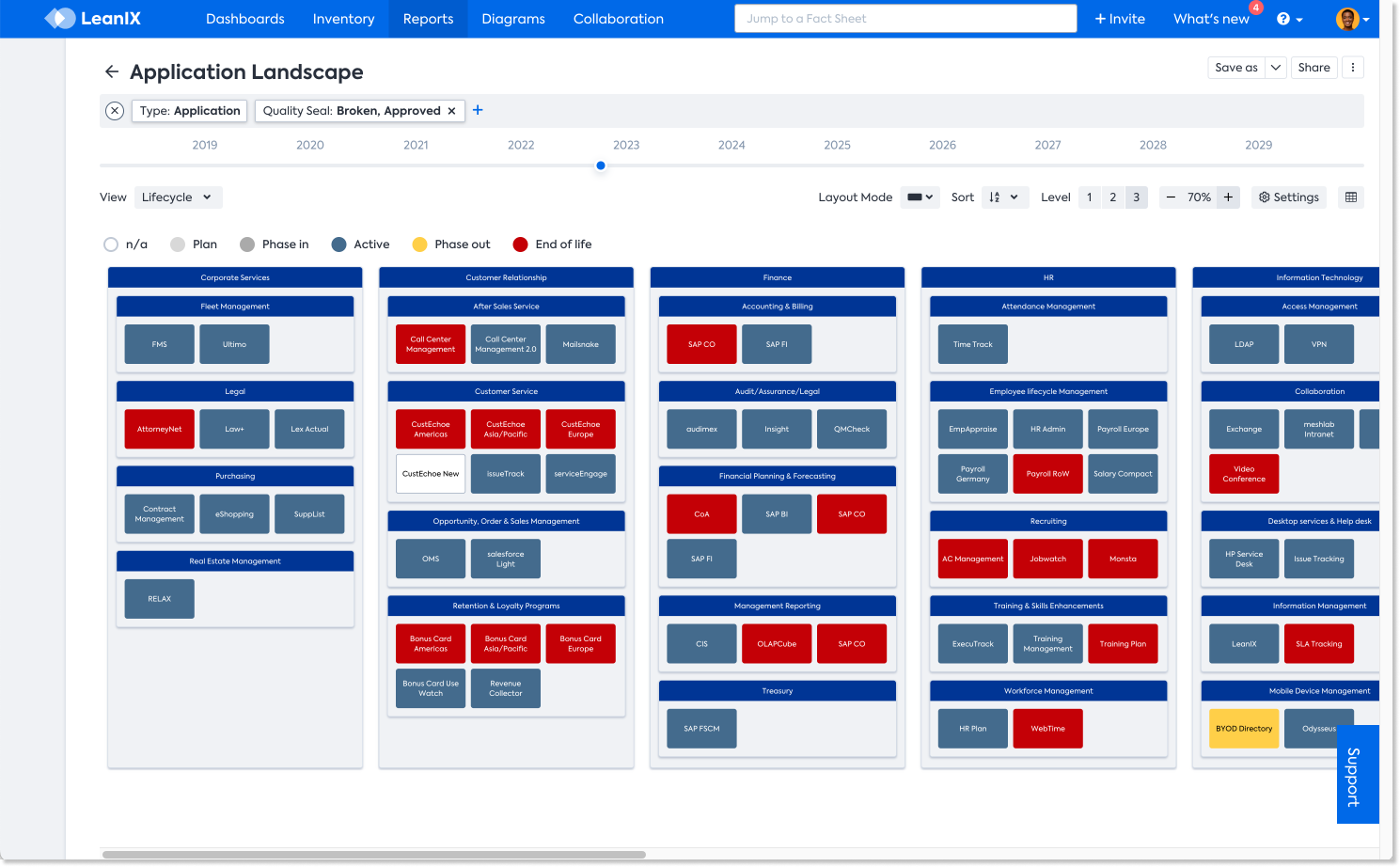
1. Set your Baseline
To see the Baseline in the correct way you need to start with gathering important information about the current inventory and all the applications in the selected area. You want to make sure your landscape is complete and gain a first insight into the application and its relevance to the business.
The typical process is as follows: Compile the available documentation (e.g. from Excel, SharePoint, Visio) in LeanIX. This step forms the basis of the inventory. LeanIX enables automated integration with other helpful tools, such as CMBDs, business process modeling tools, and ERPs to present the baseline.
Best Practice:
It can be hard work to get a complete and actionable overview of your Applications. LeanIX offers you a hand full of options to check for completeness, decision-relevant attributes (e.g. Business Criticality, Functional Fit, Technical Fit) and ways to collect them in an efficient way (e.g. using surveys). Nonetheless, it is always helpful to get in personal touch with your stakeholders and talk about sensitive topics like rationalization in workshops or dedicated interviews.
Once you have inserted all the required information in LeanIX, it is easy to get an overview of your Baseline Application Landscape. To do this you need to go to the Report Application Landscape and set the filter to Active Today. If you need further information about Using the Lifecycle Filter read our section Additional Filter Options.
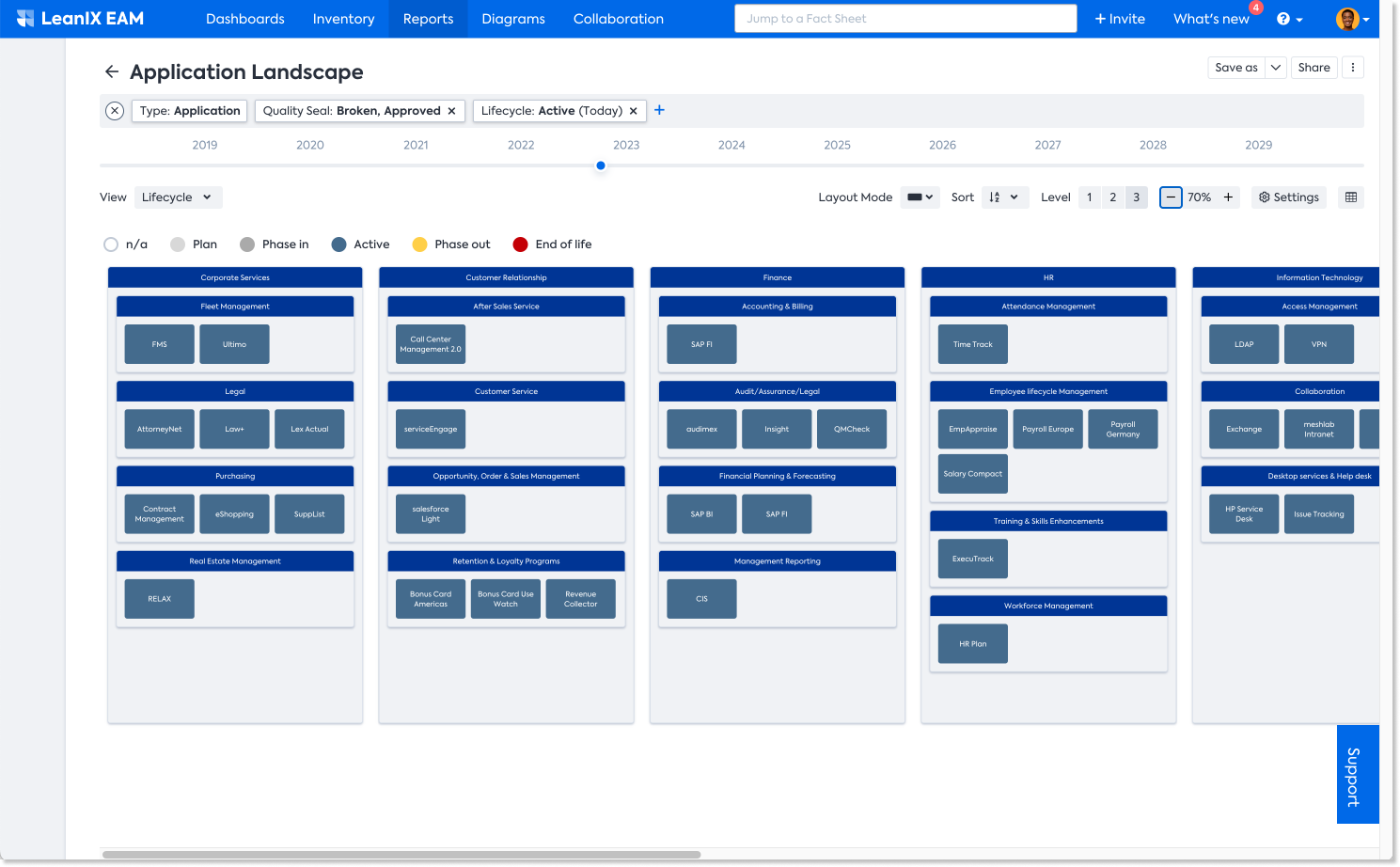
Best Practice:
It might be useful to include other Lifecycle states in the Report. To do so choose Plan, Phase In, and Phase Out to have a more differentiated view on your Baseline Architecture.
2. Assess your Baseline Architecture
At the end of the evaluation process, you will have collected enough relevant information to give strategic advice on rationalizing applications and recommend the appropriate measures for each application used. Recommendations should be based on your strategic approach to IT. What we see in many cases is the usage of the TIME-Model to define normative strategies for driving your application landscape towards the desired state.
TIME-Model:
Tolerate
Since it has high technical quality, there is not a lot of time or money invested to support this application and it is providing a certain amount of value. Since the value is not negligible, it is being used, and it doesn't cost a lot to keep the lights on - the application should be tolerated and possibly redesigned for better business alignment.
Invest
The application is stable, it doesn't require a lot of support, and it is architected well. The business uses it. There is an attributable and recognizable value. These are the applications worth investing in further to get even better returns or reduce costs.
Migrate
Discard the application, and migrate the data and users to an existing Application (e.g. redundant applications). Unify multiple applications to a common version/technology platform. Merge applications (either physical, logical, or both). Replace the application with a standard commercial solution.
Eliminate
Eliminate useless Applications (possible reasons: no business value, not used, low utility, based on obsolete software).
LeanIX supports you in adapting the TIME-Model using Tags. You will then be able to look at your Application Landscape and see the different categories of applications in a heatmap view. If you need more information on how to handle Tagging check out our section Use Tags for more powerful insights.
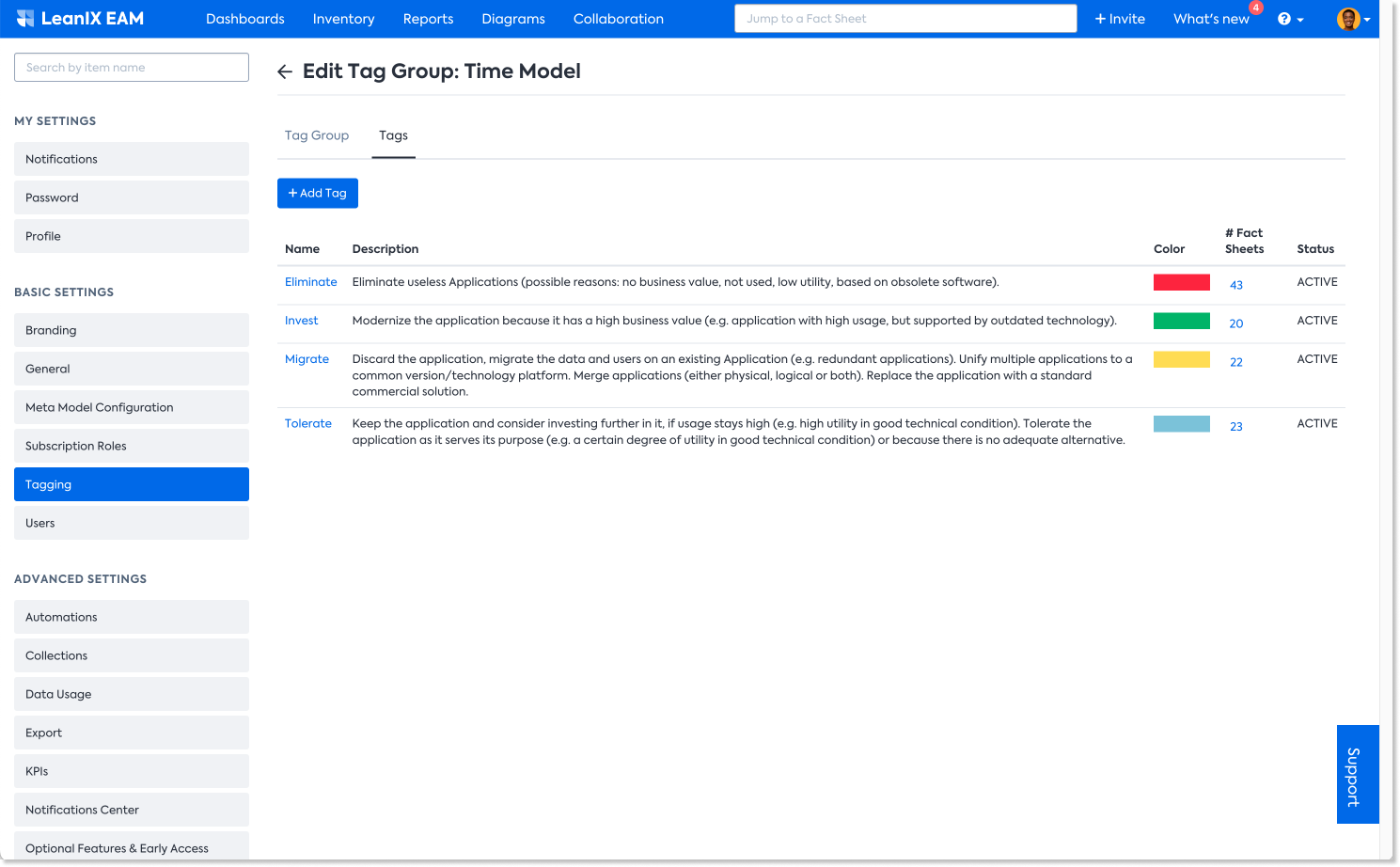
Once you have tagged your Applications you get a strategic overview of which Applications you would like to keep in the future (Tolerate, Invest) and which Applications will not be part of your Target Architecture (Eliminate, Migrate).
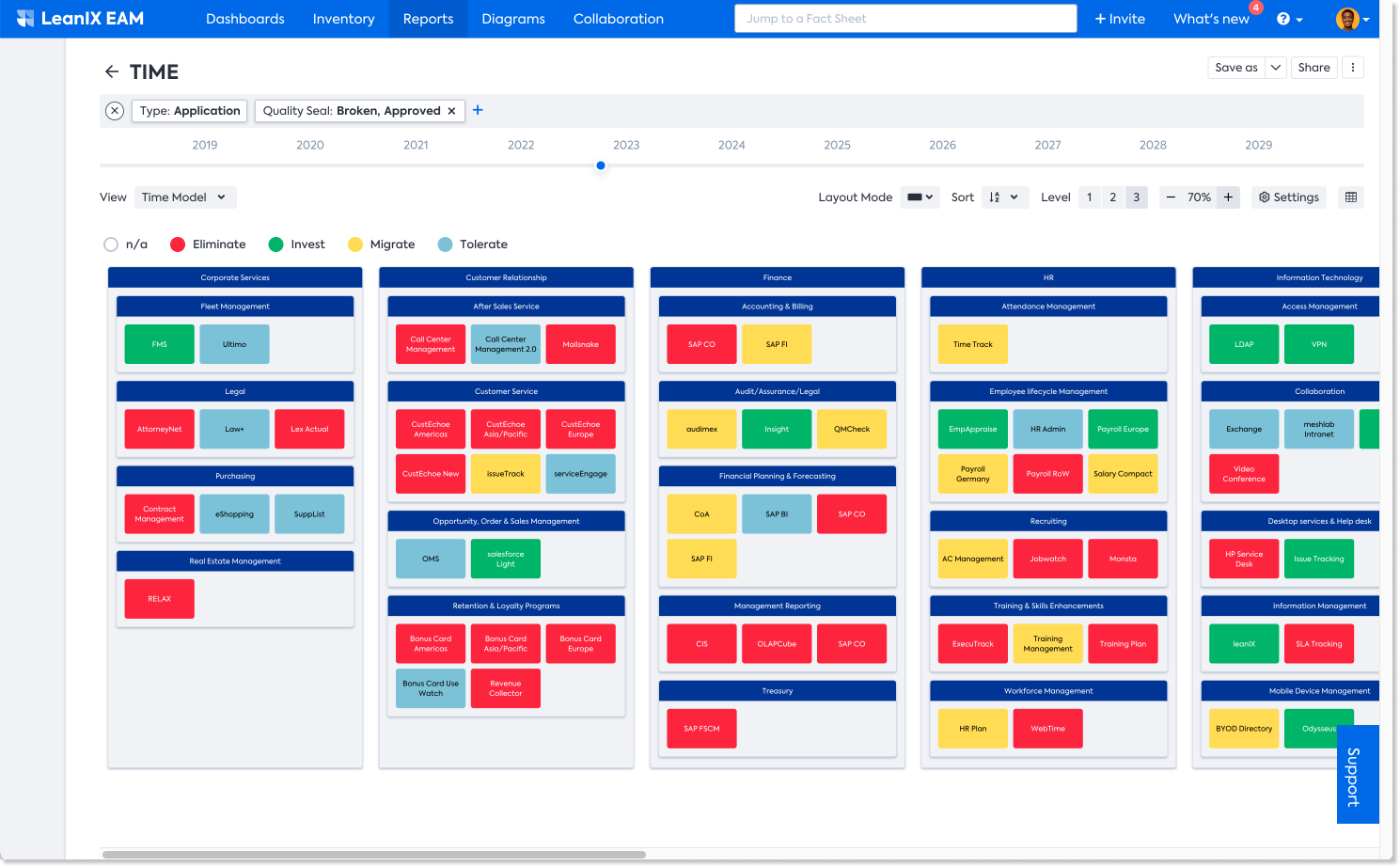
3. Define your Target Architecture
What you would like to see as a result is your Target Application Landscape to a certain point of time in the future. To do so all Applications tagged by Tolerate and Invest need to be in Lifecycle: Active to the point of time you want to achieve your Target Architecture. All Applications tagged by Migrate and Eliminate the need to be in the Lifecycle Status End of Life (See table below).
| Time Model | Phase 1 | Phase 2 (Target Architecture) |
|---|---|---|
| Tolerate | Lifecycle: Active | Lifecycle: Active |
| Invest | Lifecycle: Active | Lifecycle: Active |
| Migrate | Lifecycle: Phase Out | Lifecycle: End of Life |
| Eliminate | Lifecycle: End of Life | Lifecycle: End of Life |
Your Landscape then shows the lifecycle of your Applications to the point in time you want to have implemented your target architecture. As soon as you entered all necessary information on the Application Fact Sheets (see Manage Migration section below), you will see how your Application Landscape has changed. All Applications tagged with Eliminate and Migrate will be not displayed anymore.
Best Practice
Using the TIME-Model to describe the strategic approach of developing your Application-Landscape is just one option. Tagging allows you to adapt the approach to your own needs. Anyways, it makes sense to use the information from LeanIX to define our target architecture like Business Criticality, Functional Fit, and Technical Fit.
4. Manage Migration
Managing the Migration from your Application Landscape Baseline to the Target Architecture involves a lot of work that you can probably not do on your own.
Best Practice
To manage the migration you should get your Program Management Office and IT-Strategy department involved.
To achieve a nice output for your migration planning, it is necessary to fill in the Lifecycle information for every Application that is affected by elimination or migration. LIfecycles to be filled out are "Active", "Phase Out", and "End of Life").
You also need to connect the Applications which are tagged by Eliminate, to Projects (e.g. Rationalization Wave 1, Rationalization Wave 2, Rationalization Wave 3).
As soon as you fill in the Lifecycle information for every Application in your scope and connect them to the Projects, you are able to use the LeanIX Project Roadmap below. Now you have an overview of when your Application will be in the Lifecycle Status Phase Out or Eliminate.
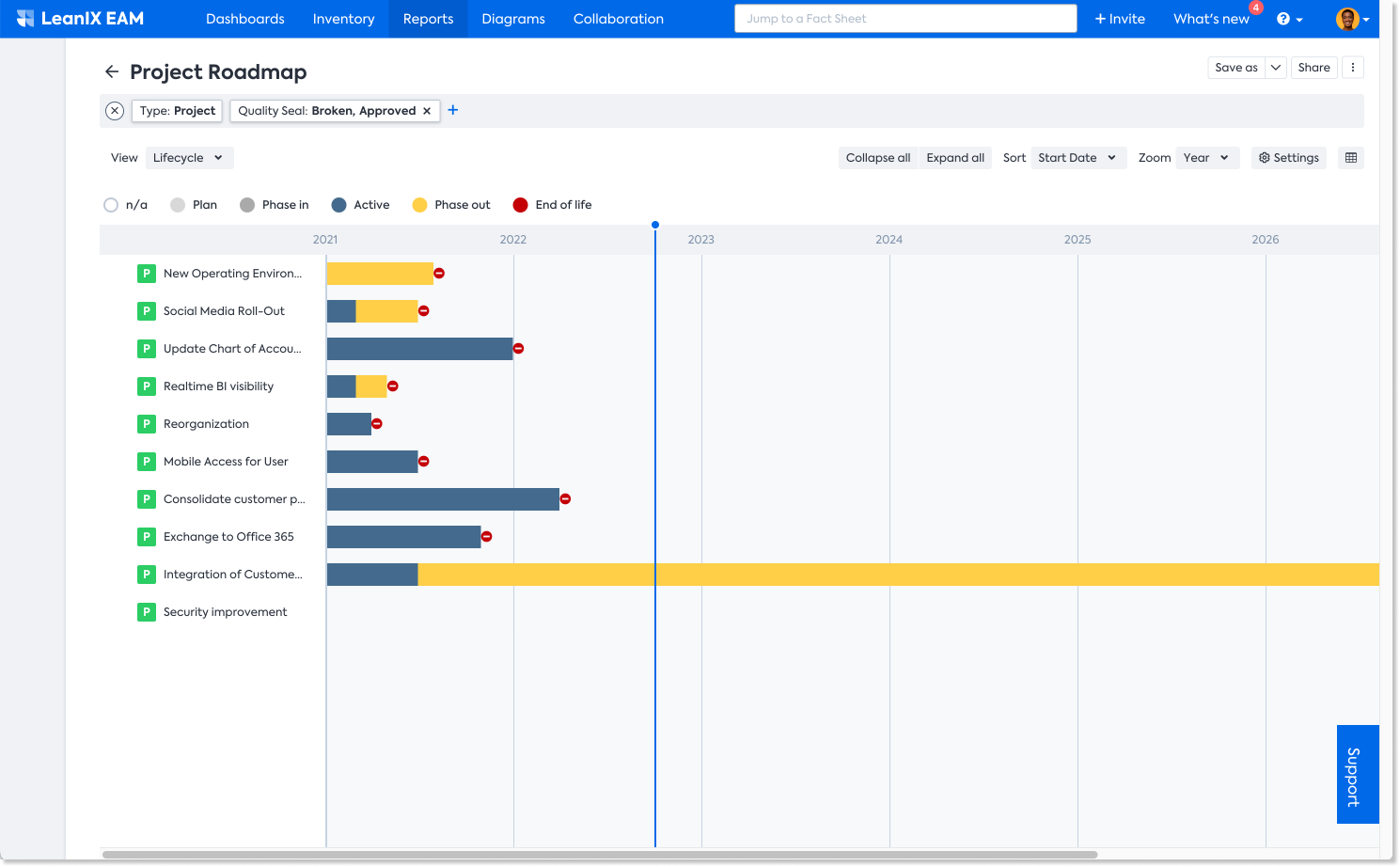
Information:
If you already have Program Management software, an integration between both tools might be valuable to keep data ownership clear.
Planning the rollout of a single application
Now after you have planned your target architecture at the portfolio level, it's time to focus on single applications. Besides the global lifecycle, you can manage when an application is rolled-out, e.g. for a specific user group, by utilizing the active-from and active-until attributes on the relations.
Important
Active-From and Active-Until will never "overwrite" the global lifecycle. Make sure that both are aligned.
In the Reports section, applying lifecycle filters allow you to take different perspectives, e.g.
- Without a filter: Show all user groups using the application disregarding time

- Today: Show only user groups where the application is active
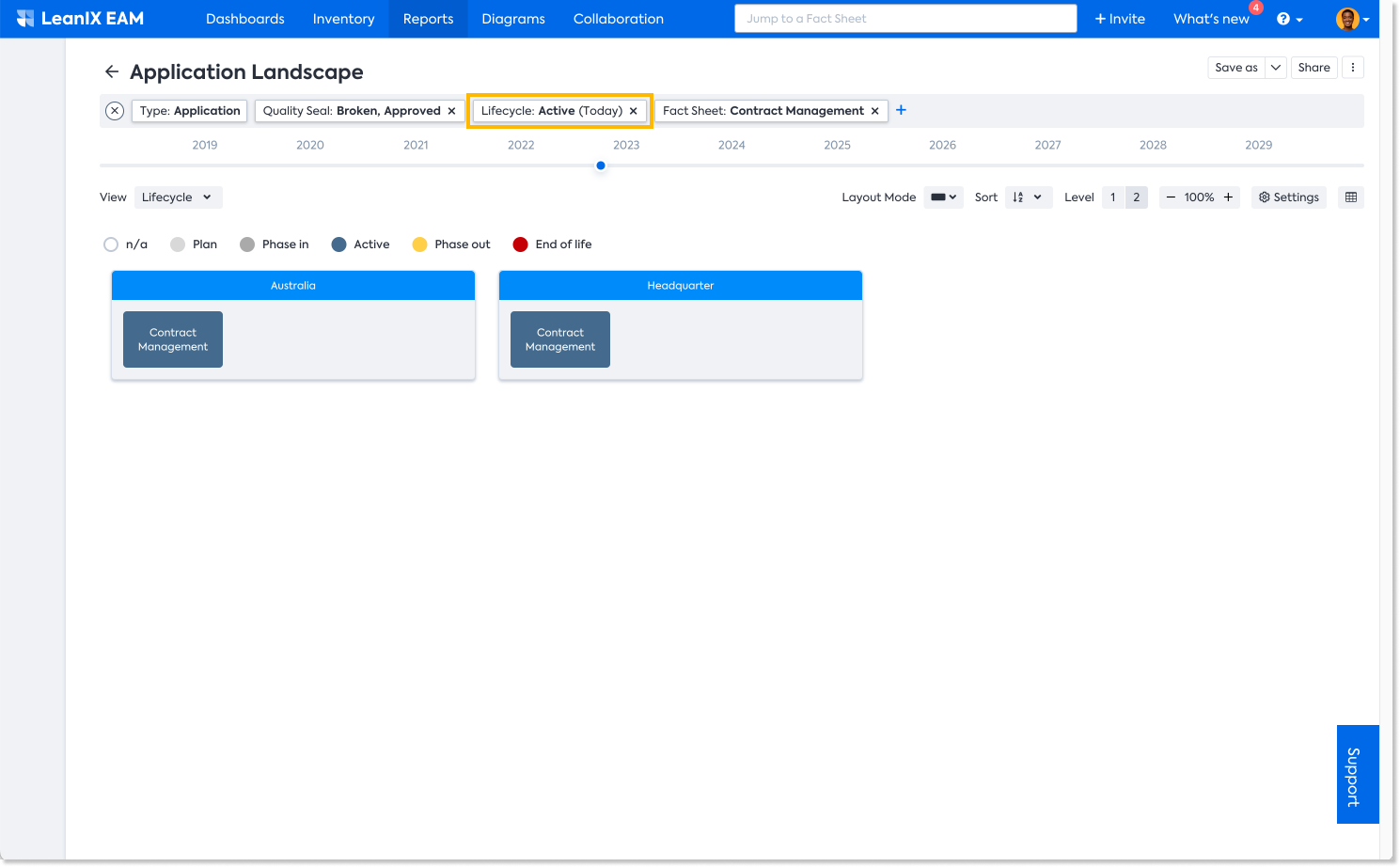
- As a rollout plan via the Application Matrix
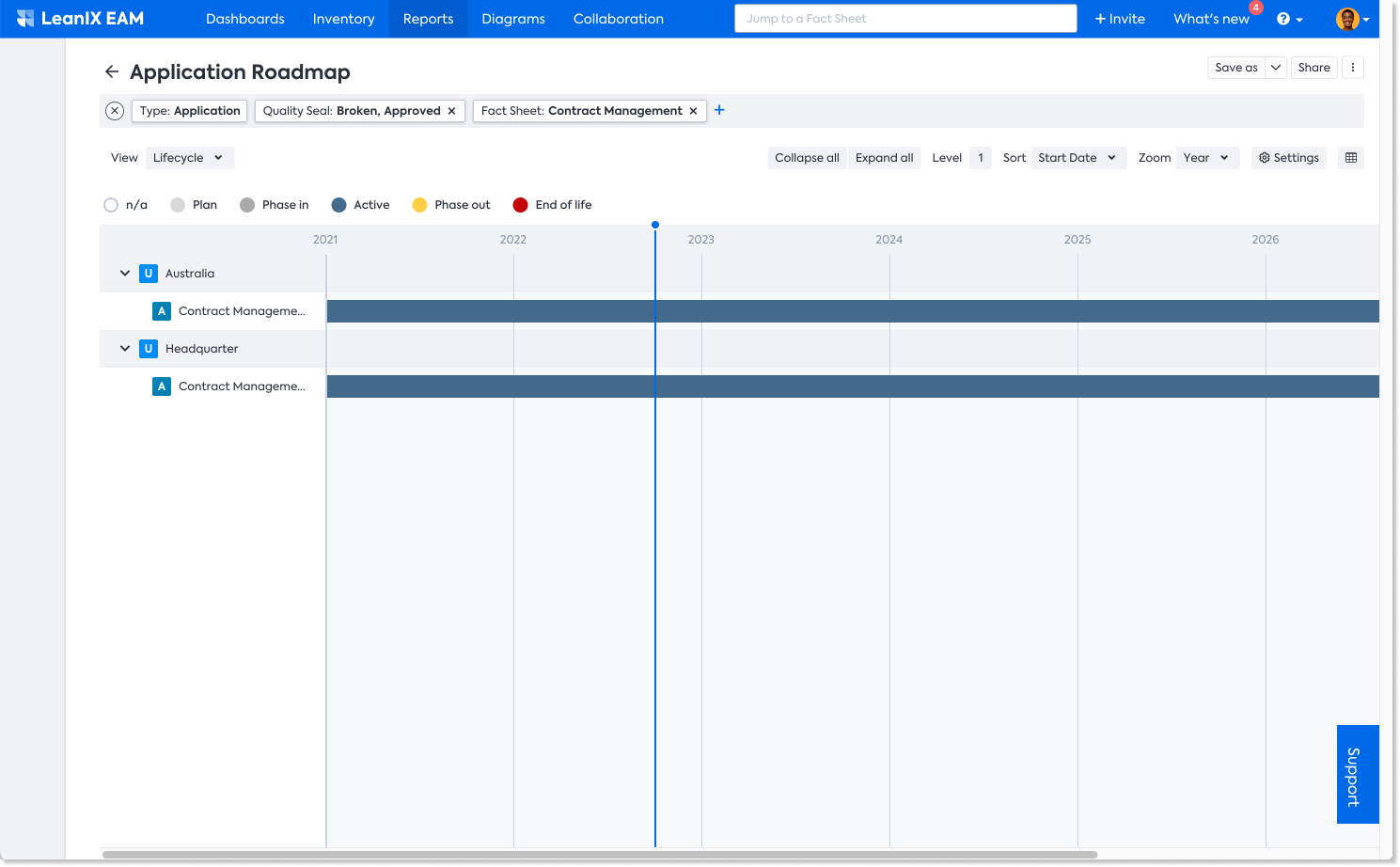
Updated over 1 year ago
