TOGAF®: An agile approach
A popular solution for bridging the gap between TOGAF® and agile architectural frameworks are shared platforms for co-operatively performing enterprise architecture management. LeanIX’s own Enterprise Architecture Management (EAM), for example, offers functionality to collaboratively define, implement, and track IT entities at every phase of the ADM process.
In particular, its benefits can be variously applied in these manners:
Foundation (TOGAF® Phase A)
When laying the first bricks of the ADM, one must: (1) define an architectural vision; (2) examine the scope of the entire project; and then (3) plan which stakeholders are to be involved. The LeanIX EAM offers a flexible data model capable of supporting any TOGAF® project.
Your company’s particular strategy and business model will determine the scope of your architectural vision, so consider attaching your TOGAF® "Request for Architecture Work" and "Architecture Definition Document" right inside a LeanIX Fact Sheet—the single-page repositories for all information on architectural objects—to supplement Phase A.
Project Fact Sheets can also store central information for your ADM. These pages can be customized to display estimated set-up and implementation timelines, budget costs, providers involved, and all related applications plus their associated business capabilities.
At this early stage of the ADM, the LeanIX EAM can facilitate TOGAF® with:
Fact Sheet subscriptions
List the names and roles associated to the properties of your operation by assigning individuals to a Fact Sheet—whether as “Responsible” or “Observer” or “Accountable.” This is a simple way to see who is involved in your architecture’s development and for what reason. As well, Fact Sheets can be configured to not only show high-level strategic drivers but also the individuals responsible for the applications under review.
Example: For the Fact Sheet "AC Management V1" below, three individuals with different job functions and responsibilities have been attached to the application. It's therefore clear who is in charge of maintaining the data (see Image 1).
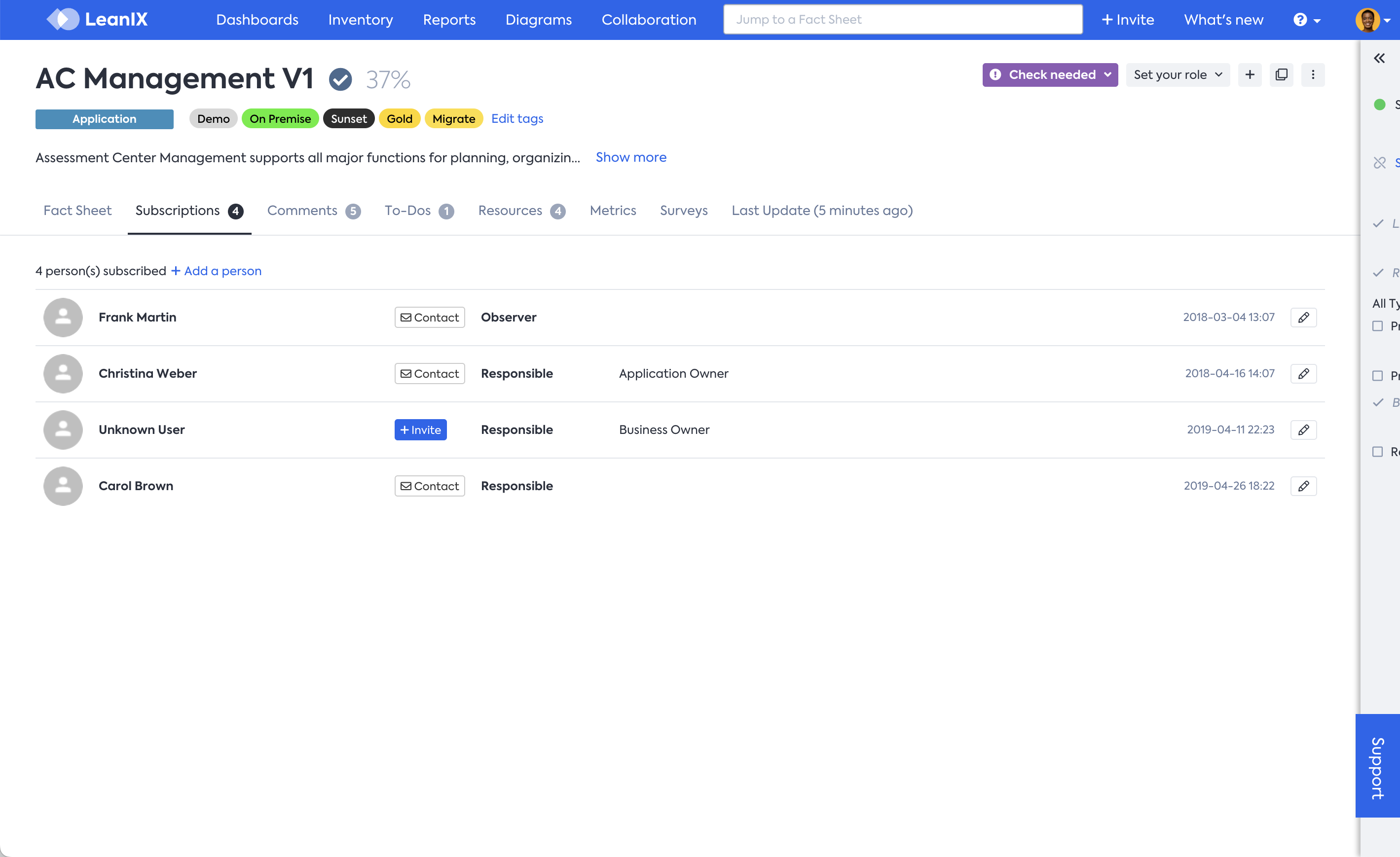
Image 1: IT management role setting
View of associated project and application stakeholders in the LeanIX EAM.
Baseline and Target Architecture (TOGAF® Phase B, C, D)
After setting your architectural sights in Phase A, it's time to determine what gaps exist between your baseline and target architecture (i.e., what you have versus what you want). From business to information systems to technology architectures, Phases B, C, and D are when you reveal what's actually sitting inside your operation.
This is when the following reports from the LeanIX EAM work best.
Information
Realizing Post-Merger Synergies in Your IT Application Landscape [White Paper]: Find out what methods for consolidating IT Application Landscapes exist and what steps should be taken to consolidate an IT landscape from a merger.
Application Landscape
Once applications have been mapped to business capabilities and contextualized with information on how they're being used, a strategic overview of your application landscape can be conducted to determine what benefit they might serve in future architectures. Conclude whether applications should be left untouched based on usage levels and value, modernized through investments to preserve ongoing business value, merged or substituted because of redundancy, or eliminated altogether (see Image 2).
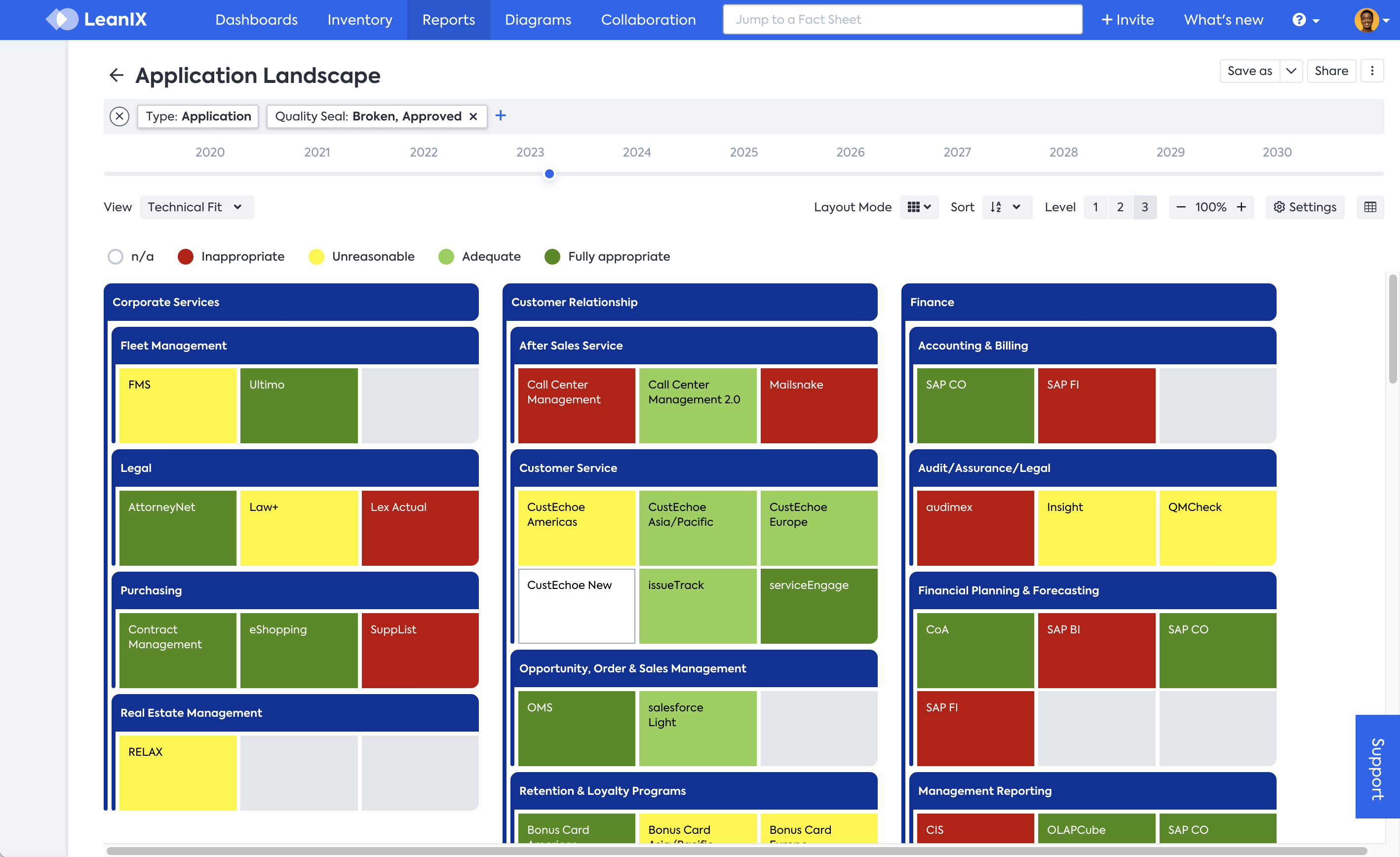
Image 2: LeanIX Application Landscape report
An Application Landscape report presenting the Technical Fit of an operation's applications through five status levels ("Inappropriate", "Unreasonable", "Adequate", "Fully appropriate", and "n/a").
Data Flow Visualizer
A Data Flow Visualizer details how data objects are processed and exchanged. Multiple levels of technical attributes are available within the visualizer to help enterprise architects gain comprehensive knowledge of an application’s full integration.
Look below at the ways in which "AC Management V1" is tied to other services in an operation. It directly feeds into "HR Admin", which in turn communicates to "Payroll Europe" in order to provide data for "Salary Compact" (as seen in Image 3).
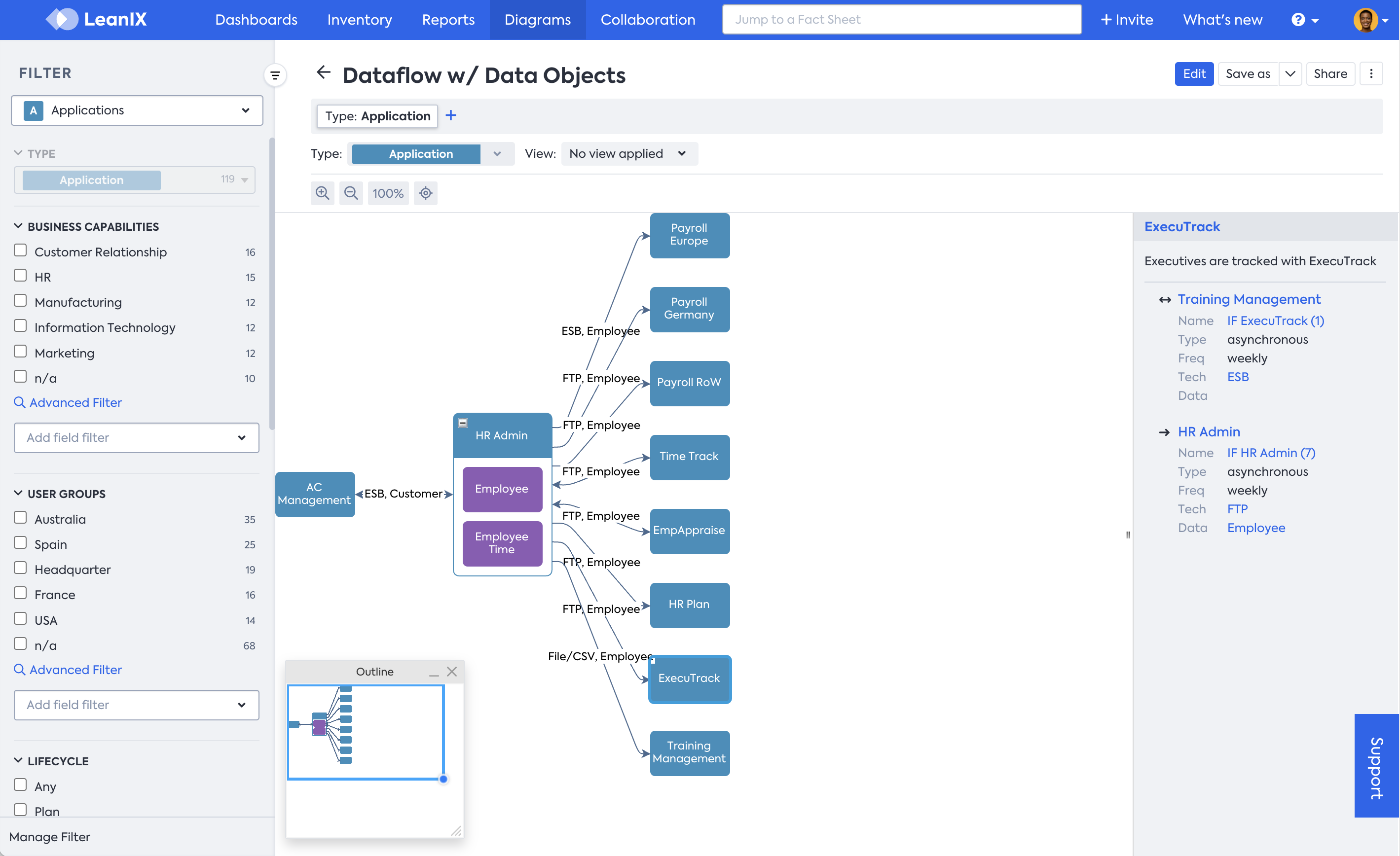
Image 3: LeanIX Data Flow
A Data Flow visualizer charting an application's ("AC Management V1") integrations and processes.
IT Component Matrix
Inspect IT components (e.g., Database, Operating System, Web Server, etc.) and their corresponding technical attributes and service lifecycles from across all operational hierarchies within an IT Component Matrix report. Of note, the LeanIX EAM employs technology stacks to categorize IT components for complete overviews of technology landscapes. For example, as shown in Image 4 below, the lifecycles of services contributing to a provider can be reviewed.
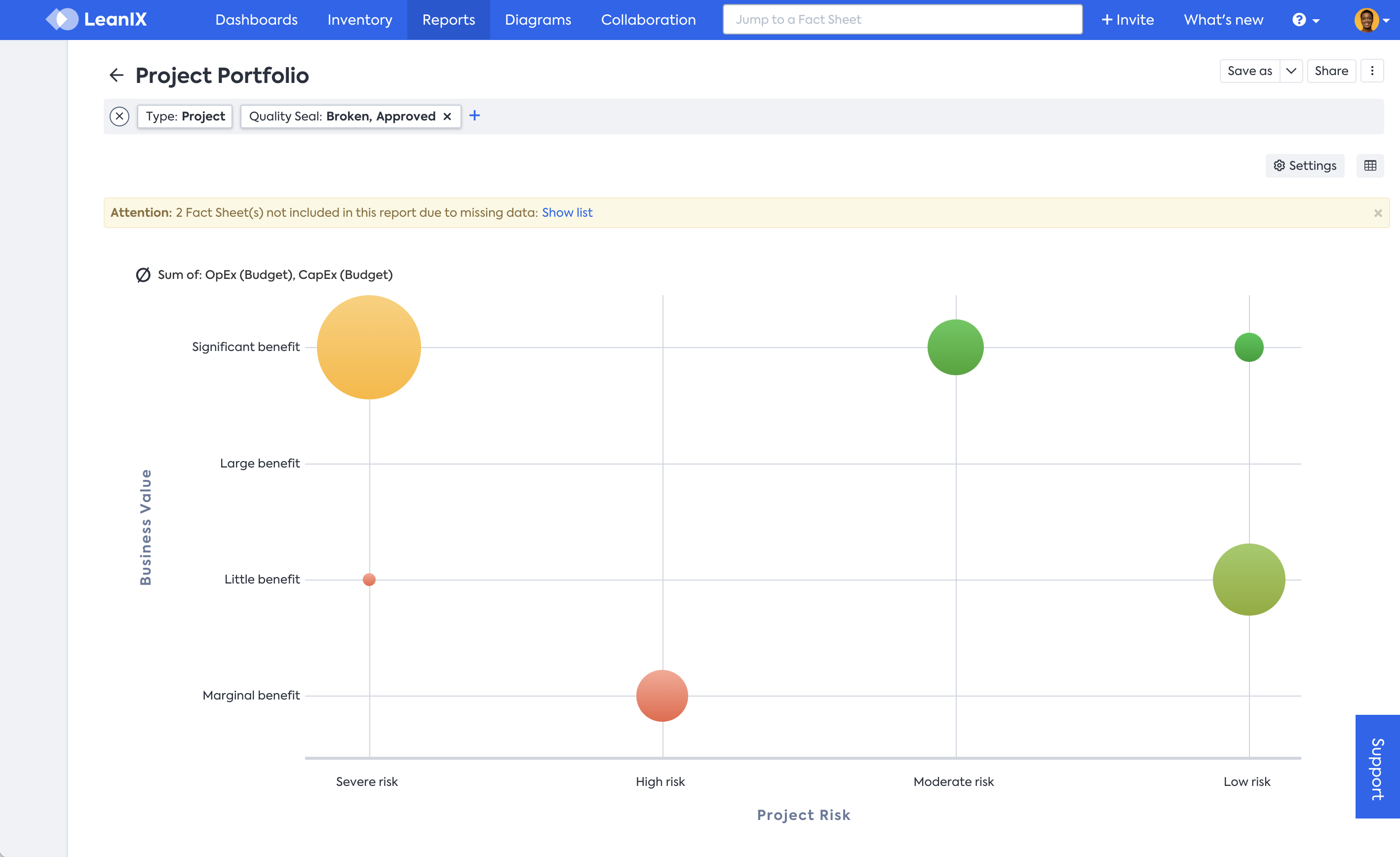
Image 4: LeanIX IT Component Matrix
An IT Component Matrix report showing varying technical components in an operation (arranged by the provider and technical stack).
Transformation Roadmap (TOGAF® Phase E, F)
After architecture is effectively described and targeted, Phases E and F are when to concretely define future steps. What's changing with this architectural re-design—and are blueprints capable of guiding stakeholders?
With the LeanIX EAM, users can design technology roadmaps to avoid obsolescence and foresee value using:
Project Portfolio
As-is, does a project present value to an overall operation? A LeanIX Project Portfolio report groups applications according to business value and project risk to identify current needs. If an IT manager wants to know which applications to keep aboard or jettison, appraisals can be made by consulting the report (like in the example below).
As seen in Image 5, it appears there is a clustering of architectural data posing "Significant benefit" to the value of the business—but also a problematic grouping offering only "Marginal benefit.
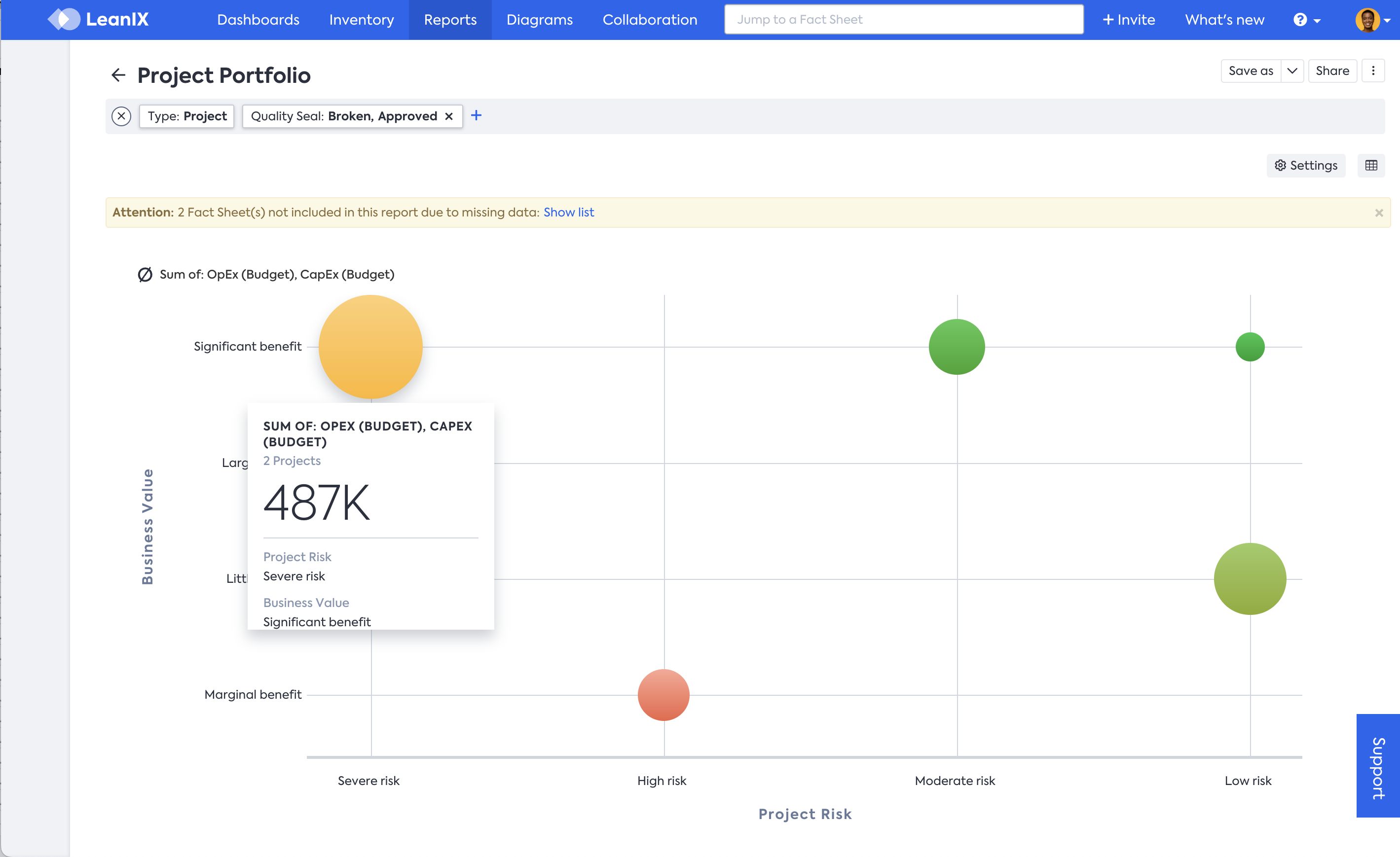
Image 5: LeanIX Project Portfolio
A Project Portfolio report showing Business Value versus Project Risk.
Application Matrix
Determine when indispensable applications are about to be phased out of service—or if they have been already—with the lifecycles view of the LeanIX Application Matrix report. Take note of the below image which shows applications listed by department and country/region. Brazil's "AC Management V1" service will end in 2019 but "AC Management Cloud" is queued up to replace it.
There are many other views in addition to lifecycles, too. Sort by Functional Fit for high-level details on the quality of an application to determine whether it is "Unreasonable", "Insufficient", "Appropriate", or "Perfect".
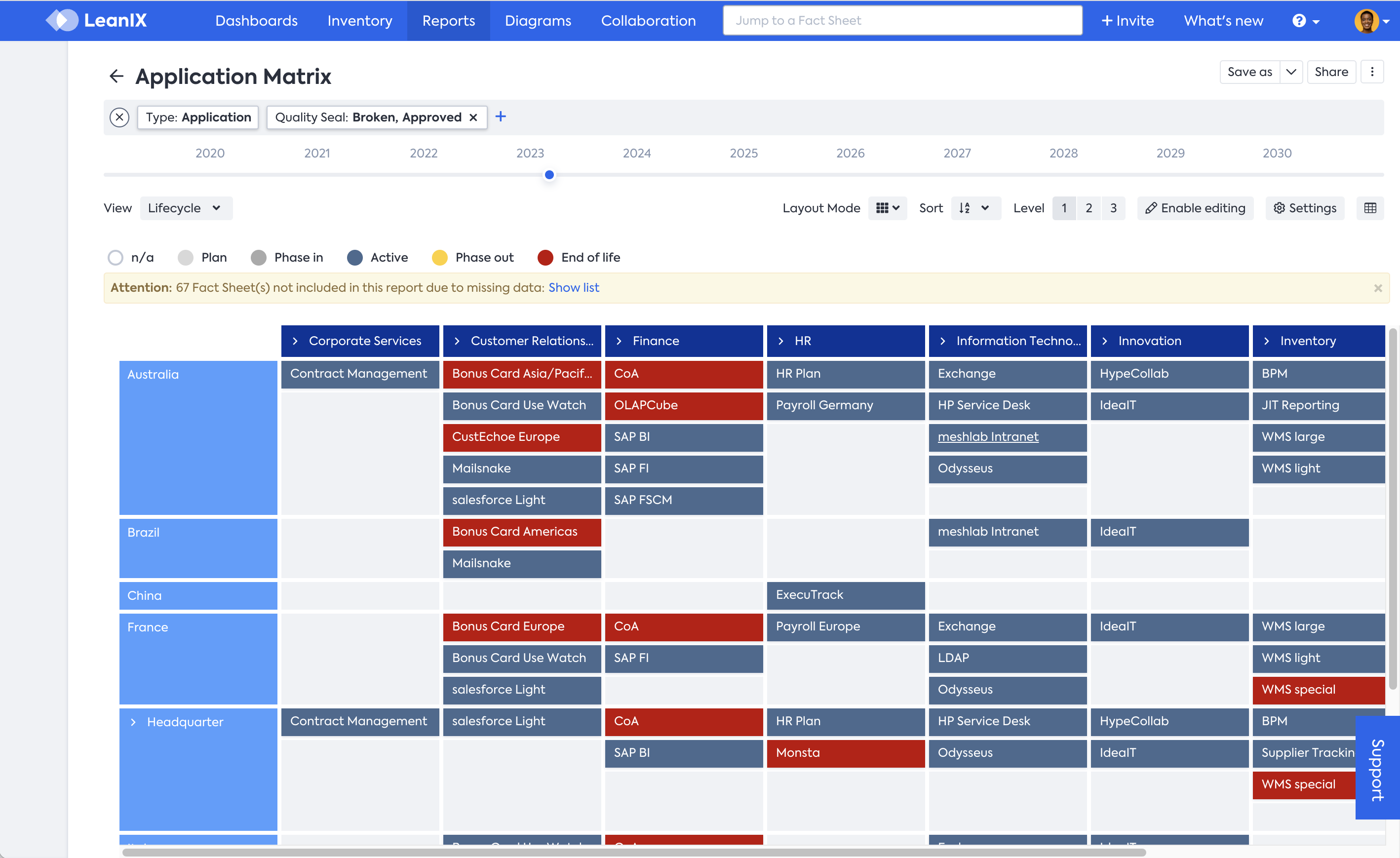
Image 6: LeanIX Application Matrix
The lifecycles of an operation's applications, arranged by year and by working status, as seen in the LeanIX Application Matrix report.
Information
An agile framework to implement TOGAF with LeanIX [Poster]: A step-by-step illustration of how to follow TOGAF’s principles with a lean EA tool. »
Application Roadmap
It is important to know if successors are in place for when applications reach their end of life. A LeanIX Application Roadmap report shows users, in clear terms, what is active and for how much longer—and what is standing by to replace it. Additionally, an Application Roadmap lists the lifecycles of any application’s corresponding components.
In the roadmap below, we can see the lifecycle timeline of "AC Management V1" plus its related successors. Though it seems to be on a collision course into phase-out (yellow) territory, the application's replacement ("AC Management Cloud") is assured to come online to ensure a clean transition.
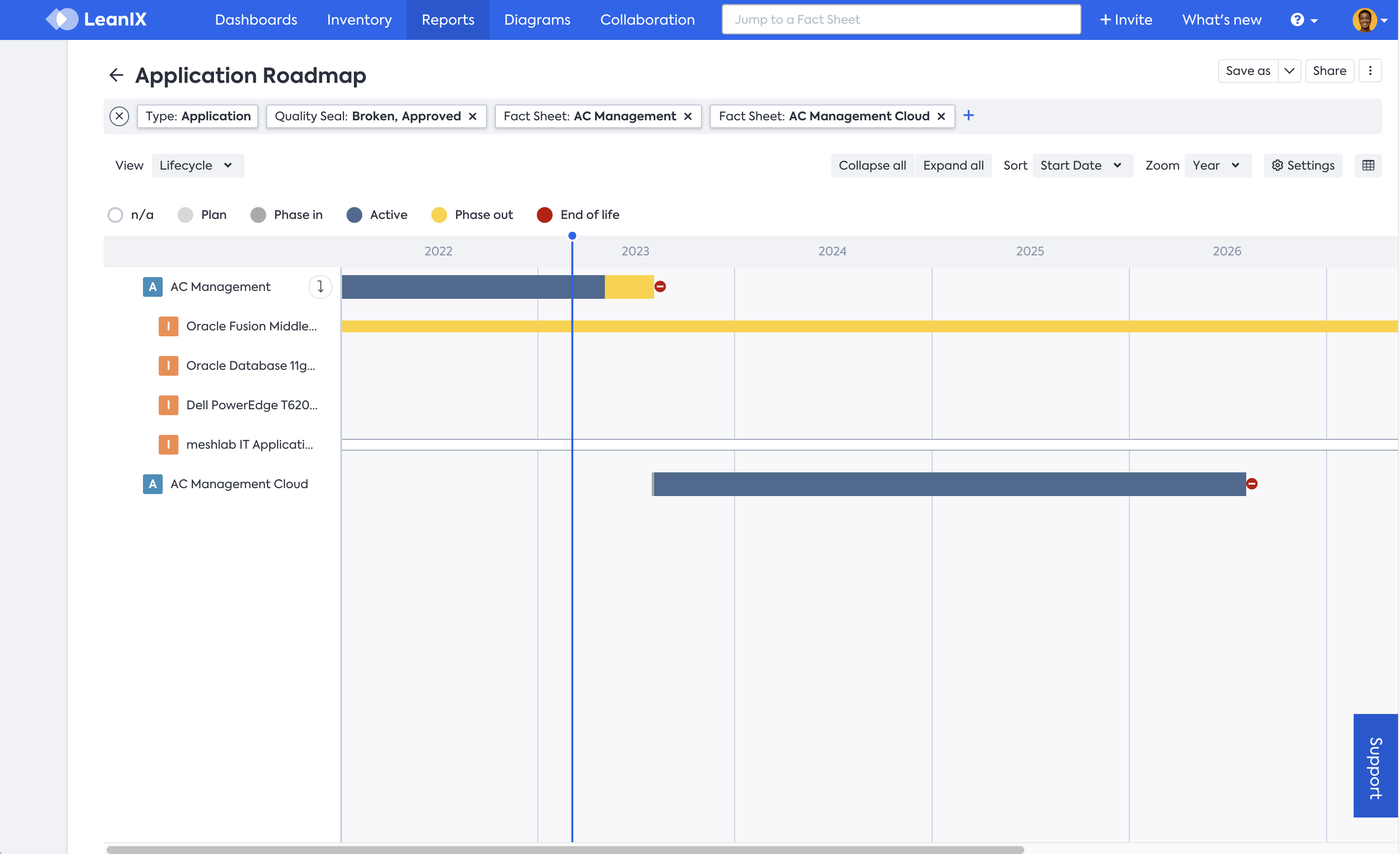
Image 7: LeanIX Application Roadmap
A LeanIX Application Roadmap report displaying, by year, the service lifecycles and successors of applications.
Implementation (TOGAF® Phase G, H)
Everything is decided. Visions have been drawn up and needs have been perfectly expressed to builders. This is the time to implement an architecture.
Closely monitor its construction using LeanIX’s collaborative methods for change management. The LeanIX Enterprise Architecture Management enables such tracking at the final two phases of the TOGAF® ADM with:
Dashboards
Inside configurable drag-and-drop dashboards tied to your LeanIX EAM home page, both new and pending actions related to projects can be observed. Dashboards present insights into what's needed to govern architectures, all in one place, to direct workflows and enable responsive EA behavior.
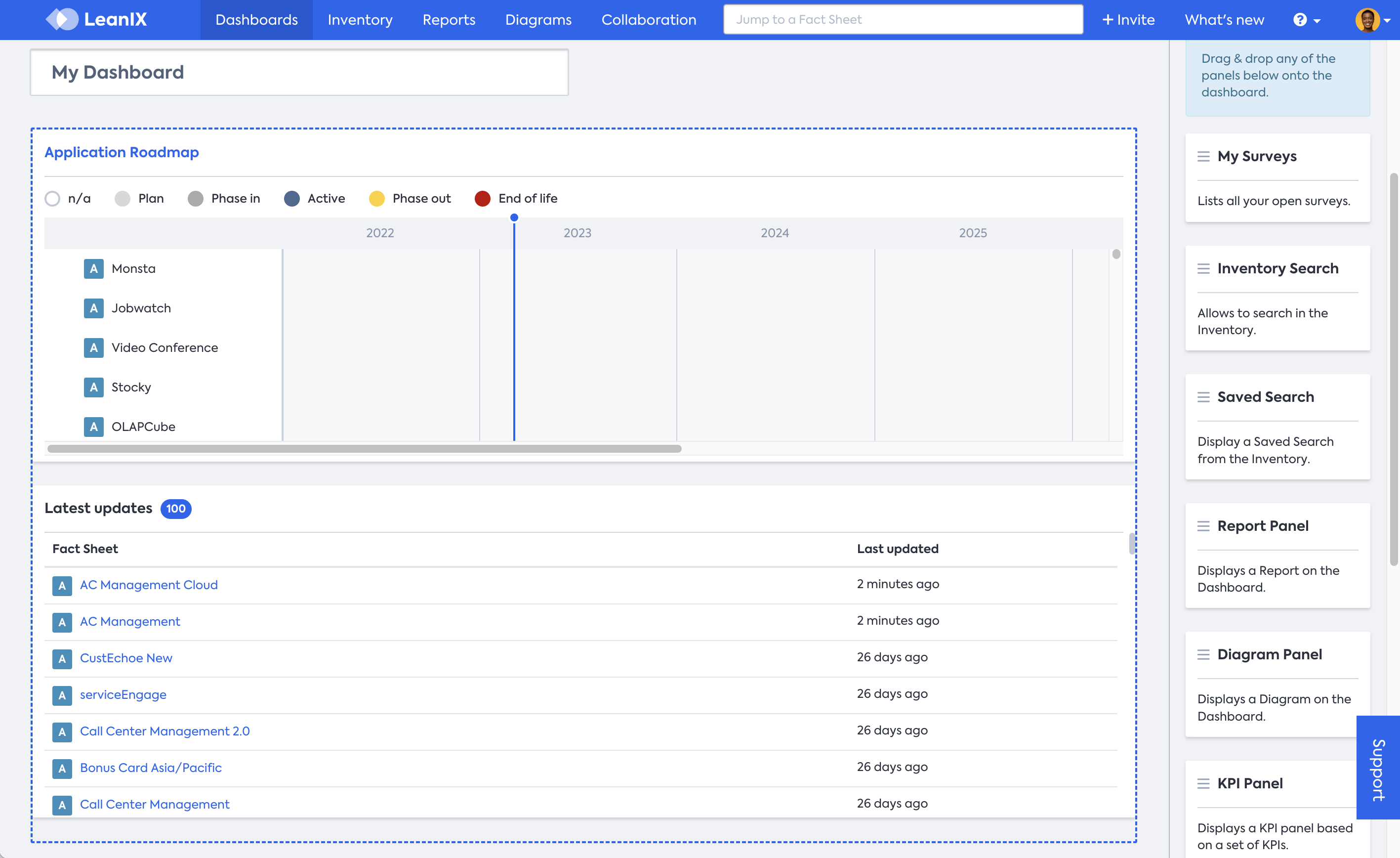
Image 8: LeanIX dashboards
Dashboards in the LeanIX EAM showing "Application per Business Criticality" and "Data Sensitivity" statistics.
Survey Workflows
Information needed to update projects can be collected from all responsible parties without sending individual mailings. Using LeanIX Surveys, EAs can request current data on pressing topics like GDPR, save the information in templates for re-use, and have the results returned in clear terms—even while the survey is still running.
As seen in the image below, in an example relating to IT security standards, users can add customized parameters to LeanIX Surveys.
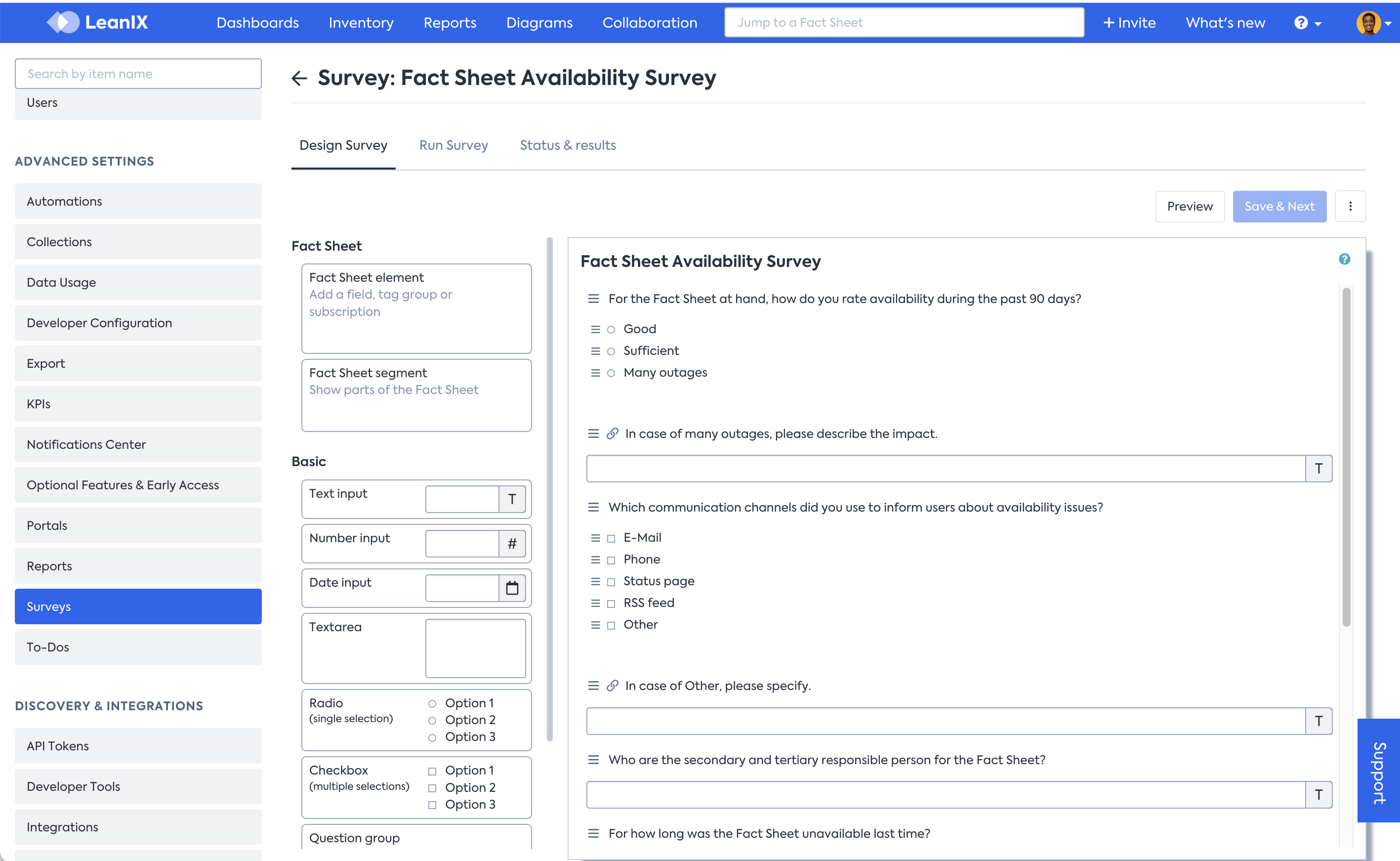
Image 9: LeanIX Survey
A look at a survey template ("Assessment of application security according to IT-Grundschutz") in the LeanIX EAM.
Application Landscape
Inspect the lifecycles of past, current, or planned company-wide applications. View this data directly in LeanIX EAM or download it right to a .pdf sheet.
In the example below (Image 10), many applications assigned to the Customer Relationship Management category are in the "Phase out" or "End of life" stages.

Image 10: LeanIX Application Landscape
The lifecycles of applications in the Application Landscape report.
Updated over 1 year ago
