System Modeling Guidelines
Modeling guidelines, best practices, use cases, and recommendations for system fact sheets.
Definition
A system represents the technical environment underlying applications, such as a server or virtual machine with its operating system, database, runtime configurations, and more. Modeling systems offers insights into technical infrastructure, hosting environments, and deployment models. Systems provide the infrastructure for applications, but they don’t carry the business context themselves.
Description
System fact sheets capture details about the systems underlying your applications, offering insights into technical infrastructure, hosting environments (for example, DEV, QA, or PROD), and deployment models. They provide clarity on system-level dependencies and help you define ownership at the system level for effective tracking and accountability.
Unlike applications, which carry business context and answer how technology is used by the business—why it runs, who uses it, and what business needs it supports—systems capture where and how the software runs and is deployed (for example, SAP system on Azure, DEV vs. PROD). An application represents the production use of a system to support specific users in a defined business context. You can link non-production systems to the same application, as they are intended to support or replicate the eventual production system.
The system fact sheet is an optional fact sheet type. It's not included in the predefined meta model by default. You can add this fact sheet type to your meta model by following the instructions in Activating the System Fact Sheet.
System Fact Sheet Subtype
The system fact sheet includes a subtype called SAP, specifically for representing SAP systems. An SAP system refers to the full technical environment supporting ERP solutions and related business applications, including the application server, database, and system-specific configurations.
Using the SAP system fact sheet subtype, you can gain system-centric views when managing ERP transformations and upgrades. This fact sheet subtype lets you capture key SAP-specific data, such as system ID (for example, "POP" or"P42"), system number, installation number, and customer number directly within SAP LeanIX. This allows you to get a characteristic overview of your SAP landscape, for example, using an aggregated report view based on the deployment model, such as public cloud, private cloud, or on-premise, or based on environments like development (DEV), quality assurance (QA), and production (PROD).
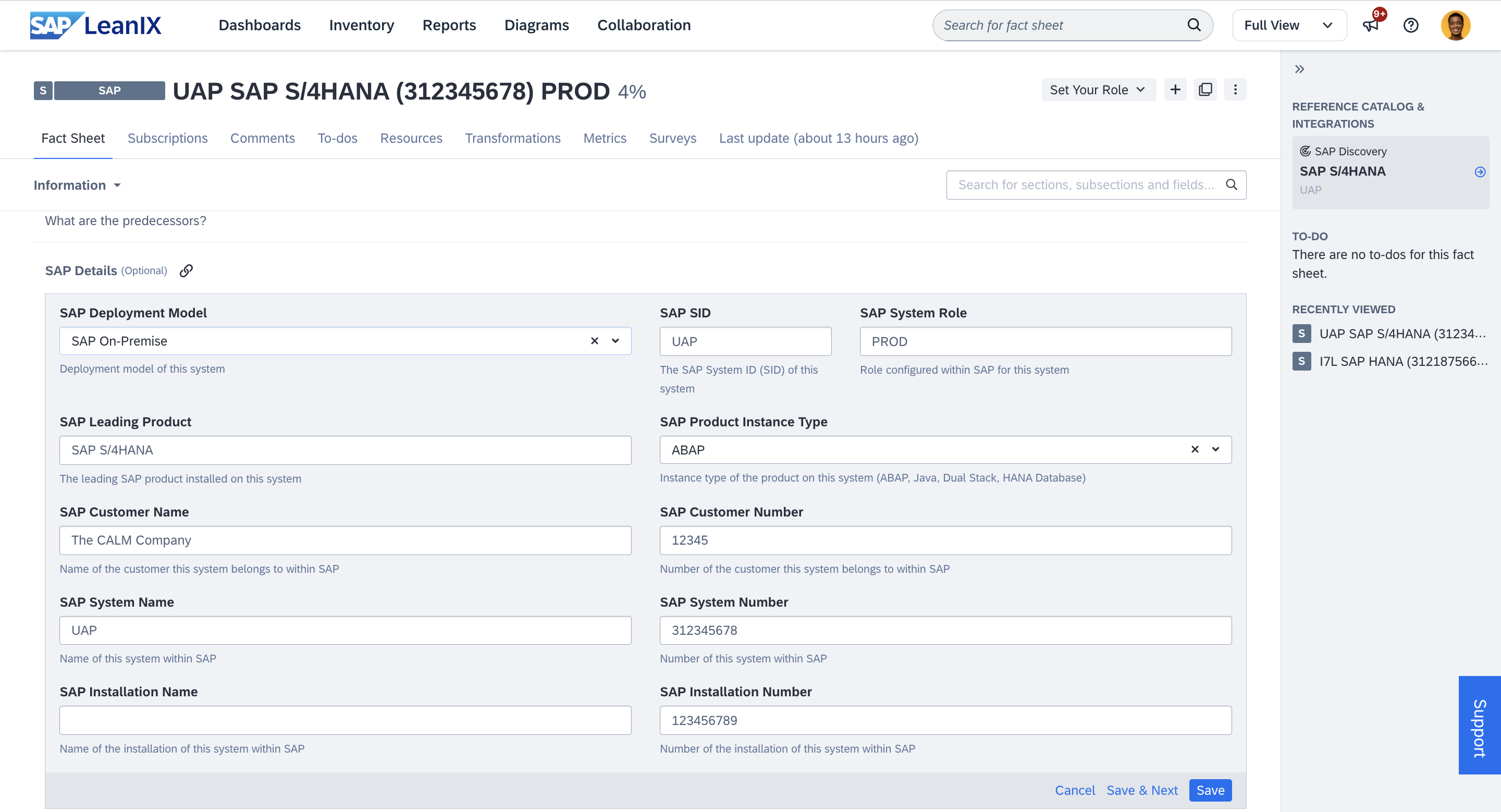
SAP System Specific Attributes in SAP Fact Sheet Subtype
Activating the System Fact Sheet
The system fact sheet is an optional fact sheet type. To add it to your meta model, do the following:
- Navigate to the Optional Features & Early Access section in the administration area.
- Click Review and Activate on the System Fact Sheet option.
- In the resulting outlay, click Activate Extension.
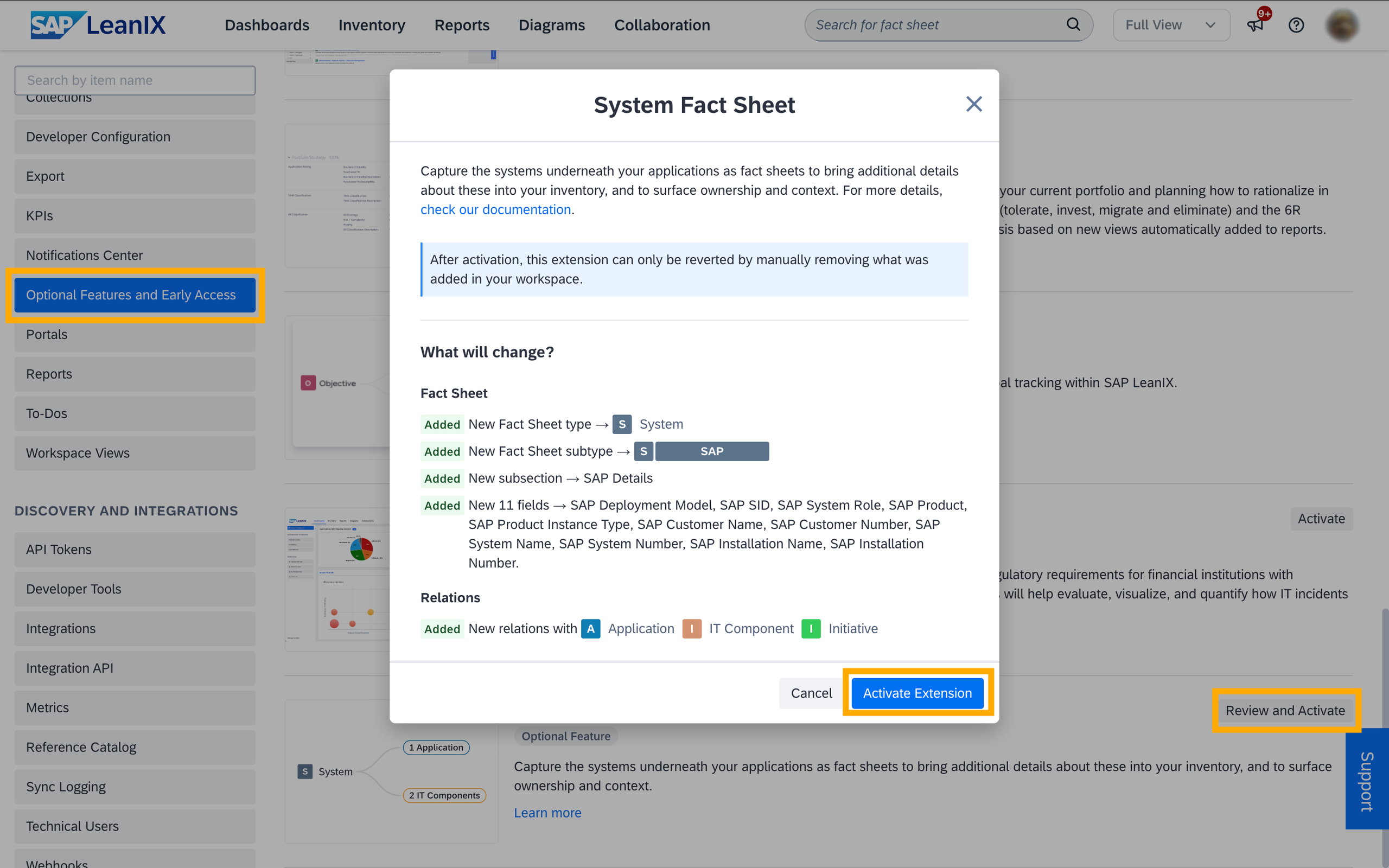
Activating the System Fact Sheet
Note
Once the system fact sheet is activated, it cannot be automatically rolled back and can only be removed manually in the meta model configuration.
Modeling Guidelines and Best Practices
- Capturing specific attributes from SAP, such as SAP System ID, SAP System Number, and others, enables effective search and filtering. It also supports better tracking and analysis.
- Use the SAP Deployment Model attribute to document whether a system is deployed in SAP Public Cloud, SAP Private Cloud, or SAP On-Premise. This helps you categorize your landscape better and supports reporting and decision-making based on deployment models.
- Document the deployment environment—development (DEV), quality assurance (QA), or production (PROD)—using the SAP Environment attribute. This enables you to generate aggregated reports based on these environments.
- By establishing relations between the system fact sheet and other fact sheets, such as application, IT component, and initiative, you can answer key questions about your IT landscape. For example:
- Which applications run on a specific system?
- Which IT components are hosted on that system?
- Which transformation initiatives impact or involve the system?
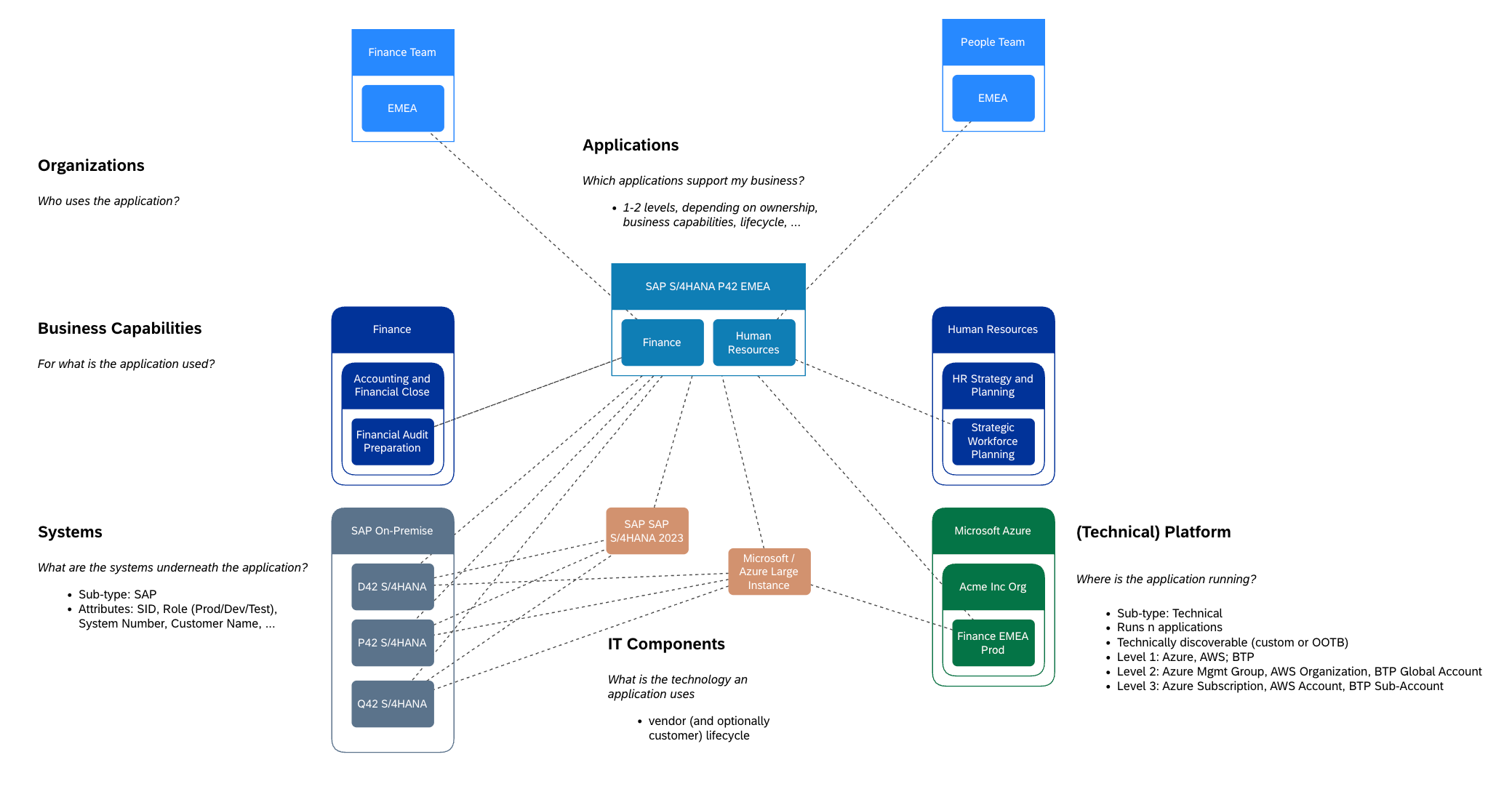
System Fact Sheet Modeling
- The system fact sheet supports modeling instance strategies and provides visibility into system-level dependencies, helping you manage the complexity of system integrations during testing and implementation.
- Applications and systems have a many-to-many relation. This allows you to accurately model real-world scenarios, such as multiple applications sharing the same system infrastructure or a single application running across or relating to multiple systems in distributed environments
Example of Modeling Systems
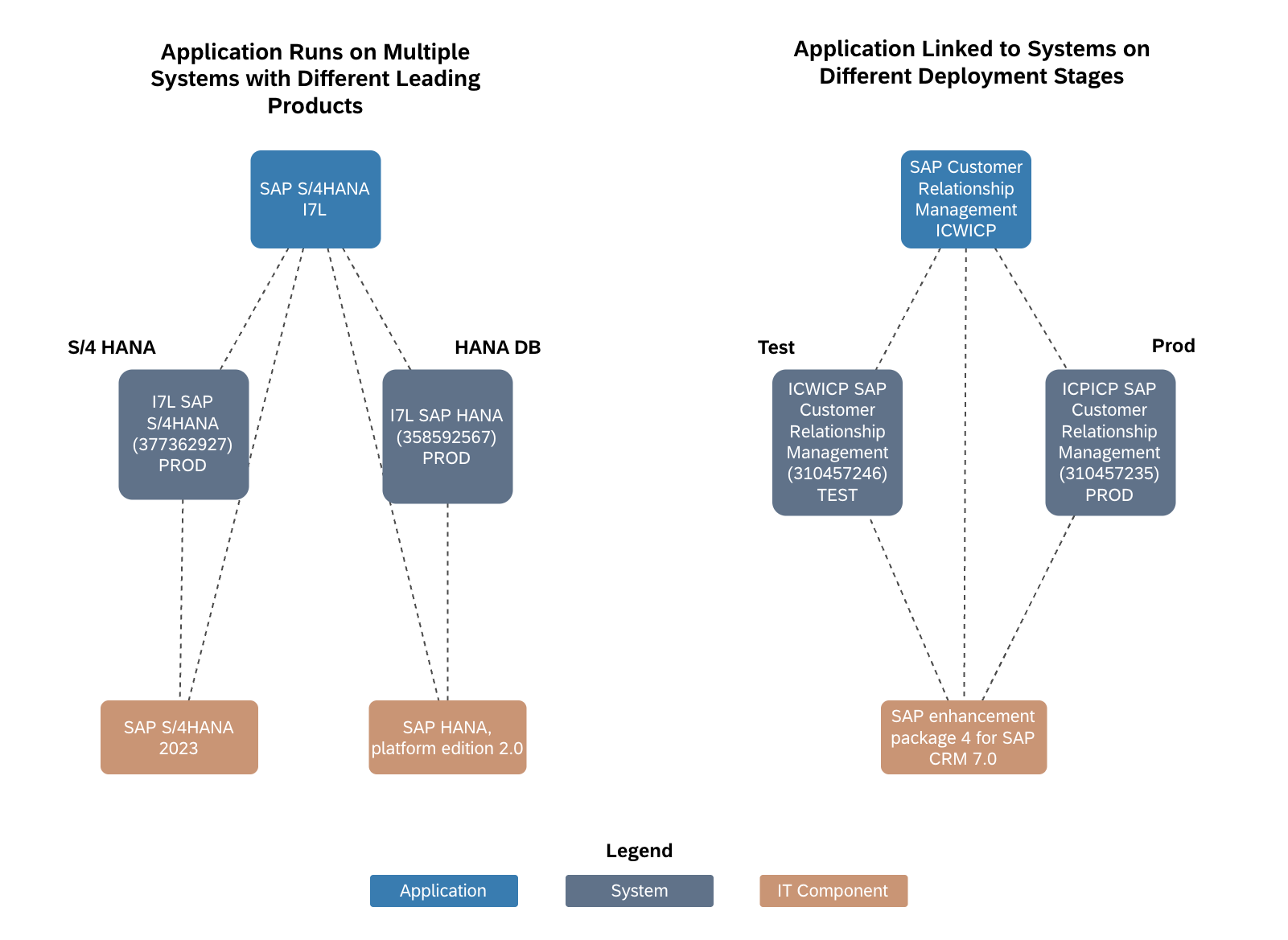
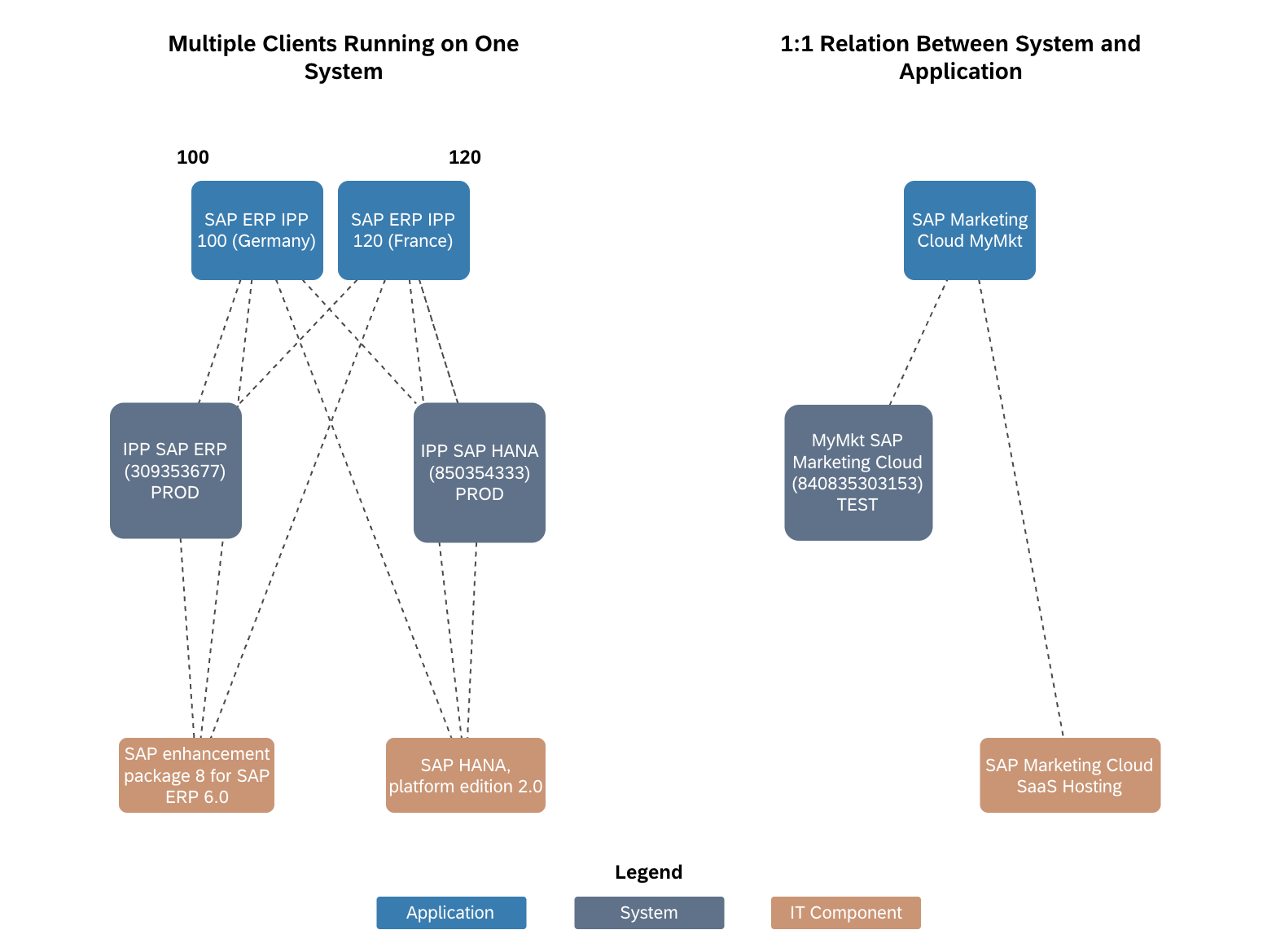
Antipatterns
- Do not add or maintain relations that belong to the application level, such as business capabilities, business context, or organizations. Systems provide a system-level view, while the business context is defined at the application level and shared across all related systems.
- Avoid relying solely on manual data maintenance. Instead, use integrations like SAP landscape discovery to manage system-level data more efficiently, especially considering the volume and frequency of changes. To learn more, see SAP Landscape Discovery.
Applicable Use Cases
- Gain a system-centric view when managing ERP transformations and upgrades.
- Leverage SAP LeanIX as your "CMDB for SAP Systems," ensuring the SAP Basis team and related teams responsible for non-SAP systems collaborate within SAP LeanIX. This approach eliminates the need to maintain and synchronize other systems.
Insights from the System Fact Sheet
- Use the application landscape report clustered by systems to show which applications run on which systems, making infrastructure dependencies transparent.
- Use reports and diagrams to categorize and analyze applications and IT components based on deployment models, such as cloud versus on-premise.
- Gain visibility into lower-level information for SAP systems, such as system, installation, and customer numbers. Using these details, you can locate fact sheets that meet specific criteria, such as business applications hosted on a system with a specific number.
Related Information
Updated about 9 hours ago
