SAP LeanIX Architecture and Road Map Planning
The SAP LeanIX Architecture and Road Map Planning enhances SAP LeanIX Application Portfolio Management by offering advanced features for seamless planning and execution of transformation initiatives in enterprise architecture management.
Note
SAP LeanIX Architecture and Road Map Planning was previously known as Business Transformation Module (BTM).
Overview
The SAP LeanIX Architecture and Road Map Planning complements SAP LeanIX Application Portfolio Management, providing advanced features to assist you in planning and executing transformations within your enterprise architecture. SAP LeanIX Architecture and Road Map Planning is particularly useful for application modernization and ERP transformation use cases, allowing you to plan your target architecture and monitor initiative progress efficiently.
In this article, we will explore the key features of SAP LeanIX Architecture and Road Map Planning and its capabilities, and demonstrate how to integrate them into your existing SAP LeanIX workflows seamlessly. For step-by-step instructions on each feature, refer to the user guides available on the corresponding sub-pages.
Key Capabilities of SAP LeanIX Architecture and Road Map Planning
SAP LeanIX Architecture and Road Map Planning enriches SAP LeanIX with the following key capabilities and features:
-
Pre-defined Transformation templates: Transformation templates allow you to model changes in your application portfolio in a standardized way to improve the efficiency of IT transformation planning.
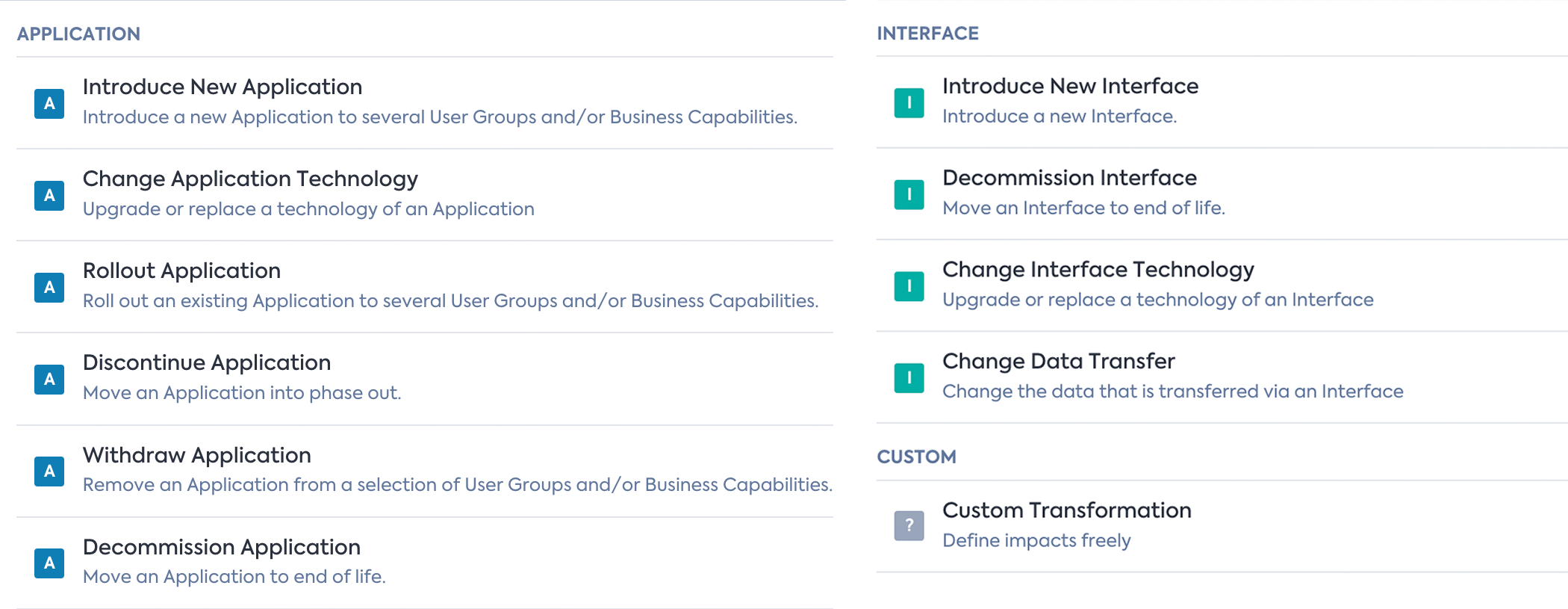
Pre-defined Transformation templates
-
Roadmap with Milestones: The Project Roadmaps are enriched with Milestones, to visualize and understand major milestones of your initiatives, keep track of your modernization plans, and ensure IT transformation is on time, scope, and budget. Milestones are used to indicate when certain things are happening and provide structure to your project timeline. Milestones can be linked to lifecycle and thereby model dependencies between different projects and child projects.
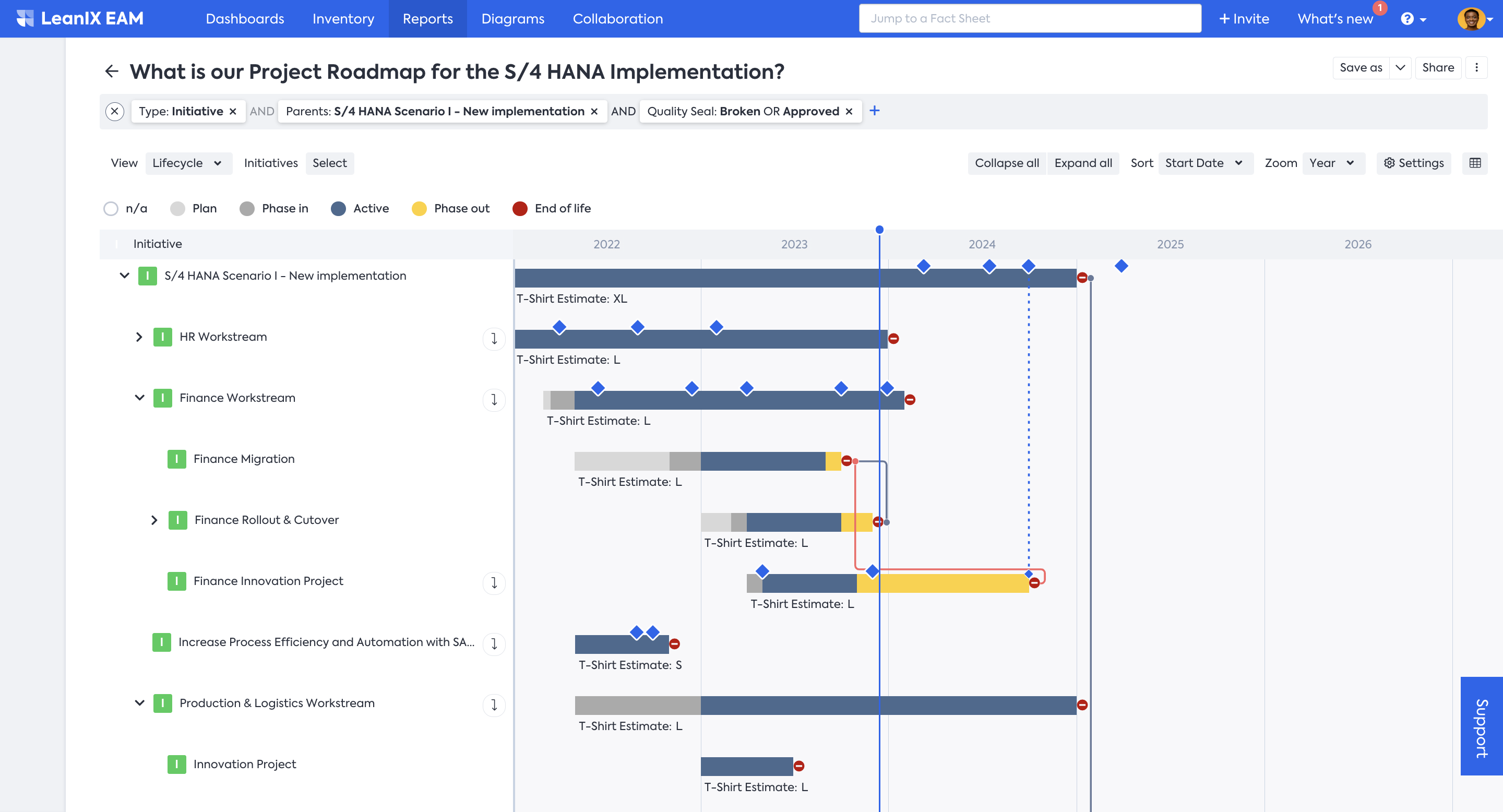
Project Roadmap Report with Milestones
-
Reports enriched with Impacts: Impacts allow you to see the effects of future changes on a detailed level and understand dependencies between people, data, and infrastructure.
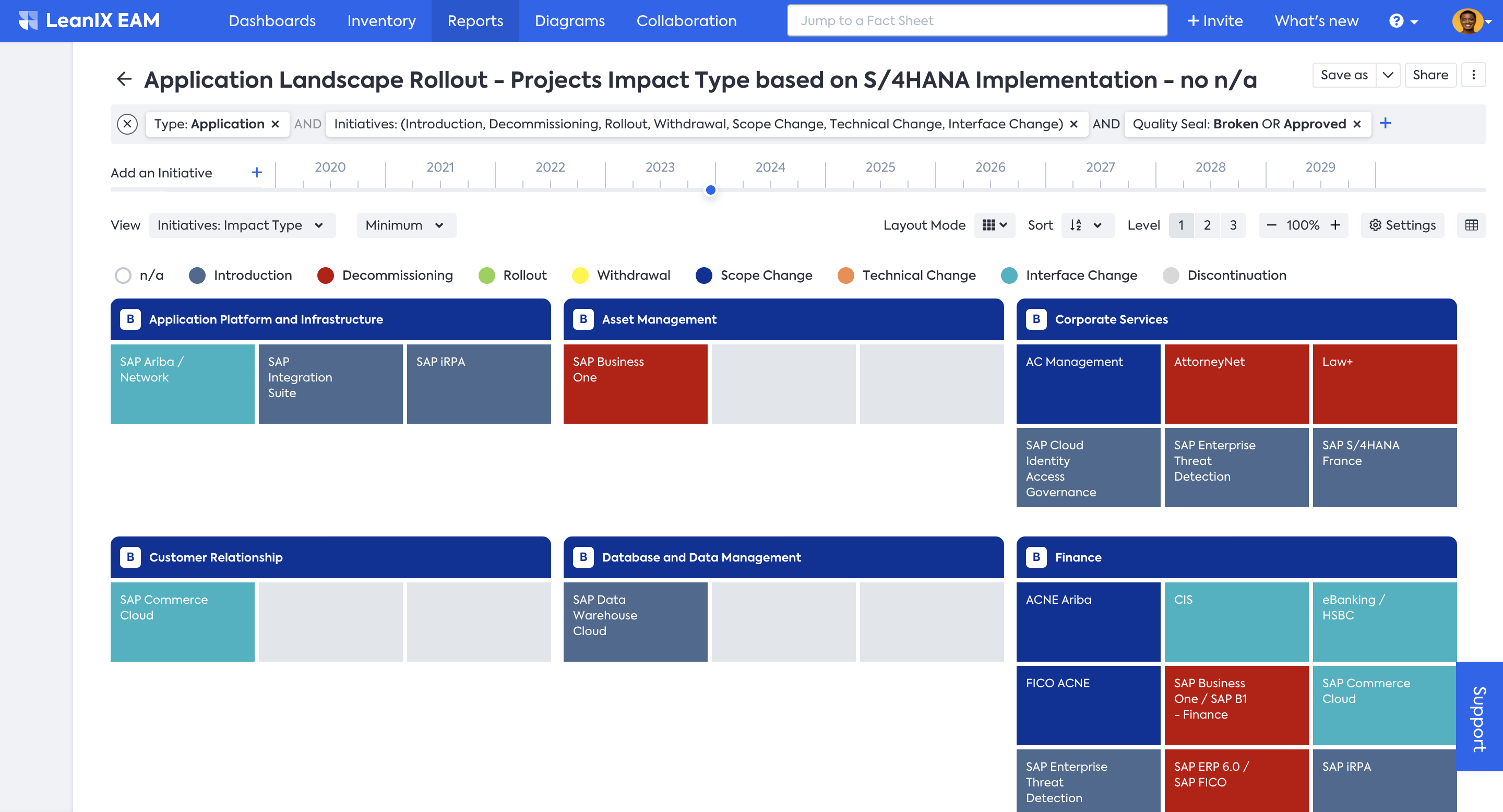
Impact View in Reports
-
Timeline Projections: Reports with timelines are enriched with Project/Initiative projections. It helps you compare and understand.
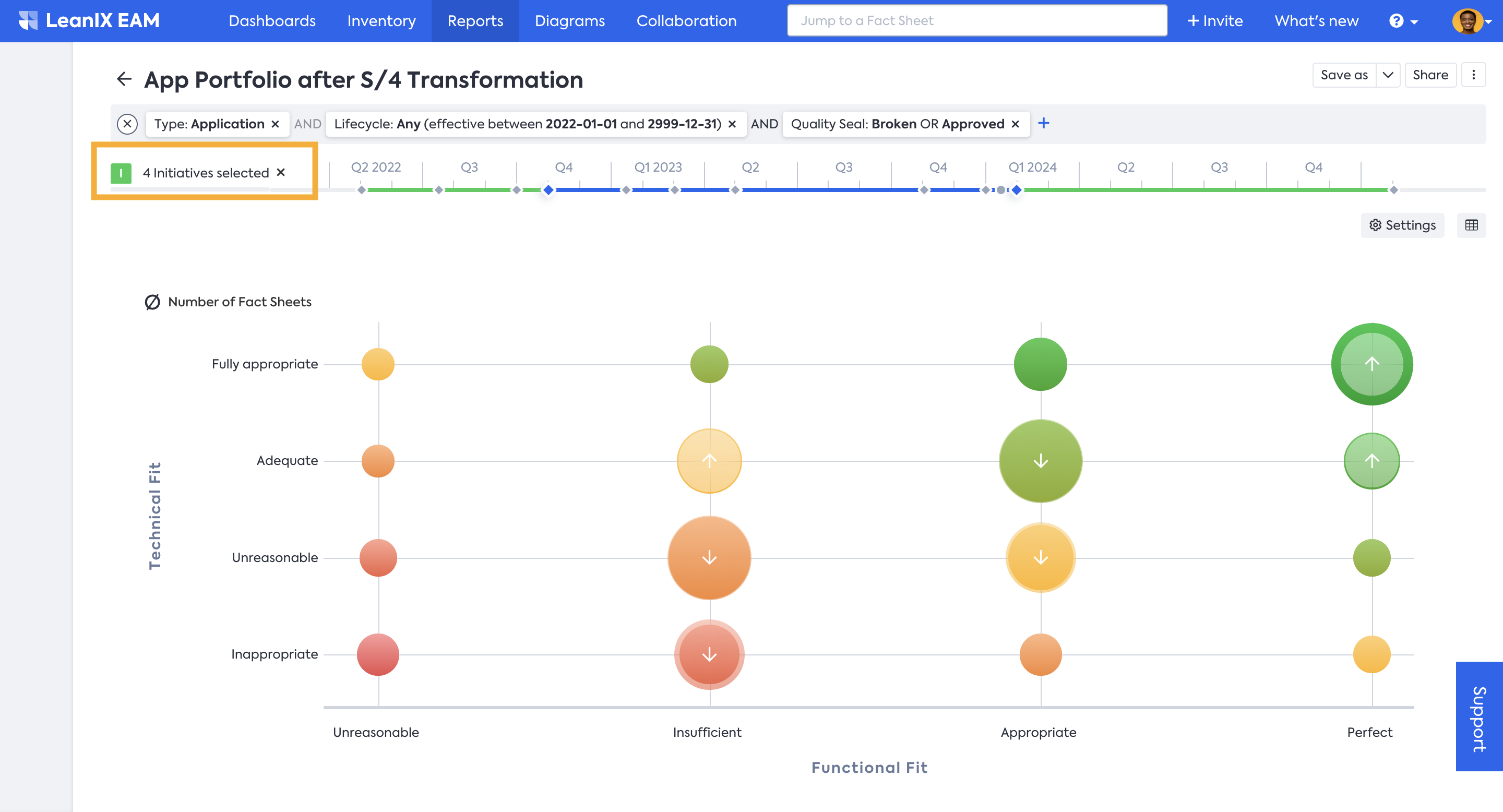
Time Slider Projection
-
Transformations Explorer: The Transformations Explorer gives a comprehensive overview of all Transformations of the workspace. It allows you to search by name, apply sorting and filtering, make edits, delete, and execute Transformations - all in one centralized location.
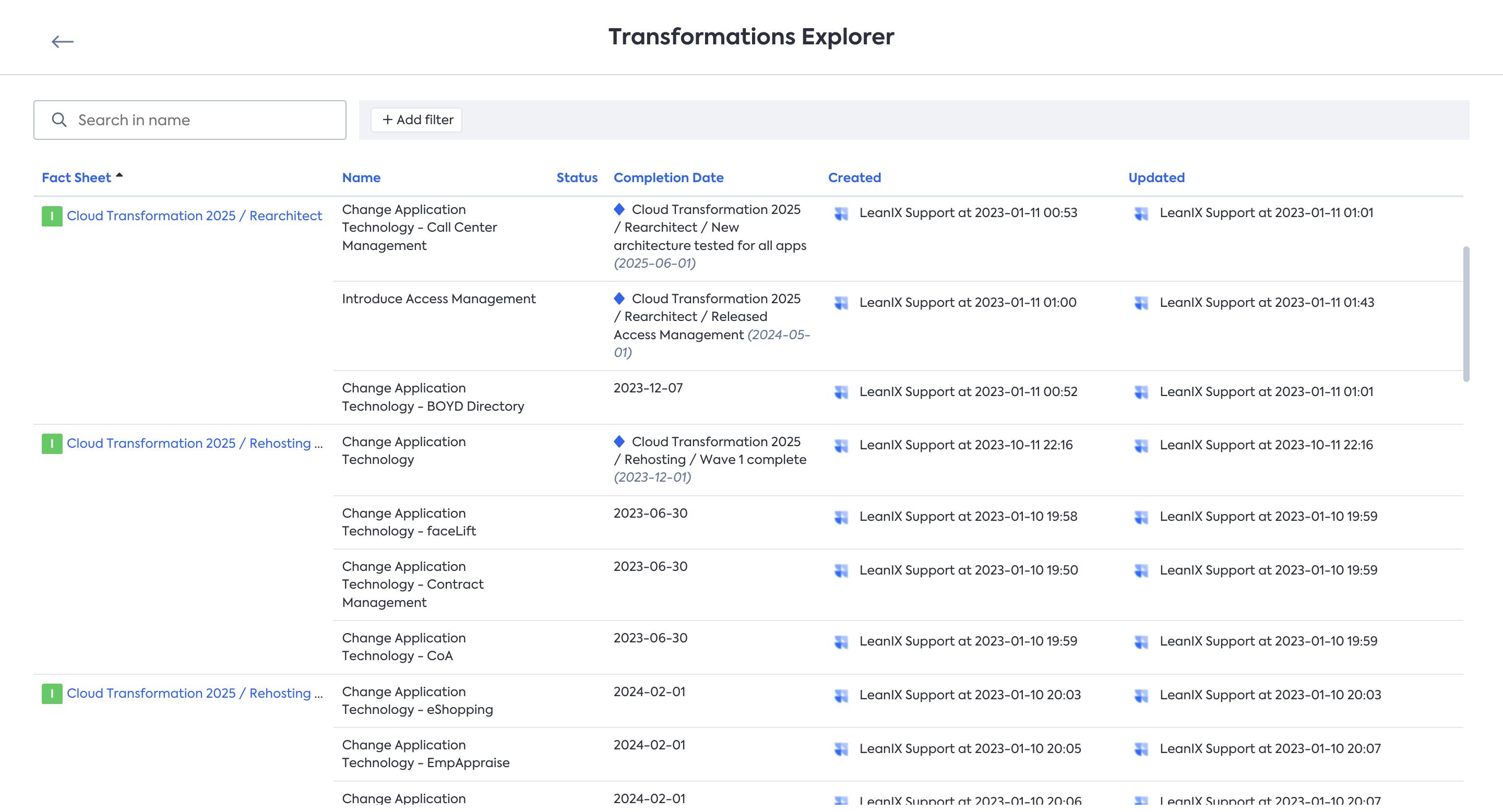
Transformation Explorer
Introduction to SAP LeanIX Architecture and Road Map Planning
While SAP LeanIX Application Portfolio Management enables you to document and build your current ('as-is') architecture, SAP LeaniX Architecture and Road Map Planning seamlessly complements this by allowing you to model future ('to-be') state architectures. With SAP LeanIX Architecture and Road Map Planning, you have the capability to model various transformations and changes in the Initiative Fact Sheet, visualize potential future states, compare various scenarios, analyze how these potential changes affect your architecture, and execute the most suitable option to arrive at your to-be state architecture.
As opposed to duplicating entire as-is architectures and creating sandbox versions of application landscapes, SAP LeanIX Architecture and Road Map Planning resourcefully only stores what is being changed to the main architecture to ensure instantaneous modeling for your organization.
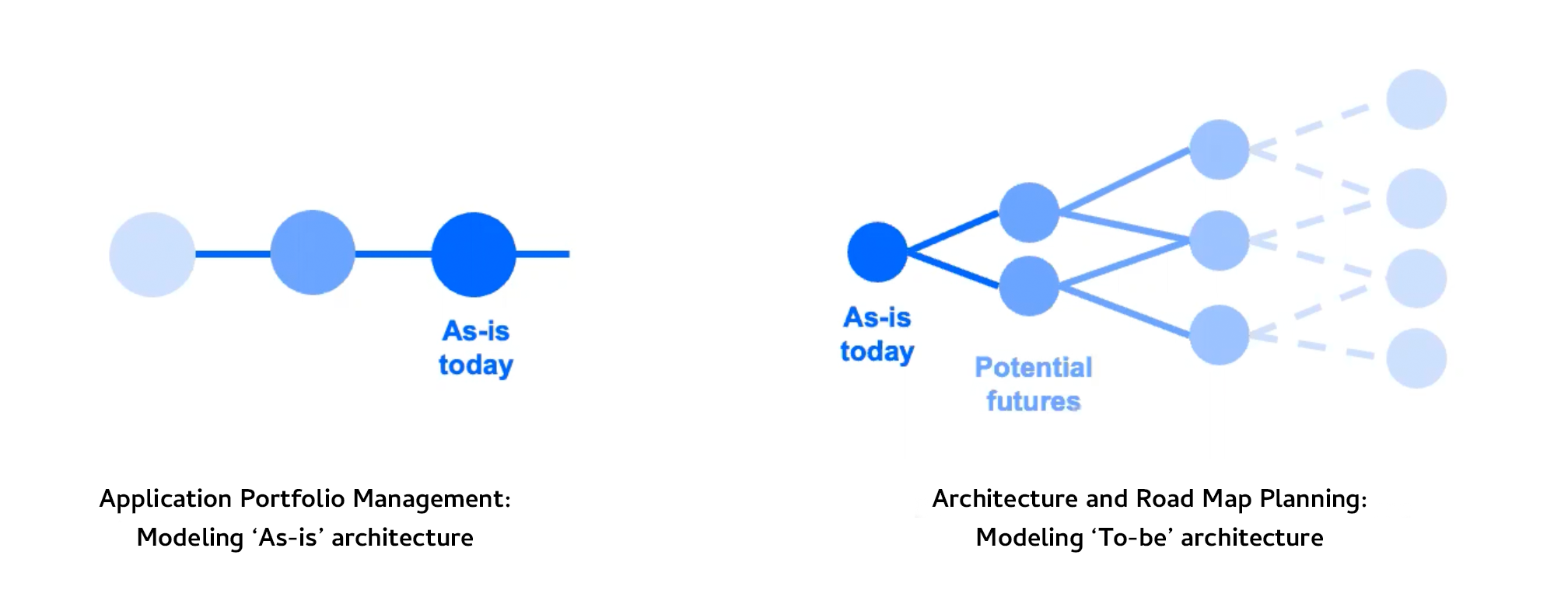
SAP LeanIX Architecture and Road Map Planning: Modeling ‘To-be’ architecture
In SAP LeanIX Architecture and Road Map Planning, Objective and Initiative Fact Sheets have greater significance compared to their role in SAP LeanIX Application Portfolio Management product. Objective Fact Sheets allow for the high-level definition and progress tracking of transformation initiatives and can be linked to Business Capabilities. While, the Initiative Fact Sheets are used to model detailed actions for achieving an Objective. SAP LeanIX Architecture and Road Map Planning simplifies translating strategic goals into actionable IT initiatives by breaking down Objectives into Initiatives and Transformations.
Within Initiative Fact Sheets, the Transformations feature allows you to specify how a project will affect your architecture. SAP LeanIX Architecture and Road Map Planning comes with predefined Transformations, for example, Rollout Application, Upgrade Technology, Decommission Interface, etc., while you can also define custom Transformations. SAP LeanIX Architecture and Road Map Planning will automatically create relations to the Fact Sheets affected by those Transformations (e.g., from the Project to an affected Application). At the same time, it classifies and adds the type of Impact to the respective relations and fields.
The modeling of different scenarios involves the creation of new Project/Initiative Fact Sheets, each with different Transformations defined. By leveraging Reports, impacts can be compared and analyzed to choose the most effective roadmap for implementing the transformation. After buy-in from stakeholders, you can monitor the implementation with Roadmap Reports and simply execute the implemented Transformations to reflect the changes in your workspace.
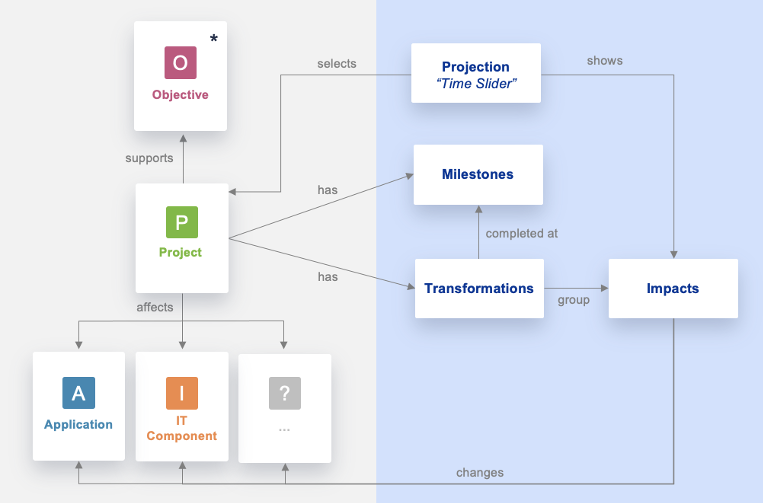
SAP LeanIX Architecture and Road Map Planning Logic
Adding SAP LeanIX Architecture and Road Map Planning to your SAP LeanIX workspace.
SAP LeanIX Architecture and Road Map Planning is a separate product that you can include in your SAP LeanIX workspace. If it is not already included in your contract, you can reach out to the Customer Success Manager, who will guide you on adding it to the contract and activating it for you through your Account Executive.
Transformation Insights from SAP LeanIX Architecture and Road Map Planning
Gain Transparency of The Initiatives Portfolio
SAP LeanIX Architecture and Road Map Planning simplifies data collection and storage for teams supporting Initiatives. Each strategic goal in an Objective Fact Sheet has configurable fields to document its lifecycle, dependencies (organized through parent-child hierarchies), and contributions – such as improvements (e.g., Business Capability) and support (e.g., Projects).
Use the Project Landscape report to
- Achieve a holistic view from a strategic to a granular project level.
- Prioritize Initiatives based on multiple factors.
- Narrow down to a specific Objective to identify the supporting Initiatives.
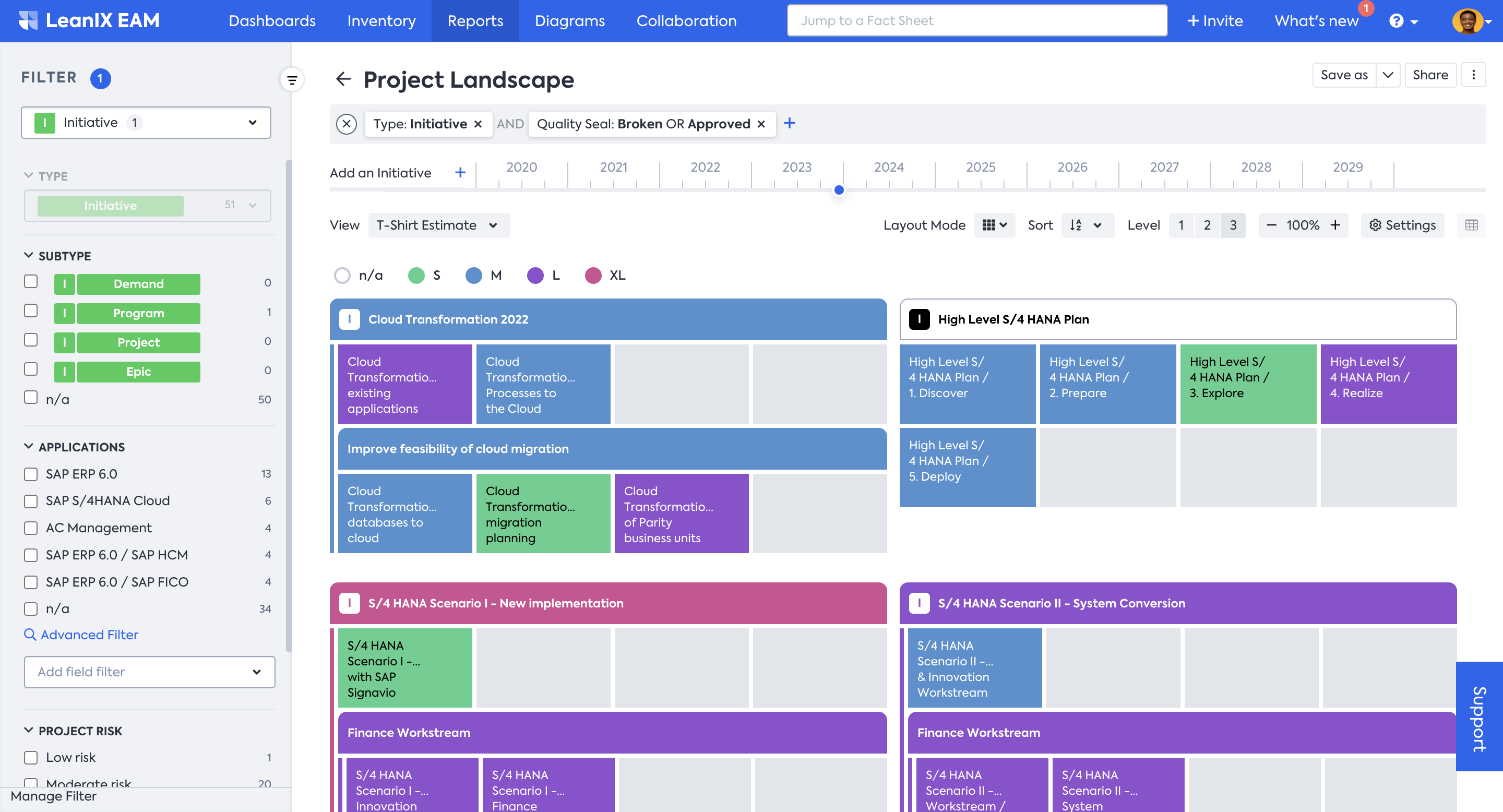
Project Landscape Report for a holistic view
Plan Project Roadmaps
SAP LeanIXArchitecture and Road Map Planning simplifies the translation of strategic goals into actionable IT Initiatives. You can achieve this by breaking down Objectives into Projects and Transformations. These components are used to articulate and define future scenarios, contributing to the creation of organization-wide IT roadmaps.
Modeling Transformations allows you to preview and contextualize the outcomes of IT Initiatives without implementing changes in the active (as-is) version of your architecture. Impacts range from transferring or creating relations, adding or removing custom tags, setting Technical and Functional fit ratings, setting Business Criticality scores, etc. Essentially, this introduces a comprehensive way to assess and understand the potential effects of your Initiatives before committing to implementation.
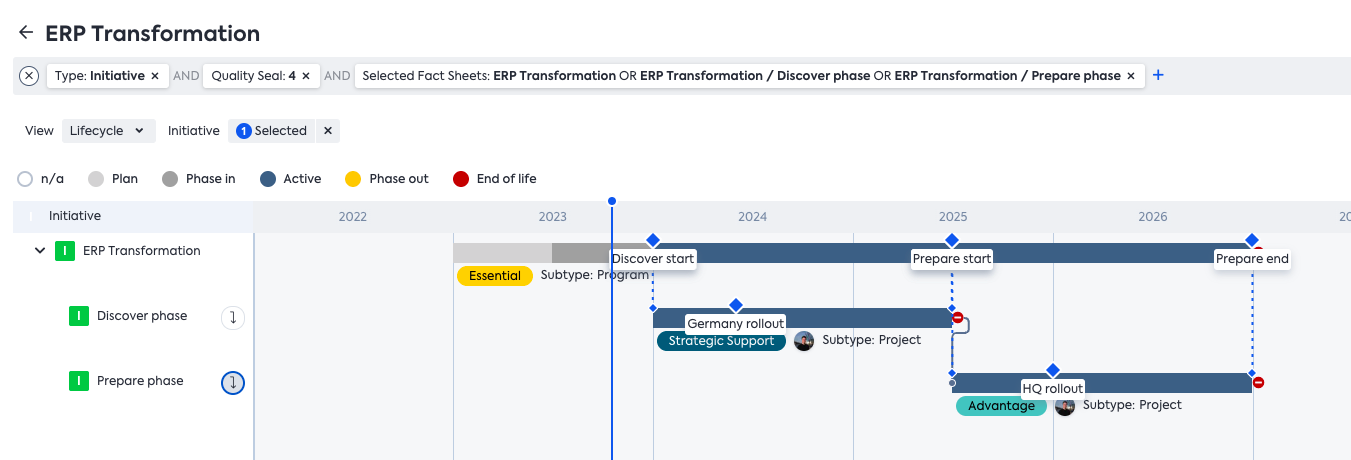
Project Roadmap Report
Visualize Target Architecture
Make use of the powerful reporting features of SAP LeanIX Architecture and Road Map Planning to visualize your target architecture. SAP LeanIX Architecture and Road Map Planning adds a projection of Initiatives/Projects to reports with timelines. Landscape, Matrix, and Portfolio reports are embedded with an interactive timeline that can be adjusted to show the to-be states of IT landscapes. You have a wealth of reports at your disposal for analysis.
For instance:
- The Application Landscape Report allows you to identify the applications impacted by the ongoing transformation.
- Matrix Reports enables you to pinpoint impacts within specific regions and business units, offering a targeted insight into the effects of the transformation in distinct organizational contexts.
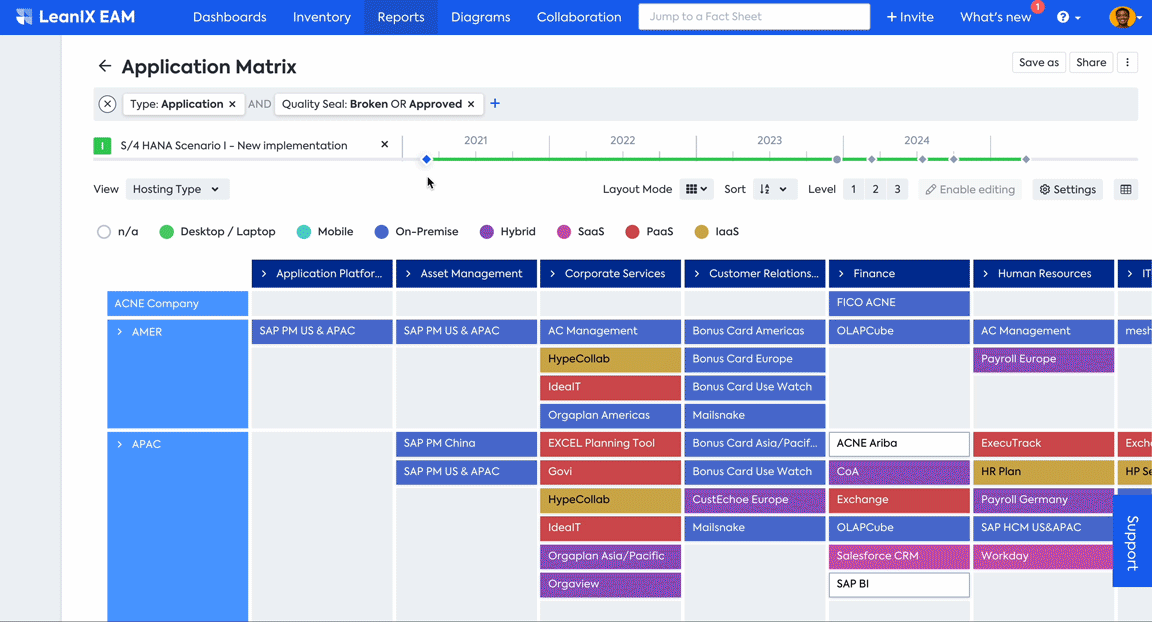
Visualizing target architecture with Matrix Report
Compare Multiple Scenarios
You can model different scenarios with the creation of new Projects, each with different Transformations defined. By leveraging Reports, impacts can be compared and analyzed to choose the most effective roadmap for implementing the transformation.
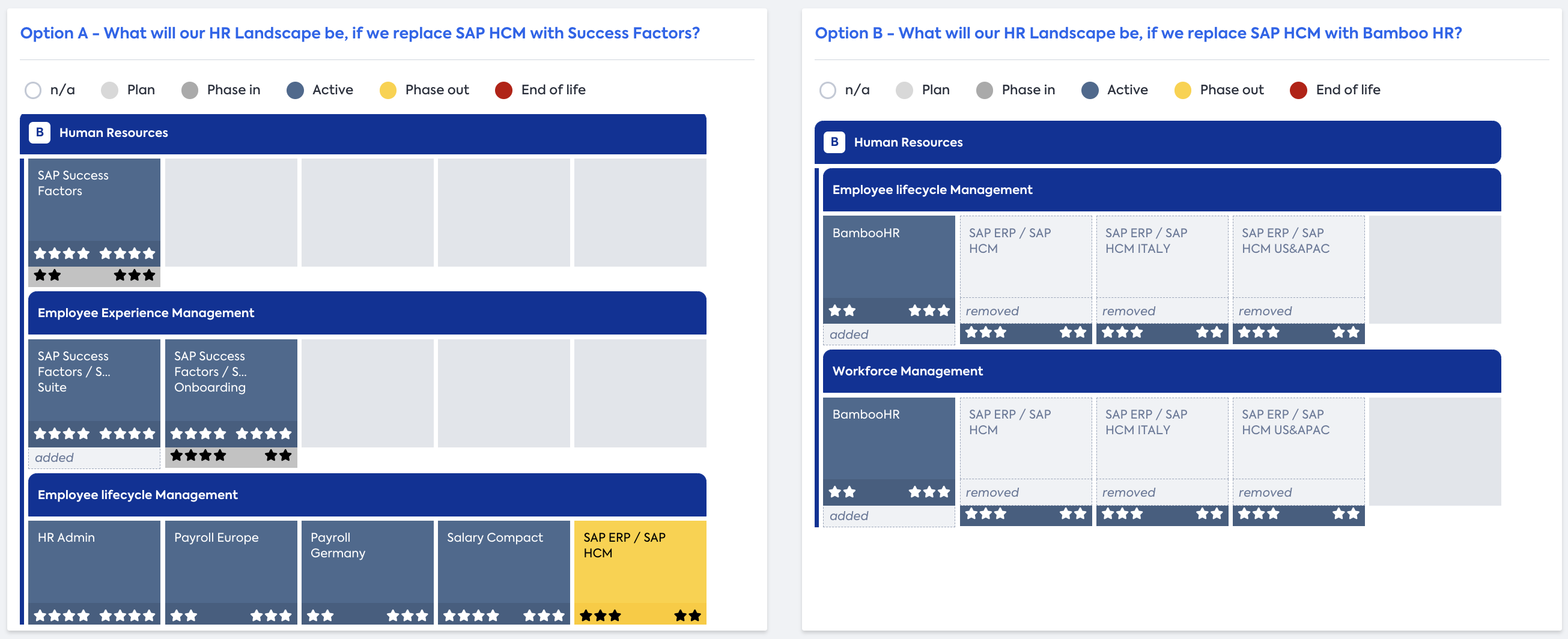
Comparison of multiple scenarios
Monitor Progress and Execute Transformations
SAP LeanIX Architecture and Road Map Planning simplifies the monitoring and execution of transformations.
- The Transformations Explorer feature provides a centralized overview of all Transformations, ensuring a comprehensive understanding.
- Milestones in Initiative Fact Sheets aid in tracking important dates and landmarks in an effective way
- Project Status fields allow easy status updates, which can be represented in color-coded reports for easier consumption.
- Upon reaching milestones or implementing Transformations, a simple click of a button executes the modeled Transformations, seamlessly reflecting all the impacts in your workspace.
Updated 2 months ago
