Conditional Attributes
Conditional attributes allow fields and relations in fact sheets to be visible based on related field values. Conditional attributes enables tailoring of attributes for subtypes, streamlining subtype management.
Overview
A conditional attribute is a field or relation in a fact sheet that appears or becomes active only when a specific value is selected in another related field, known as the activator. This gives you control over visibility of specific fields or relations, ensuring they are displayed or activated only when relevant. This creates a clear and straightforward experience for end users while collecting data.
Conditional attributes also enable you to create attributes that are specific to particular subtypes and limit existing attributes to particular subtypes. This helps streamline fact sheet subtype management by ensuring that each subtype contains only the necessary fields, making it easier to manage and understand. To learn more about subtype management, see Fact Sheet Subtype Management.
Key Concepts
- Activator: A field on fact sheet that is used to activate other fields or relations based on the value it holds. Only a single select or multi select field can be an activator .
- Activating value: It is the value in the activator field that triggers the appearance of activated attribute.
- Activated attribute: This is the field or relation that becomes active when a specific activating value in the activator is selected.
Note
In surveys, conditional attributes configured in the meta model are not supported. For example, if you configure a conditional relation for a specific fact sheet subtype, this doesn't affect the fact sheets subtypes displayed in surveys.
Defining Conditional Attribute
Conditional attributes can be defined in meta model configuration by users with admin rights. To define a conditional attribute, do the following:
-
In the administration area, under Basic Settings, choose Meta Model Configuration.
-
Select the fact sheet type for which you want to add a conditional attribute.
-
Select Conditional Attribute tab at the top.
-
Click +Add New Condition.
-
Select the activator field from the drop-down menu under the prompt “When filling out this field”. Fields which are under hidden sections, subsection and the Unused Fields and Relations are also available to choose as activator.
-
Select the activating value under the prompt “If the value selected is”.
-
Select the attribute or multiple attributes to be activated under “Then display these attributes”, and click the check mark.
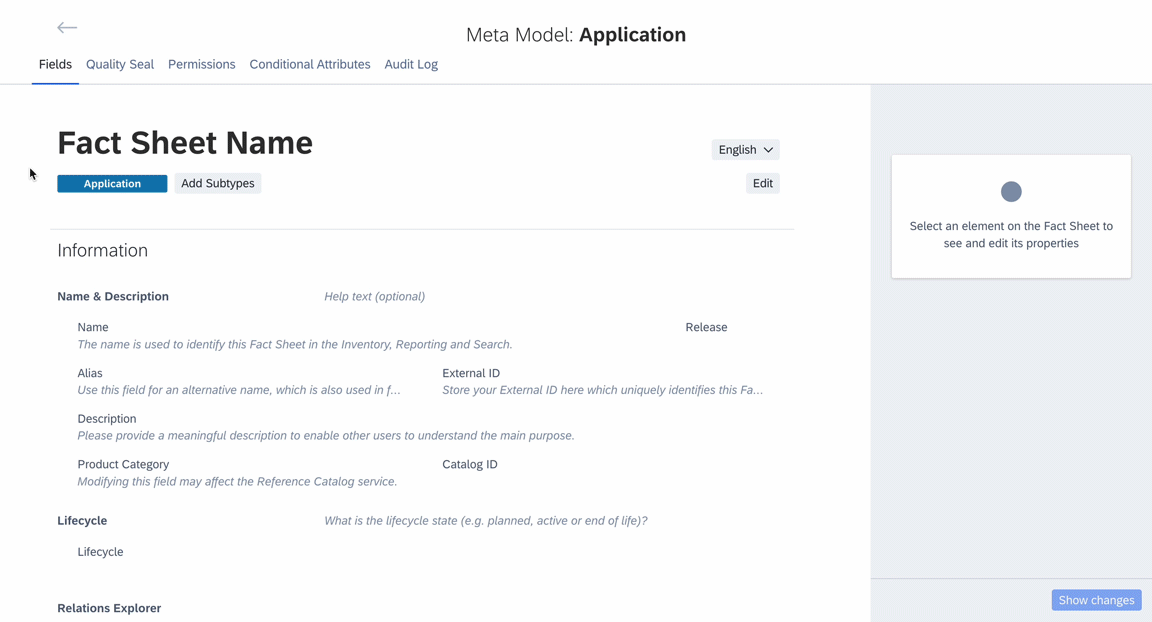
Defining Conditional Attributes
Combining Conditions
Conditions can be combined using OR & AND logics when you want to activate the same attribute with multiple conditions.
- When activating values come from a single activator then conditions are combined by an OR logic
- When activating values come from different activators then conditions are combined by an AND logic.
For example:
-
In application fact sheets, you may want to make the Functional Fit Description field visible only when the functional fit is unreasonable or insufficient. Because only in those cases users have the need to provide usage justification in the description field.
In this case you define 2 conditions to activate the Functional Fit Description field using Unreasonable and Insufficient as activating values, since both of them belong to the activator field Functional Fit, OR logic is used. As a result, the Functional Fit Description field is activated if either Unreasonable or Insufficient is selected in the fact sheet.
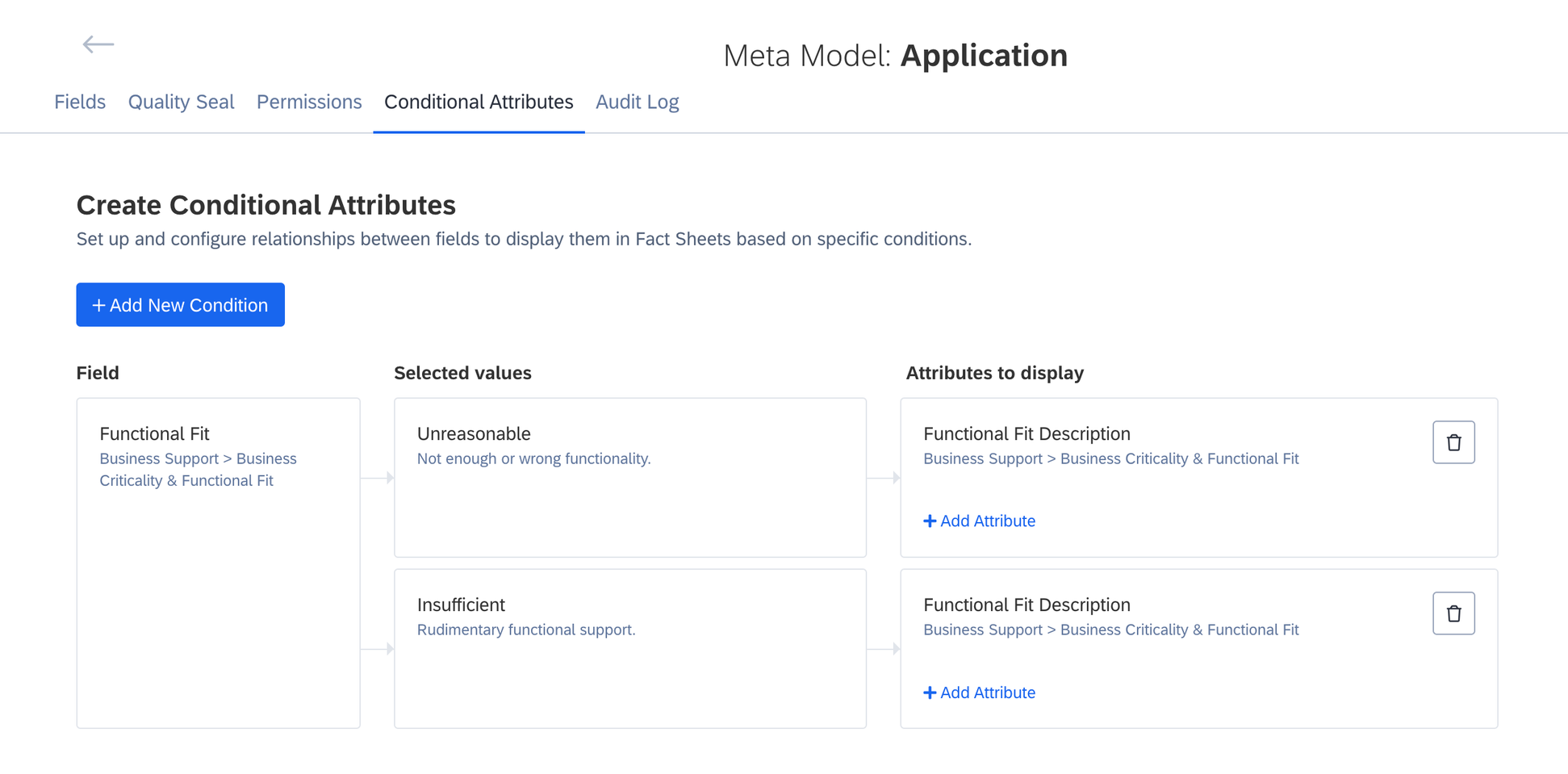
Combining Conditions for Conditional Attributes with OR Logic
-
In an application fact sheet, say if you want to activate the field Provided Interfaces only when the TIME classification is Eliminate and the 6R classification is Retire. In this case, since activating values Eliminate and Retire belong to different activator fields, AND logic is used.
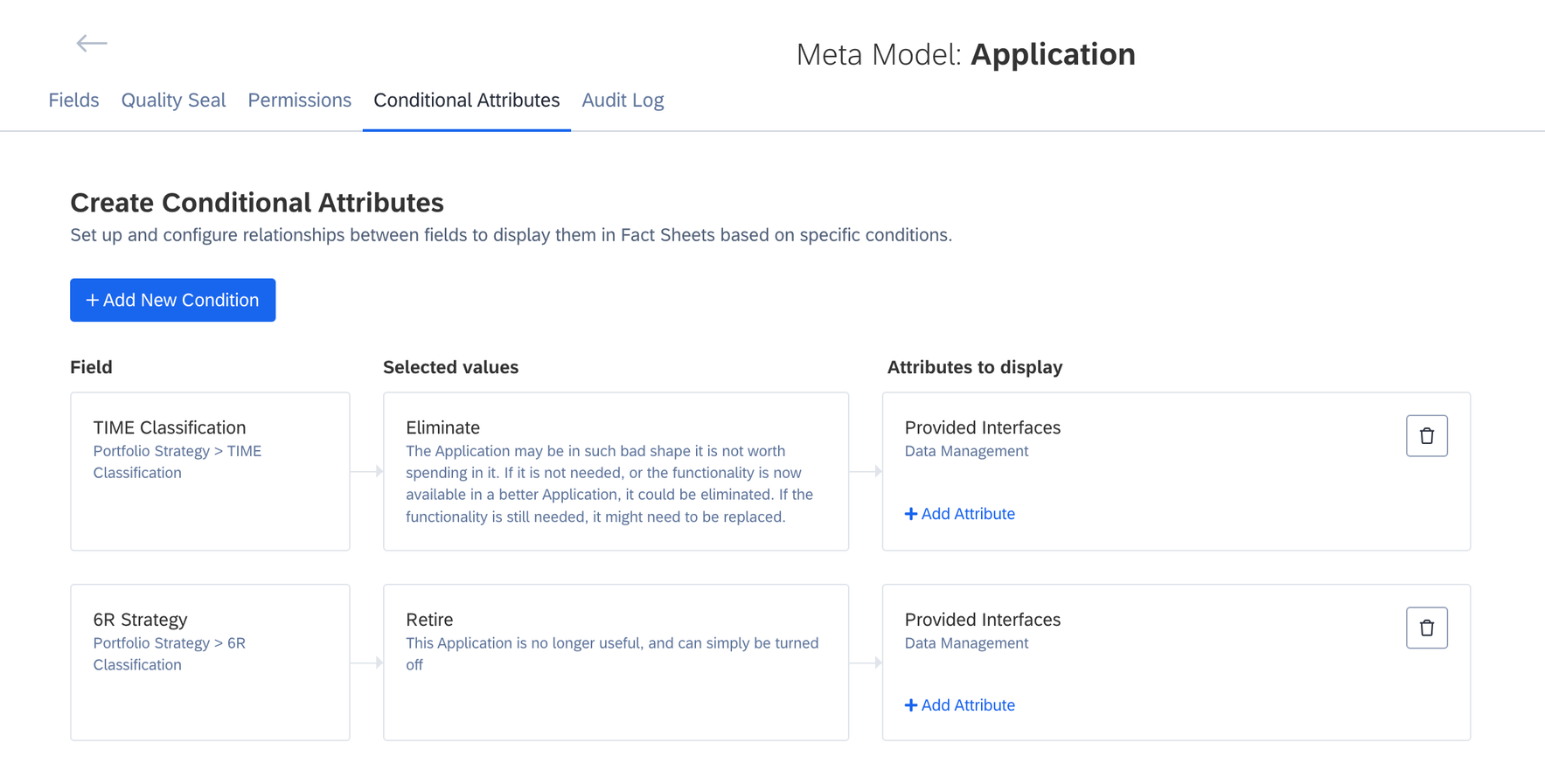
Combining Conditions for Conditional Attribute with AND Logic
It is also possible to combine both OR and AND logics to activate a conditional attribute.
-
Updated 3 months ago
