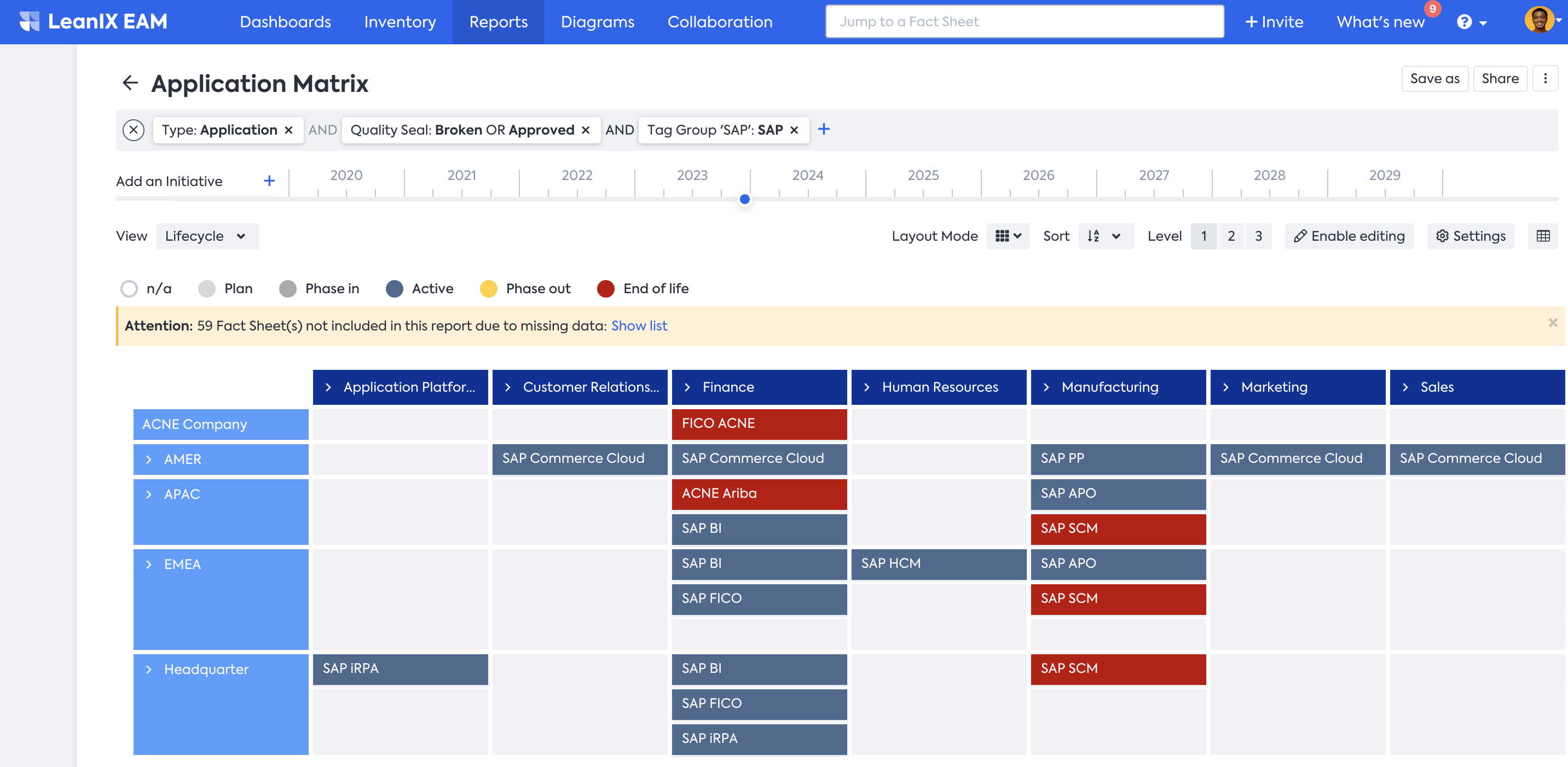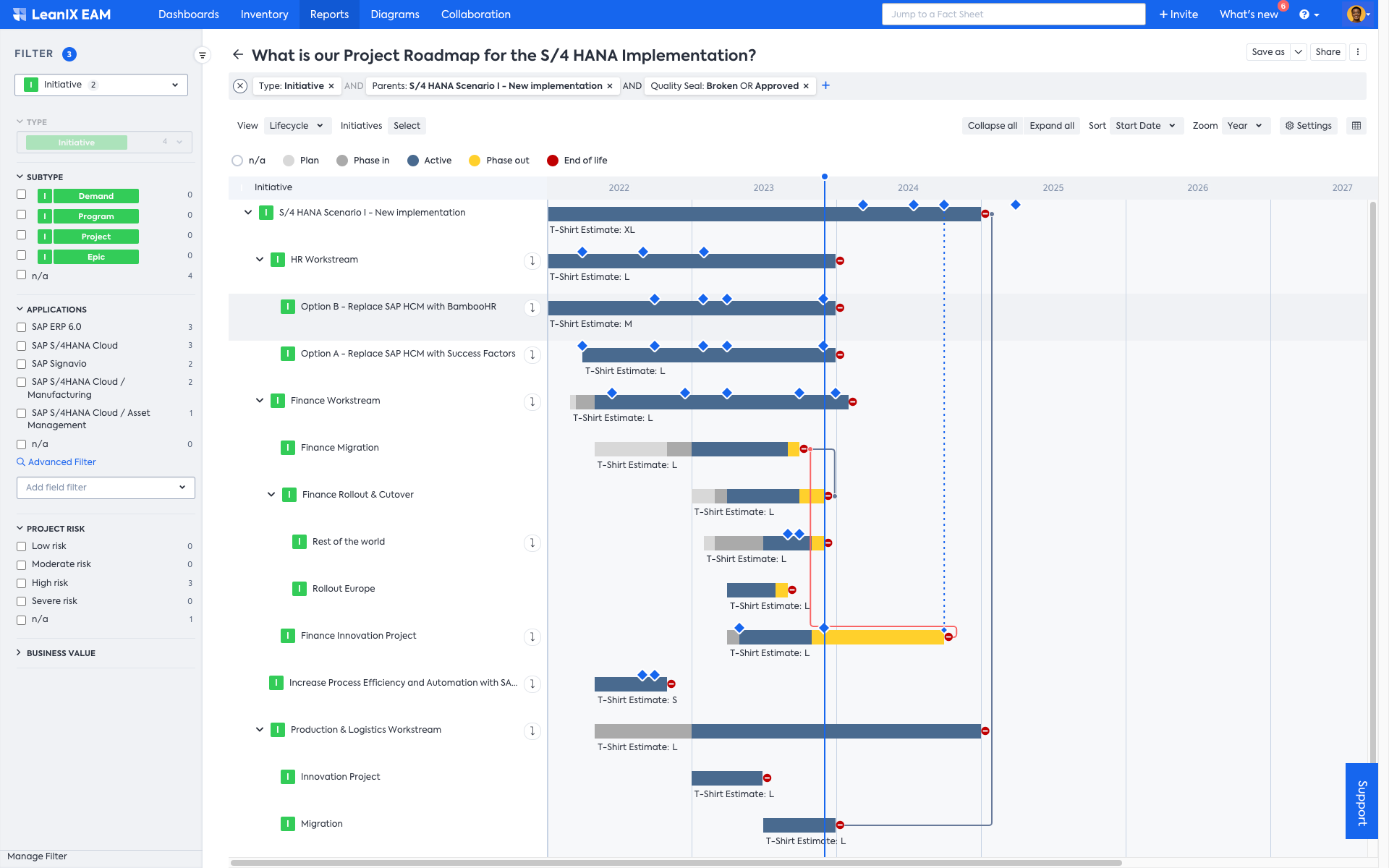SAP Modeling Best Practices
This modeling guide offers best practices for modeling SAP Cloud Solutions like S/4HANA and SAP BTP alongside legacy systems like SAP ERP 6.0.
Overview
With SAP’s move to the cloud, organizations now need to plan and manage their target architecture in a hybrid environment. This modeling guideline shows how to do that in the most efficient way. It provides best practices for modeling SAP cloud solutions such as SAP S/4HANA, Ariba, SuccessFactors, as well as SAP BTP, and the "old world" with SAP ERP 6.0. It focuses on applications, related business capabilities, and technical elements (IT components, tech category), as well as platforms.
For enterprise architects navigating this landscape, modeling SAP cloud solutions presents specific challenges due to the complexity and depth of the SAP landscape, involving a multitude of modules, components, and dependencies. Enterprise architects must navigate this complexity to create accurate and meaningful models. Moreover, the transition from SAP ERP 6.0 to S/4HANA involves significant architectural changes. It is crucial for enterprise architects to model the current state and the to-be architecture in an accurate and efficient way to support a smooth transformation in time and budget.
Relevant use cases
This guide provides you with a clear best practice on how to model SAP solutions. It is key to look at the use case that you want to realize to decide which elements you want to focus on for architectural insights, such as fact sheet types, the number of hierarchy levels, and the attributes of fact sheet types ("backward thinking" principle as described in the General Modeling Guidelines). Below are some high-level recommendations for common SAP-related use cases; follow the provided links for detailed information on elements that are relevant for the respective use case:
| Use Case | Insights From the SAP LeanIX Best Practice Model Approach |
Application Portfolio Assessment - Efficiently capture the SAP segment of your existing application portfolio in a standardized manner:
|
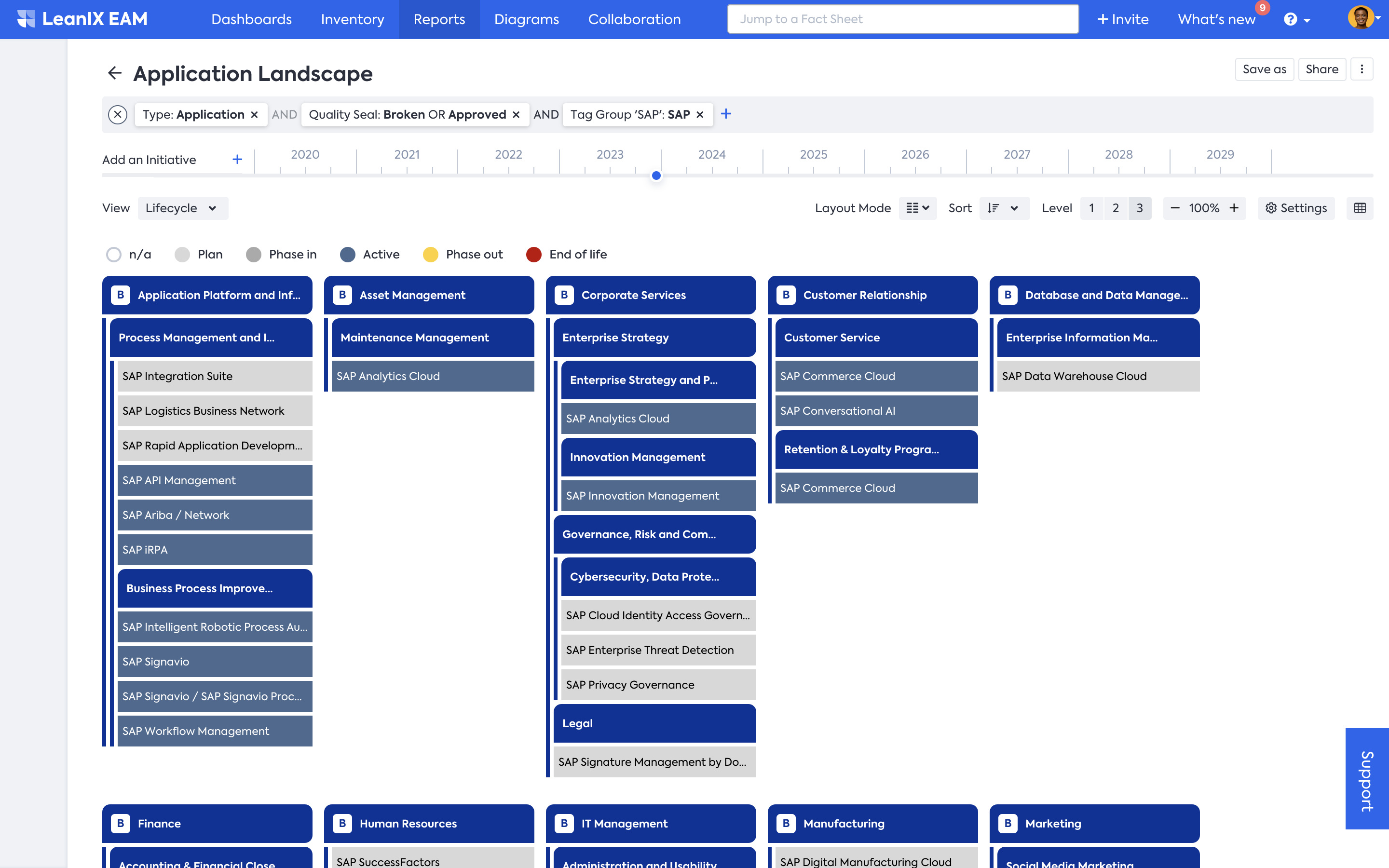
.
|
ERP Transformation - Capture the as-is SAP ERP architecture, model the to-be architecture, and support the entire S4/HANA transformation:
The SAP LeanIX Architecture and Road Map Planning offers advanced capabilities for future-state architecture and scenario planning. To learn more, see SAP LeanIX Architecture and Road Map Planning. | 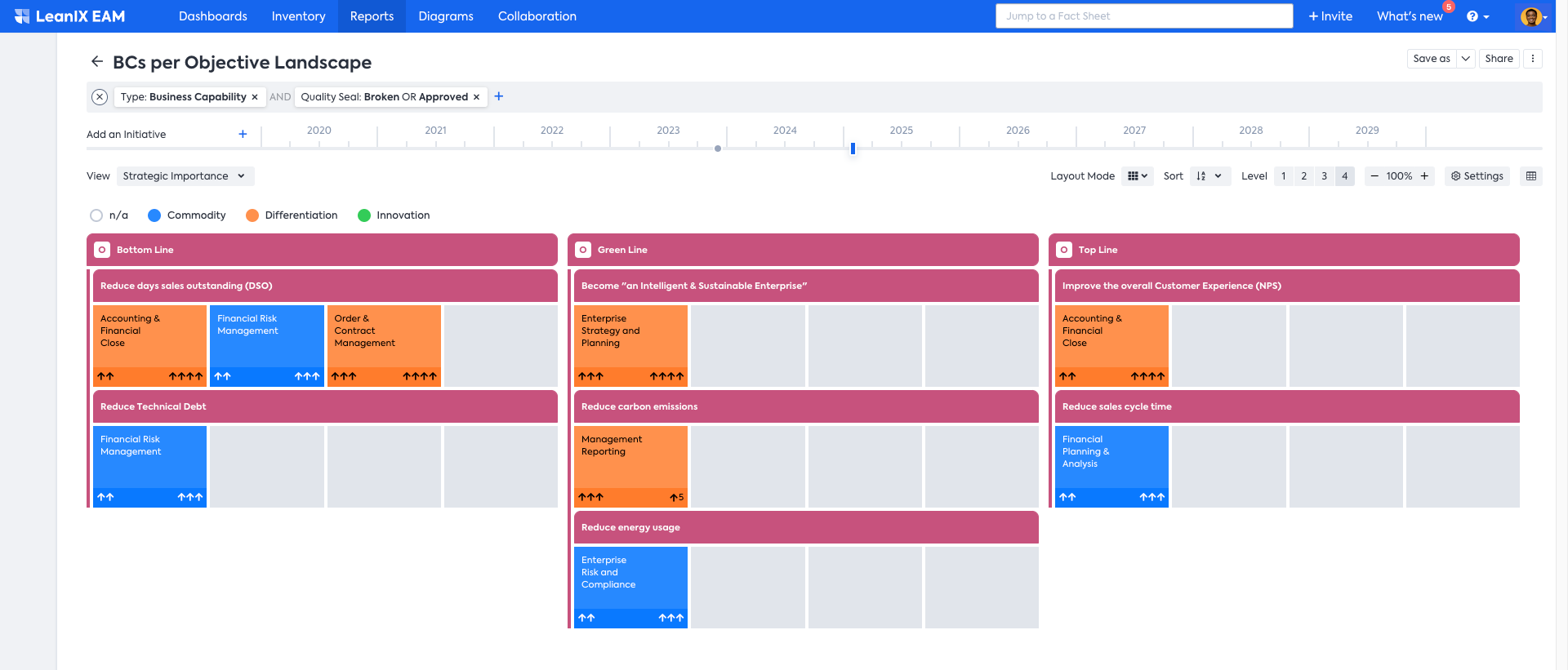
. 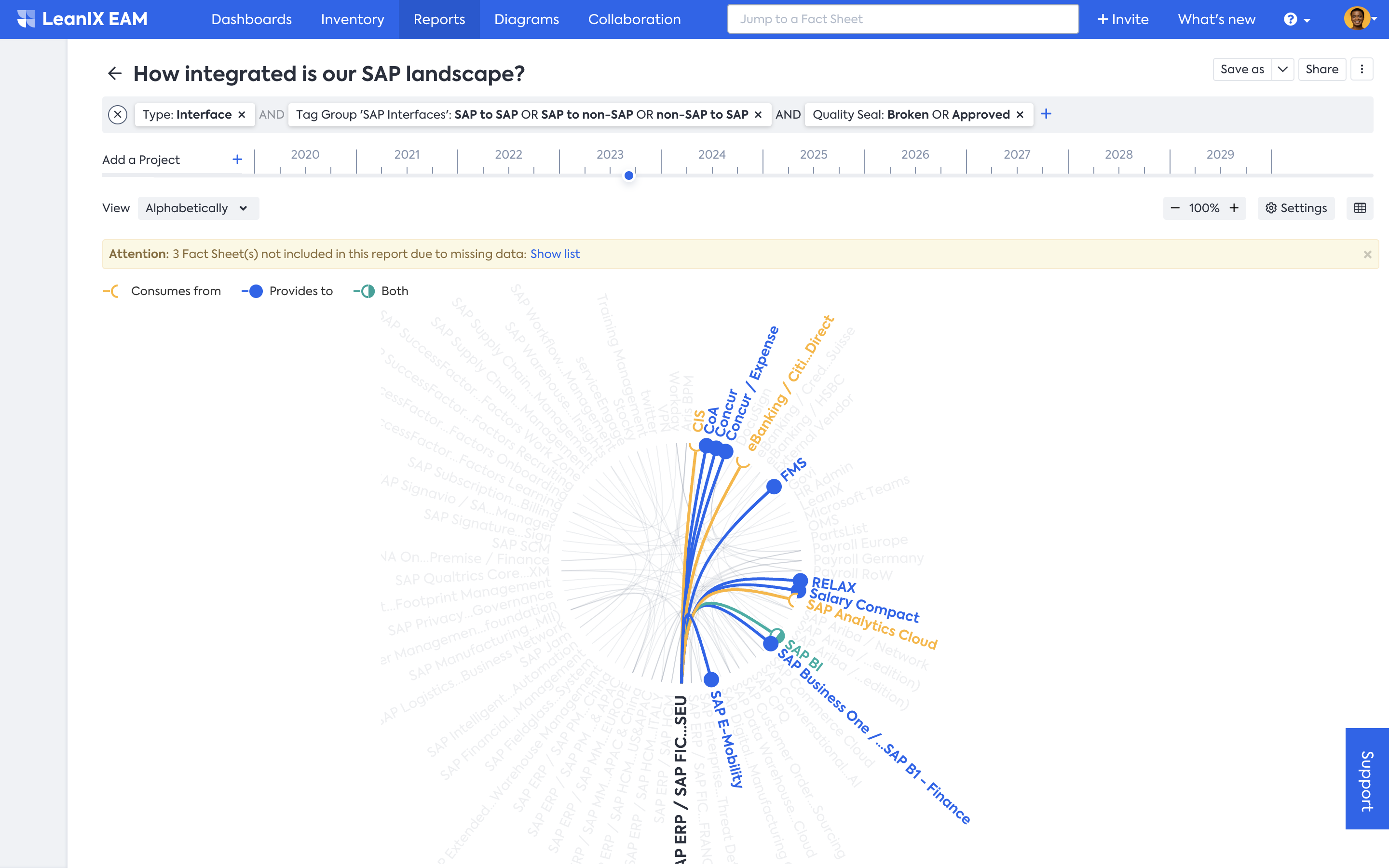 .
|
Technology Risk Management - Manage obsolescence risks, technology standards, etc., for your organization’s SAP assets. You can use the obsolescence risk view to prioritize which SAP applications are to be analyzed and evaluated for potential risks. Use surveys to validate data and determine whether application owners accept certain risks at the IT component level or if a transformation action is needed. |
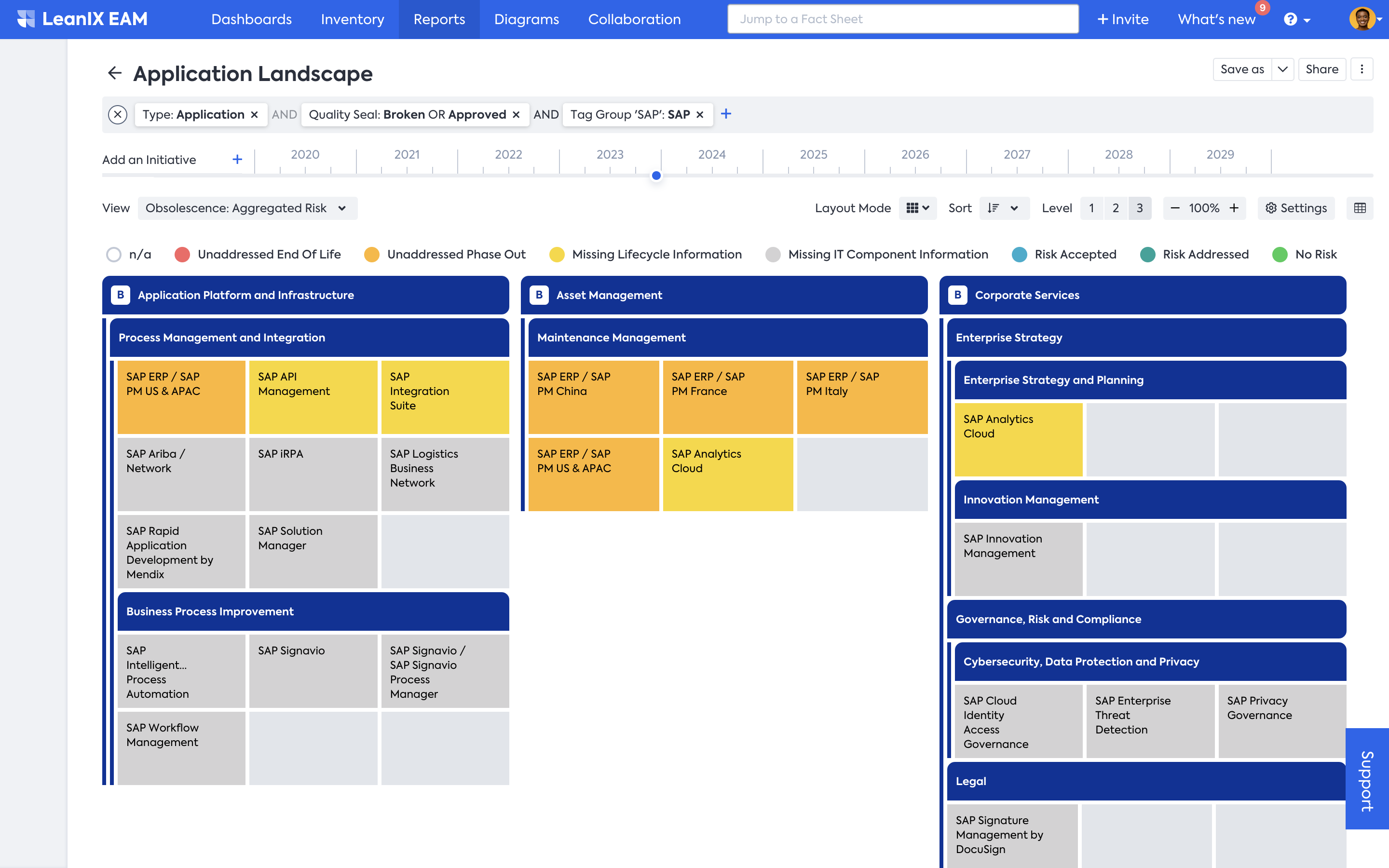 |
Related Resources
Learn how to model SAP cloud solutions, S/4HANA, SAP Business Technology Platform (BTP), and SAP ERP 6.0 in the following pages:
Updated about 1 month ago