Managed Devices - iOS
Information
This guide assumes that you are an Intune Admin.
Follow these steps to set up Managed Devices App Configuration Policy for your employees' Android devices
- Make sure you have added the LeanIX EAM mobile app to your Microsoft Endpoint Manager by following the instructions here. You can add either of the variants depending on your requirements. Also, make sure the app is assigned to the required group(s) of users.
- From your Microsoft Endpoint Manager, head over to the Apps > App Configuration Policies section. Click on + Add
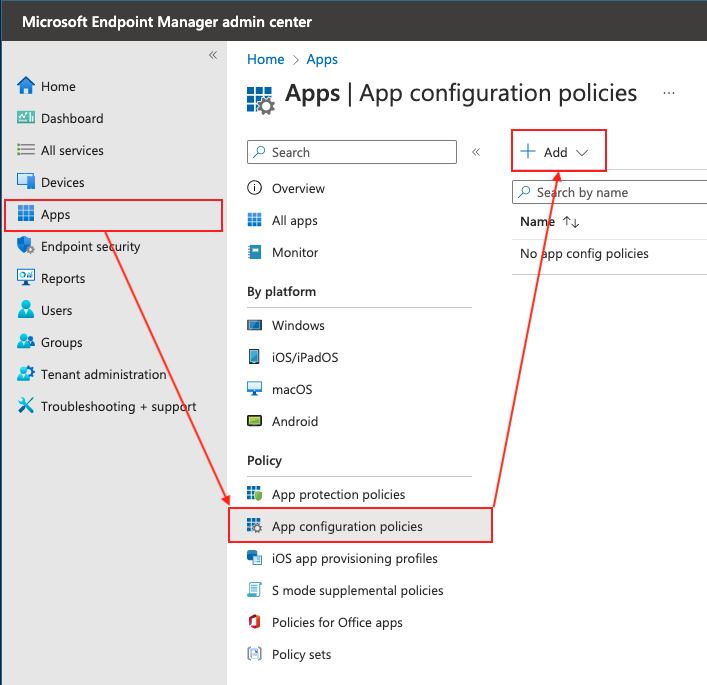
- Select Managed Devices from the drop-down.
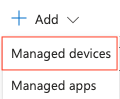
- Fill-up the Basics section as per your needs. Make sure to select the Platform as iOS/iPadOS. Then, click on Select app
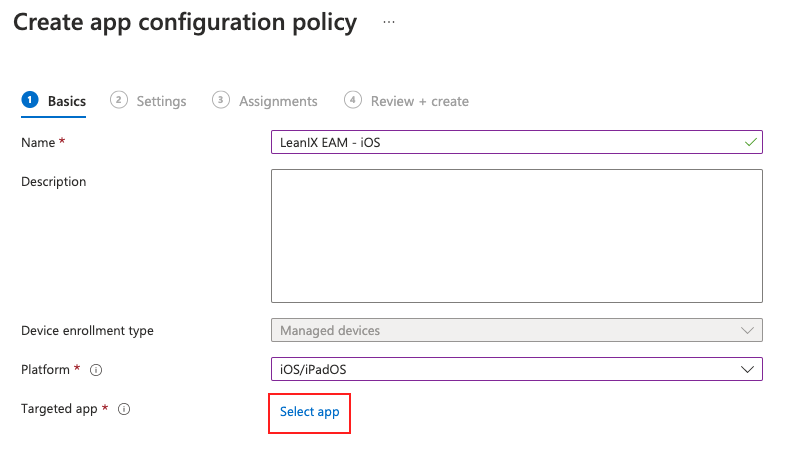
- Now, select the variant of the LeanIX mobile app you want to configure the Instance URL for. Then, click on OK. Then, click on Next.
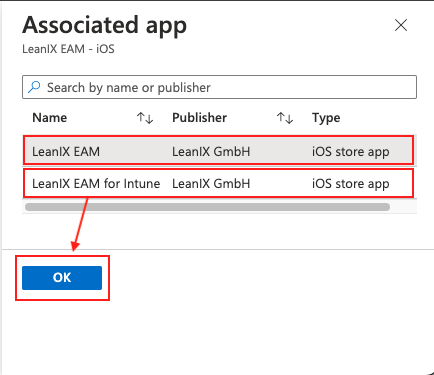
- In the Settings section, set Configuration settings format to Use configuration designer.
Then, fill up the table as follows:- Configuration key:
instance_url - Value type:
String - Configuration value:
https://<xyz>.leanix.netWhere<xyz>should be replaced with your LeanIX EAM domain / login URL.
Then, click on Next.
- Configuration key:
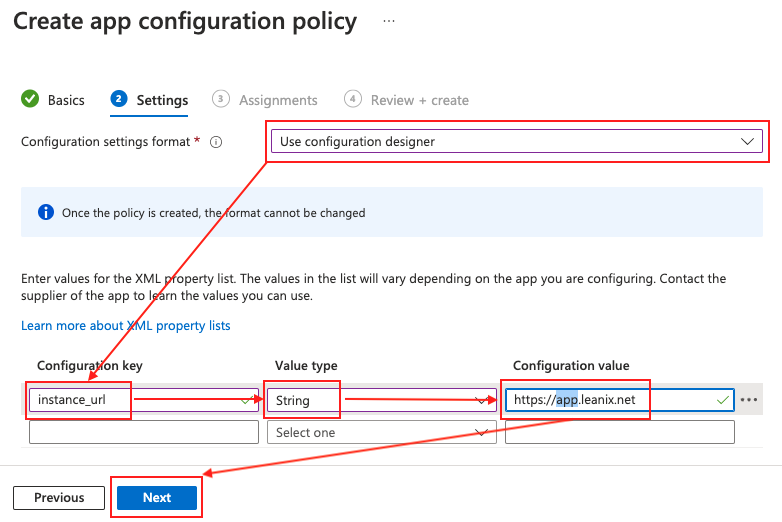
- In the Assignments section, assign this configuration policy to your required group(s) of users.
Then, click on Next.
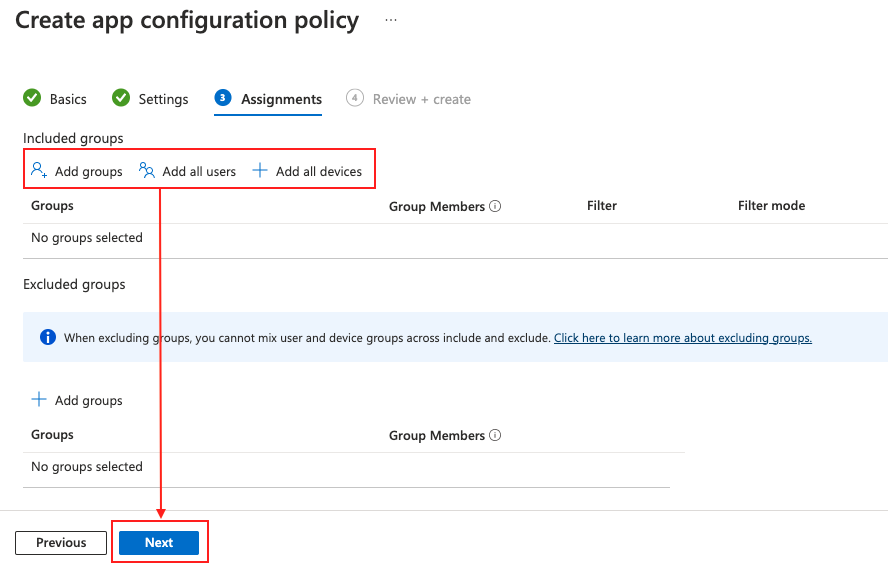
- Finally, review all the configurations and click on Create.
Updated over 1 year ago
